rust-analyzer failed to discover workspace in vscode
Answer a question
I'm starting to learn the Rust language and I have an issue with rust-analyzer vscode extension.
- It doesn't provide code completion as shown in the link: https://rust-analyzer.github.io/manual.html#magic-completions
- Vscode shows notification as shown in the picture below:
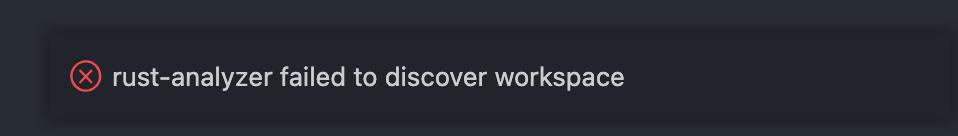
This picture doesn't provide me with any additional info about root of the problem. I tried to find articles related to my error, but failed. Please help!
UPD1.
Screenshot of directory:

Screenshot of Cargo.toml contents:
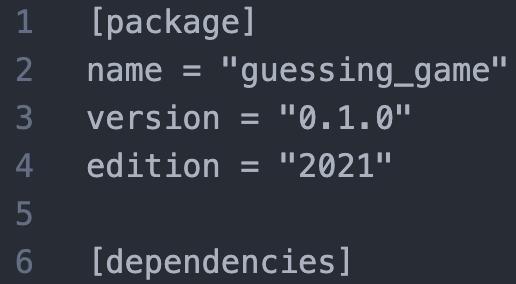
guessing_game directory was created with cargo new guessing_game command
Answers
I guess you don't have a Cargo.toml file in your project? The rust-analyzer needs a Cargo.toml to detect the workspace.
You could create a new rust project with cargo:
cargo new your-project
cargo will help you create a Cargo.toml file automatically, or you could manually create a Cargo.toml for your existing project.
If this issue keep popping up, perhaps you could check this Github issue for help.
Edit:
You should open your project like this, instead of opening the parent directory of guessing_game. Just try the following steps:
cargo new guessing_game_v2;- then in VSCode, Choose "File" -> "Open Folder.." -> Choose the new
guessing_game_v2folder - and check if it works?
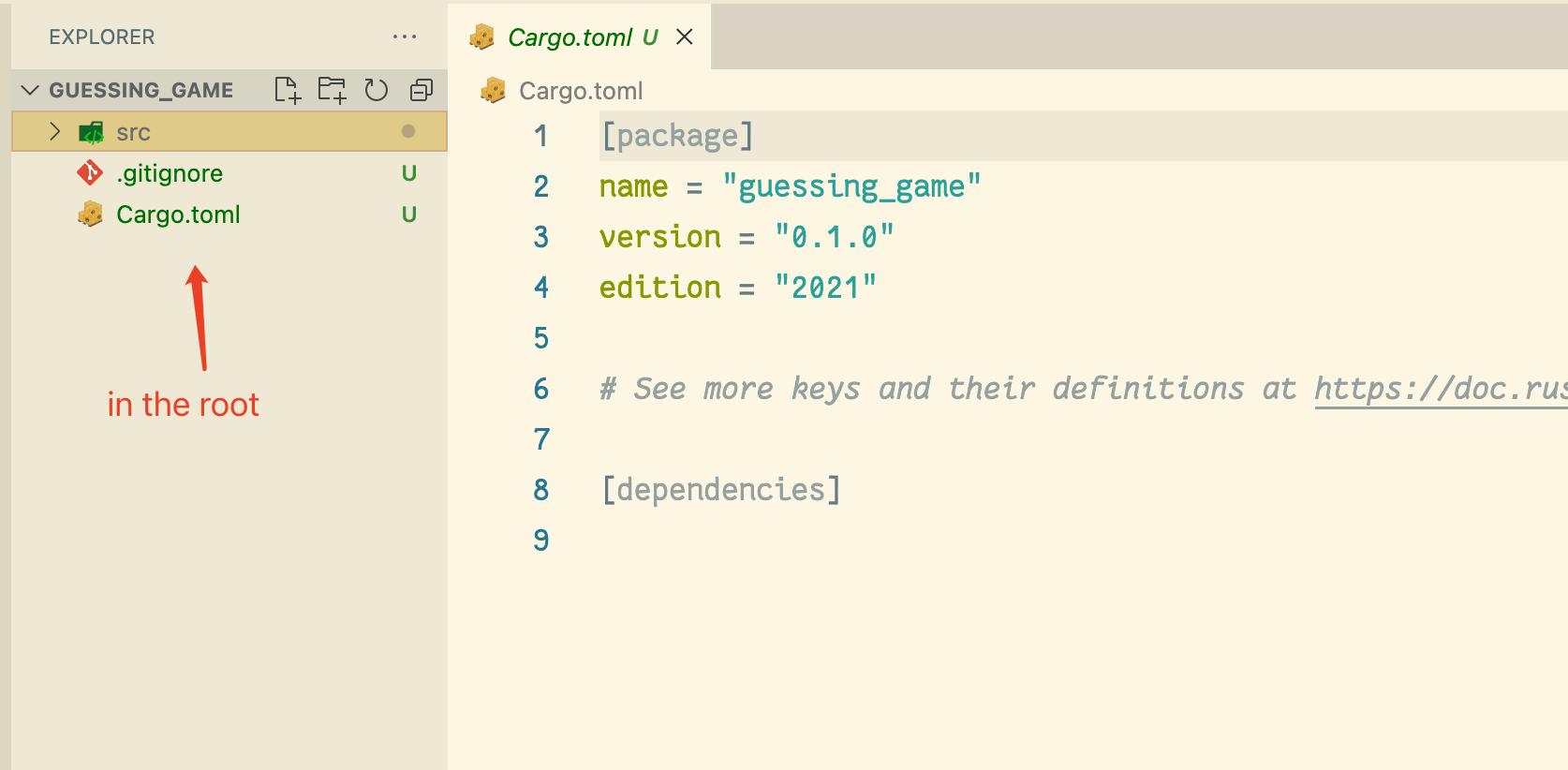
You should make sure that your Cargo.toml is in the root of workspace.
更多推荐
 已为社区贡献4439条内容
已为社区贡献4439条内容
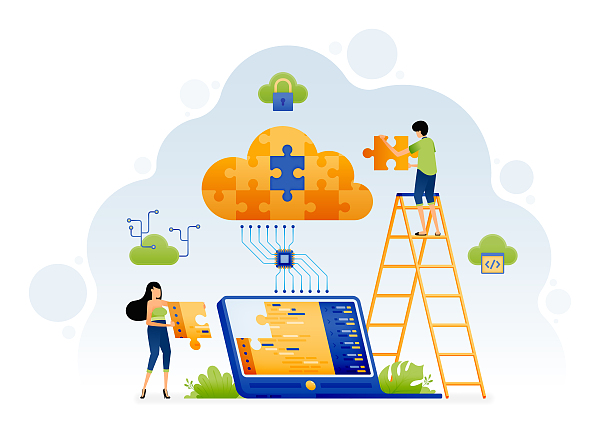





所有评论(0)