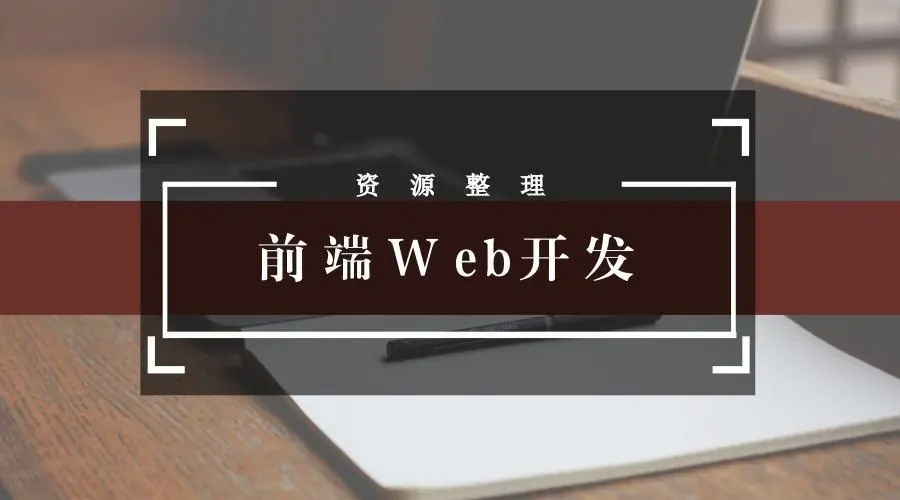
解决vscode中vue文件提示typescript语法报错
vscode出现下面这个问题时:TypeScript intellisense is disabled on template. To enable, configure \"jsx\": \"preserve\" in the \"compilerOptions\" property of tsconfig or jsconfig. To disable this prompt instead,
·
vscode出现下面这个问题时:
TypeScript intellisense is disabled on template. To enable, configure \"jsx\": \"preserve\" in the \"compilerOptions\" property of tsconfig or jsconfig. To disable this prompt instead, configure \"experimentalDisableTemplateSupport\": true in \"vueCompilerOptions\" property


在jsconfig.json文件下输入红框框的内容,然后问题就解决了

还有其他方法解决
更多推荐
 已为社区贡献1条内容
已为社区贡献1条内容








所有评论(0)