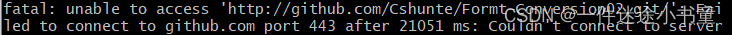
[报错解决] Failed to connect to github.com port 443 after ***** ms: Couldn‘t connect to server
git报错解决
·
今天想把自己有关文件格式转换的Python脚本上传到github上,但是无奈遇到报错:
fatal: unable to access 'http://github.com/******': Fai
led to connect to github.com port 443 after 21051 ms: Couldn't connect to server
这是由于本机系统代理端口和git端口不一致导致的。
解决办法:
一、查看自己本机系统代理:
设置---网络和Internet---代理---地址:端口

二、修改git配置:(其中的10809改为你电脑的端口号)
git config --global http.proxy http://127.0.0.1:10809
git config --global https.proxy http://127.0.0.1:10809
三、再次push就可以成功上传。

更多推荐
 已为社区贡献1条内容
已为社区贡献1条内容








所有评论(0)