【Aurora】在word中插入算法伪代码、表格和公式
写论文的时候,时常需要我们将算法以伪代码的形式展示出来,我们都知道latex可以帮我们生成一个漂亮的伪代码格式,但是在word中我们该如何加入呢?可以使用Aurora插件实现。Latex in word1. 插入算法伪代码在Word2016中点击插入->对象->选择Aurora Equation此时会打开Aurora公式编辑框,在其中写入:\renewcomm...
一键AI生成摘要,助你高效阅读
问答
·
写论文的时候,时常需要我们将算法以伪代码的形式展示出来,我们都知道latex可以帮我们生成一个漂亮的伪代码格式,但是在word中我们该如何加入呢?
可以使用Aurora插件实现。Latex in word
1. 插入算法伪代码
在Word2016中点击插入->对象->选择Aurora Equation

此时会打开Aurora公式编辑框,在其中写入:
\renewcommand{\thealgorithm}{1}
\begin{algorithm}[H]
\caption{*******************************************}
\label{ABCLFRS}
\begin{algorithmic}[1]
\Require{S,$\lambda$,T,k}
\Ensure{$\mathbf{w}_{222}$}\\
\textbf{initialize}: Set $\mathbf{w}_1 = 0$
\For{$t = 1,2,...,T$}
\State Choose $A_t \subset[m]$
\EndFor
\end{algorithmic}
\end{algorithm}并在编辑框中的Properties菜单中的Packages选项卡中填入所用到的包:
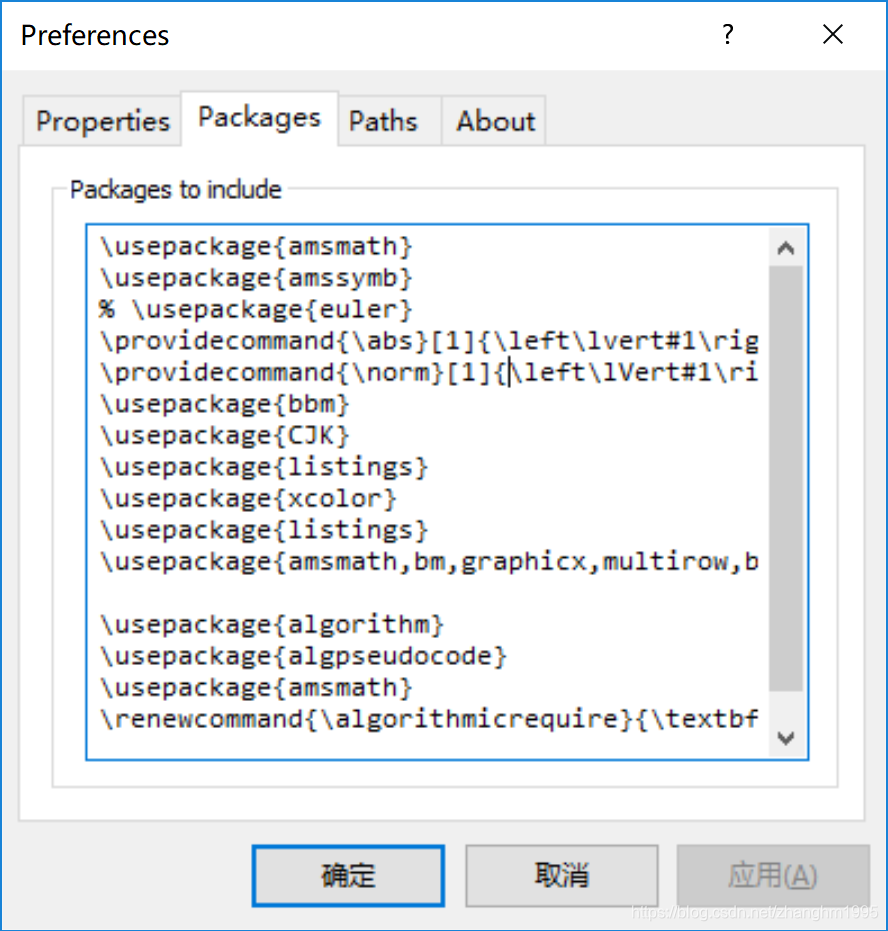
\usepackage{amsmath}
\usepackage{amssymb}
% \usepackage{euler}
\providecommand{\abs}[1]{\left\lvert#1\right\rvert}
\providecommand{\norm}[1]{\left\lVert#1\right\rVert}
\usepackage{bbm}
\usepackage{CJK}
\usepackage{listings}
\usepackage{xcolor}
\usepackage{listings}
\usepackage{amsmath,bm,graphicx,multirow,bm,bbm,amssymb,psfrag,algorithm,subfigure,color,mdframed,wasysym,subeqnarray,multicol}
\usepackage{algorithm}
\usepackage{algpseudocode}
\usepackage{amsmath}
\renewcommand{\algorithmicrequire}{\textbf{Input:}}
\renewcommand{\algorithmicensure}{\textbf{Output:}}最后Refresh一下,就可以得到最终的伪代码了,如下图所示:

2. 插入表格
假设您需要将下面的latex转换到word中,又不想改变其排版方式,可以通过Aurora轻松帮您实现。
推荐一个excel转为latex的excel插件:https://ctan.org/tex-archive/support/excel2latex/

\begin{table}
\centering
\begin{tabular}{|l|c|c|}\hline
Setting&\multicolumn{2}{c|}{A4 size paper}\\\hline
&mm&inches\\
Top&25&1.0\\
Bottom&25&1.0\\
Left&20&0.8\\
Right&20&0.8\\
Column Width&82&3.2\\
Column Spacing&6&0.25\\\hline
\end{tabular}
\caption{Margin settings for A4 size paper}
\end{table}将上述的latex代码Ctrl+c复制,到word中找到Aurora选项卡,选择paste from tex选项即可。

3. 插入公式
这里推荐一个软件Mathpix,这个软件可以直接截图,将图片中的公式自动转换为latex代码,这样我们就可以直接像上面的做法一样,将latex代码导入到word中。

导入到word中的效果如下所示:

更多推荐
 已为社区贡献7条内容
已为社区贡献7条内容










所有评论(0)