nginx配置本地地址映射域名以及域名转发指定ip
首先安装nginx,参加博客:https://www.cnblogs.com/qfb620/p/5508468.html按照博客写的访问127.0.0.1查看是否访问成功,成功即安装成功。下一步就是配置127.0.0.1与域名scc.company.com的映射(也就是访问scc.company.com可以请求到本地指定端口的地址。我的项目在本地的8083端口,配置正确,就能访问到我的项目...
首先安装nginx,参加博客:https://www.cnblogs.com/qfb620/p/5508468.html
按照博客写的访问127.0.0.1查看是否访问成功,成功即安装成功。
下一步就是配置127.0.0.1与域名scc.company.com的映射(也就是访问scc.company.com可以请求到本地指定端口的地址。我的项目在本地的8083端口,配置正确,就能访问到我的项目)
首先,通过switch hosts来添加本地对应域名的映射 127.0.0.1 sct.company.com
下一步,打开nginx.conf
找到server,配置如下
server {
listen 80;
server_name sct.company.com;
#charset koi8-r;
#access_log logs/host.access.log main;
location / {
root html;
index index.html index.htm;
}
location /custom-web/ {
proxy_pass http://127.0.0.1:8083;
}主要改了下面两个地方
server_name sct.company.com;
location /custom-web/ {
proxy_pass http://127.0.0.1:8083;
}
好了,127.0.0.1对应域名sct.company.com配好了
记得重启nginx,进入到nginx的目录,
输入
nginx -s reload进行重启。

没有报错就是重启成功
然后清空浏览器缓存,我是清空了好几次,
又ping了一下sct.company.com,看请求的是不是本地,
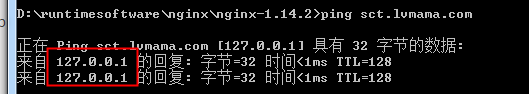
可以看到请求的是本地
这个时候,浏览器输入sct.company.com/custom-web/...访问一下项目地址 ,可以看到可以请求到tomcat上面的项目了
=================================分割线=========================================
下面看下重定向,配置如下
server {
listen 80;
server_name sct.lvmama.com;
#charset koi8-r;
#access_log logs/host.access.log main;
#location / {
# root html;
# index index.html index.htm;
# }
location / {
rewrite ^/(.*)$ http://www.baidu.com/;
proxy_pass http://10.200.4.120:80;
}
location /customization-back-web/ {
proxy_pass http://127.0.0.1:8083;
}主要是这个代码:
location / {
rewrite ^/(.*)$ http://www.baidu.com/;
proxy_pass http://10.200.4.120:80;
}
nginx -s reload重启nginx
你输入sct.company.com就会跳转到百度
更多推荐
 已为社区贡献2条内容
已为社区贡献2条内容










所有评论(0)