Spring Cloud Gateway 2.x 跨域出现“Multiple CORS header”的问题解决
最近在对公司的API网关进行升级,从Zuul Gateway切换到最新的Spring Cloud Gateway。整个过程升级比较顺利,可以做到无感升级,唯一的在跨域请求设置方面,遇到了一个问题,即提示Multiple CORS header ‘Access-Control-Allow-Origin’ not allowed最终导致跨域请求失败。该错误已经提示得很明白了,意思是不允许多个跨越...
最近在对公司的API网关进行升级,从Zuul Gateway切换到最新的Spring Cloud Gateway。整个过程升级比较顺利,可以做到无感升级,唯一的在跨域请求设置方面,遇到了一个问题,即提示
Multiple CORS header ‘Access-Control-Allow-Origin’ not allowed
最终导致跨域请求失败。该错误已经提示得很明白了,意思是不允许多个跨越请求头“Access-Control-Allow-Origin”,错误现象如下:
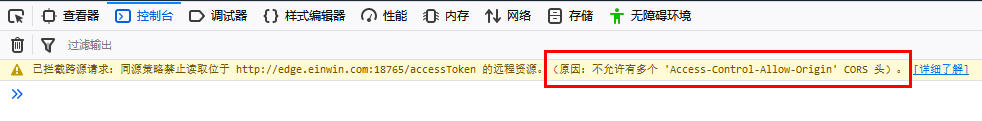

错误原因分析
跟踪了大半天,最终定位到问题所在,算是Spring Cloud Gateway的一个Bug,出问题的过滤器是NettyRoutingFilter这个过滤器,该过滤器位于Gateway过滤器链条的倒数第二位,看看问题出在哪里:

问题解决
既然问题出在过滤器链条上,那么还是用Spring的方式,增加一个过滤器,插入到过滤器链条中。不过,新增的这个过滤器在整个链条上的位置有特殊要求。
当请求经过NettyRoutingFilter处理后,并不会马上响应客户端请求,接下来还有重要的一步要做,那就是处理响应体(ResponseBoby),由NettyWriteResponseFilter这个过滤器来处理,所以,要修复这个问题,就在处理完响应体之后立马再处理重复的跨域请求头就OK了,具体代码如下:
- 跨域请求头重复处理过滤器:CorsResponseHeaderFilter.java
package com.einwin.platform.edge.filter;
import java.util.ArrayList;
import org.springframework.cloud.gateway.filter.GatewayFilterChain;
import org.springframework.cloud.gateway.filter.GlobalFilter;
import org.springframework.cloud.gateway.filter.NettyWriteResponseFilter;
import org.springframework.core.Ordered;
import org.springframework.http.HttpHeaders;
import org.springframework.web.server.ServerWebExchange;
import reactor.core.publisher.Mono;
/**
* 跨域请求头处理过滤器扩展
* @Author
* @Create 2019-04-22 14:20:06
*/
public class CorsResponseHeaderFilter implements GlobalFilter, Ordered {
@Override
public int getOrder() {
// 指定此过滤器位于NettyWriteResponseFilter之后
// 即待处理完响应体后接着处理响应头
return NettyWriteResponseFilter.WRITE_RESPONSE_FILTER_ORDER + 1;
}
@Override
@SuppressWarnings("serial")
public Mono<Void> filter(ServerWebExchange exchange, GatewayFilterChain chain) {
return chain.filter(exchange).then(Mono.defer(() -> {
exchange.getResponse().getHeaders().entrySet().stream()
.filter(kv -> (kv.getValue() != null && kv.getValue().size() > 1))
.filter(kv -> (kv.getKey().equals(HttpHeaders.ACCESS_CONTROL_ALLOW_ORIGIN)
|| kv.getKey().equals(HttpHeaders.ACCESS_CONTROL_ALLOW_CREDENTIALS)))
.forEach(kv ->
{
kv.setValue(new ArrayList<String>() {{add(kv.getValue().get(0));}});
});
return chain.filter(exchange);
}));
}
}
- 跨域全局配置:CorsConfiguration.java
package com.einwin.platform.edge.config;
import org.springframework.context.annotation.Bean;
import org.springframework.context.annotation.Configuration;
import org.springframework.http.HttpMethod;
import org.springframework.web.cors.CorsConfiguration;
import org.springframework.web.cors.reactive.CorsWebFilter;
import org.springframework.web.cors.reactive.DefaultCorsProcessor;
import org.springframework.web.cors.reactive.UrlBasedCorsConfigurationSource;
import org.springframework.web.server.ServerWebExchange;
import org.springframework.web.util.pattern.PathPatternParser;
import com.einwin.platform.edge.filter.CorsResponseHeaderFilter;
import com.einwin.platform.sso.common.RequestHeaderKeys;
/**
* 网关跨域配置
* @Author
* @Create 2019-04-19 15:29:54
*/
@Configuration
public class CorsConfiguration {
@Bean
public CorsResponseHeaderFilter corsResponseHeaderFilter() {
return new CorsResponseHeaderFilter();
}
@Bean
public CorsWebFilter corsFilter() {
UrlBasedCorsConfigurationSource source = new UrlBasedCorsConfigurationSource(new PathPatternParser());
source.registerCorsConfiguration("/**", buildCorsConfiguration());
CorsWebFilter corsWebFilter = new CorsWebFilter(source, new DefaultCorsProcessor() {
@Override
protected boolean handleInternal(ServerWebExchange exchange, CorsConfiguration config,
boolean preFlightRequest)
{
// 预留扩展点
// if (exchange.getRequest().getMethod() == HttpMethod.OPTIONS) {
return super.handleInternal(exchange, config, preFlightRequest);
// }
// return true;
}
});
return corsWebFilter;
}
private CorsConfiguration buildCorsConfiguration() {
CorsConfiguration corsConfiguration = new CorsConfiguration();
corsConfiguration.addAllowedOrigin("*");
corsConfiguration.addAllowedMethod(HttpMethod.OPTIONS);
corsConfiguration.addAllowedMethod(HttpMethod.POST);
corsConfiguration.addAllowedMethod(HttpMethod.GET);
corsConfiguration.addAllowedMethod(HttpMethod.PUT);
corsConfiguration.addAllowedMethod(HttpMethod.DELETE);
corsConfiguration.addAllowedMethod(HttpMethod.PATCH);
// corsConfiguration.addAllowedMethod("*");
corsConfiguration.addAllowedHeader("origin");
corsConfiguration.addAllowedHeader("content-type");
corsConfiguration.addAllowedHeader("accept");
corsConfiguration.addAllowedHeader("x-requested-with");
corsConfiguration.addAllowedHeader("Referer");
corsConfiguration.addAllowedHeader(RequestHeaderKeys.USER_AGENT);
corsConfiguration.addAllowedHeader(RequestHeaderKeys.TOKEN);
corsConfiguration.addAllowedHeader(RequestHeaderKeys.REFRESH_TOKEN);
corsConfiguration.addAllowedHeader(RequestHeaderKeys.OS);
corsConfiguration.addAllowedHeader(RequestHeaderKeys.X_APP_KEY);
corsConfiguration.addAllowedHeader(RequestHeaderKeys.X_DEVICE_ID);
corsConfiguration.addAllowedHeader(RequestHeaderKeys.X_TOKEN);
// corsConfiguration.addAllowedHeader("*");
corsConfiguration.setMaxAge(7200L);
corsConfiguration.setAllowCredentials(true);
return corsConfiguration;
}
}
OK,问题完美解决!
更多推荐
 已为社区贡献5条内容
已为社区贡献5条内容

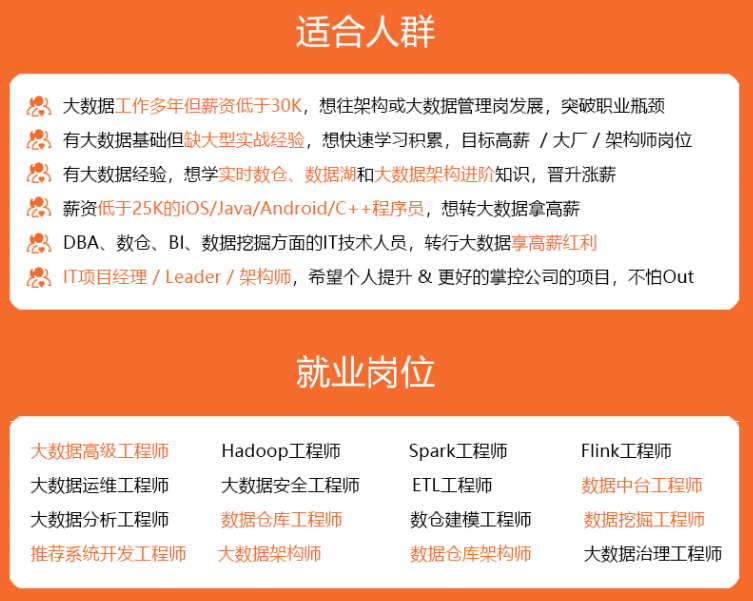
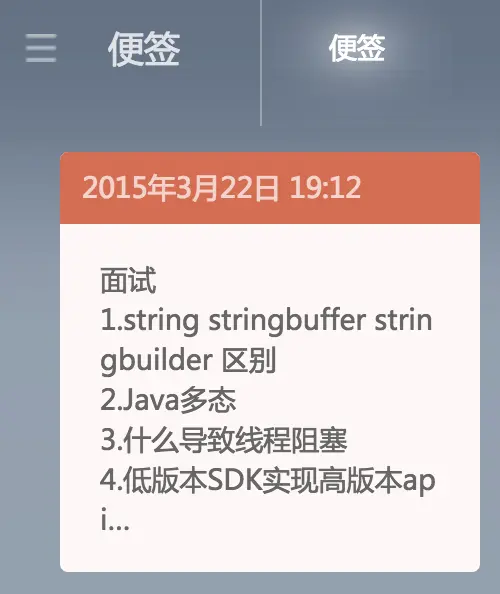






所有评论(0)