基于MATLAB的R方计算
R方计算原理
什么是R方
R-square是你以后很多数据模型都需要用到的统计量,计量模型什么的,还有回归系数显著性检验,F检验,德斌沃森统计量检验。利用数据拟合一个模型时,模型肯定存在误差,那么回归方程对观测值拟合的好坏,就叫做拟合优度。这里的R方就是拟合优度的一个统计量,也可以叫做决定系数。R方计算方法为:
R
2
=
1
−
∑
(
y
−
y
^
)
2
∑
(
y
−
y
~
)
2
R^2=1- \frac{\sum(y-\hat{y})^2}{\sum(y-\widetilde{y})^2}
R2=1−∑(y−y
)2∑(y−y^)2
式中用1减去y对回归方程的方差与y的总方差的比值,y减去
y
^
\hat{y}
y^也就是残差,是拟合方程中不能解释的部分,用1减去不能解释的部分,那么剩下的就是解释的部分,也就是说自变量解释了因变量变动的百分比的多少,那么r方的值肯定是越大越好,意味着该模型把y的变动解释得好,R方的范围显然是0到1,在预测实践中,人们往往采纳R方最高的模型。除此之外,拟合优度还有另一个测定指标是相关系数,相关系数的公式:
r = ∑ i = 1 n ( x i − x ~ ) ( y i − y ~ ) ∑ i = 1 n ( x i − x ~ ) 2 ∑ i = 1 n ( y i − y ~ ) 2 r=\frac{\sum_{i=1}^{n}(x_i-\widetilde{x})(y_i-\widetilde{y})}{\sqrt{\sum_{i=1}^{n}(x_i-\widetilde{x})^2\sum_{i=1}^{n}(y_i-\widetilde{y})^2}} r=∑i=1n(xi−x )2∑i=1n(yi−y )2∑i=1n(xi−x )(yi−y )
从公式里面可以看出,可决系数只是相关系数的平方,它们存在的目的是为了提供互相补充的信息,它俩最著要的区别在于:相关系数有正负,正意味着因变量随自变量递增,拟合直线从左到右上升,反之意味着递减,从左到右下降。相关系数的意义不像可决系数那样明显,但也有类似的意义,与可决系数同理,它越接近于+1或者-1,拟合程度越好。
实例分析
基于MATLAB的R方计算函数(函数中有作者信息),返回 R 2 R^2 R2与RMSE
function [r2 rmse] = rsquare(y,f,varargin)
% Compute coefficient of determination of data fit model and RMSE
%
% [r2 rmse] = rsquare(y,f)
% [r2 rmse] = rsquare(y,f,c)
%
% RSQUARE computes the coefficient of determination (R-square) value from
% actual data Y and model data F. The code uses a general version of
% R-square, based on comparing the variability of the estimation errors
% with the variability of the original values. RSQUARE also outputs the
% root mean squared error (RMSE) for the user's convenience.
%
% Note: RSQUARE ignores comparisons involving NaN values.
%
% INPUTS
% Y : Actual data
% F : Model fit
%
% OPTION
% C : Constant term in model
% R-square may be a questionable measure of fit when no
% constant term is included in the model.
% [DEFAULT] TRUE : Use traditional R-square computation
% FALSE : Uses alternate R-square computation for model
% without constant term [R2 = 1 - NORM(Y-F)/NORM(Y)]
%
% OUTPUT
% R2 : Coefficient of determination
% RMSE : Root mean squared error
%
% EXAMPLE
% x = 0:0.1:10;
% y = 2.*x + 1 + randn(size(x));
% p = polyfit(x,y,1);
% f = polyval(p,x);
% [r2 rmse] = rsquare(y,f);
% figure; plot(x,y,'b-');
% hold on; plot(x,f,'r-');
% title(strcat(['R2 = ' num2str(r2) '; RMSE = ' num2str(rmse)]))
%
% Jered R Wells
% 11/17/11
% jered [dot] wells [at] duke [dot] edu
%
% v1.2 (02/14/2012)
%
% Thanks to John D'Errico for useful comments and insight which has helped
% to improve this code. His code POLYFITN was consulted in the inclusion of
% the C-option (REF. File ID: #34765).
if isempty(varargin); c = true;
elseif length(varargin)>1; error 'Too many input arguments';
elseif ~islogical(varargin{1}); error 'C must be logical (TRUE||FALSE)'
else c = varargin{1};
end
% Compare inputs
if ~all(size(y)==size(f)); error 'Y and F must be the same size'; end
% Check for NaN
tmp = ~or(isnan(y),isnan(f));
y = y(tmp);
f = f(tmp);
if c; r2 = max(0,1 - sum((y(:)-f(:)).^2)/sum((y(:)-mean(y(:))).^2));
else r2 = 1 - sum((y(:)-f(:)).^2)/sum((y(:)).^2);
if r2<0
% http://web.maths.unsw.edu.au/~adelle/Garvan/Assays/GoodnessOfFit.html
warning('Consider adding a constant term to your model') %#ok<WNTAG>
r2 = 0;
end
end
rmse = sqrt(mean((y(:) - f(:)).^2));
调用方式
clc
clear all
close all
% 制作输入数据,y = a*x + b
x = 0:0.1:10;
y = 2.*x + 1 + randn(size(x));
p = polyfit(x,y,1)
f = polyval(p,x);
[r2 rmse] = rsquare(y,f);
figure
plot(x,y,'b.');
hold on;
plot(x,f,'r-');
axis equal
title(strcat(['R2 = ' num2str(r2) '; RMSE = ' num2str(rmse)]))
str = ['y = ' num2str(p(1)) 'x + ' num2str(p(2))];
gtext(str)
% text(mean(x),mean(y),str)
计算结果

与cftool工具箱计算结果对比

函数拟合结果相同, R 2 R^2 R2计算结果相同,RMSE计算结果有差异。
自带计算方法
[R P] = corrcoef(x1,x2);
r = R(1,2)
引用
https://www.applysquare.com/topic-cn/SPt2Al6uO/
更多推荐
 已为社区贡献18条内容
已为社区贡献18条内容









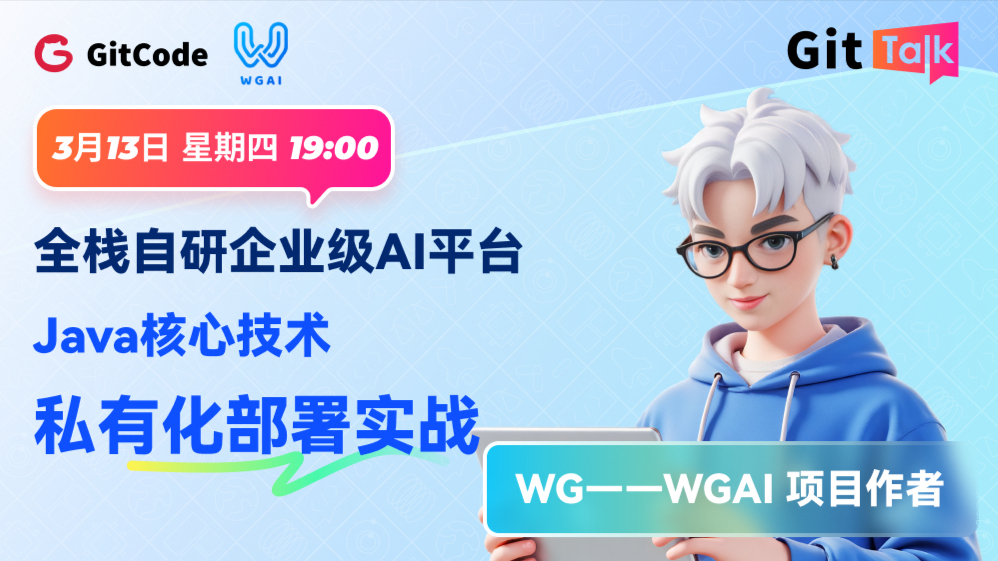












所有评论(0)