MySQL创建表空间
MySQL创建表空间1.原因当mysql默认的存储路径所在磁盘空间不足时,来回移动数据很是麻烦,与其后期修补,不如早起预测。其中创建MySQL表空间就是一个很好的方法。2.语句示例1mysql> create tablespace big_data_in_mysql add datafile 'first.ibd';Query OK, 0 rows affec
·
MySQL创建表空间
1.原因
当mysql默认的存储路径所在磁盘空间不足时,来回移动数据很是麻烦,与其后期修补,不如早起预测。其中创建MySQL表空间就是一个很好的方法。
2.语句
- 示例1
mysql> create tablespace big_data_in_mysql add datafile 'first.ibd';
Query OK, 0 rows affected (0.57 sec)
上面这个语句就会创建一个名为big_data_in_mysql的表空间。同时这个表空间所对应的数据存放在first.ibd这个文件中。因为这里没有指定存储目录,所以使用的是默认存储路径。这时,可以到默认数据存储文件夹下查看是否创建成功
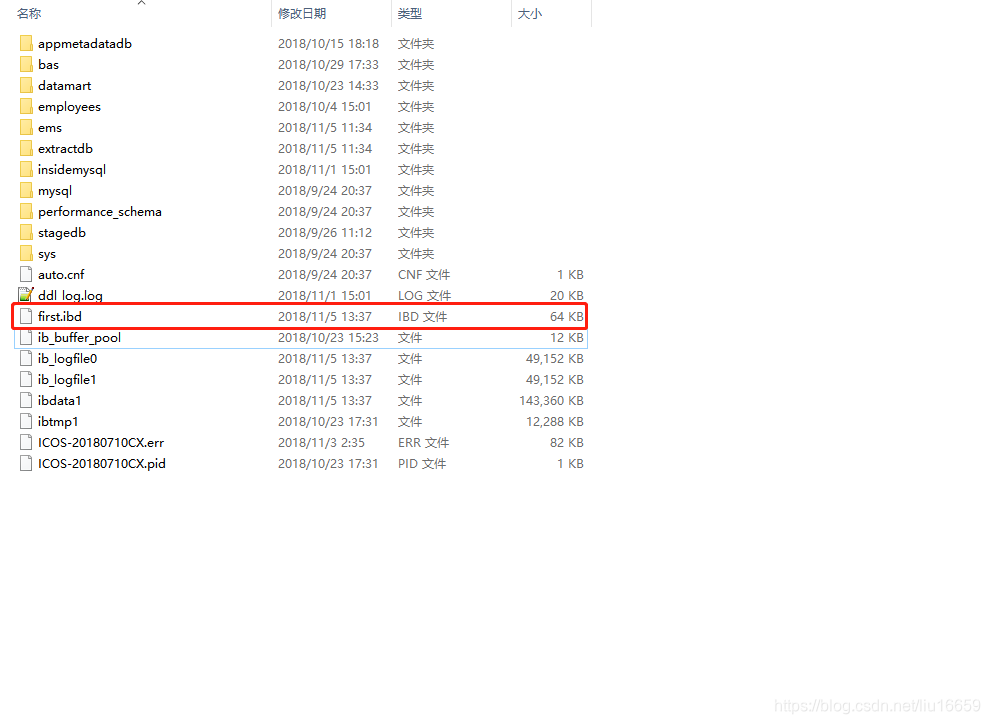
- 示例2
指定table_space的固定路径
mysql> create tablespace test_tablespace add datafile 'F:\\test_mysql_tablespace\\first.ibd';
Query OK, 0 rows affected (0.17 sec)
执行上述的SQL之后,会自动在F盘下创建一个test_mysql_tablespace 文件,执行结果如下:
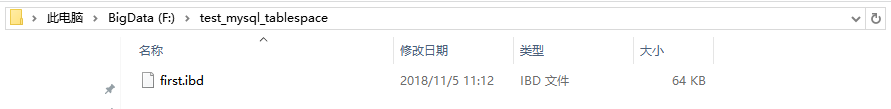
3.查看表空间
mysql> select * from information_schema.INNODB_SYS_TABLESPACES ;
+-------+---------------------------------+------+-------------+------------+-----------+---------------+------------+---------------+-----------+----------------+
| SPACE | NAME | FLAG | FILE_FORMAT | ROW_FORMAT | PAGE_SIZE | ZIP_PAGE_SIZE | SPACE_TYPE | FS_BLOCK_SIZE | FILE_SIZE | ALLOCATED_SIZE |
+-------+---------------------------------+------+-------------+------------+-----------+---------------+------------+---------------+-----------+----------------+
| 2 | mysql/plugin | 33 | Barracuda | Dynamic | 16384 | 0 | Single | 65536 | 98304 | 98304 |
| 3 | mysql/servers | 33 | Barracuda | Dynamic | 16384 | 0 | Single | 65536 | 98304 | 98304 |
| 4 | mysql/help_topic | 33 | Barracuda | Dynamic | 16384 | 0 | Single | 65536 | 9437184 | 9437184 |
····
| 93 | bas/t_bas_shop_item | 33 | Barracuda | Dynamic | 16384 | 0 | Single | 65536 | 163840 | 163840 |
| 119 | insidemysql/student#p#p2 | 33 | Barracuda | Dynamic | 16384 | 0 | Single | 65536 | 98304 | 98304 |
| 120 | insidemysql/t | 33 | Barracuda | Dynamic | 16384 | 0 | Single | 65536 | 98304 | 98304 |
| 122 | test_tablespace | 2048 | Any | Any | 16384 | 0 | General | 65536 | 65536 | 65536 |
| 125 | big_data_in_mysql | 2048 | Any | Any | 16384 | 0 | General | 65536 | 65536 | 65536 |
+-------+---------------------------------+------+-------------+------------+-----------+---------------+------------+---------------+-----------+----------------+
53 rows in set (0.03 sec)
可以看到最后两行就是我刚才创建的表空间。
4. 删除表空间
DROP TABLESPACE tablespace_name
[ENGINE [=] engine_name]
更多推荐
 已为社区贡献11条内容
已为社区贡献11条内容







所有评论(0)