Ubuntu Linux GUI desktop
原文地址: https://linuxconfig.org/how-to-install-gui-desktop-environment-on-ubuntu-linux-14-04-lts-trusty-tharHow to install GUI desktop environment on Ubuntu Linux 14.04 LTS (Trusty Thar)
·
原文地址: https://linuxconfig.org/how-to-install-gui-desktop-environment-on-ubuntu-linux-14-04-lts-trusty-thar
How to install GUI desktop environment on Ubuntu Linux 14.04 LTS (Trusty Thar)
xdm package listed in below commands with some alternatives such as GDM, KDM, lightdm etc.
1. UNITY
$ sudo apt-get install ubuntu-desktop

2. GNOME
$ sudo apt-get install ubuntu-gnome-desktop

3. KDE
$ sudo apt-get install kubuntu-desktop

4. Cinnamon
Select cinnamon session before login.# sudo apt-get install software-properties-common # sudo add-apt-repository ppa:lestcape/cinnamon # sudo apt-get update # sudo apt-get install cinnamon xdm

5. Xfce
$ sudo apt-get install xfce4 xdm

6. Mate
$ sudo apt-get install software-properties-common $ sudo apt-add-repository ppa:ubuntu-mate-dev/ppa $ sudo apt-add-repository ppa:ubuntu-mate-dev/trusty-mate $ sudo apt-get update $ sudo apt-get install mate-desktop-environment xdm xserver-xorg

7. LXDE
$ sudo apt-get install lxde lxdm
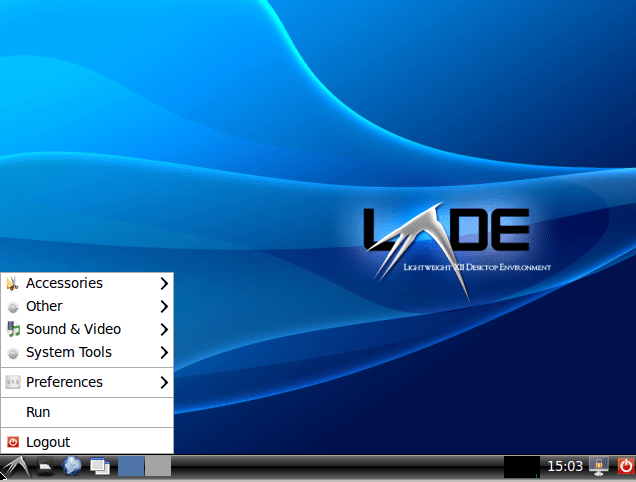
更多推荐
 已为社区贡献1条内容
已为社区贡献1条内容









所有评论(0)