Docker 1.12新功能探索(5):创建服务
通过docker service create创建服务,使用docker service ls确认服务信息,docker service ps确认详细运行状况,更是在create的时候提供了众多的Option,这些Option在其他流行的编排工具中稍作比较,大多大同小异,使用方便。
·
通过docker service create创建服务,使用docker service ls确认服务信息,docker service ps确认详细运行状况,更是在create的时候提供了众多的Option,这些Option在其他流行的编排工具中稍作比较,大多大同小异,使用方便。
docker service create
Usage: docker service create [OPTIONS] IMAGE [COMMAND] [ARG…]
Options
| short | option usage | explain | default setting |
|---|---|---|---|
| –constraint value | Placement constraints | (default []) | |
| –container-label value | Container labels | (default []) | |
| –endpoint-mode string | Endpoint mode (vip or dnsrr) | ||
| -e | –env value | Set environment variables | (default []) |
| –help | Print usage | ||
| -l | –label value | Service labels | (default []) |
| –limit-cpu value | Limit CPUs | (default 0.000) | |
| –limit-memory value | Limit Memory | (default 0 B) | |
| –log-driver string | Logging driver for service | ||
| –log-opt value | Logging driver options | (default []) | |
| –mode string | Service mode (replicated or global) | (default “replicated”) | |
| –mount value | Attach a mount to the service | ||
| –name string | Service name | ||
| –network value | Network attachments (default []) | ||
| -p | –publish value | Publish a port as a node port | (default []) |
| –replicas value | Number of tasks | (default none) | |
| –reserve-cpu value | Reserve CPUs | (default 0.000) | |
| –reserve-memory value | Reserve Memory | (default 0 B) | |
| –restart-condition string | Restart when condition is met (none, on-failure, or any) | ||
| –restart-delay value | Delay between restart attempts | (default none) | |
| –restart-max-attempts value | Maximum number of restarts before giving up | (default none) | |
| –restart-window value | Window used to evaluate the restart policy | (default none) | |
| –stop-grace-period value | Time to wait before force killing a container | (default none) | |
| –update-delay duration | Delay between updates | ||
| –update-failure-action string | Action on update failure (pause | continue) | |
| –update-parallelism uint | Maximum number of tasks updated simultaneously (0 to update all at once) | (default 1) | |
| -u | –user string | Username or UID | |
| –with-registry-auth | Send registry authentication details to swarm agents | ||
| -w | –workdir string | Working directory inside the container |
事前确认
事前确认:没有运行中的service
[root@host31 ~]# docker service ls
ID NAME REPLICAS IMAGE COMMAND
[root@host31 ~]#创建Service
创建一个sonarqube的service,创建4个副本,公开port 9000以用于外部访问
[root@host31 ~]# docker service create --name sonar_service --replicas 4 -p 9000:9000/tcp sonarqube
48rkq87ktq38q6v0sjr9cu3of
[root@host31 ~]#确认结果
确认生成了4个副本的sonar_service都已经正常启动
[root@host31 ~]# docker service ls
ID NAME REPLICAS IMAGE COMMAND
48rkq87ktq38 sonar_service 4/4 sonarqube
[root@host31 ~]#确认启动的4个副本以怎样的分布启动在哪个node上
[root@host31 ~]# docker service ps sonar_service
ID NAME IMAGE NODE DESIRED STATE CURRENT STATE ERROR
c0vp4yrr751j1nrblkpw9wek5 sonar_service.1 sonarqube host33 Running Running less than a second ago
aypn2tn8lj2k1xzttnc3k84at sonar_service.2 sonarqube host34 Running Running less than a second ago
04seclvx14qrvfemol21y05px sonar_service.3 sonarqube host34 Running Running less than a second ago
9y6x1uvj289f1flx08nl0mkws sonar_service.4 sonarqube host31 Running Running 3 minutes ago
[root@host31 ~]#sonarqube的web画面确认
更多推荐
 已为社区贡献51条内容
已为社区贡献51条内容


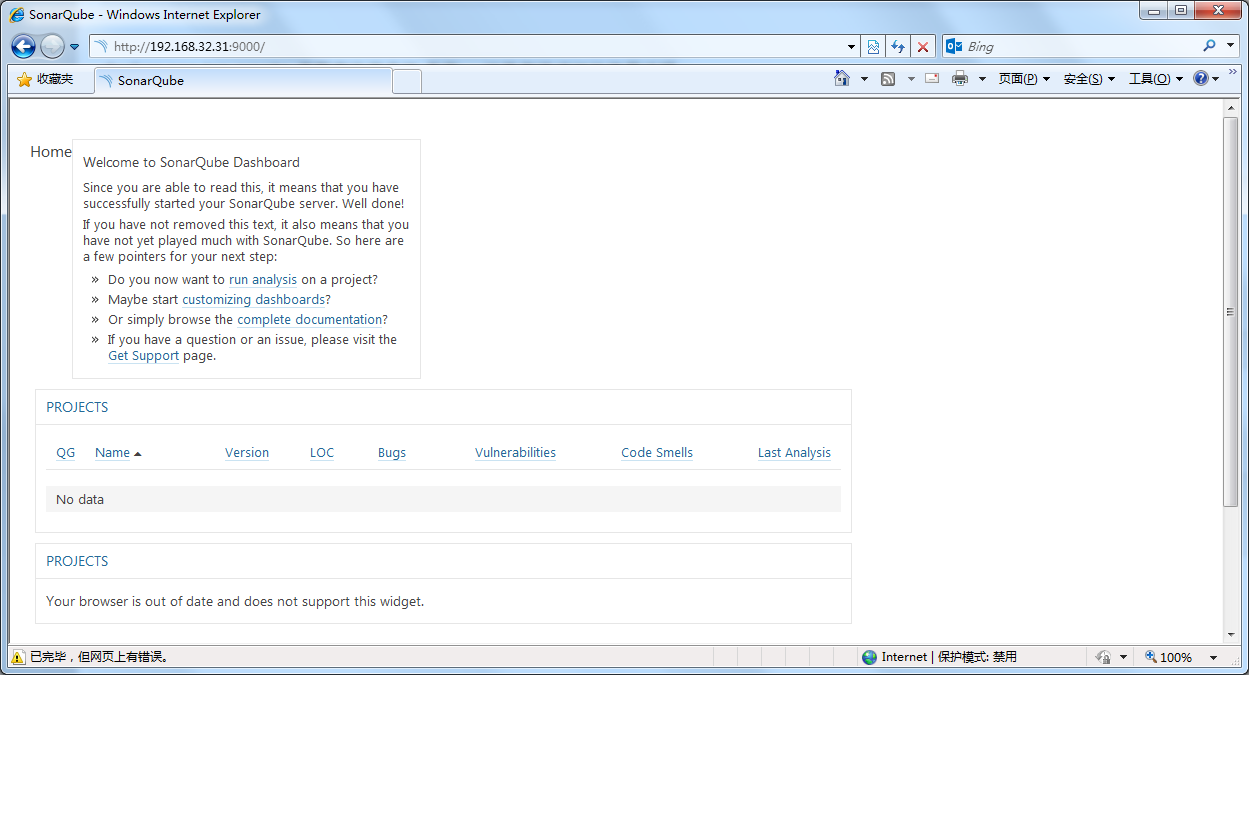









所有评论(0)