u-boot在s3c2410上支持LCD(s3c2410为SKYEYE模拟)
环境 skyeye 1.2.5u-boot 2009.3linux fc4arm-gcc 3.3.2X-Win32 8.1 skyeye配置# skyeye config file for S3C2410Xcpu: arm920tmach: s3c2410x# physical memorymem_bank: map=M, type=RW, addr=0x00000000, size=
环境
skyeye 1.2.5
u-boot 2009.3
linux fc4
arm-gcc 3.3.2
X-Win32 8.1
skyeye配置
# skyeye config file for S3C2410X
cpu: arm920t
mach: s3c2410x
# physical memory
mem_bank: map=M, type=RW, addr=0x00000000, size=0x00100000
mem_bank: map=M, type=RW, addr=0x30000000, size=0x04000000
#mem_bank: map=M, type=RW, addr=0xC0000000, size=0x04000000,file=./vmlinux
#mem_bank: map=M, type=RW, addr=0x30000000, size=0x03F80000
#mem_bank: map=M, type=RW, addr=0x33F80000, size=0x00080000, file=./u-boot.bin,boot=yes
#mem_bank: map=M, type=RW, addr=0xc1000000, size=0x01000000
# all peripherals I/O mapping area
mem_bank: map=I, type=RW, addr=0x48000000, size=0x20000000
mem_bank: map=I, type=RW, addr=0x19000300, size=0x00000020
net: type=cs8900a, base=0x19000300, size=0x20,int=9, mac=08:00:3E:26:0A:5B, ethmod=tuntap, hostip=10.0.0.1
nandflash: type=s3c2410x,name=K9F1208U0B,dump=./nand.dump
lcd: type=s3c2410x, mod=gtk
dbct:state=on
效果
步骤
1 修改u-boot 2009.3的makefile
ifeq ($(ARCH),arm)
CROSS_COMPILE = /usr/local/arm/3.3.2/bin/arm-linux-
endif
2 运行make
make ARCH=arm smdk2410_config
make
3 修改lib_arm/board.c
//#ifdef CONFIG_VFD
/* must do this after the framebuffer is allocated */
drv_vfd_init();
//#endif /* CONFIG_VFD */
4 修改board/samsung/smdk2410/Makefile
LIB = $(obj)lib$(BOARD).a
COBJS := smdk2410.o flash.o LCD.o logo.o
SOBJS := lowlevel_init.o
5 复制文件 LCD.c LCD.h logo.c到board/samsung/smdk2410/
LCD.c
LCD.h
logo.c
更多推荐
 已为社区贡献4条内容
已为社区贡献4条内容

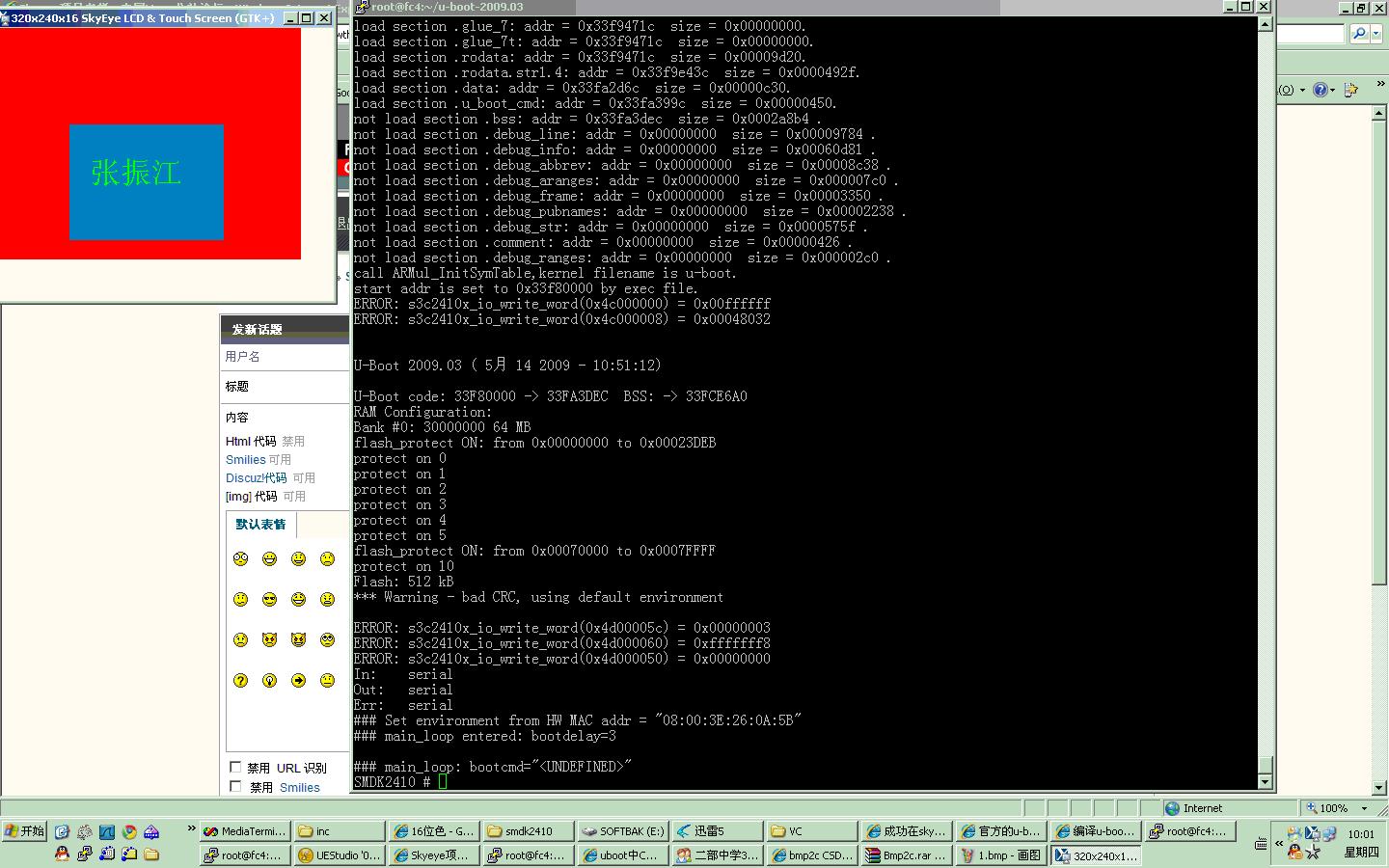





所有评论(0)