Fisco-Bcos-java-SDK 利用java与fisco-Bcos区块链上的智能合约交互(以HelloWorld为例)
利用java和fisco-bcos区块链智能合约交互
Fisco-Bcos-java-SDK 利用java与fisco-Bcos区块链上的智能合约交互(以HelloWorld为例)
一、部署智能合约
1、编写智能合约
此处用最简单的HelloWorld合约作为例子 包含两个方法和一个构造函数
- 构造函数:当合约部署的时候 执行构造函数 将
name赋值为Hello, World! get()方法:获取当前name的值set()方法:设置当前name的值 参数类型为string
pragma solidity >=0.4.25 <0.6.11;
contract HelloWorld {
string name;
constructor() public
{
name = "Hello, World!";
}
function get() public view returns (string memory){
return name;
}
function set(string memory n) public {
name = n;
}
}
2、通过WeBASE-Front平台将合约进行部署
将写好的合约复制到WeBASE-Front节点控制台中

-
将合约进行编译后 创建测试用户进行部署 可以生成出当前合约的合约地址 这个很重要
-
可以在这里进行图形化的合约调用进行测试
调用
get方法 可以看到我们部署合约后执行的构造函数所赋的值


同样调用set方法进行赋值,再调用get方法 ,可以看到我们所赋的值

返回交易回执
{
transactionHash: "0x488efbe3507e36c703575ebf678d05664e7ad2d0529e463f1ba2ec7606cb5828"
transactionIndex: "0x0"
root: "0xd318298686d387c9f6e3122e836b3c4ab2c0b093fc701c083a263e60d696b821"
blockNumber: "33"
blockHash: "0xbcc1f9f372849b0f7a78fed8c612032605f0a8696d7aea654fa330d909c290f8"
from: "0x96bf2ac80e9428068db9a544ff974bc32a1a2e4f"
to: "0x8002b168b1f81d6c6d1148f579370648cd28dde8"
gasUsed: "29813"
remainGas: "0x0"
contractAddress: "0x0000000000000000000000000000000000000000"
logs: []
logsBloom: "0x00000000000000000000000000000000000000000000000000000000000000000000000000000000000000000000000000000000000000000000000000000000000000000000000000000000000000000000000000000000000000000000000000000000000000000000000000000000000000000000000000000000000000000000000000000000000000000000000000000000000000000000000000000000000000000000000000000000000000000000000000000000000000000000000000000000000000000000000000000000000000000000000000000000000000000000000000000000000000000000000000000000000000000000000000000000"
status: 0x0
statusMsg: "None"
input:
function set( string n)
data:
n
string
hello,Fisco-Bcos!
output: "0x"
txProof: null
receiptProof: null
message: "Success"
statusOK: true
}
可以看到 交易成功 并且 值赋值为hello,Fisco-Bcos!
再次调用get方法获取当前合约name的值

发现name的值已经发生了变化
那我如何利用java语言来进行这样的操作呢?接着往下看
二、导出HelloWorld合约的java文件和SDK证书文件
Fisco-Bcos提供了合约转义JAVA的功能 我们可以直接通过下载
**同样提供了SDK证书文件的下载 **


这里可以随便填写 我们到idea用的时候 进行修改就行
下载完成后是一个java文件和一个zip文件
包含生成的转义后的java文件和SDK证书
三、Springboot集成HelloWorld.sol–java文件
1、添加Fisco-Bcos依赖

<dependency>
<groupId>org.fisco-bcos.java-sdk</groupId>
<artifactId>fisco-bcos-java-sdk</artifactId>
<version>2.9.1</version>
</dependency>

这里直接用2.9.1版本的就行 反正博主用了很好用[doge]
2、对Fisco-Bcos-java-sdk进行配置;将生成的文件放入项目中
1.导入文件

在resources目录下创建conf目录 将我们前面下载好的那个压缩包中的三个证书文件放到这个目录下
再将生成的HelloWorld.java放入自己的包下
这里我的包名是com.webase 再将java文件中的包名进行修改就行 修改成自己的包名

2.配置证书
同样在resources目录下创建config-example.toml文件
修改的内容为

文件内容如下:
[cryptoMaterial]
certPath = "conf" # The certification path
# The following configurations take the certPath by default if commented
# caCert = "conf/ca.crt" # CA cert file path
# If connect to the GM node, default CA cert path is ${certPath}/gm/gmca.crt
# sslCert = "conf/sdk.crt" # SSL cert file path
# If connect to the GM node, the default SDK cert path is ${certPath}/gm/gmsdk.crt
# sslKey = "conf/sdk.key" # SSL key file path
# If connect to the GM node, the default SDK privateKey path is ${certPath}/gm/gmsdk.key
# enSslCert = "conf/gm/gmensdk.crt" # GM encryption cert file path
# default load the GM SSL encryption cert from ${certPath}/gm/gmensdk.crt
# enSslKey = "conf/gm/gmensdk.key" # GM ssl cert file path
# default load the GM SSL encryption privateKey from ${certPath}/gm/gmensdk.key
[network]
#peers=["127.0.0.1:20200", "127.0.0.1:20201"] # The peer list to connect
#修改为服务器IP地址
peers=["这里是你的区块链服务器的ip地址:20200", "这里是你的区块链服务器的ip地址:20201"] # The peer list to connect
# Configure a private topic as a topic message sender.
# [[amop]]
# topicName = "PrivateTopic1"
# publicKeys = [ "conf/amop/consumer_public_key_1.pem" ] # Public keys of the nodes that you want to send AMOP message of this topic to.
# Configure a private topic as a topic subscriber.
# [[amop]]
# topicName = "PrivateTopic2"
# privateKey = "conf/amop/consumer_private_key.p12" # Your private key that used to subscriber verification.
# password = "123456"
[account]
keyStoreDir = "account" # The directory to load/store the account file, default is "account"
# accountFilePath = "" # The account file path (default load from the path specified by the keyStoreDir)
accountFileFormat = "pem" # The storage format of account file (Default is "pem", "p12" as an option)
# accountAddress = "" # The transactions sending account address
# Default is a randomly generated account
# The randomly generated account is stored in the path specified by the keyStoreDir
# password = "" # The password used to load the account file
[threadPool]
# channelProcessorThreadSize = "16" # The size of the thread pool to process channel callback
# Default is the number of cpu cores
# receiptProcessorThreadSize = "16" # The size of the thread pool to process transaction receipt notification
# Default is the number of cpu cores
maxBlockingQueueSize = "102400" # The max blocking queue size of the thread pool
这是利用toml文件的配置形式进行配置 官网提供了其他的配置文件格式 如果有修改 跳转官网文档查看
3、编写测试方法和读取配置文件
1.编写SpringBoot配置类

代码如下:
package com.webase.config;
import org.fisco.bcos.sdk.BcosSDK;
import org.fisco.bcos.sdk.client.Client;
import org.springframework.context.annotation.Bean;
import org.springframework.context.annotation.Configuration;
/**
* @Project: emr
* @Package: com.webase.config
* @Description:
* @author: xiaoMa
* @Email:17320080198@163.com
* @date: 2024年10月25日 16:30
*/
@Configuration
public class BcosClientConfig {
@Bean
public Client client() throws Exception {
String path = getClass().getClassLoader().getResource("config-example.toml").getPath();
if (path == null) {
throw new IllegalArgumentException("找不到配置文件。");
}
BcosSDK bcosSDK = BcosSDK.build(path);
// groupId 设为 1
return bcosSDK.getClient(1);
}
}
这里是一个Spring配置类,用于配置BcosSDK客户端。这个类通过读取config-example.toml配置文件来初始化BcosSDK,并返回一个Client实例。后面我们测试类会用到
2.编写测试方法 测试合约方法

在test下创建测试类 注意包名 这里的测试集成了springboot测试
代码如下:
package com.webase;
import com.webase.config.BcosClientConfig;
import org.fisco.bcos.sdk.client.Client;
import org.fisco.bcos.sdk.crypto.keypair.CryptoKeyPair;
import org.junit.Test;
import org.junit.runner.RunWith;
import org.springframework.beans.factory.annotation.Autowired;
import org.springframework.boot.test.context.SpringBootTest;
import org.springframework.test.context.ContextConfiguration;
import org.springframework.test.context.junit4.SpringRunner;
/**
* @Project: emr
* @Package: com.webase
* @Description:
* @author: xiaoMa
* @Email:17320080198@163.com
* @date: 2024年10月25日 16:09
*/
@RunWith(SpringRunner.class)
@SpringBootTest
@ContextConfiguration(classes = BcosClientConfig.class)
public class HelloWorldDemoTest {
@Autowired
private Client client1;
@Test
public void testHello() throws Exception {
// 合约地址
String contractAddress = "0x8002b168b1f81d6c6d1148f579370648cd28dde8";
// 创建一个私钥对
CryptoKeyPair keyPair = client1.getCryptoSuite().createKeyPair();
// 加载HelloWorld合约
HelloWorld helloWorld = HelloWorld.load(contractAddress, client1, keyPair);
// 调用HelloWorld合约set方法
//TransactionReceipt receipt = helloWorld.set("Hello sent from Java!——10.26");
// 打印交易回执的交易哈希
//System.out.println(receipt.getTransactionHash());
// 调用HelloWorld合约get方法
String s = helloWorld.get();
// 打印get方法的返回值
System.out.println(s);
}
}
这里的contractAddress 必须要和前面部署的时候生成的合约地址保存一致!

1·测试合约的get方法

可以看出 这个值是咱们之前在WeBASE-Front平台中通过图形化方式进行合约调用所设置的值 没错
2·测试合约的set方法

测试跑通了 并且返回了交易哈希
我们可以再次调用get方法测试是不是真的成功赋值
可以看到没有问题 是我们赋的值没错
更多功能接口请移步Fisco-Bcos官网开发文档!
Fisco-Bcos开发文档
更多推荐
 已为社区贡献1条内容
已为社区贡献1条内容
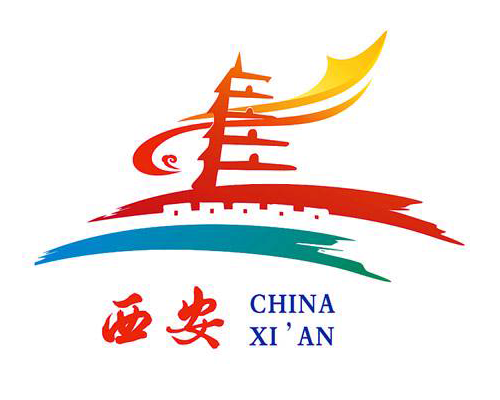







所有评论(0)