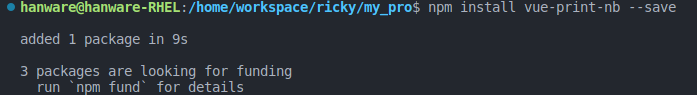
vue-print-nb 打印插件超详细入门教程
是在Vue中可以实现打印功能的第三方的插件,项目中指定某些区域进行打印时常用该插件,使用起来简单方便。
·
简述:
是在Vue中可以实现打印功能的第三方的插件,项目中指定某些区域进行打印时常用该插件,使用起来简单方便
1. 安装
// vue2安装方式
npm install vue-print-nb --save
// vue3安装方式
npm install vue3-print-nb --save
成功效果: 如下图,已经成功安装会出现added xx packages

2. 注册
// vue2注册方式
import Print from 'vue-print-nb'
// Global instruction
Vue.use(Print);
//or
// Local instruction
import print from 'vue-print-nb'
directives: {
print
}
// vue3注册方式
// Global instruction
import { createApp } from 'vue'
import App from './App.vue'
import print from 'vue3-print-nb'
const app = createApp(App)
app.use(print)
app.mount('#app')
//or
// Local instruction
import print from 'vue3-print-nb'
directives: {
print
}
3. 使用
3.1 id方式:
在需要打印的单据内容最外面的div设置唯一的id,在打印弹框里的打印按钮设置自定义属性v-print,该属性值为打印单据div的唯一id
示例:
<div id="printArea"> 需要打印内容</div>
<el-button type="primary" v-print="'#printArea'">打 印</el-button>
3.2 对象配置方式:
在js中定义一个对象,对象中可配置打印区域相关属性,在需要打印的内容最外面的div设置唯一的id,id值为js对象中的id值,在打印弹框里的打印按钮设置自定义属性v-print,该属性值为打印区域的对象
<div id="printInfo">打印的内容</div>
<el-button size="small" type="primary" v-print="printInfoObj">打印</el-button>
// 打印区域配置对象
printInfoObj:{
id:"printInfo",
popTitle:"租赁合同",
preview:false, // 是否开启预览
beforeOpenCallback:()=>{
console.log('开始打印之前的callback')
}
},
插件npm地址:https://www.npmjs.com/package/vue-print-nb
4. 其他需求
- 打印时隐藏某些区域:
在页面中显示所有内容,但是在打印的时候指定区域需要隐藏,不打印
<div id="printArea">
<div>打印显示区域</div>
<div class='hiddenDiv'>打印隐藏区域</div>
</div>
<el-button type="primary" v-print="'#printArea'">打 印</el-button>
<style lang="less">
@media print{
.hiddenDiv{
display:none;
}
}
</style>
效果图:

- 打印多个表:
在页面中显示多个表单,但是打印时要将多个表单分开
<div id="printArea">
<div style='page-break-after:always'>第一个表内容</div>
<div style='page-break-after:always'>第二个表内容</div>
</div>
<el-button type="primary" v-print="'#printArea'">打 印</el-button>
效果图:

更多推荐
 已为社区贡献2条内容
已为社区贡献2条内容







所有评论(0)