
关于Ant Design Vue 表格中列的自定义隐藏与展示
在做一个概预算项目的时候,遇到了一个这样的需求:可以把表格中不需要经常展示的字段内容先隐藏掉,等到想看的时候可以随时打开来看,刚开始没有接触过觉得很难的样子,后来通过上网查看,找到一些类似的可用的效果案例,经过一系列的尝试和改变,终于修改成了可以让客户满意的效果。代码如下(示例):2.重点提炼,大家可以根据需要按需引用代码如下(示例):总结以上就是今天要讲的内容,本文仅仅简单介绍了Ant Desi
一键AI生成摘要,助你高效阅读
问答
·
前言
在做一个概预算项目的时候,遇到了一个这样的需求:可以把表格中不需要经常展示的字段内容先隐藏掉,等到想看的时候可以随时打开来看,刚开始没有接触过觉得很难的样子,后来通过上网查看,找到一些类似的可用的效果案例,经过一系列的尝试和改变,终于修改成了可以让客户满意的效果。
一、展示效果如下:
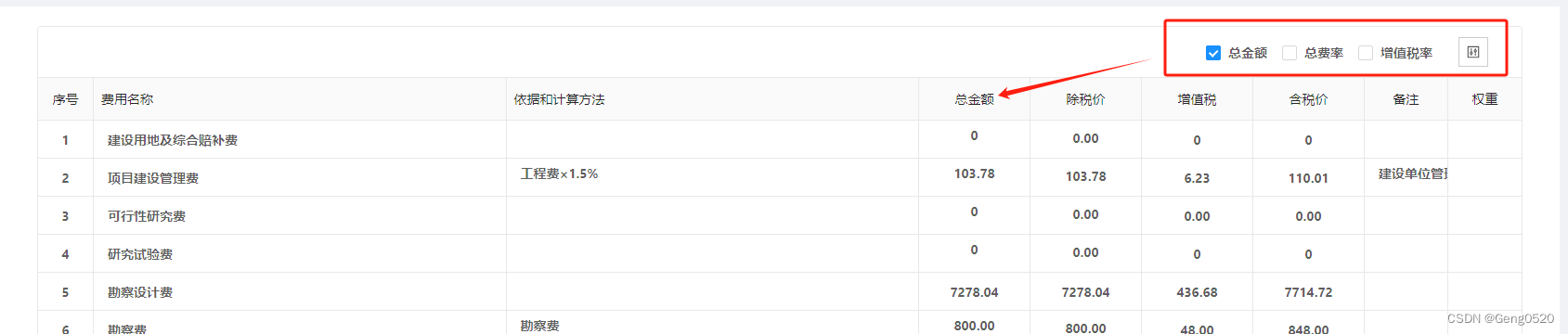
二、使用步骤
1.引入库
代码如下(示例):
<a-table ref="table" size="middle" :scroll="{ }" bordered rowKey="id" :columns="filterColumn" :dataSource="dataSource" :pagination="false" :loading="loading" @change="handleTableChange" >
<template slot="title">
<!-- 自定义筛选菜单的插槽 -->
<!-- 多选框 options:指定可选项 defaultValue:默认选中的选项 change:变化时回调 -->
<div class="table-head">
<span v-show="isShowCheckboxCard" class="checkbox-card">
<a-checkbox-group
:options="checkColumn"
:defaultValue="checkColumntwo"
@change="checkChange"
/>
</span>
<a-tooltip>
<template slot="title">筛选列</template>
<a-icon
type="control"
@click="isShowCheckboxCard = !isShowCheckboxCard"
class="control-icon"
/>
</a-tooltip>
</div>
</template>
</a-table>
<script>
import '@/assets/less/TableExpand.less'
import { mixinDevice } from '@/utils/mixin'
import { JeecgListMixinhuizong } from '@/mixins/JeecgListMixinhuizong'
import { httpAction, getAction, postAction, putAction } from '@/api/manage'
//先引入文件 注意路径
export default {
name: 'GysFiveTableList',
inject: ['reload'],
mixins: [JeecgListMixinhuizong, mixinDevice],
data() {
return {
isShowCheckboxCard: false, // 是否展示 动态展示列 多选框
// 初始备份的表格列配置描述及过滤后的容器
filterColumn: [],
fristList: [
{
title: '总金额',
align: 'center',
ellipsis: true,
width:120,
dataIndex: 'totalPrice',
scopedSlots: { customRender: 'totalPrice' }
},
{
title: '总费率',
align: 'center',
ellipsis: true,
width:120,
dataIndex: 'totalRate',
scopedSlots: { customRender: 'totalRate' }
},
{
title: '增值税率',
align: 'center',
width:120,
ellipsis: true,
dataIndex: 'rate',
scopedSlots: { customRender: 'rate' }
}
], //初始的复选列表,默认不显示的表头数据
description: '表五(工程建设其他费)管理页面',
// 表头
columns: [
{
title: '序号',
dataIndex: '',
key: 'rowIndex',
width: 60,
fixed: 'left',
align: 'center',
customRender: function(t, r, index) {
return parseInt(index) + 1
}
},
{
title: '费用名称',
align: 'left',
// width:width1,
ellipsis: true,
dataIndex: 'nameFee'
/* 配置支持 slot-scope 的属性
customRender: 生成复杂数据的渲染函数,function(当前行的值,当前行数据,索引)
filterDropdown: 自定义筛选菜单
*/
// scopedSlots: { customRender: 'nameFee ', filterDropdown: 'filterDropdown'}
},
{
title: '总金额',
align: 'center',
width:120,
ellipsis: true,
dataIndex: 'totalPrice',
scopedSlots: { customRender: 'totalPrice' }
},
{
title: '总费率',
align: 'center',
width:120,
ellipsis: true,
dataIndex: 'totalRate',
scopedSlots: { customRender: 'totalRate' }
},
{
title: '增值税率',
align: 'center',
width:120,
ellipsis: true,
dataIndex: 'rate',
scopedSlots: { customRender: 'rate' }
},
{
title: '依据和计算方法',
align: 'left',
ellipsis: true,
dataIndex: 'computingMethod',
scopedSlots: { customRender: 'computingMethod' }
},
{
title: '除税价',
ellipsis: true,
width:120,
align: 'center',
dataIndex: 'exTaxPrice',
scopedSlots: { customRender: 'exTaxPrice' }
},
{
title: '增值税',
ellipsis: true,
width:120,
align: 'center',
dataIndex: 'valueAddedTax'
},
{
title: '含税价',
ellipsis: true,
width:120,
align: 'center',
dataIndex: 'priceIncludingTax'
},
{
title: '备注',
align: 'center',
width:90,
ellipsis: true,
dataIndex: 'remark',
scopedSlots: { customRender: 'remark' }
},
{
title: '权重',
align: 'center',
width: 80,
// fixed: 'right',
dataIndex: 'weight',
scopedSlots: { customRender: 'weight' }
}
],
}
},
created() {},
computed: {
// 用计算属性取出columns的title,作为多选框的选项数据
checkColumn: function() {
return this.fristList.map(item => item.title)
},
checkColumntwo: function() {
return this.filterColumn.map(item => item.title)
}
},
mounted() {
this.init()
},
methods: {
//处理异步的方法
async init() {
await this.loadData()
await this.bigtwofang()
},
bigtwofang(){
this.gettotalcode() //代替created的一个方法
//自定义列的显示隐藏,并重新给默认值start
// 实例创建完成将columns备份给filterColumns
this.filterColumn = this.columns
// const titleList = ['总金额', '总费率', '增值税率'] //定义不放的表头
//循环不放的表头重新赋值filterColumns
for (var v = 0; v < this.fristList.length; v++) {
const NewtargetObj = this.columns.find(obj => obj.title === this.fristList[v].title)
this.filterColumn = this.filterColumn.filter(function(item) {
return item !== NewtargetObj
})
}
// console.log(this.filterColumn,"默认显示的表头")
//自定义列的显示隐藏,并重新给默认值end
},
//使用循环遍历,将arr2插入到arr1的固定为0的位置
insertArrayAt(arr1, index, arr2) {
arr1.splice(index, 0, ...arr2)
return arr1
},
// 多选框的事件回调 //显示隐藏列数据
checkChange(checked) {
// 初始是默认全选的,假设此刻点击了name的选择框
// console.log(checked, '显示隐藏列数据') // ['age','address','action']
const columns = this.fristList
// 核心部分,数组过滤循环遍历columns,如果选择的值中包含dataIndex则为true并暴露出去,反之亦然
const filterValue = columns.filter(item => {
if (checked.includes(item.title)) {
// 当暴露值为true时,循环遍历的值会赋给filterValue
return true
}
return false
})
// 依旧是假设点击的是name的选择框,暴露的值为[false,true,true,true],所以filterValue中的值没有包含name的那一列
//定义查询条件
let Ids = this.fristList.map(item => item.title)
//定义新的空数组
let arr = new Array()
//将默认不显示的那部分数据从默认表头里去除
this.columns.forEach((item, index) => {
if (!Ids.includes(item.title)) {
arr.push(item)
} else {
}
})
this.columns = arr
// 将点击的数据插入到默认表头里,然后将值赋给filterColumns
this.filterColumn = this.insertArrayAt(this.columns, 3, filterValue)
},
// 单元格双击
bccelldblclick(record) {
console.log(record, '传值')
this.$refs.dblclickmodalForm.edit(record)
this.$refs.dblclickmodalForm.title = '公式编辑器:' + `${record.nameFee}`
this.$refs.dblclickmodalForm.disableSubmit = false
}
}
}
</script>
<style lang="less" scoped>
.service-type-management {
.example {
text-align: center;
background: rgba(0, 0, 0, 0.05);
border-radius: 4px;
margin-bottom: 20px;
padding: 30px 50px;
margin: 20px 0;
}
.table-head {
display: flex;
justify-content: end;
align-items: center;
height: 30px;
padding-right: 20px;
.checkbox-card {
margin-right: 20px;
}
.control-icon {
border: 1px solid #ccc;
padding: 8px;
&:hover {
color: #0bbaba;
border: 1px solid #0bbaba;
}
}
}
.mouse-hover {
color: #333;
&:hover {
color: #0bbaba;
}
}
/deep/ .ant-table-tbody {
background-color: #fff;
}
}
</style>
2.重点提炼,大家可以根据需要按需引用
代码如下(示例):
// 多选框的事件回调 //显示隐藏列数据
checkChange(checked) {
// 初始是默认全选的,假设此刻点击了name的选择框
// console.log(checked, '显示隐藏列数据') // ['age','address','action']
const columns = this.fristList
// 核心部分,数组过滤循环遍历columns,如果选择的值中包含dataIndex则为true并暴露出去,反之亦然
const filterValue = columns.filter(item => {
if (checked.includes(item.title)) {
// 当暴露值为true时,循环遍历的值会赋给filterValue
return true
}
return false
})
// 依旧是假设点击的是name的选择框,暴露的值为[false,true,true,true],所以filterValue中的值没有包含name的那一列
//定义查询条件
let Ids = this.fristList.map(item => item.title)
//定义新的空数组
let arr = new Array()
//将默认不显示的那部分数据从默认表头里去除
this.columns.forEach((item, index) => {
if (!Ids.includes(item.title)) {
arr.push(item)
} else {
}
})
this.columns = arr
// 将点击的数据插入到默认表头里,然后将值赋给filterColumns
this.filterColumn = this.insertArrayAt(this.columns, 3, filterValue)
},
总结
以上就是今天要讲的内容,本文仅仅简单介绍了Ant Design Vue 表格中列的自定义隐藏与展示,希望可以帮到你一些。
更多推荐
 已为社区贡献3条内容
已为社区贡献3条内容










所有评论(0)