
鸿蒙开发中的坑(持续更新……)
file---->settings-->build,Execution,Deployment--->build Tools----->Hvigor勾选最后一项:Enable the Daemon fo tasks。
·
最近在使用鸿蒙开发时,碰到了一些坑,特做记录,如:鸿蒙的preview不能预览,轮播图组件Swiper使用时的问题,console.log() 打印的内容
一、鸿蒙的preview不能预览
首先,只有 ets文件才能预览。
其次,你的保证你电脑的内存足够(建议16G的内存以上),并且可用内存足够
再次
1)、文件--->设置--->构建,执行,部署----->构建工具--->Hvigor。 勾选最后一项:
file---->settings-->build,Execution,Deployment--->build Tools----->Hvigor 勾选最后一项:Enable the Daemon fo tasks

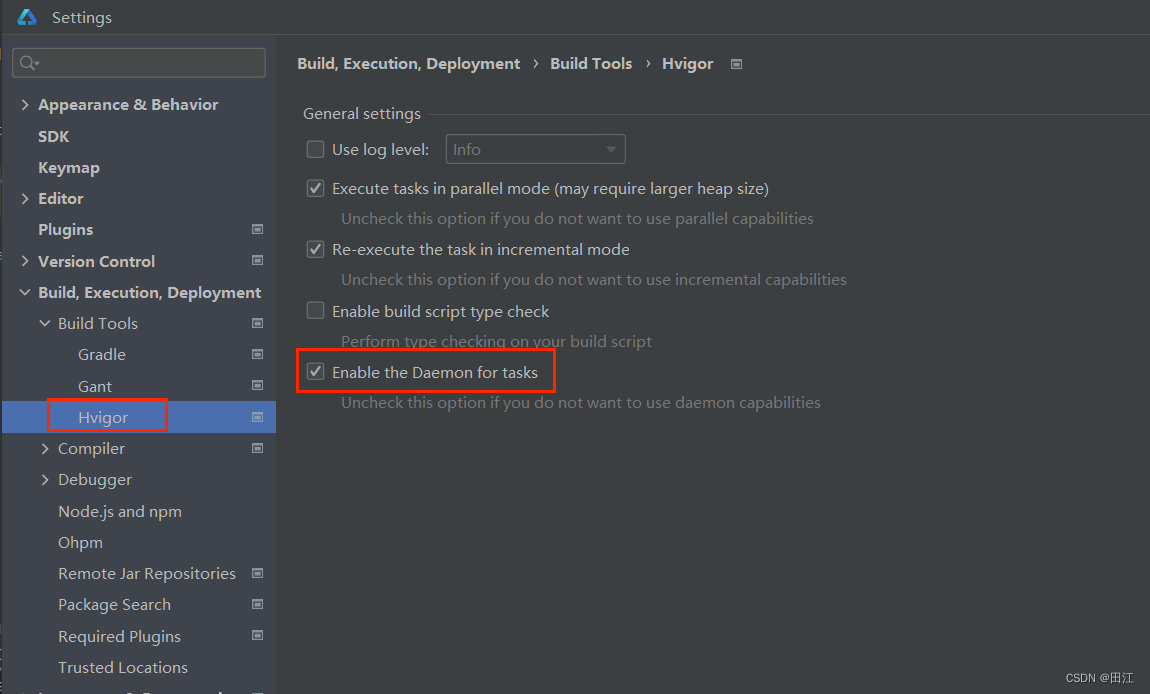
2)、如果显卡没有问题的话,升级显卡驱动,然后在升级openGL。
二、轮播图组件Swiper使用时的问题
如果使用Swiper时,总是在切换组件时报错。尝试用List替换,自己实现轮播图的效果,如下:
import http from '@ohos.net.http';
@Entry
@Component
// 对外开放
export default struct Home {
@State imgs: Array<string> = [];
scroller: Scroller = new Scroller()
// 创建http的请求对象
httpRequest = http.createHttp();
// 获取轮播图数据
getBanners(){
this.httpRequest.request("http://localhost:3000/bannerImgs",(err,data)=>{
if(!err){
this.imgs = JSON.parse(data.result as string);
this.initScroll();
}
})
}
// aboutToAppear():这个生命周期钩子函数的调用时机:当本页面(组件)加载时,
aboutToAppear(){
this.getBanners();
}
// 自行实现轮播图功能:
initScroll(){
let index = 0;
let maxIndex = this.imgs.length-1;
setInterval(()=>{
index++;
if(index>maxIndex){
index = 0;
}
this.scroller.scrollTo({
xOffset:index*400,
yOffset:0,
animation:{
duration:1000,
curve:Curve.Linear
}
})
},2000)
}
build() {
// 最外层使用弹性盒布局,纵向分为三部分:搜索框,滚动容器,底部。
Flex({ direction: FlexDirection.Column, justifyContent: FlexAlign.SpaceBetween }) {
// 1)、轮播图
List({scroller:this.scroller}){
ForEach(this.imgs,(item)=>{
ListItem(){
Image(item)
.width(400)
.height("100%")
}
})
}
.width("100%")
.height(250)
.listDirection(Axis.Horizontal)
}
.width("100%")
.height("100%")
}
}三、console.log() 打印的内容
经过测试,console.log()打印字符串时,碰到 斜杠后,就不再显示,但是数据在,所以,不必在意,当然,你可以尝试把字符串显示在界面上,进行验证
四、ForEach函数的第三个参数
在循环json数组时,如果写上第三个参数,使用数组的某项拿出数据时,再做进一步运算时,会失去响应式,
解决方案:
1、去掉ForEach的第三个参数
2、数组的每一项用下标的方式访问。
五、发送请求
如果,用DevEco工具在预览项目时,如果根本不能发送请求时,可以进行权限的配置。
1、打开文件:
项目目录\entry\src\main\module.json5
2、增加如下代码:
{
"module" : {
………………
"requestPermissions":[
{
"name": "ohos.permission.INTERNET"
}
]
…………………
}
}更多推荐
 已为社区贡献2条内容
已为社区贡献2条内容

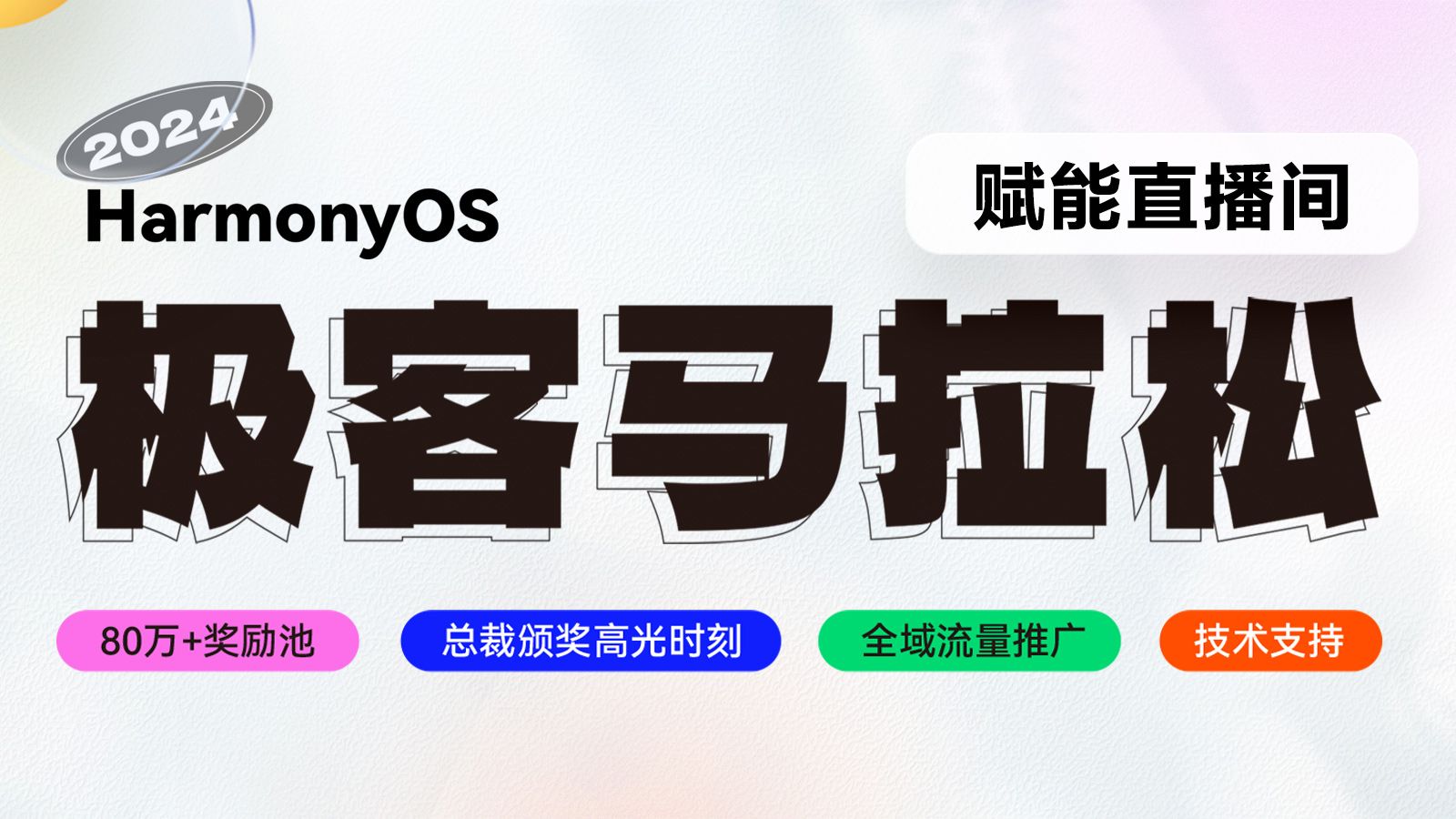







所有评论(0)