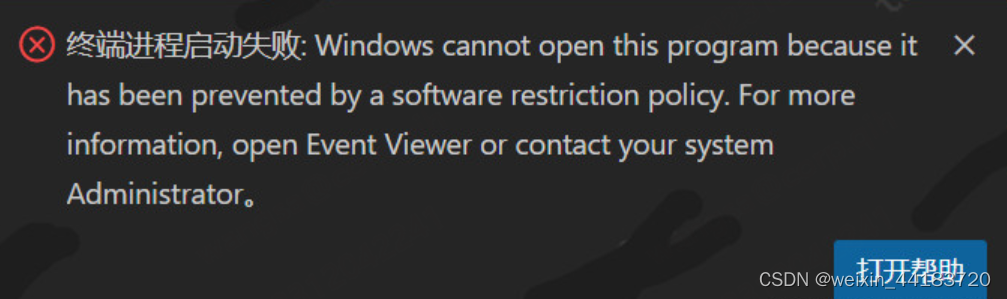
VScode终端打不开,报错显示‘The terminal process failed to launch…
翻阅了评论找到好使的了。
·
VScode
VScode终端打不开,报错显示‘The terminal process failed to launch…
‘The terminal process failed to launch: Windows cannot open this program because it has been prevented by a software restriction policy. For more information, open Event Viewer or contact your system Administrator.’

- 参考链接:原文链接:https://blog.csdn.net/mrliucx/article/details/123233143(但是在我这边不好使)
翻阅了评论找到这条好使的了

- 我的操作步骤


加上关键句: “terminal.integrated.defaultProfile.windows”: “Command Prompt”,

这样就可以了!困扰了一下午!找了很多终于可以了!
更多推荐
 已为社区贡献1条内容
已为社区贡献1条内容









所有评论(0)