Nginx配置ruoyi-Vue前后端分离
当用户访问 www.test.com/image/1.png 时,实际在服务器找的路径是 /opt/nginx/static/image/1.png。当用户访问 www.test.com/image/1.png 时,实际在服务器找的路径是 /opt/nginx/static/image/1.png。配置:location /image { alias /opt/nginx/static/image
一、本地环境
1.1本地后端
应用上下文 api
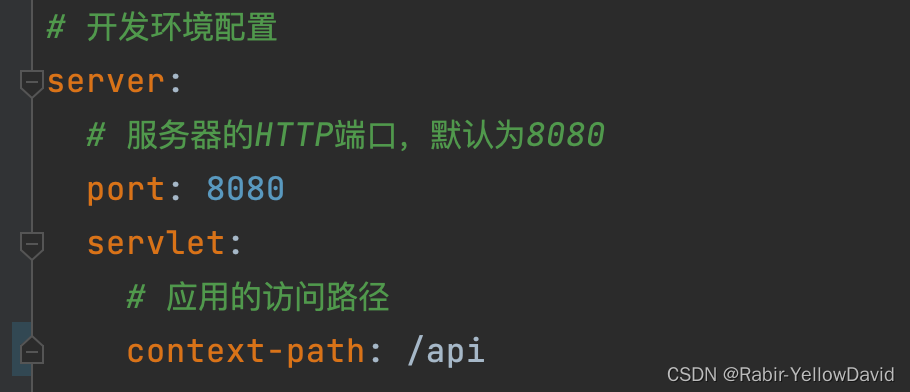
测试接口
curl --request GET \
--url http://localhost:8080/api/captchaImage
后端应用返回
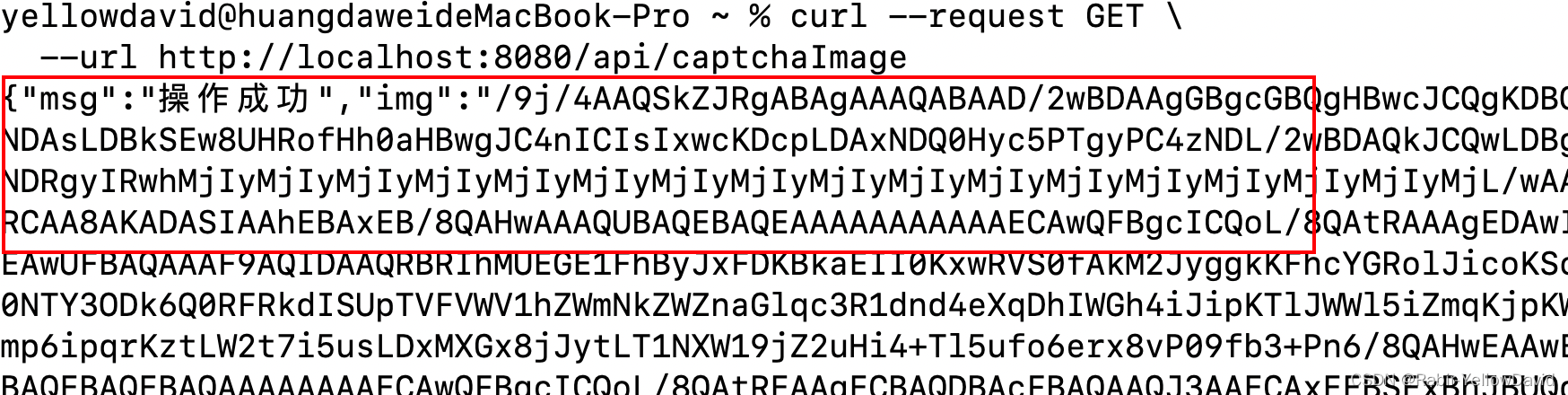
1.2本地前端
前端代理后端接口,对应后端的ip+端口+应用上下文
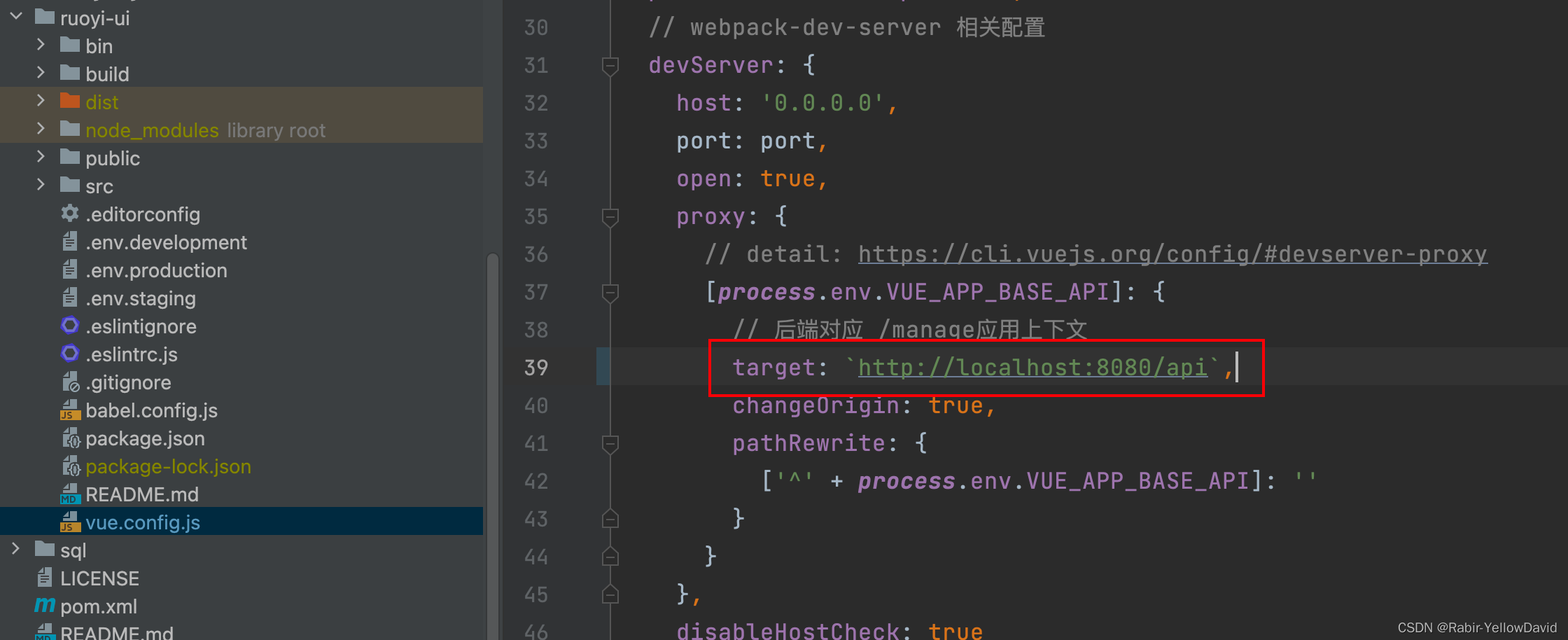
配置前端路由
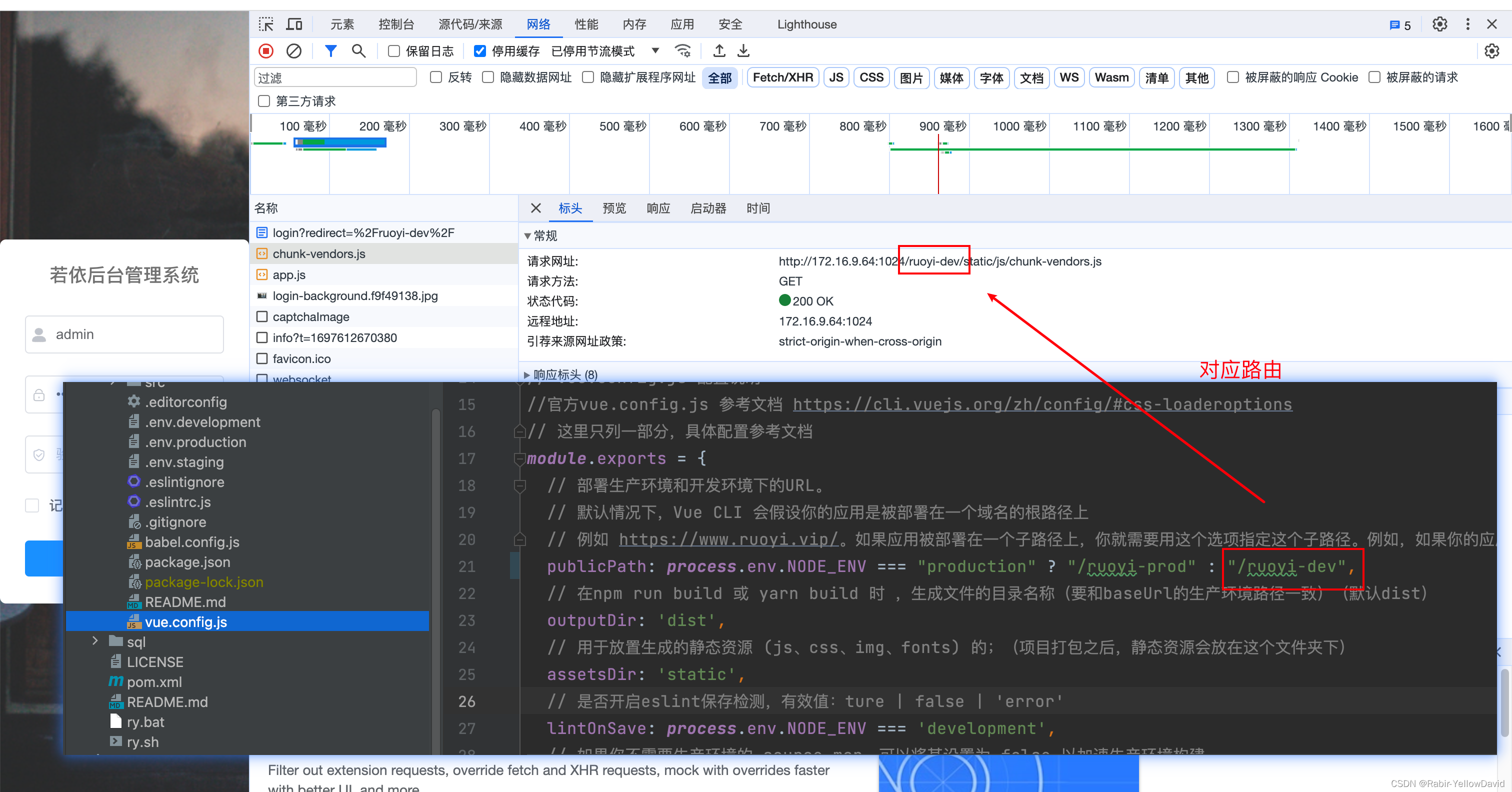
配置前端路由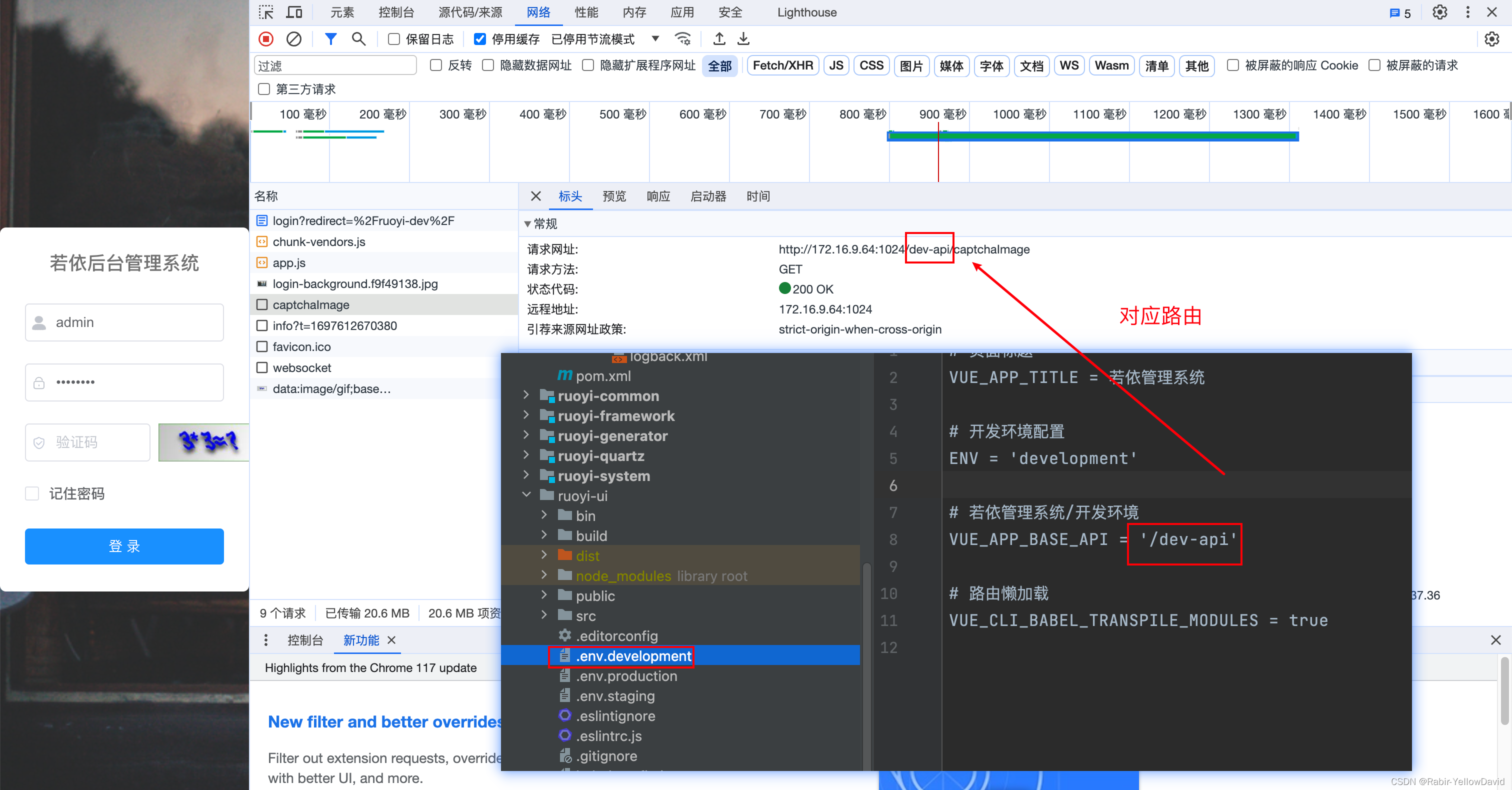
二、测试环境
2.1 测试后端
第一步
测试环境,在应用服务器上,测试
curl --request GET \
--url http://localhost:8080/api/captchaImage
应用返回结果
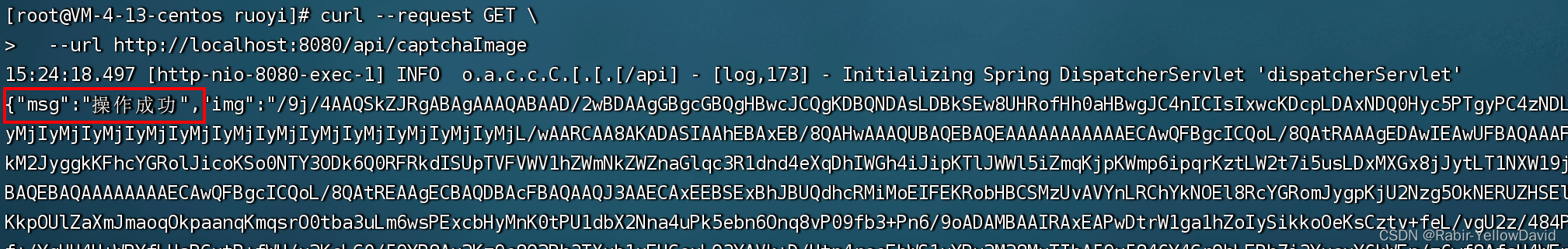
第二步
配置nginx应用后端
#ruoyi后端应用
location /api {
proxy_pass http://localhost:8080/api;
}
配置完nginx,检测公网是否可以通过nginx访问
(公网ip+nginx监听端口+nginx配置文件中拦截路由,对应location后面的api)
curl --request GET --url http://106.54.220.184:80/api/captchaImage
应用返回
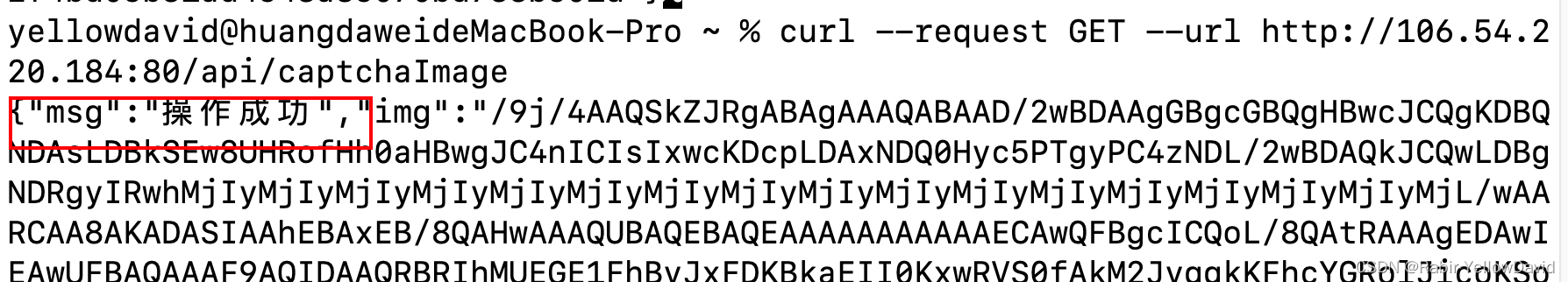
2.2 测试前端80端口直接访问
配置ip+80端口直接访问到
http://106.54.220.184
修改前端项目
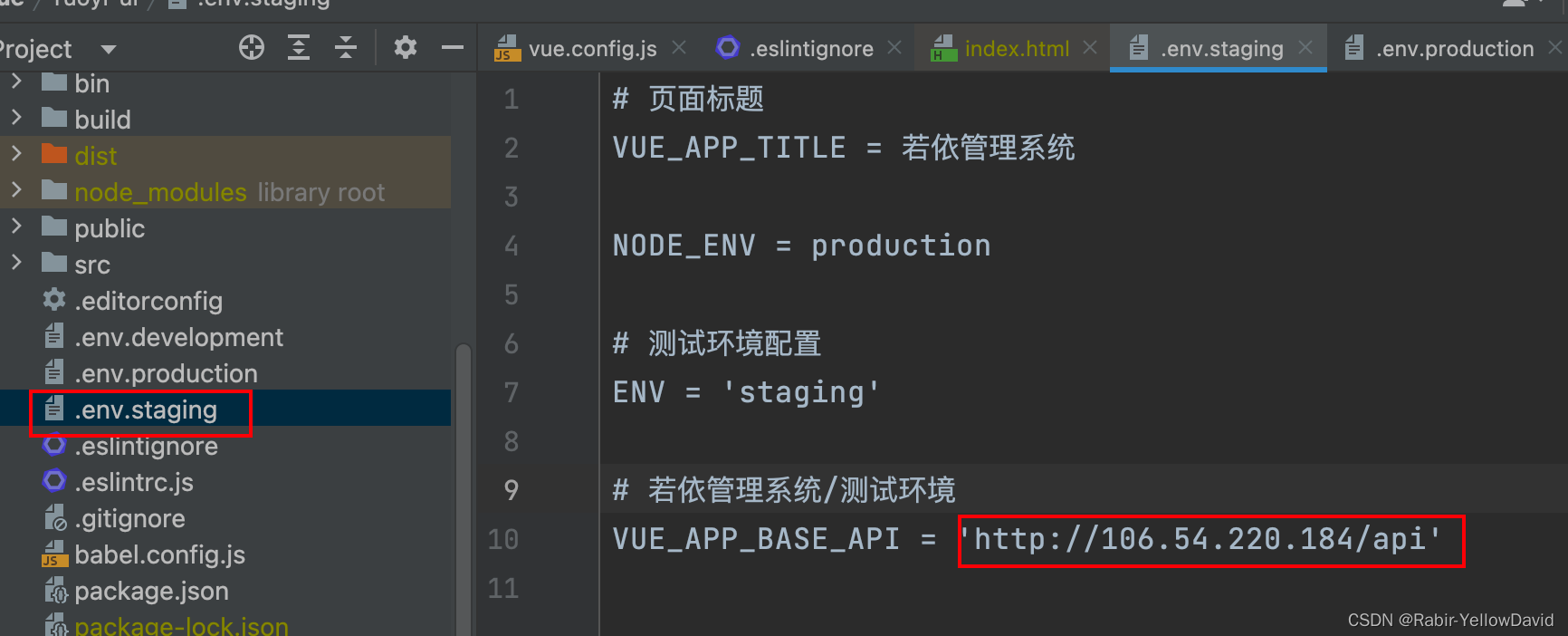
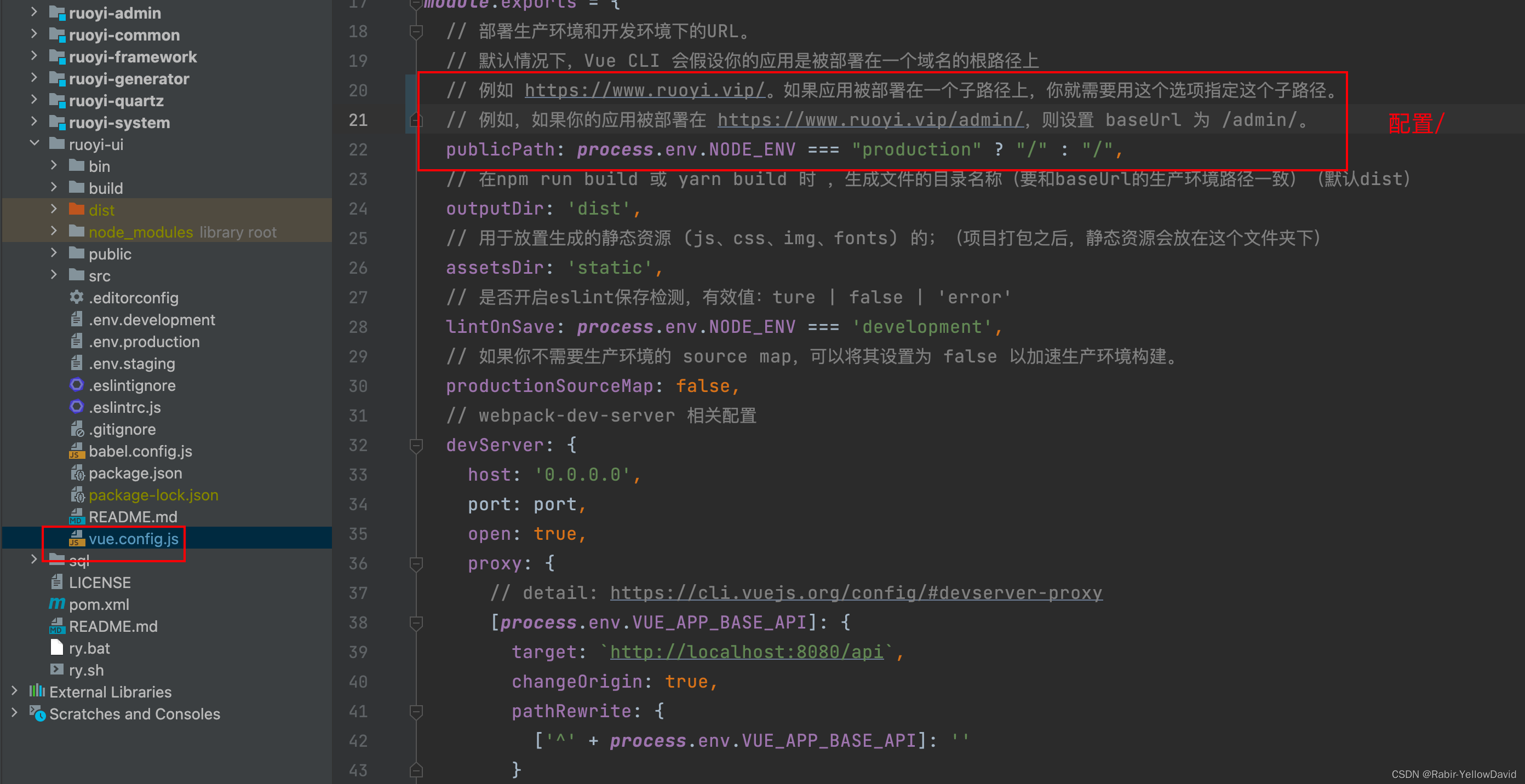
npm run build:stage
部署
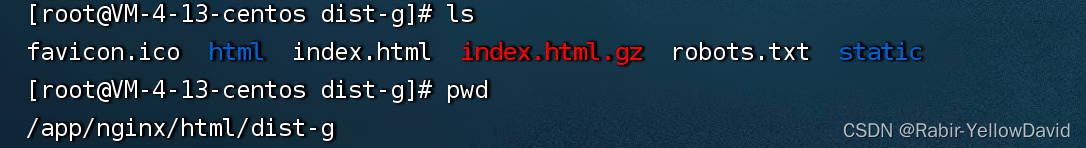
nginx配置http默认走80,所以配置到80下面
# 默认访问
# 部署路径:/app/nginx/html/dist-g
# 访问路径为:http://localhost:80
location / {
try_files $uri $uri/ /index.html;
proxy_set_header X-Real-IP $remote_addr;
proxy_set_header Host $http_host;
root /app/nginx/html/dist-g;
index index.html index.htm;
}
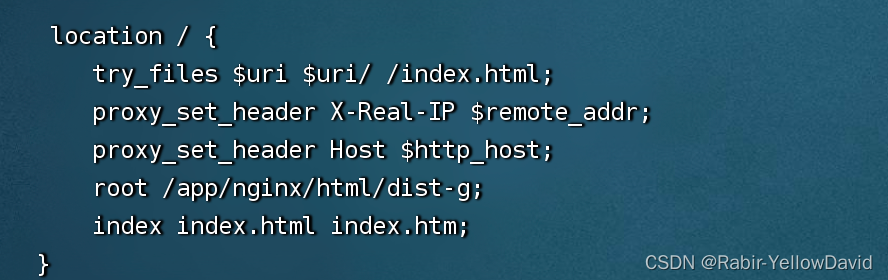
配置完成
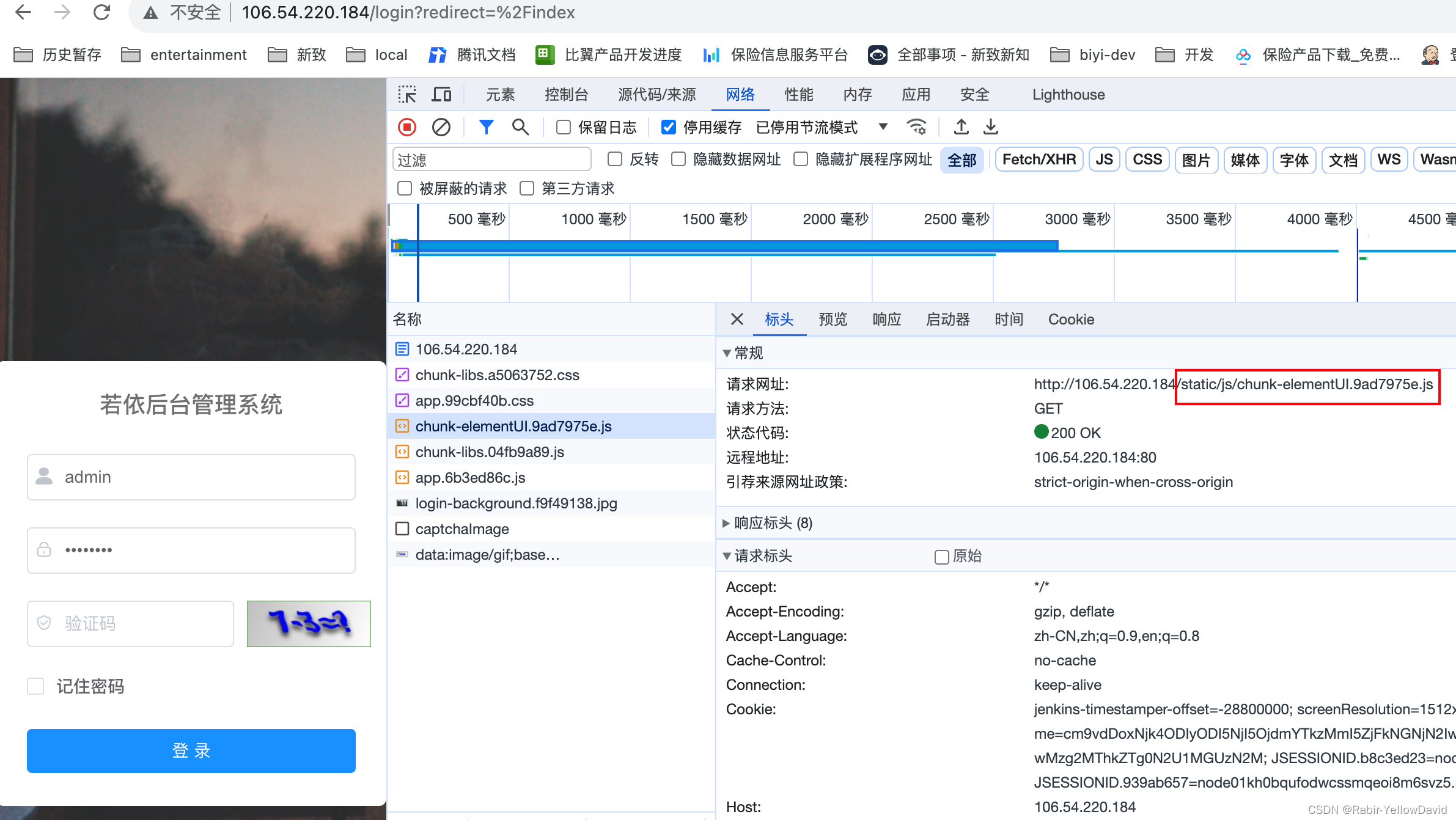
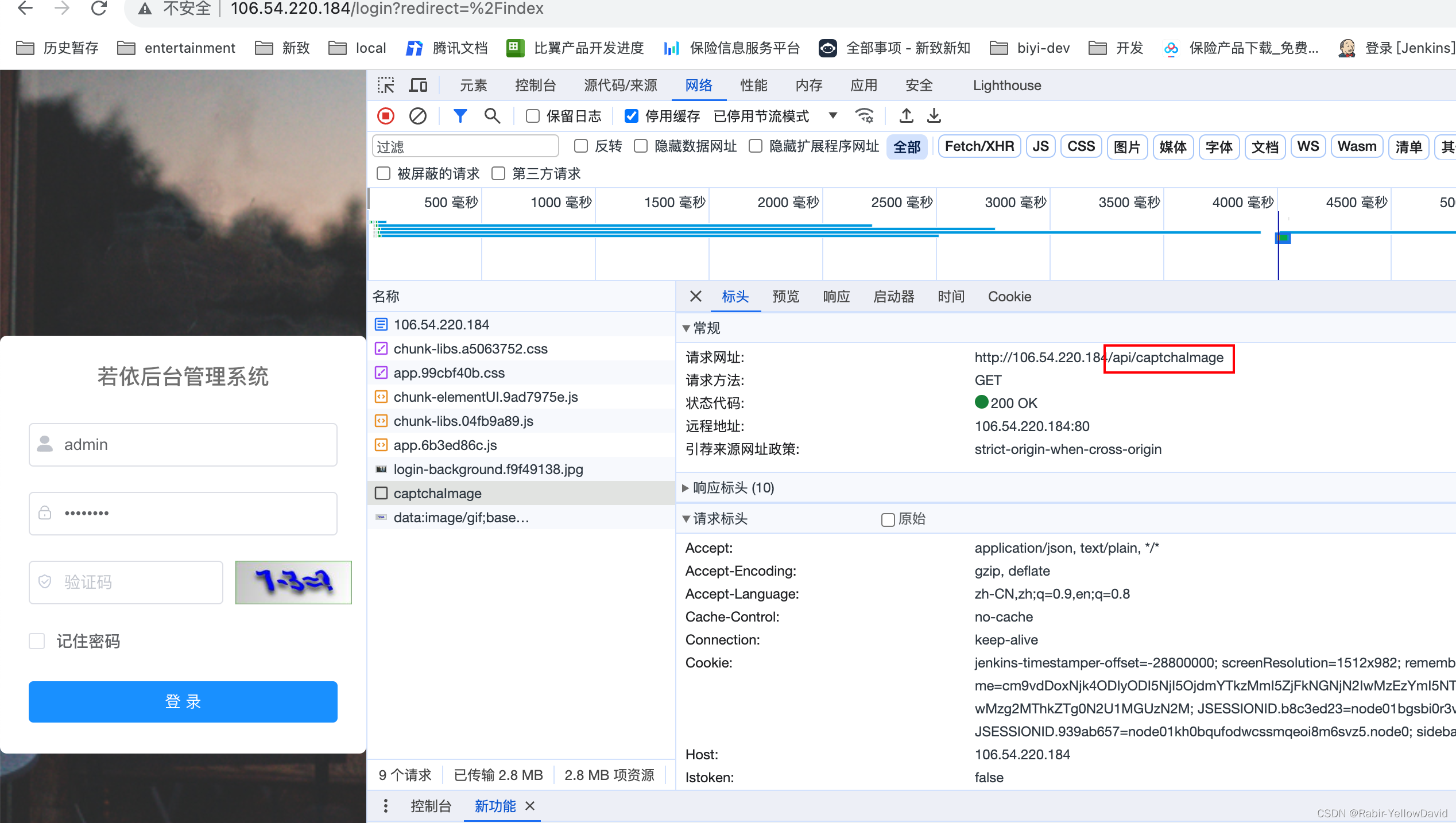
2.3 测试前端路由前缀访问
配置ip+端口+路由访问(ruoyi)
http://106.54.220.184/ruoyi
修改前端项目
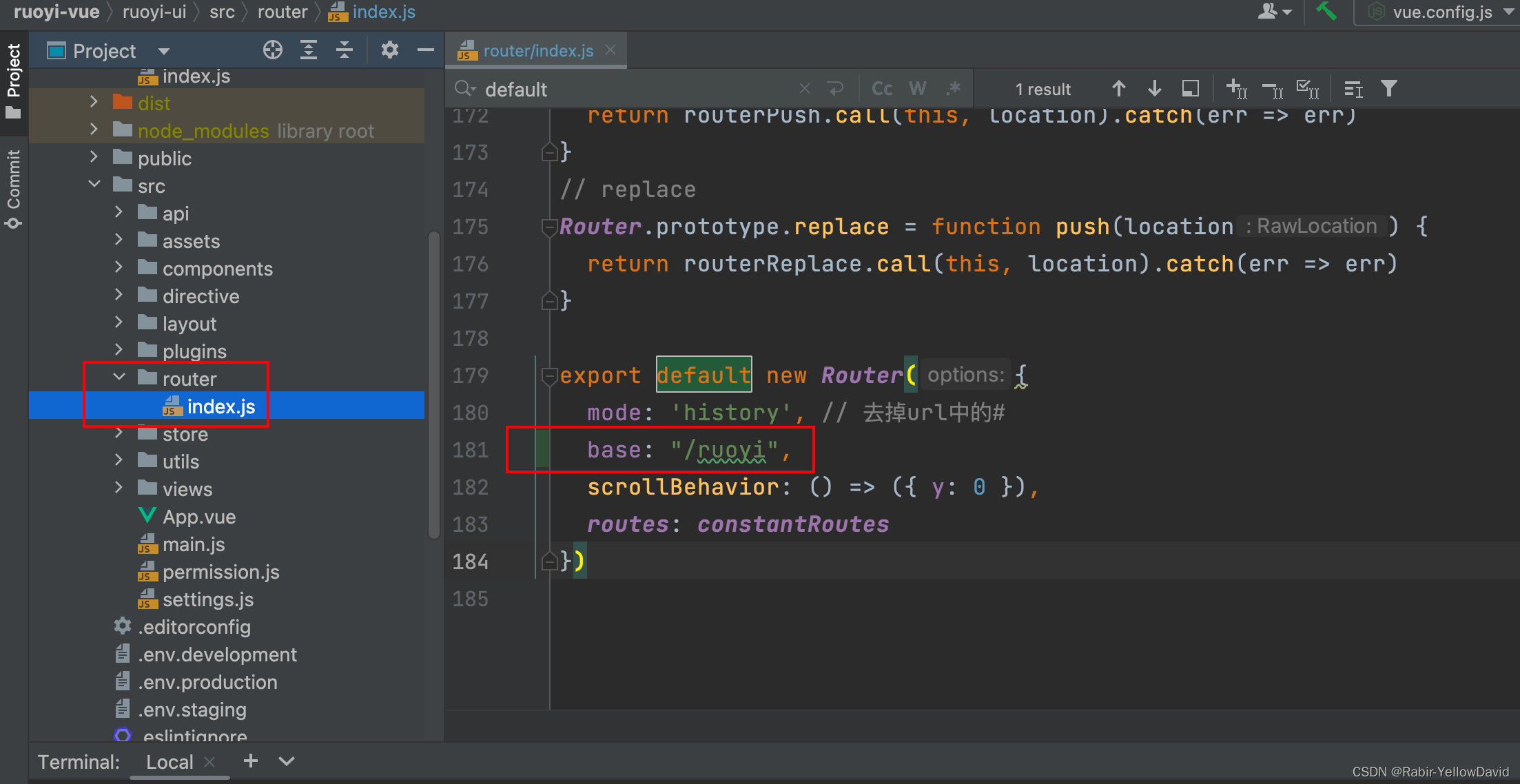
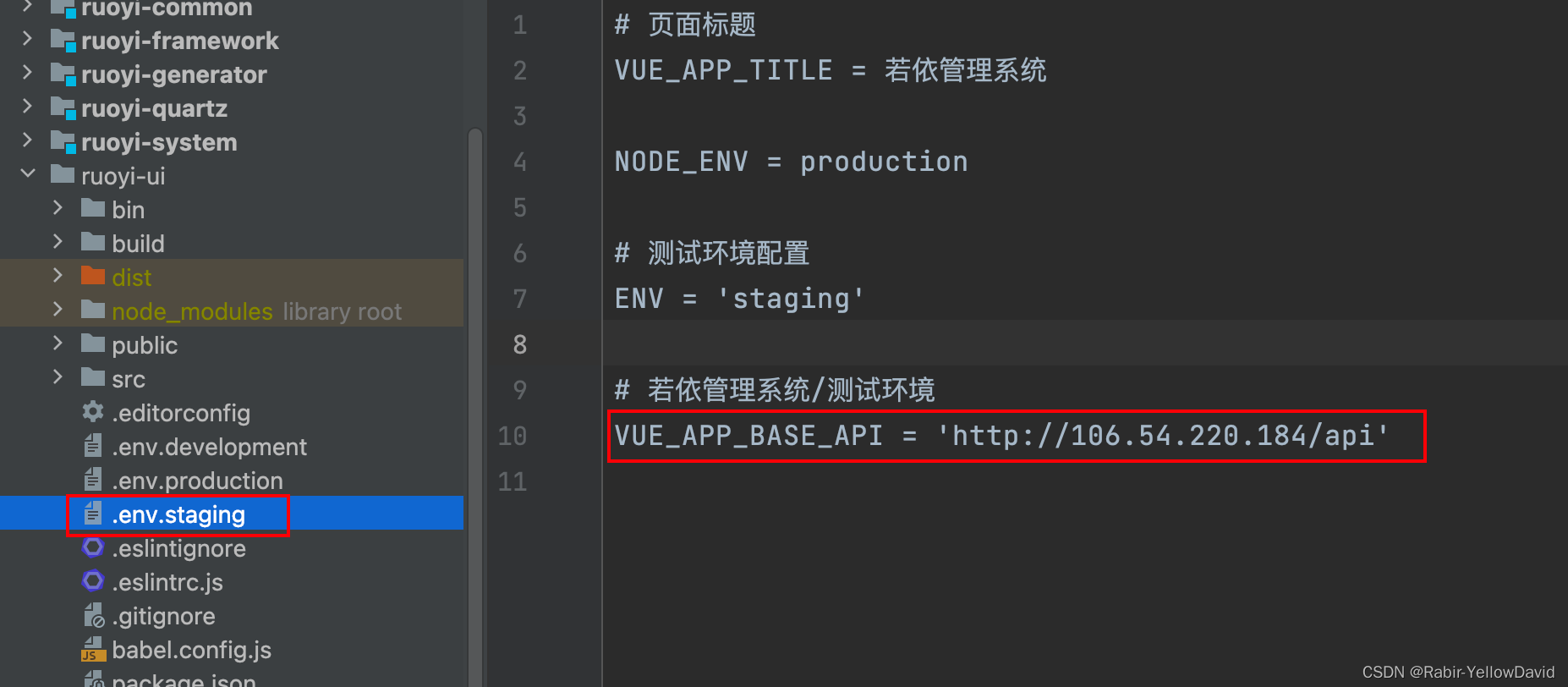
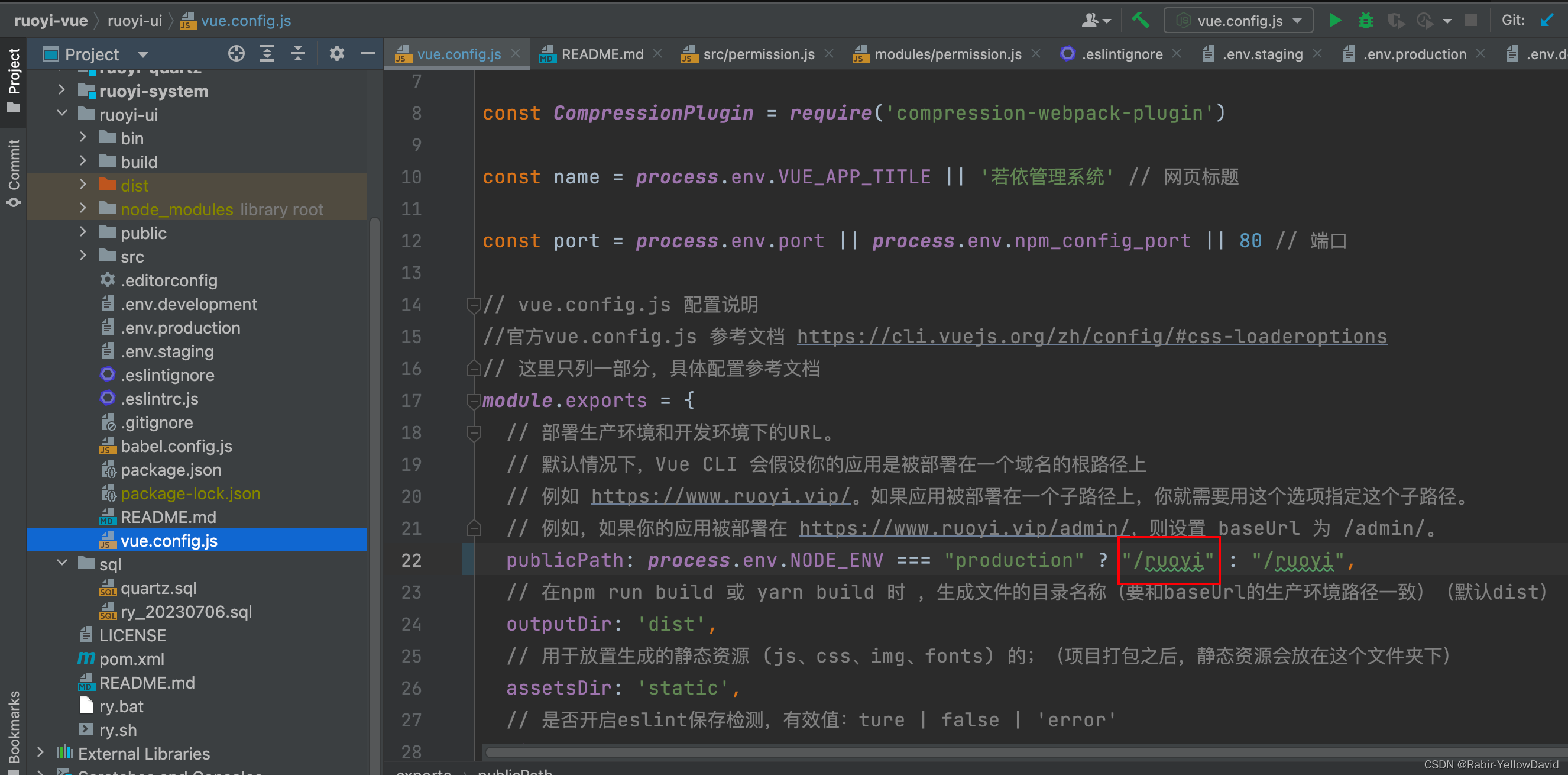
npm run build:stage
部署
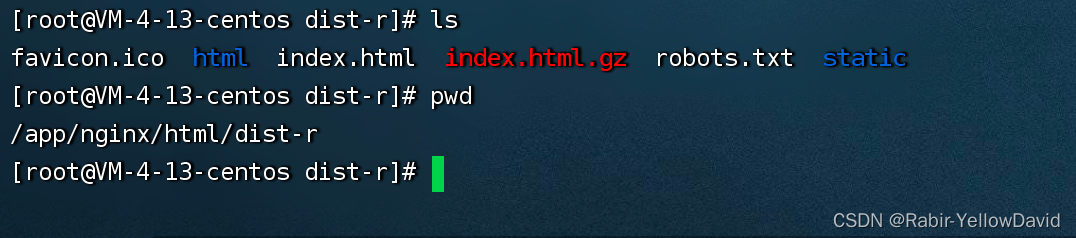
修改Nginx配置,并重新加载配置
# 带前缀的访问
# 部署路径:/app/nginx/html/dist-r
# 访问路径为:http://localhost:80/ruoyi
location /ruoyi {
try_files $uri $uri/ /index.html;
alias /app/nginx/html/dist-r;
index index.html index.htm;
}
测试
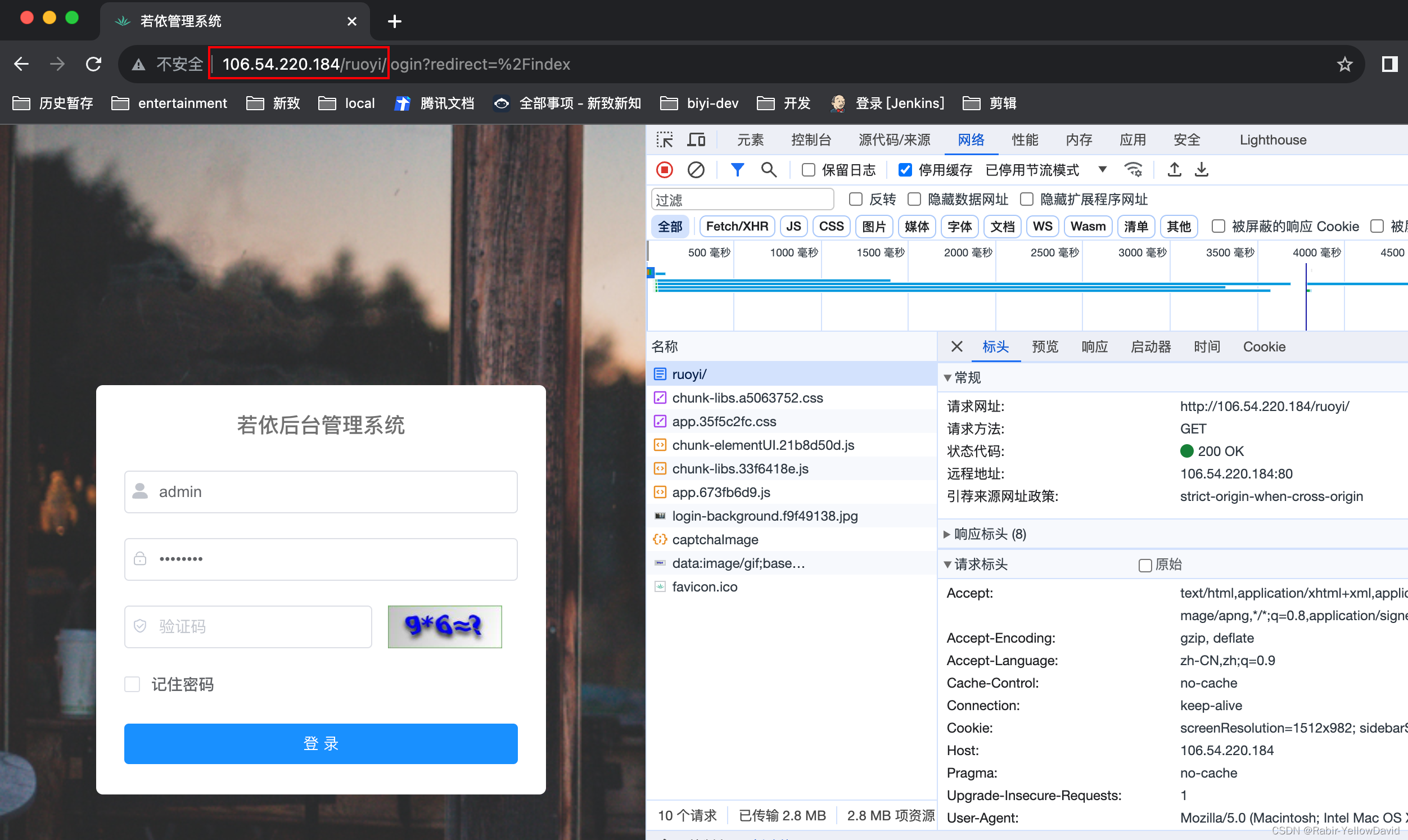
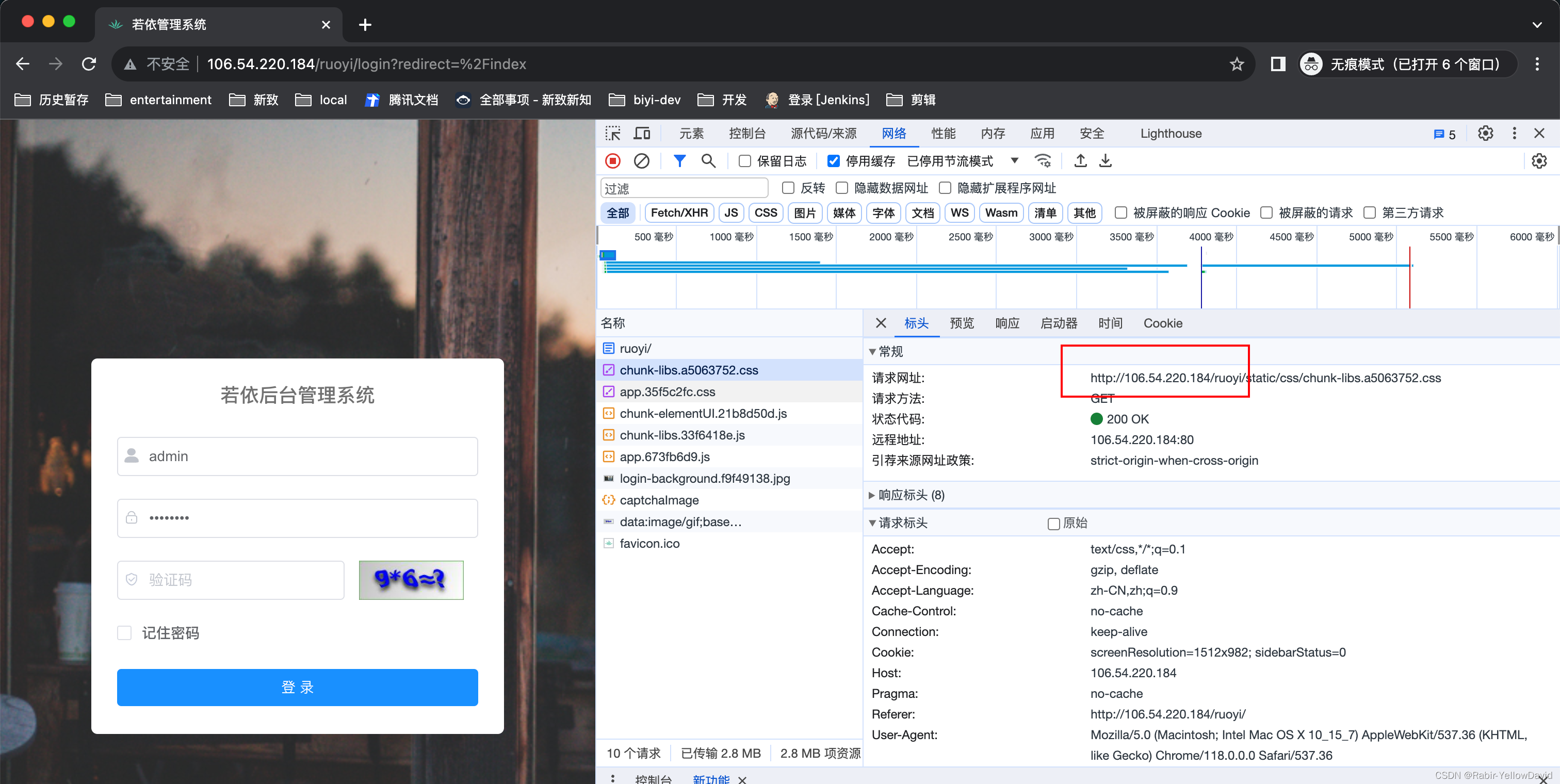
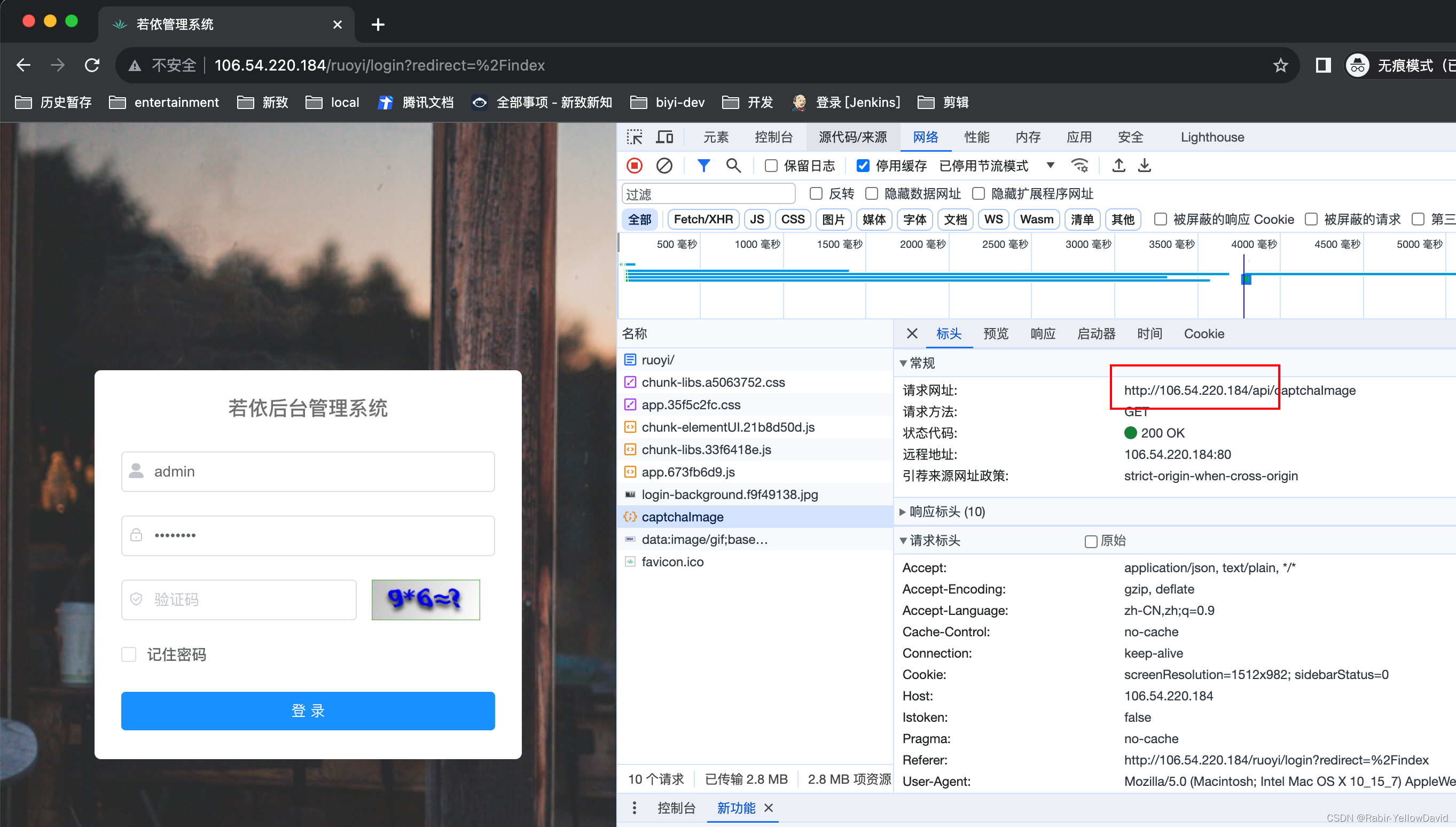
三、Nginx容器部署前后端分离
因为nginx是使用docker启动,所以文件目录需要更改,宿主机/app/nginx 映射容器内部/usr/share/nginx
# 默认访问
# 部署路径:/app/nginx/html/dist-g
# 访问路径为:http://localhost:80
location / {
try_files $uri $uri/ /index.html;
proxy_set_header X-Real-IP $remote_addr;
proxy_set_header Host $http_host;
root /usr/share/nginx/html/dist-g;
index index.html index.htm;
}
容器内要访问宿主机服务,需要查看docker0的网络
ip addr show docker0
查询结果docker0:172.17.0.1
#ruoyi后端应用
location /api {
proxy_pass http://172.17.0.1:8080/api;
}
四、root与alias
1.root
指定静态资源目录位置,它可以写在 http 、 server 、 location 等配置中。
配置:location /image { root /opt/nginx/static;}
当用户访问 www.test.com/image/1.png 时,实际在服务器找的路径是 /opt/nginx/static/image/1.png
[注意] root 会将定义路径与 URI 叠加, alias 则只取定义路径。
2.alias
它也是指定静态资源目录位置,它只能写在 location 中。
配置:location /image { alias /opt/nginx/static/image/;}
当用户访问 www.test.com/image/1.png 时,实际在服务器找的路径是 /opt/nginx/static/image/1.png
[注意] 使用 alias 末尾一定要添加/,并且它只能位于 location 中。
更多推荐
 已为社区贡献1条内容
已为社区贡献1条内容







所有评论(0)