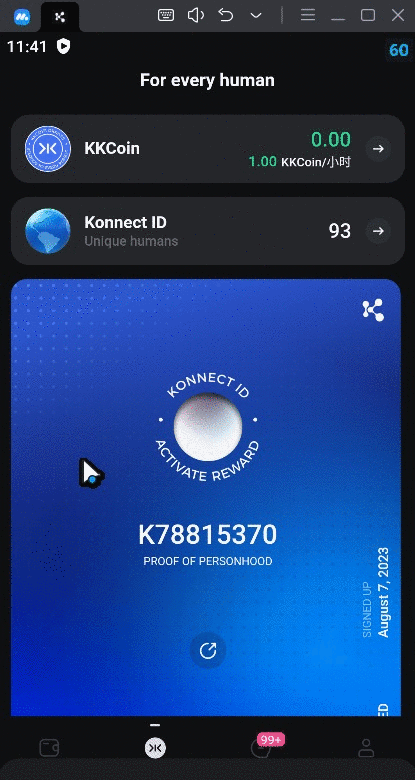
flutter相关URL schemes
唤起其他app 和 自定义自己app的schemes
·
先看效果
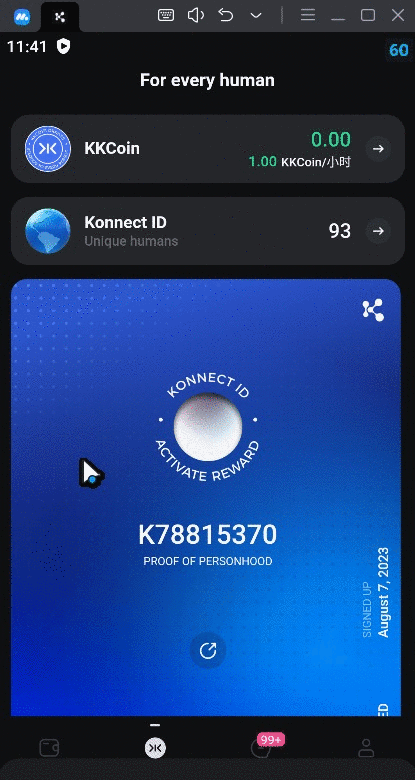
使用 url_launcher库 做唤起其他app操作
url_launcher | Flutter Package
配置 安卓
flutter 项目目录下的
android\app\src\main\AndroidManifest.xml
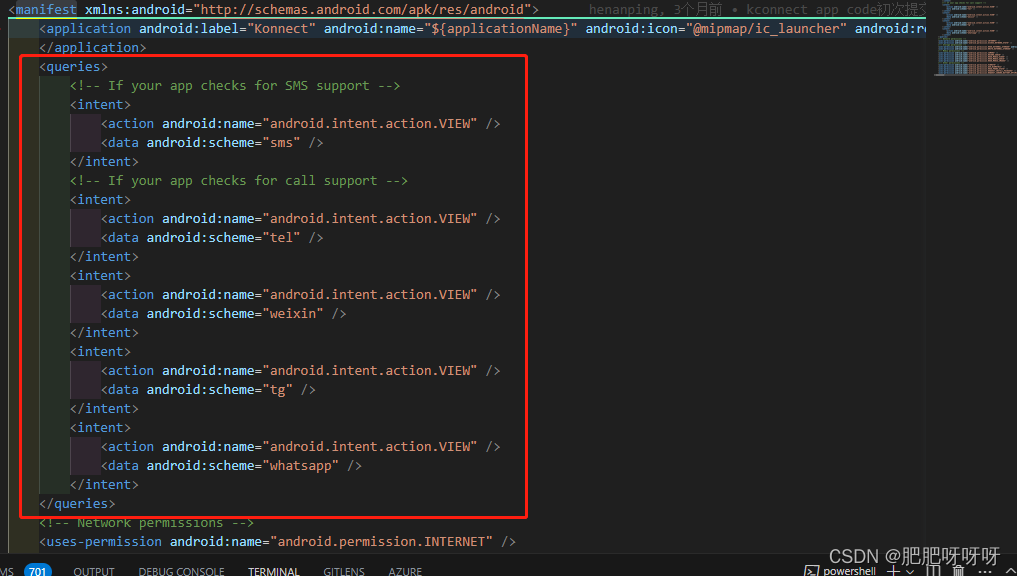
如果不配置的话 有些手机就打不开app
微信有两个 一个是weixin 一个是wechat
<queries>
<!-- If your app checks for SMS support -->
<intent>
<action android:name="android.intent.action.VIEW" />
<data android:scheme="sms" />
</intent>
<!-- If your app checks for call support -->
<intent>
<action android:name="android.intent.action.VIEW" />
<data android:scheme="tel" />
</intent>
<intent>
<action android:name="android.intent.action.VIEW" />
<data android:scheme="weixin" />
</intent>
<intent>
<action android:name="android.intent.action.VIEW" />
<data android:scheme="wechat" />
</intent>
<intent>
<action android:name="android.intent.action.VIEW" />
<data android:scheme="tg" />
</intent>
<intent>
<action android:name="android.intent.action.VIEW" />
<data android:scheme="whatsapp" />
</intent>
</queries>配置ios
直接修改会出问题 在xcode 中去新增 配置
ios\Runner\Info.plist <dict> 标签内部新增
<key>
LSApplicationQueriesSchemes
</key>
<array>
<string>
sms
</string>
<string>
tel
</string>
<string>
weixin
</string>
<string>
tg
</string>
<string>
whatsapp
</string>
</array>使用url_launcher库
import 'dart:io';
import 'package:app/common/util/k_log_util.dart';
import 'package:url_launcher/url_launcher.dart';
import 'k_toast_util.dart';
class KDefaultUtils {
static Future sleep(int? seconds) {
return Future<void>.delayed(Duration(seconds: seconds ?? 1));
}
/// 判断文件是否存在
static Future<bool> fileExist(String path) async {
if (path.isEmpty) return false;
return await File(path).exists();
}
/// 开的app
static Future<void> toLaunchUrl(url) async {
final Uri _url = Uri.parse(url);
if (!await launchUrl(_url)) {
throw Exception('Could not launch $_url');
}
}
// 打开微信
static Future<bool> openWx() async {
final Uri launch = Uri.parse('weixin://');
bool isInstall = await canLaunchUrl(launch);
if (isInstall) {
await launchUrl(launch);
return true;
} else {
KLogUtil.d("无法进行");
KToastUtil.showToastMsg("请先安装app");
return false;
}
}
// 打开WhatsApp
static Future<bool> openWhatsApp(String text) async {
final Uri launch = Uri.parse('whatsapp://send?text=$text');
bool isInstall = await canLaunchUrl(launch);
if (isInstall) {
await launchUrl(launch);
return true;
} else {
KLogUtil.d("无法进行");
KToastUtil.showToastMsg("请先安装app");
return false;
}
}
// 打开推特
static Future<bool> openTelegram() async {
final Uri launch = Uri.parse('tg://');
bool isInstall = await canLaunchUrl(launch);
if (isInstall) {
await launchUrl(launch);
return true;
} else {
KLogUtil.d("无法进行");
KToastUtil.showToastMsg("请先安装app");
return false;
}
}
// 打开手机
static openPhoneCall([String? phoneNumber]) async {
final Uri launchUri = Uri(
scheme: 'tel',
path: phoneNumber ?? "",
);
await launchUrl(launchUri);
}
// 打开短信
static openSmS(String body, [String? phoneNumber]) async {
if (Platform.isAndroid) {
final Uri launchUri = Uri.parse("sms:?body=${body}");
await launchUrl(launchUri);
} else {
// ios
final Uri launchUri = Uri.parse("sms:&body=${body}");
await launchUrl(launchUri);
}
}
// 打开本地应用商店
static openItmsApp() async {
final Uri launchUri = Uri.parse('itms-apps://');
await launchUrl(launchUri);
}
// webview 打开链接
static Future<void> launchInWebViewWithoutJavaScript(Uri url) async {
if (!await launchUrl(
url,
mode: LaunchMode.inAppWebView,
webViewConfiguration: const WebViewConfiguration(enableJavaScript: true),
)) {
throw Exception('Could not launch $url');
}
}
}
// 打开短信 自动填充 联系人和内容
static openSmS(String body, [String? phoneNumber]) async {
final Uri launchUri =
Uri(scheme: 'sms', path: phoneNumber ?? "", query: "body=$body");
await launchUrl(launchUri);
}
自定义自己app的Schemes
android\app\src\main\AndroidManifest.xml 下 activity 标签内新增
<intent-filter>
<action android:name="android.intent.action.VIEW" />
<category android:name="android.intent.category.DEFAULT" />
<category android:name="android.intent.category.BROWSABLE" />
<data android:scheme="konnect" />
</intent-filter>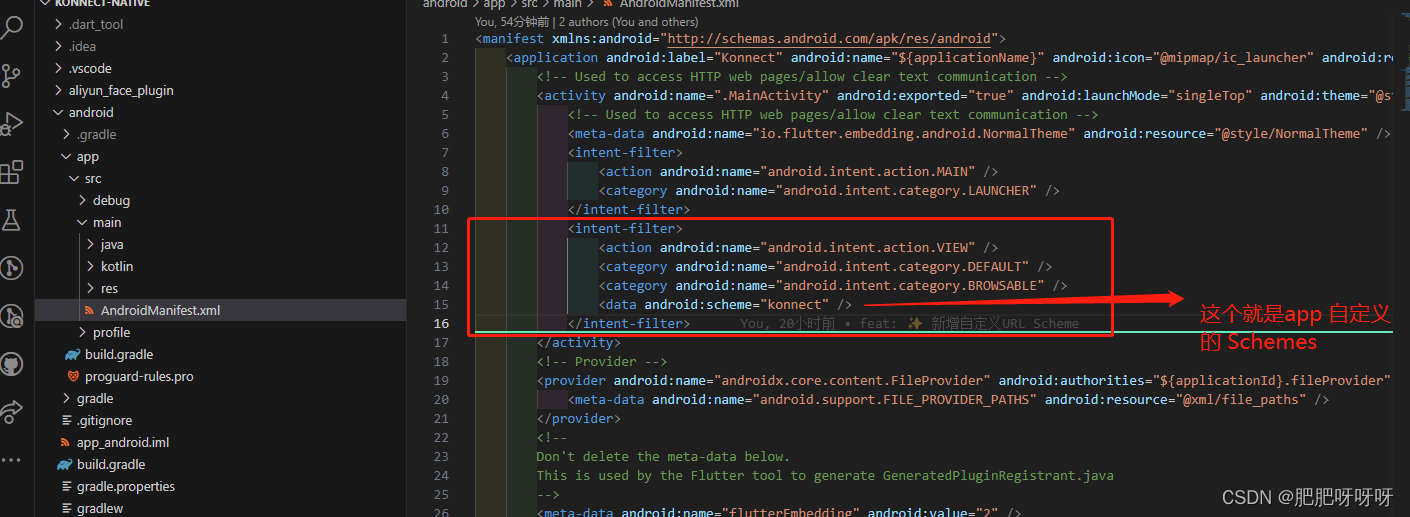
ios配置
ios\Runner\Info.plist 相同的位置
<key>
CFBundleURLTypes
</key>
<array>
<dict>
<key>
CFBundleTypeRole
</key>
<string>
Editor
</string>
<key>
CFBundleURLName
</key>
<string>
Two You
</string>
<key>
CFBundleURLSchemes
</key>
<array>
<string>
konnect
</string>
</array>
</dict>
</array>更多推荐
 已为社区贡献8条内容
已为社区贡献8条内容









所有评论(0)