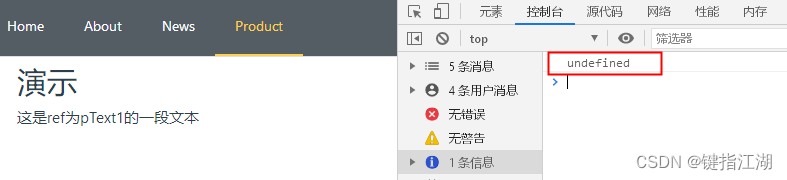
Vue3如何获取和操作DOM元素
环境:vue3+ts+vite目标:1.修改DOM的文本值和样式2.获取后代子DOM元素,操作修改</</</</importfrom'vue'constreflog</pText1stylepadding0 30px;</</</</importfrom'vue'constreflogonMounted=>log</看到了吧。
一键AI生成摘要,助你高效阅读
问答
·
Vue3如何获取和操作DOM元素
环境:vue3+ts+vite
目标:
1.修改DOM的文本值和样式
2.获取后代子DOM元素,操作修改
<template>
<div class="content">
<h1>演示</h1>
<p ref="pText1">这是ref为pText1的一段文本</p>
</div>
</template>
<script lang="ts" setup>
import {ref} from 'vue'
const pText1=ref()
console.log(pText1.value)
</script>
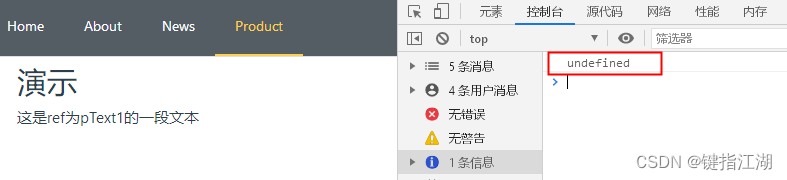
发现此时定义的pText1打印的值是undefined,这个情况发生原因是未真正获取到DOM元素,并不是我们定义的const pText1=ref()里面是空的问题。于是在生命钩子里面执行看看是什么?
<template>
<div class="content" style="padding: 0 30px;">
<h1>演示</h1>
<p ref="pText1">这是ref为pText1的一段文本</p>
</div>
</template>
<script lang="ts" setup>
import {onMounted, ref} from 'vue'
const pText1=ref()
console.log(pText1.value)
onMounted(()=>{
console.log(pText1.value)
})
</script>
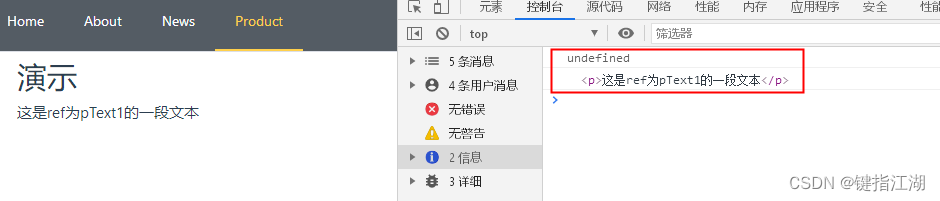
看到了吧。那接下来就知道怎么操作了,加一下颜色
onMounted(()=>{
console.log(pText1.value)
pText1.value.style.color='red'
})
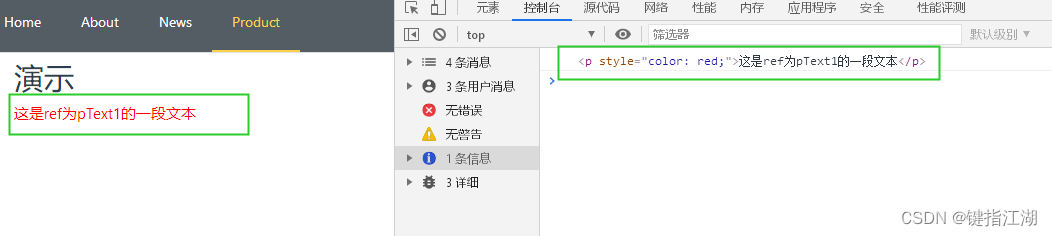
再改个文本值看看
onMounted(()=>{
console.log(pText1.value)
pText1.value.style.color='red'
pText1.value.innerText='我是修改后的文本值'
})
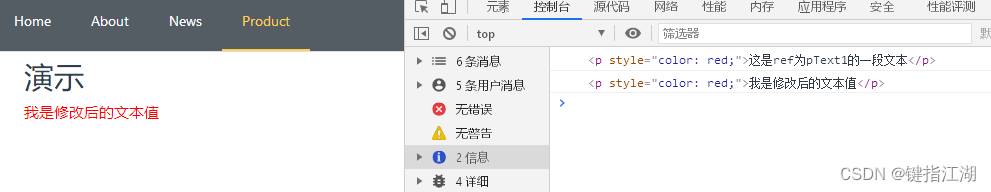
当然,我们不一定要页面加载就执行,我们可以定义一个方法来执行DOM修改操作:
<template>
<div class="content" style="padding: 0 30px;">
<h1>演示</h1>
<p ref="pText1">这是ref为pText1的一段文本</p>
<el-button @click="changeText" type="primary">点我修改</el-button>
</div>
</template>
<script lang="ts" setup>
import {onMounted, ref} from 'vue'
const pText1=ref()
const changeText=()=>{
console.log(pText1.value)
pText1.value.style.color='red'
pText1.value.innerText='我是点击后修改的文本值'
}
/*onMounted(()=>{
console.log(pText1.value)
pText1.value.style.color='red'
pText1.value.innerText='我是修改后的文本值'
})*/
</script>
点击按钮前:
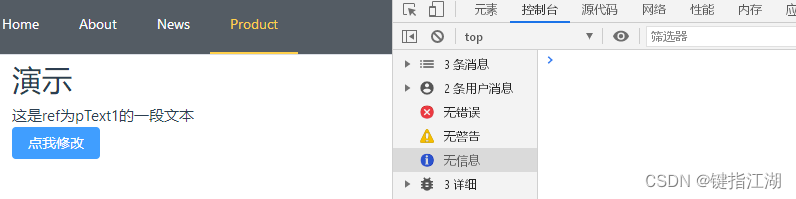
点击按钮后:
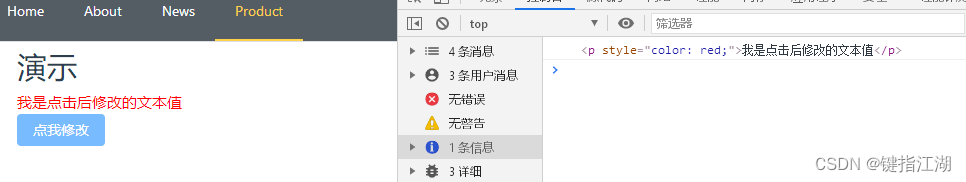
获取后代子DOM元素,操作修改
<template>
<div class="content" style="padding: 0 30px;">
<h1>演示</h1>
<p ref="pText1">这是ref为pText1的一段文本 <span>aaaaaaa</span></p>
</div>
</template>
<script lang="ts" setup>
import {onMounted, ref} from 'vue'
const pText1=ref()
onMounted(()=>{
//console.log(pText1)
console.log(pText1.value.children[0].innerHTML)
pText1.value.children[0].style.color='red';
pText1.value.children[0].innerText='我是修改后的span的文本';
})
</script>
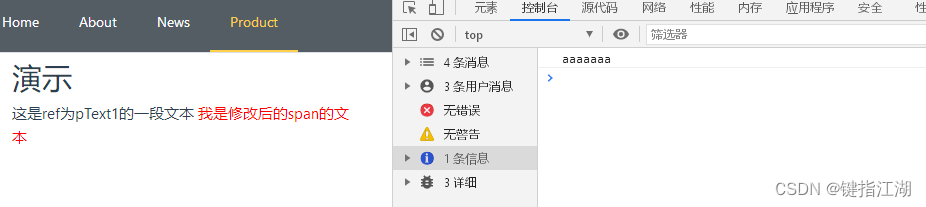
总之,想要获取DOM元素属性,可以先打印出来,按需取值即可:
<template>
<div class="content" style="padding: 0 30px;">
<h1>演示</h1>
<p ref="pText1">这是ref为pText1的一段文本 <span>aaaaaaa</span></p>
</div>
</template>
<script lang="ts" setup>
import {onMounted, ref} from 'vue'
const pText1=ref()
onMounted(()=>{
console.log(pText1)
})
</script>
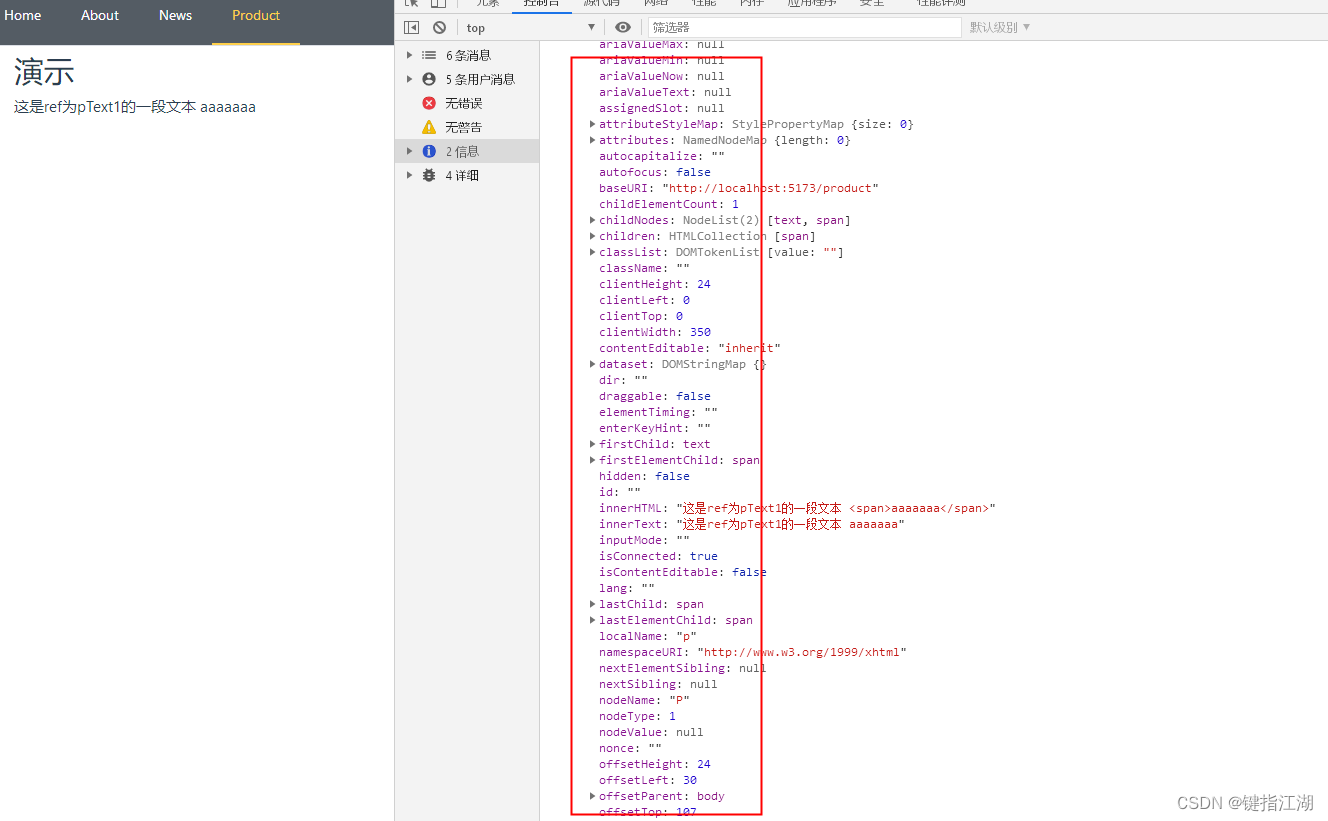
更多推荐
 已为社区贡献1条内容
已为社区贡献1条内容










所有评论(0)