前言:
开源版本Rocket和商业版本的RocketMQ有些不同,研究的是商业版本的RocketMQ,阿里云的官方文档,感觉有点乱。看不咋明白,网上虽然有教程,大都还是有点缺少,有时候会突然跳了步骤,抹去了一些细节。
前置步骤
阿里云MQ开通及子Access账号的权限的生成
阿里云MQ开通
开通阿里云MQ(现在叫阿里云RocketMQ)百度的教程够用,不多记录,需要的参考该地址http://mtw.so/5Q5nHp,进行开通。PS:页面由于开发人员一直在更新,教程的页面不一定和现有页面完全一样,所以不要死脑筋。
子Access账号
阿里云可以为账号,创建两个字段,用于你身份的验证,下图中可以进入申请子账户
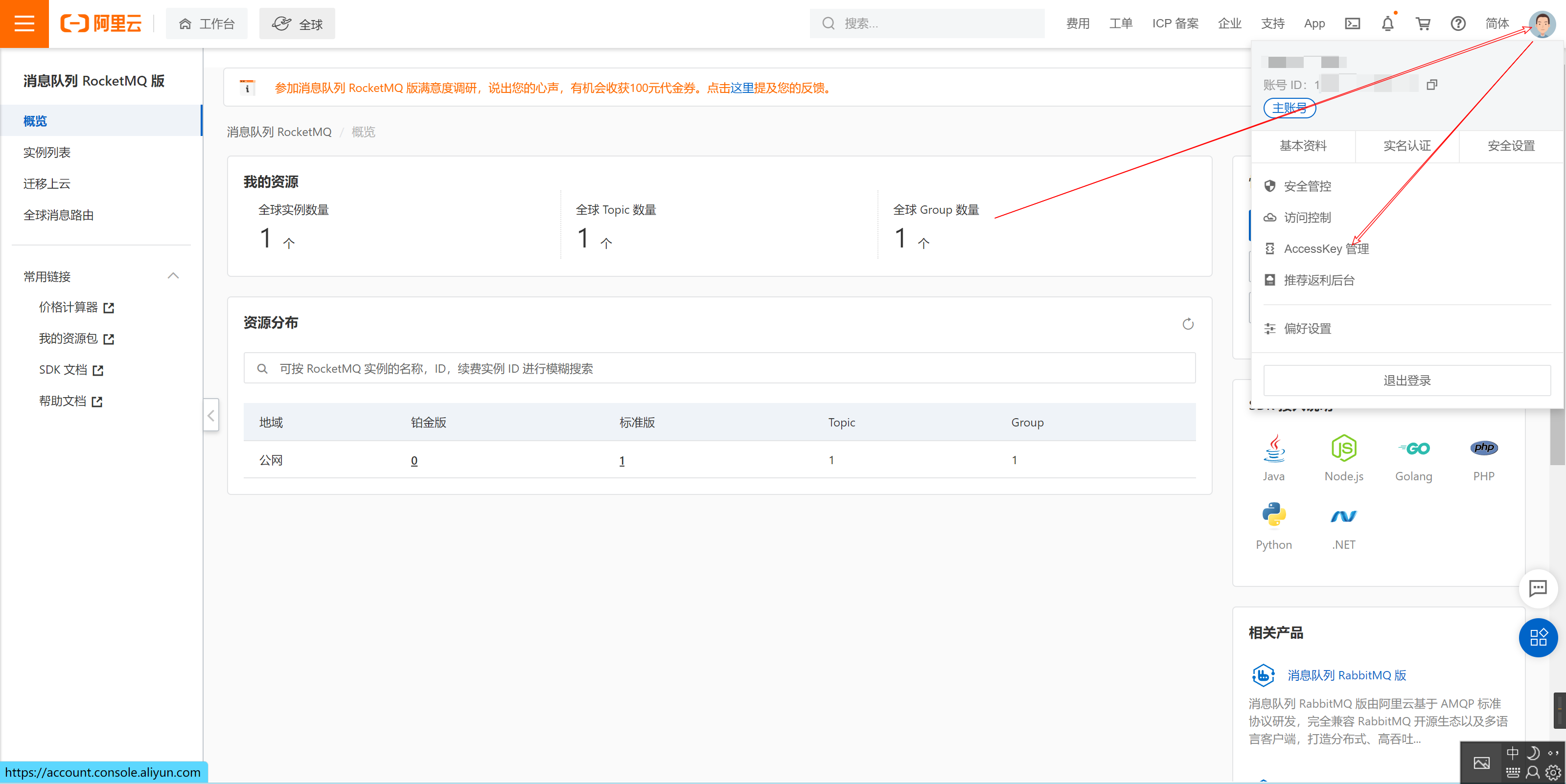
跳出提示,选择开始使用子用户AccessKey
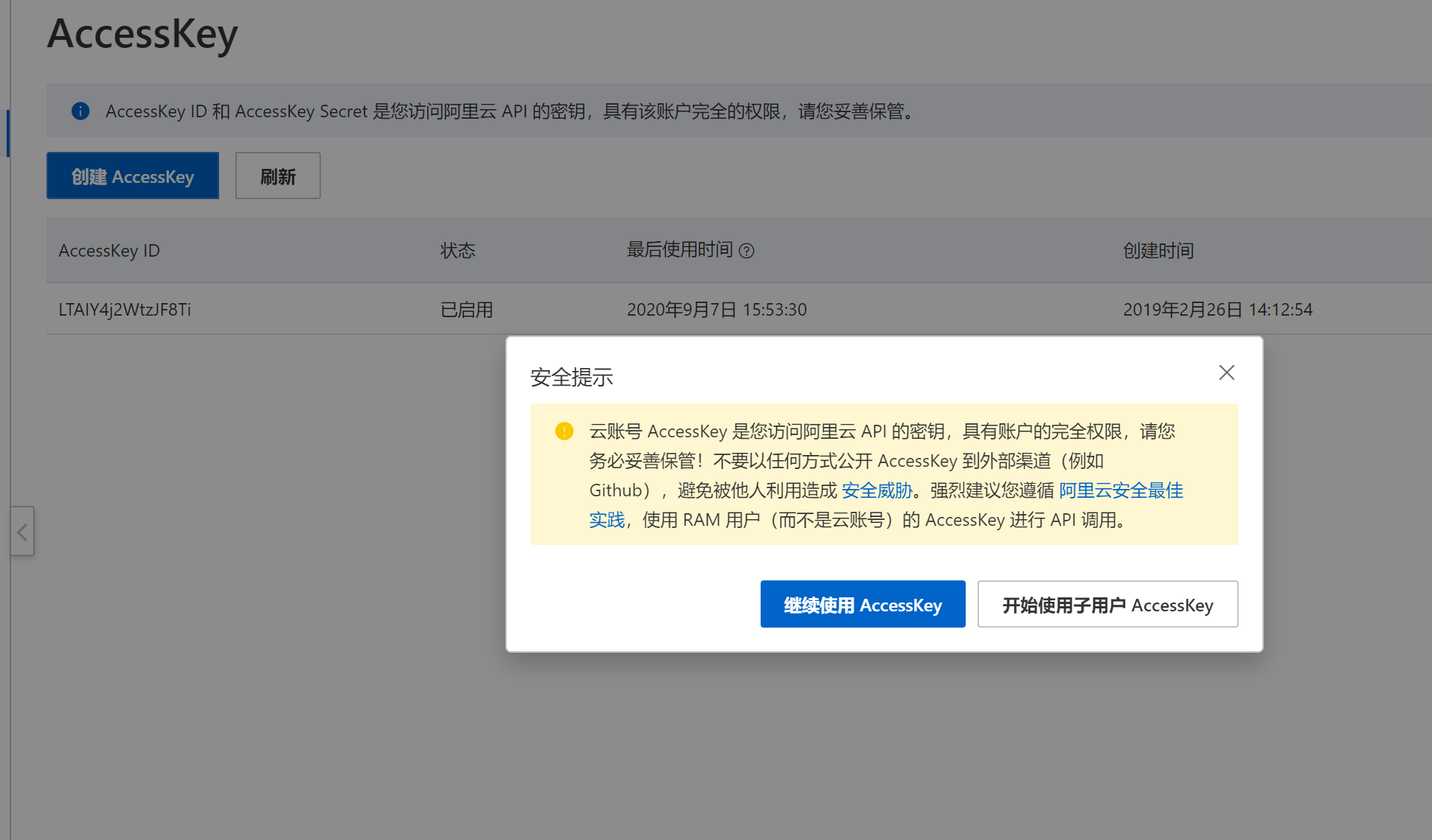
点击 创建用户

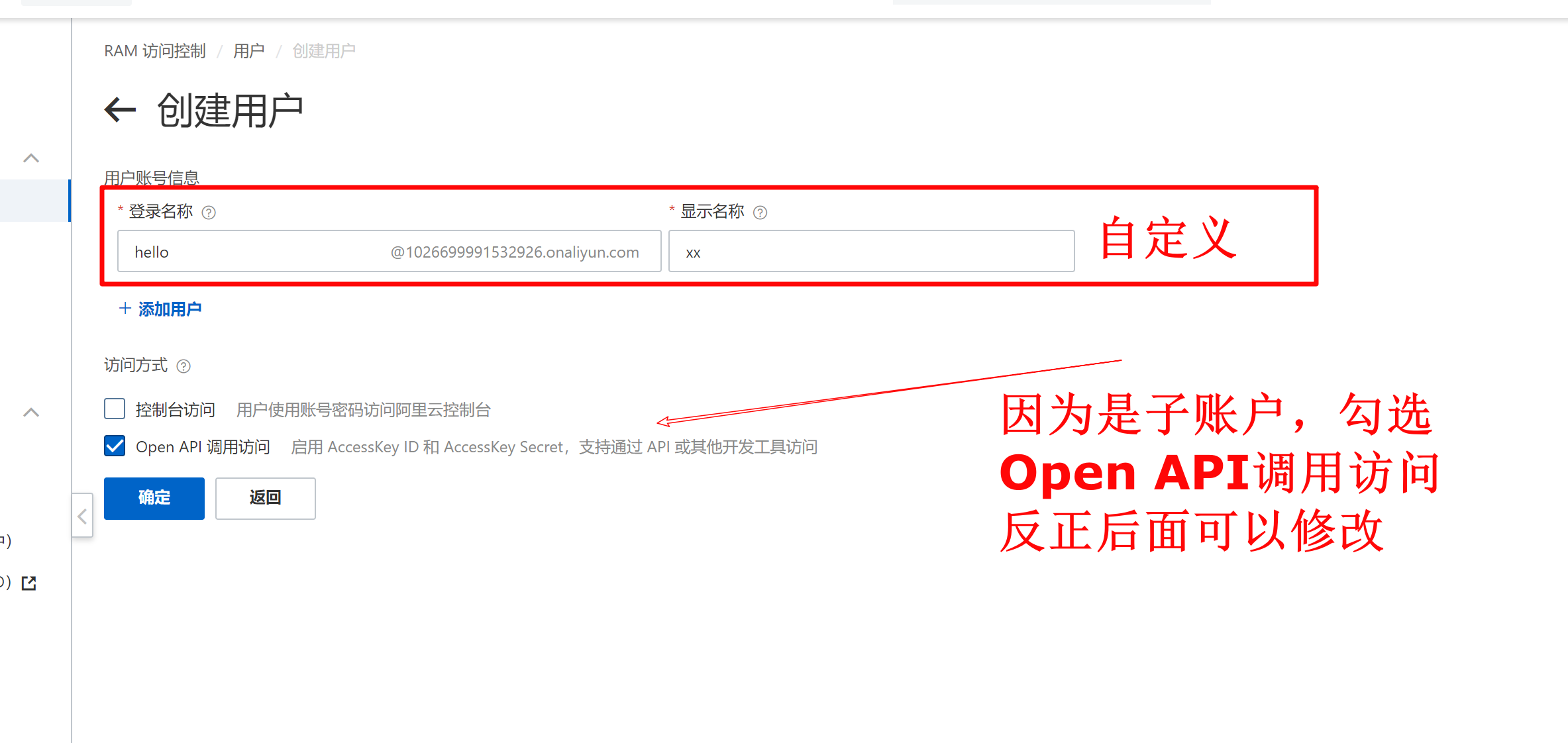
点击确定,会要你验证手机,输入验证码即可
创建完以后会给你两个字段的值,一个是AccessKey ID和AccessKey Secret一定要及时妥善保存,虽然可以重新创建
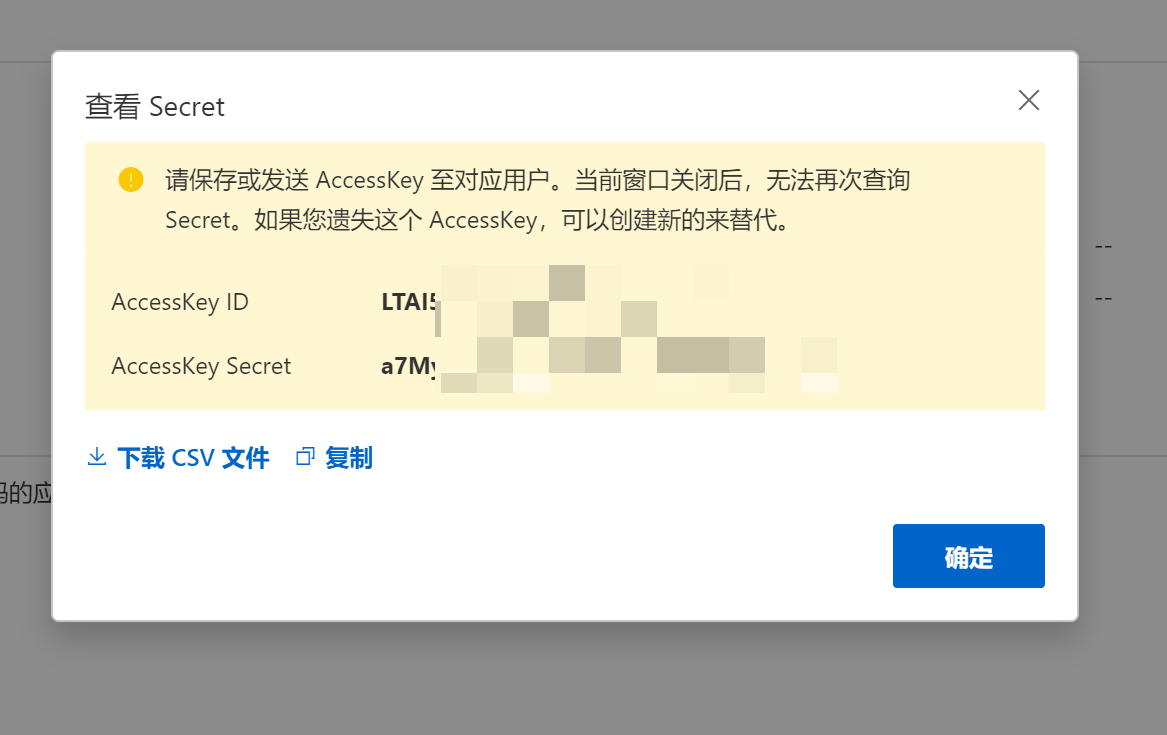
ps:这里别忘了给账户赋予MQ的权限,不然无法进行消息的订阅和发送
如何设置权限?


点击添加权限,添加以下权限
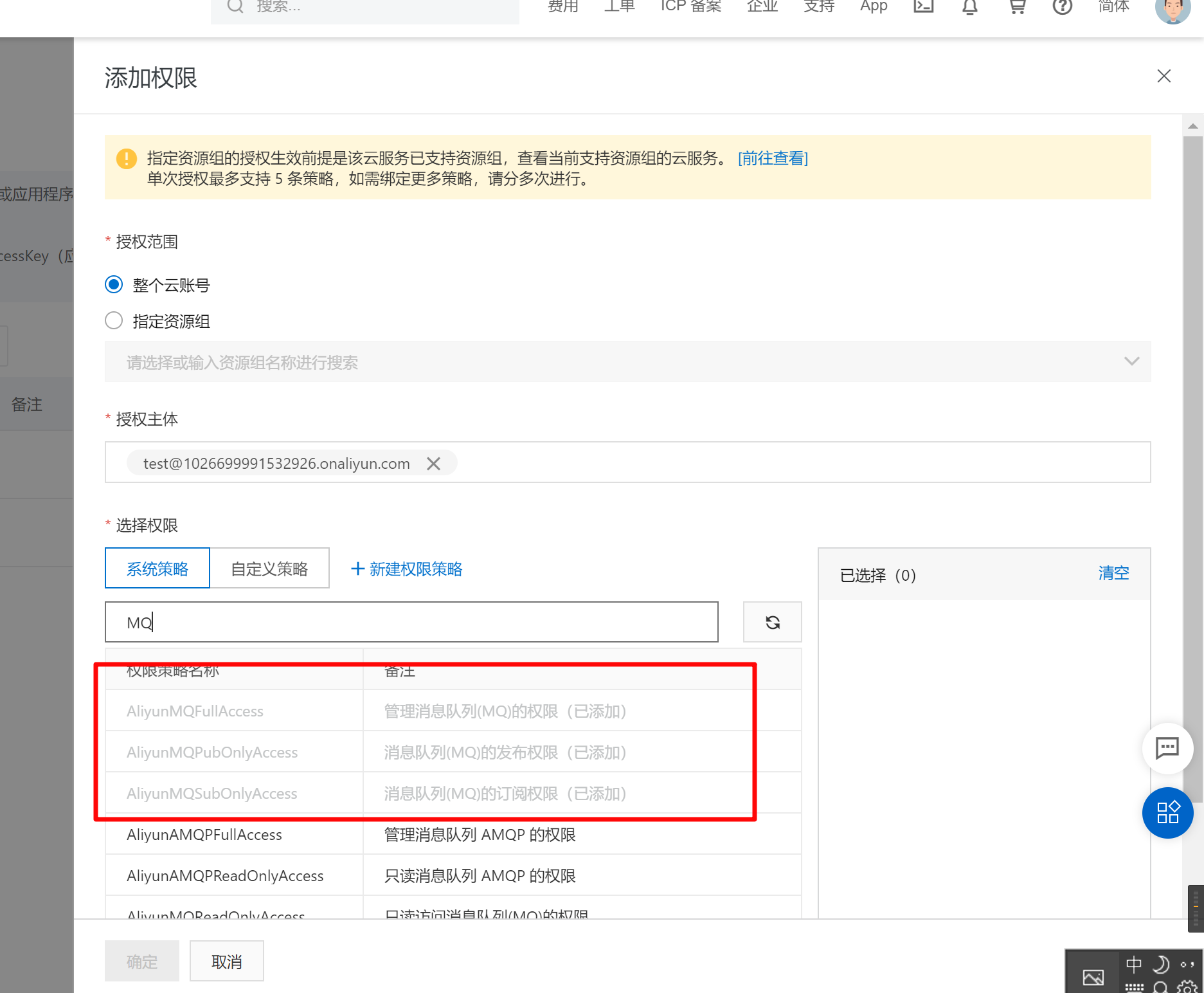
Topic和Group的创建(在阿里云控制台页面进行)
首先创建实例,点击创建实例
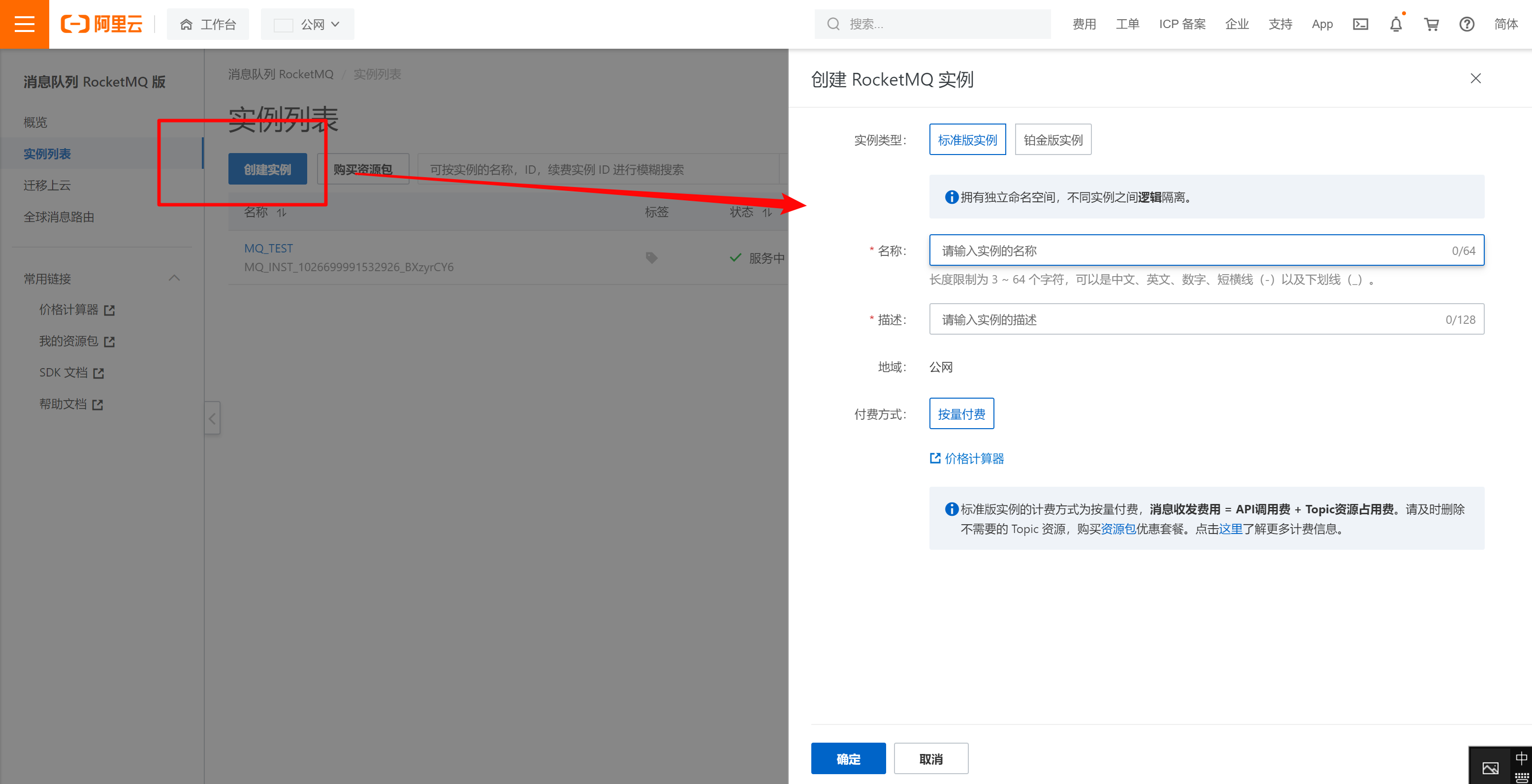
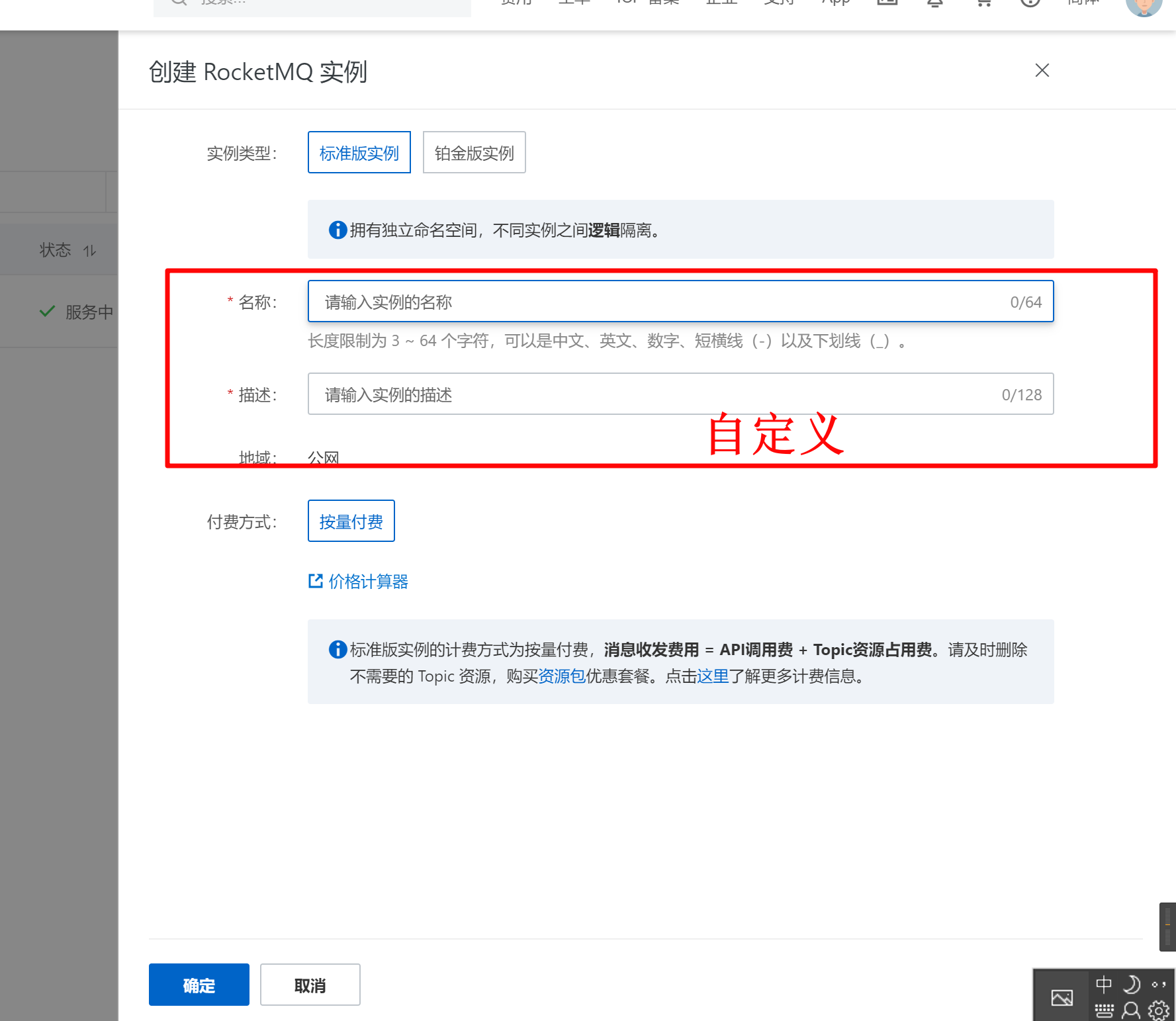
点击确定
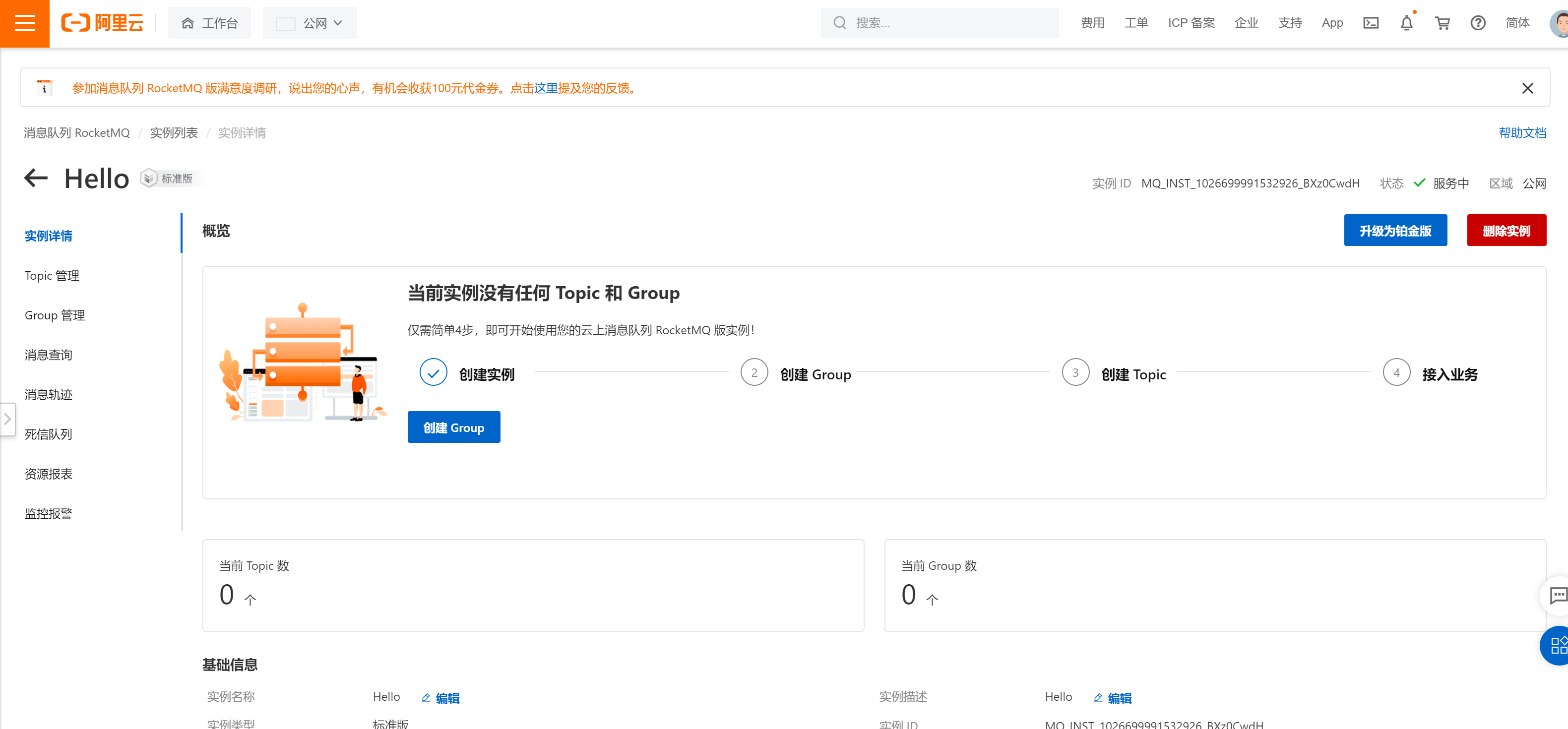
按提示创建Group和Topic 即可,然后将Group和Topic的名称,填入到application.properties对应字段中
nameSrvAddr的获取,在创建好Group和Topic后,从这进入到接入点的获取页面
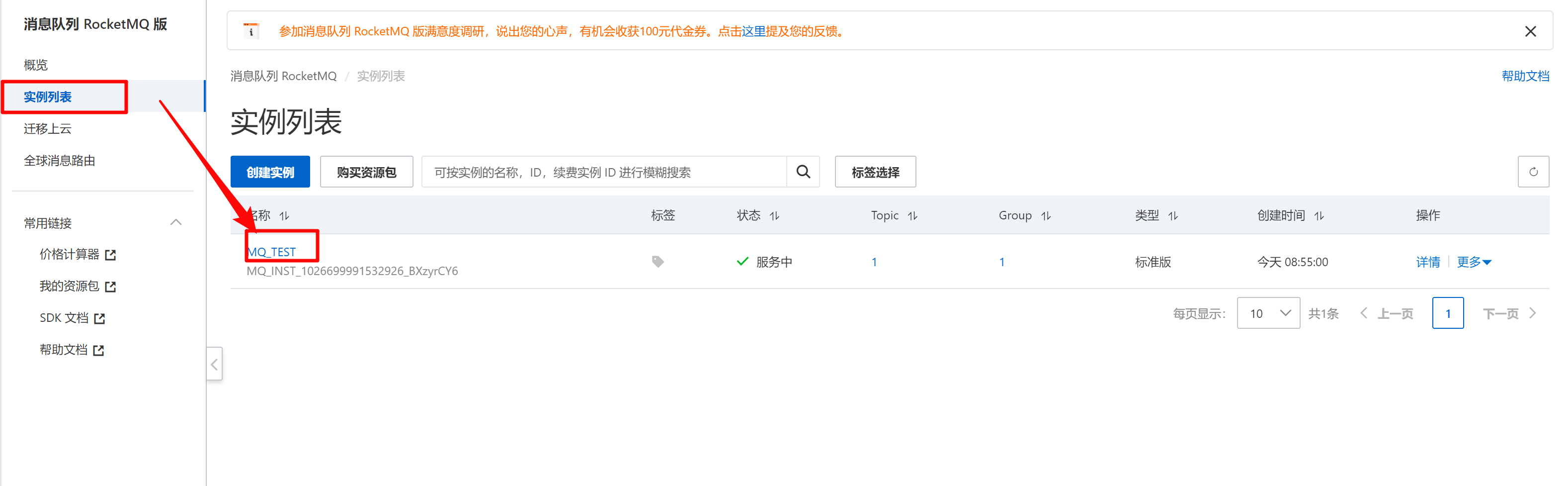
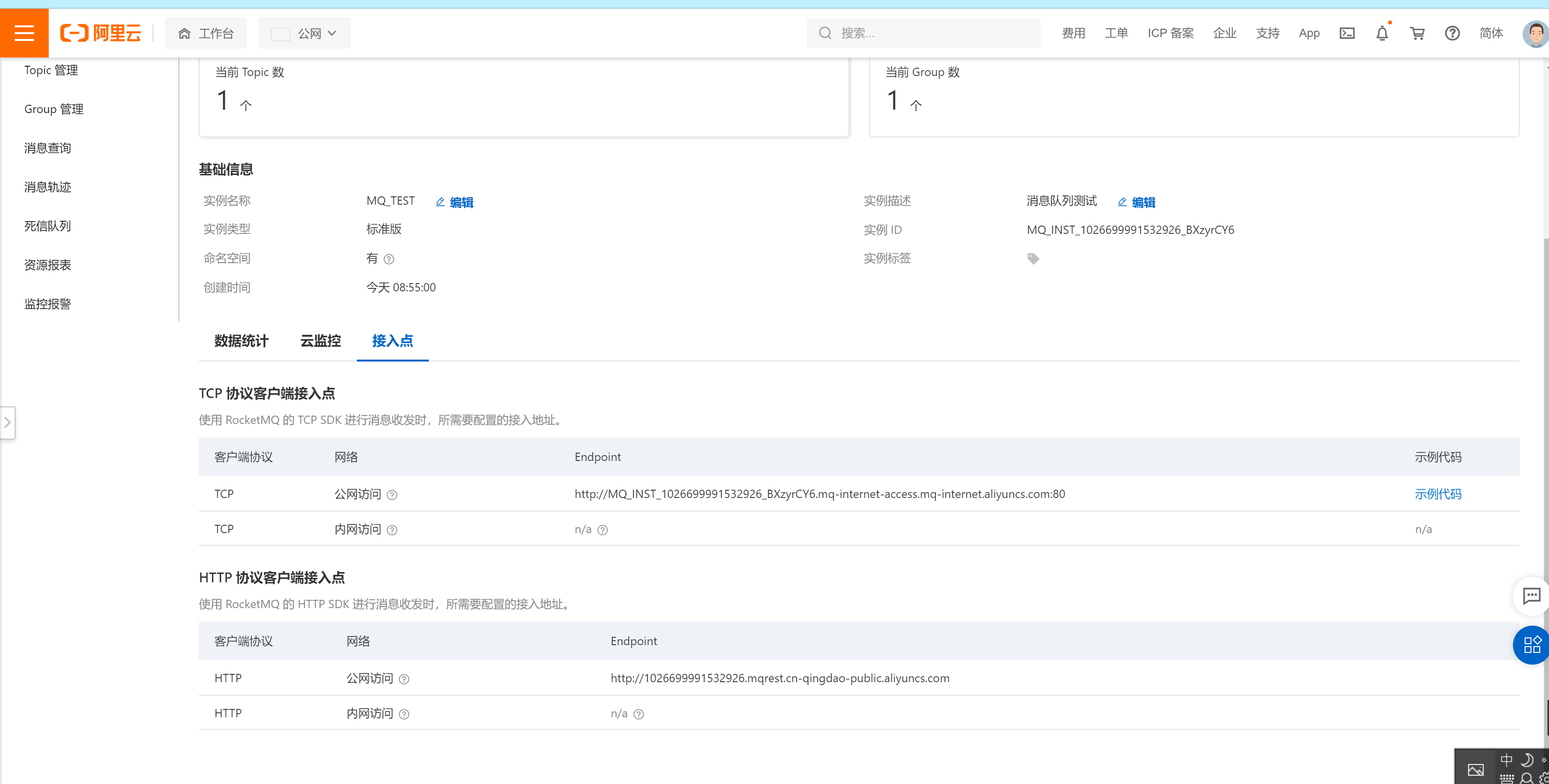
接入点有两个,分别对应了不同的接入方式。TCP和HTTP,我这里用的TCP协议的接入方式
这里只能获取到公网的接入地址,没有内网
开始开发
SpringBoot整合阿里云RocketMQ(普通消息为例)
Maven工程
POM文件依赖
<dependencies>
<!--主要用来写WEB接口,这里用来测试MQ的生产者-->
<dependency>
<groupId>org.springframework.boot</groupId>
<artifactId>spring-boot-starter-web</artifactId>
</dependency>
<!--阿里云ons,方便的接入到云服务-->
<dependency>
<groupId>com.aliyun.openservices</groupId>
<artifactId>ons-client</artifactId>
<version>1.8.4.Final</version>
</dependency>
<!--神器,这里主要用来输出日志@Slf4j-->
<dependency>
<groupId>org.projectlombok</groupId>
<artifactId>lombok</artifactId>
<version>1.18.16</version>
</dependency>
<!--测试用,主要是目的是让功能带着spring容器中进行测试-->
<dependency>
<groupId>org.springframework.boot</groupId>
<artifactId>spring-boot-starter-test</artifactId>
<scope>test</scope>
</dependency>
</dependencies>
application.properties
#启动测试之前请替换如下 XXX 为您的配置,从阿里云MQ里获取,具体获取方式,看下前置步骤
rocketmq.accessKey=xxx
rocketmq.secretKey=xxx
rocketmq.nameSrvAddr=xxx
rocketmq.topic=TpMQTest
rocketmq.groupId=GID_MQTEST
rocketmq.tag=*
rocketmq.orderTopic=XXX
rocketmq.orderGroupId=XXX
rocketmq.orderTag=*
配置类,用于读取application.properties中相应字段的值
import com.aliyun.openservices.ons.api.PropertyKeyConst;
import org.springframework.boot.context.properties.ConfigurationProperties;
import org.springframework.context.annotation.Configuration;
import java.util.Properties;
@Configuration
@ConfigurationProperties(prefix = "rocketmq")
public class MqConfig {
private String accessKey;
private String secretKey;
private String nameSrvAddr;
private String topic;
private String groupId;
private String tag;
private String orderTopic;
private String orderGroupId;
private String orderTag;
public Properties getMqPropertie() {
Properties properties = new Properties();
properties.setProperty(PropertyKeyConst.AccessKey, this.accessKey);
properties.setProperty(PropertyKeyConst.SecretKey, this.secretKey);
properties.setProperty(PropertyKeyConst.NAMESRV_ADDR, this.nameSrvAddr);
return properties;
}
public String getAccessKey() {
return accessKey;
}
public void setAccessKey(String accessKey) {
this.accessKey = accessKey;
}
public String getSecretKey() {
return secretKey;
}
public void setSecretKey(String secretKey) {
this.secretKey = secretKey;
}
public String getNameSrvAddr() {
return nameSrvAddr;
}
public void setNameSrvAddr(String nameSrvAddr) {
this.nameSrvAddr = nameSrvAddr;
}
public String getTopic() {
return topic;
}
public void setTopic(String topic) {
this.topic = topic;
}
public String getGroupId() {
return groupId;
}
public void setGroupId(String groupId) {
this.groupId = groupId;
}
public String getTag() {
return tag;
}
public void setTag(String tag) {
this.tag = tag;
}
public String getOrderTopic() {
return orderTopic;
}
public void setOrderTopic(String orderTopic) {
this.orderTopic = orderTopic;
}
public String getOrderGroupId() {
return orderGroupId;
}
public void setOrderGroupId(String orderGroupId) {
this.orderGroupId = orderGroupId;
}
public String getOrderTag() {
return orderTag;
}
public void setOrderTag(String orderTag) {
this.orderTag = orderTag;
}
}
消费者的注册类
消费者的build,主要目的是将配置文件里的配置设置到ConsumerBean中,使其在Spring启动时,一同启动。
import com.aliyun.openservices.ons.api.MessageListener;
import com.aliyun.openservices.ons.api.PropertyKeyConst;
import com.aliyun.openservices.ons.api.bean.ConsumerBean;
import com.aliyun.openservices.ons.api.bean.Subscription;
import com.aliyun.openservices.springboot.example.config.MqConfig;
import org.springframework.beans.factory.annotation.Autowired;
import org.springframework.context.annotation.Bean;
import org.springframework.stereotype.Component;
import java.util.HashMap;
import java.util.Map;
import java.util.Properties;
@Configuration
public class ConsumerClient {
@Autowired
private MqConfig mqConfig;
@Autowired
private DemoMessageListener messageListener;
@Bean(initMethod = "start", destroyMethod = "shutdown")
public ConsumerBean buildConsumer() {
ConsumerBean consumerBean = new ConsumerBean();
Properties properties = mqConfig.getMqPropertie();
properties.setProperty(PropertyKeyConst.GROUP_ID, mqConfig.getGroupId());
properties.setProperty(PropertyKeyConst.ConsumeThreadNums, "20");
consumerBean.setProperties(properties);
Map<Subscription, MessageListener> subscriptionTable = new HashMap<Subscription, MessageListener>();
Subscription subscription = new Subscription();
subscription.setTopic(mqConfig.getTopic());
subscription.setExpression(mqConfig.getTag());
subscriptionTable.put(subscription, messageListener);
consumerBean.setSubscriptionTable(subscriptionTable);
return consumerBean;
}
}
注册完成以后,开启监听,在消息队列有消息时就会进行消费 @Component这个注解,阿里云官方的Demo,并没有出现,导致一直消费者消费不到消息。后来加上以后就能正常消费消息了
import com.aliyun.openservices.ons.api.Action;
import com.aliyun.openservices.ons.api.ConsumeContext;
import com.aliyun.openservices.ons.api.Message;
import com.aliyun.openservices.ons.api.MessageListener;
import lombok.extern.slf4j.Slf4j;
import org.springframework.stereotype.Component;
@Component
@Slf4j
public class DemoMessageListener implements MessageListener {
@Override
public Action consume(Message message, ConsumeContext context) {
log.info("Receive: " + message);
try {
return Action.CommitMessage;
} catch (Exception e) {
return Action.ReconsumeLater;
}
}
}
生产者注册类
import com.aliyun.openservices.ons.api.bean.ProducerBean;
import com.aliyun.openservices.springboot.example.config.MqConfig;
import org.springframework.beans.factory.annotation.Autowired;
import org.springframework.context.annotation.Bean;
import org.springframework.context.annotation.Configuration;
@Configuration
public class ProducerClient {
@Autowired
private MqConfig mqConfig;
@Bean(initMethod = "start", destroyMethod = "shutdown")
public ProducerBean buildProducer() {
ProducerBean producer = new ProducerBean();
producer.setProperties(mqConfig.getMqPropertie());
return producer;
}
}
生产者生产消息工具类
import com.aliyun.openservices.ons.api.Message;
import com.aliyun.openservices.ons.api.SendResult;
import com.aliyun.openservices.ons.api.bean.ProducerBean;
import com.aliyun.openservices.ons.api.exception.ONSClientException;
import com.aliyun.openservices.springboot.example.config.MqConfig;
import org.springframework.stereotype.Component;
@Component
public class RocketMessageProducer {
private static ProducerBean producer;
private static MqConfig mqConfig;
public RocketMessageProducer(ProducerBean producer, MqConfig mqConfig) {
this.producer = producer;
this.mqConfig = mqConfig;
}
public static void producerMsg(String tag, String key, String body) {
Message msg = new Message(mqConfig.getTopic(), tag, key, body.getBytes());
long time = System.currentTimeMillis();
try {
SendResult sendResult = producer.send(msg);
assert sendResult != null;
System.out.println(time
+ " Send mq message success.Topic is:" + msg.getTopic()
+ " Tag is:" + msg.getTag() + " Key is:" + msg.getKey()
+ " msgId is:" + sendResult.getMessageId());
} catch (ONSClientException e) {
e.printStackTrace();
System.out.println(time + " Send mq message failed. Topic is:" + msg.getTopic());
}
}
}
WEB接口,测试Controller类
import com.aliyun.openservices.springboot.example.normal.RocketMessageProducer;
import org.springframework.web.bind.annotation.RequestMapping;
import org.springframework.web.bind.annotation.RequestMethod;
import org.springframework.web.bind.annotation.RestController;
@RestController
public class ProducerController {
@RequestMapping(value = {"/useRocketMQ"}, method = RequestMethod.GET)
public String useRocketMQ() {
RocketMessageProducer.producerMsg("RocketProdTagTest","RocketProdKeyTest","RocketProdBodyTest");
return "请求成功!";
}
}
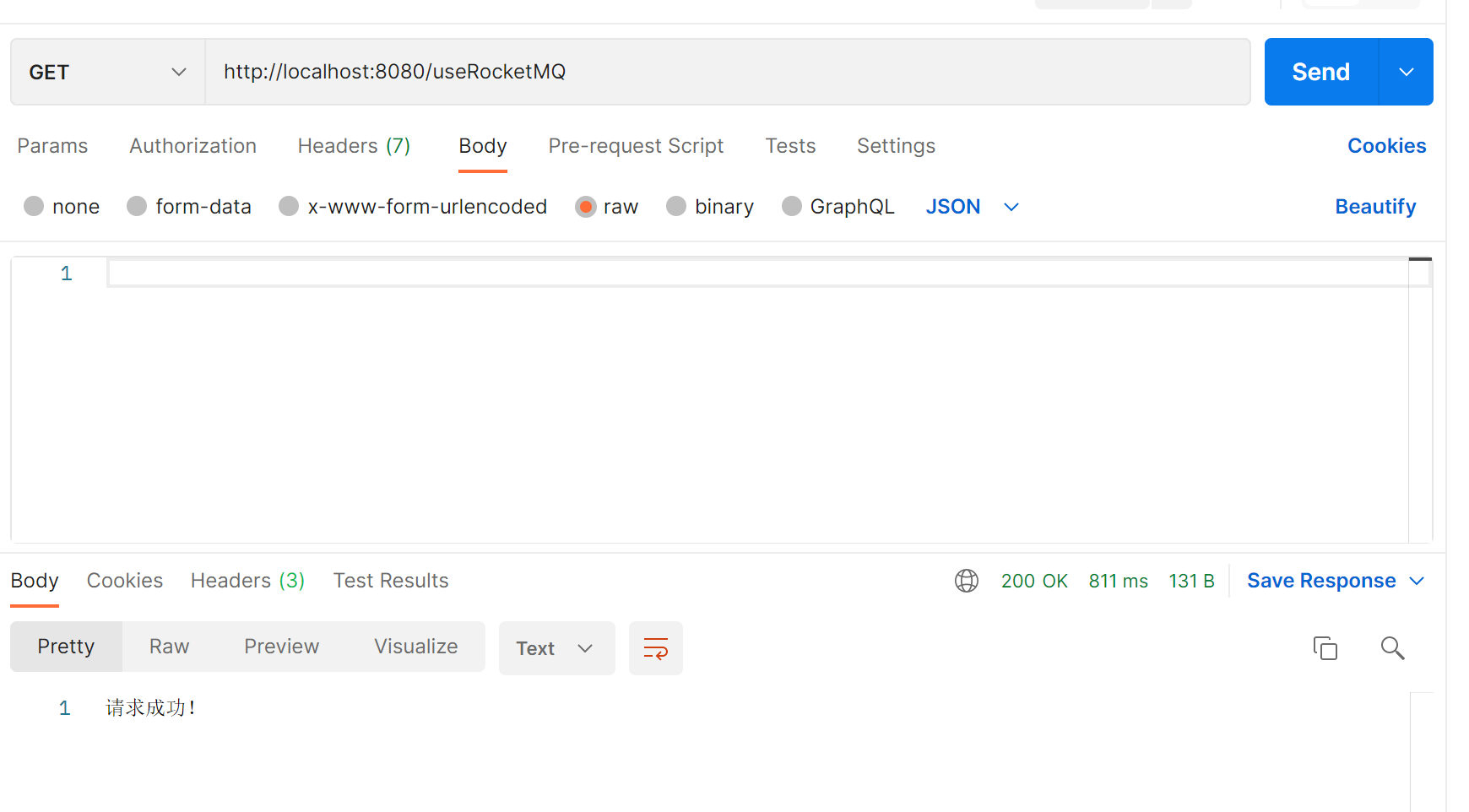
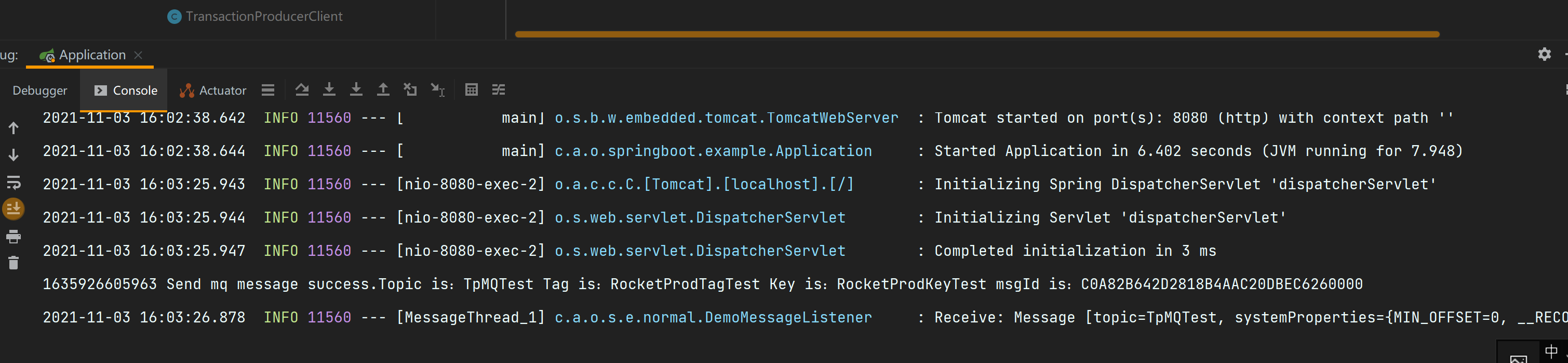
好了 代码就放在下面了
Gitee代码地址
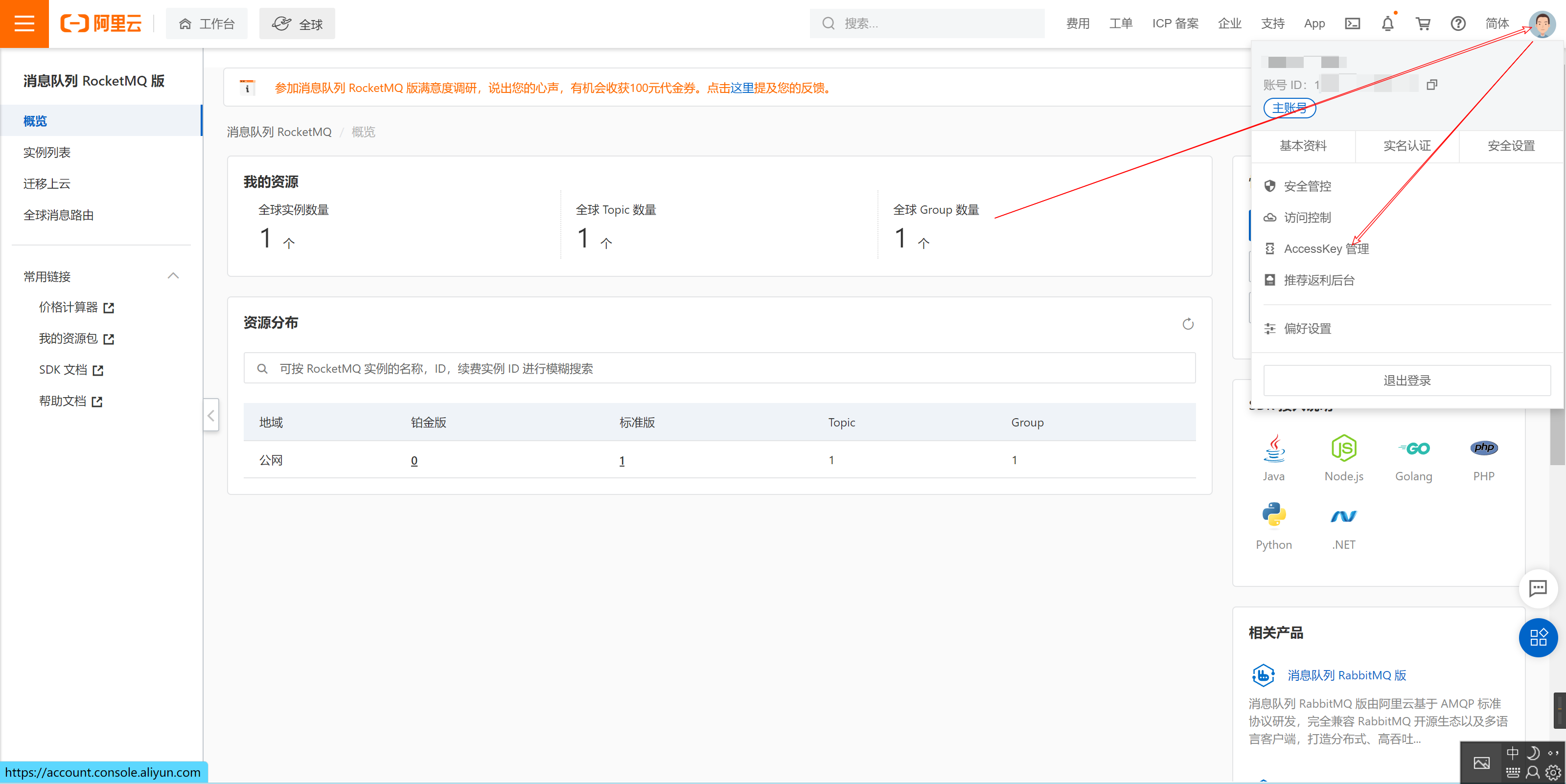
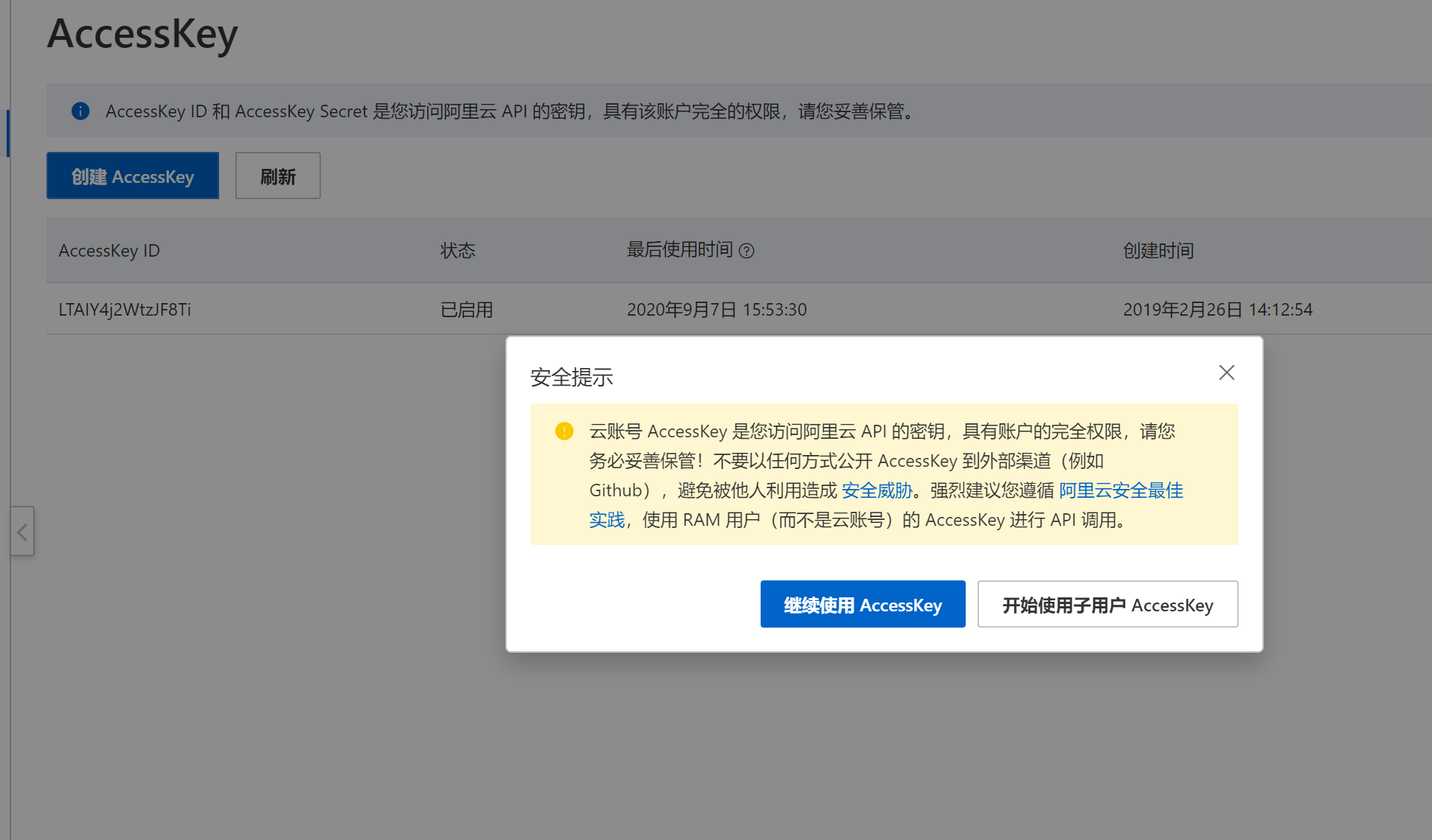

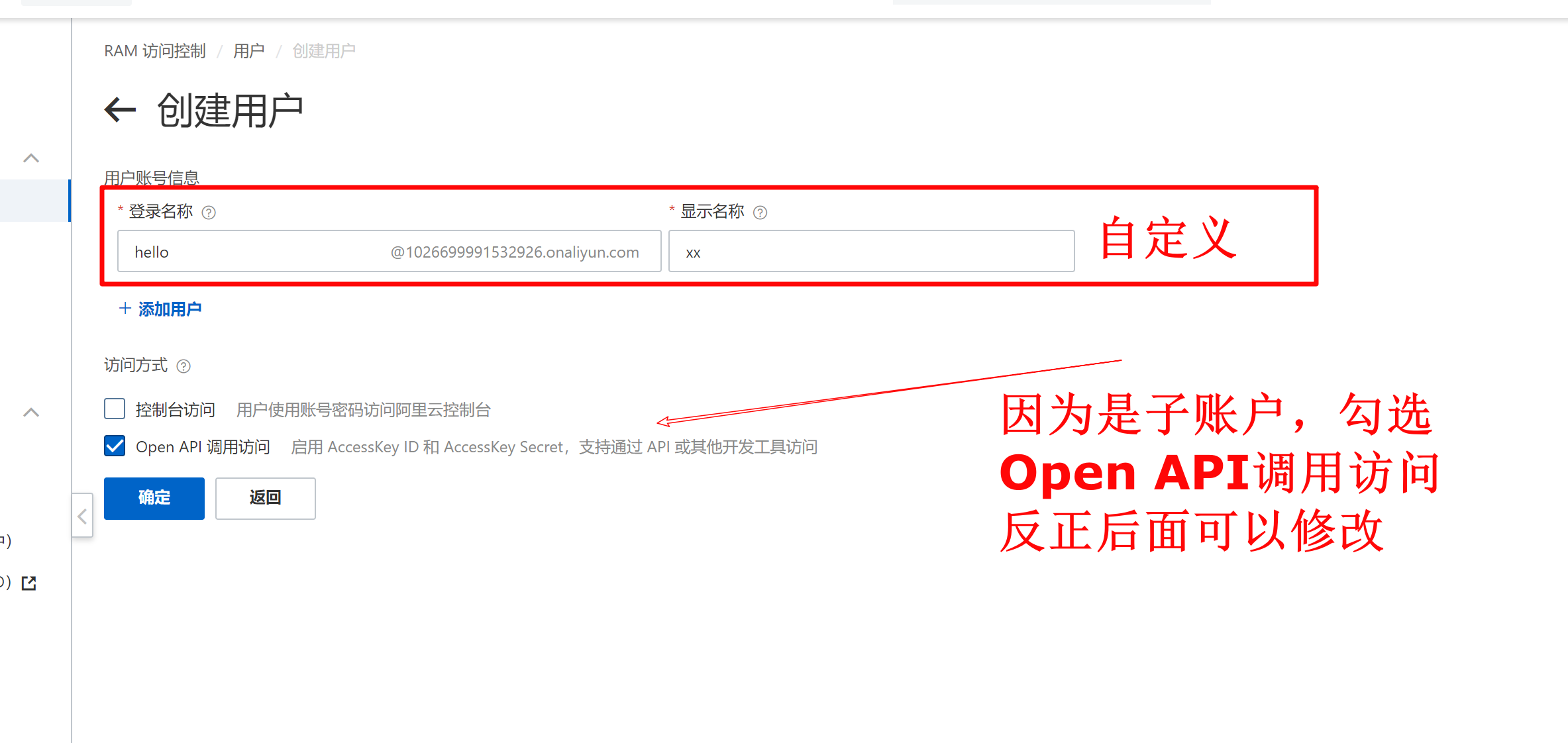
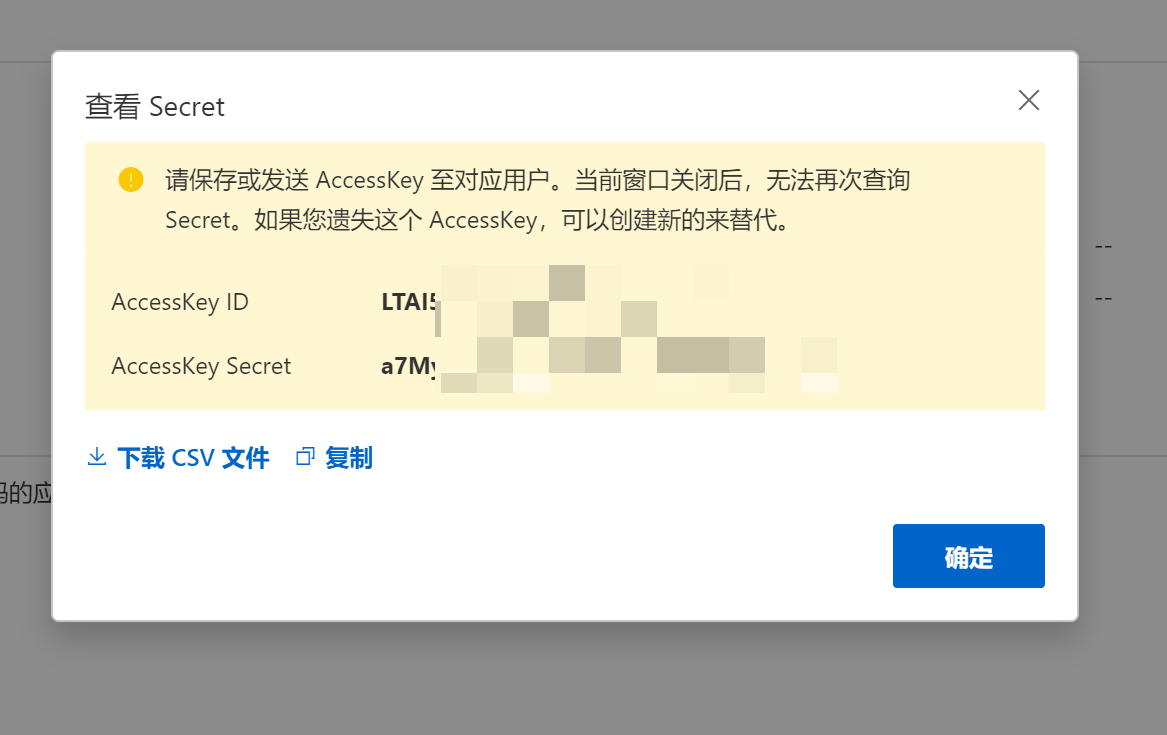


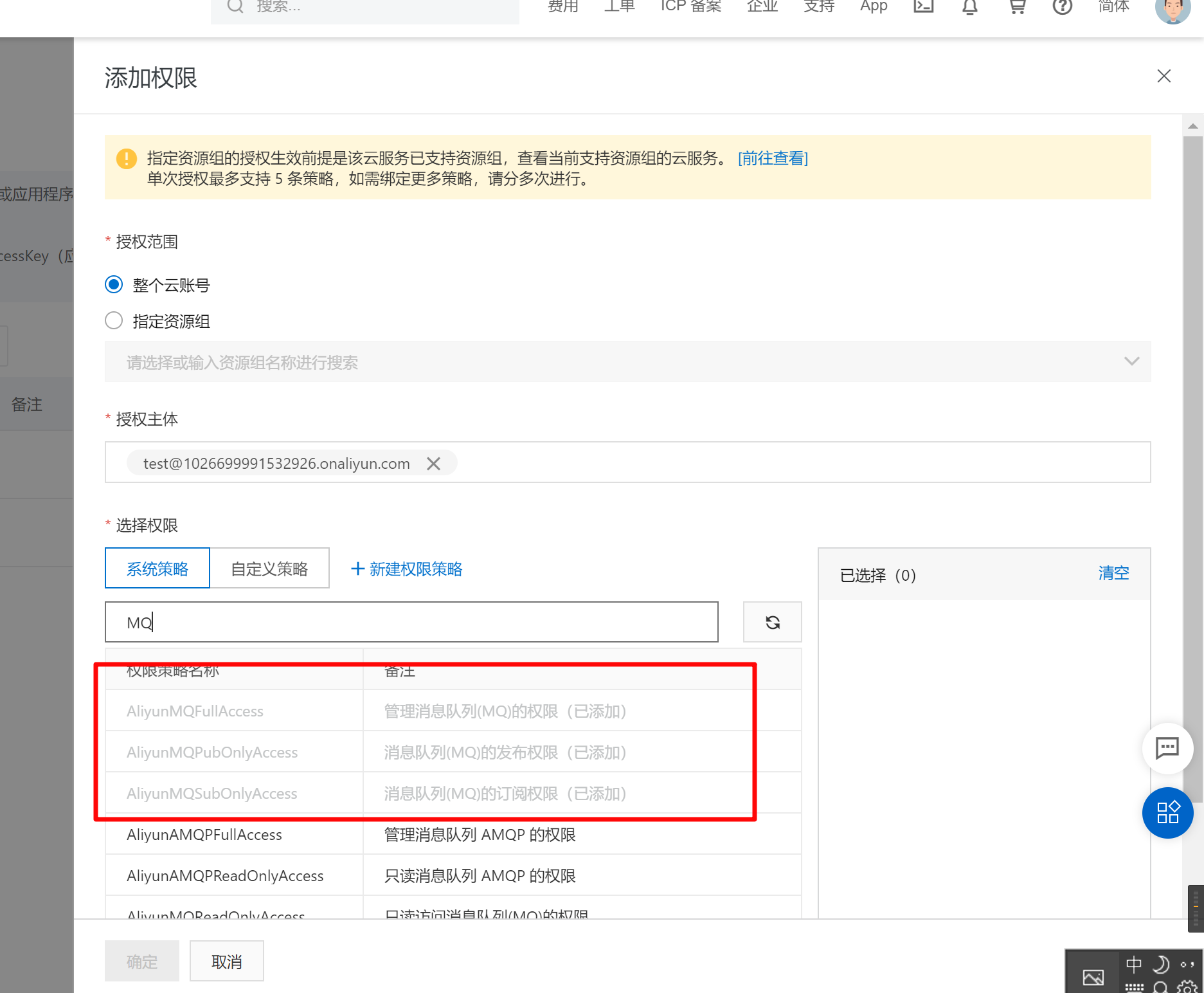
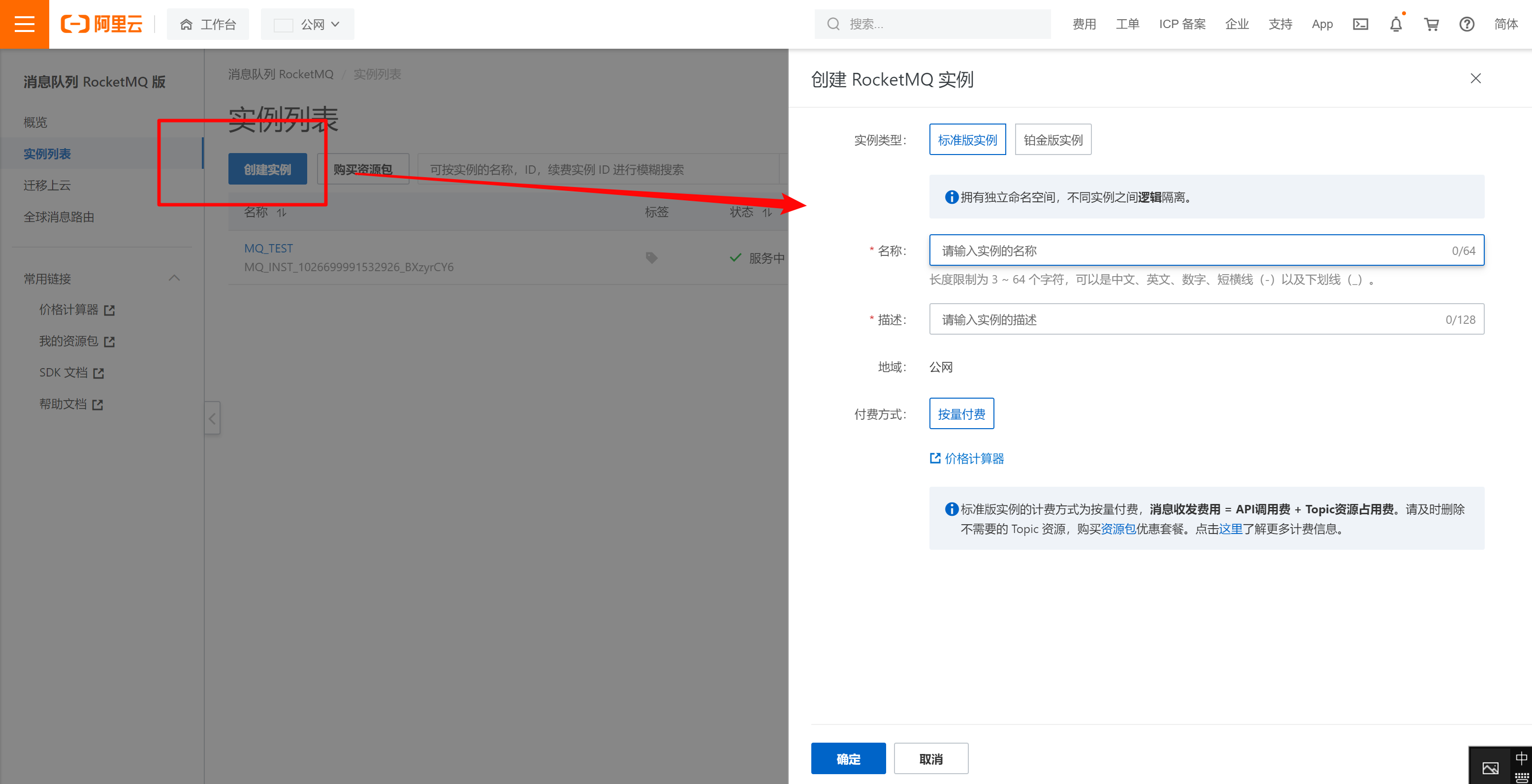
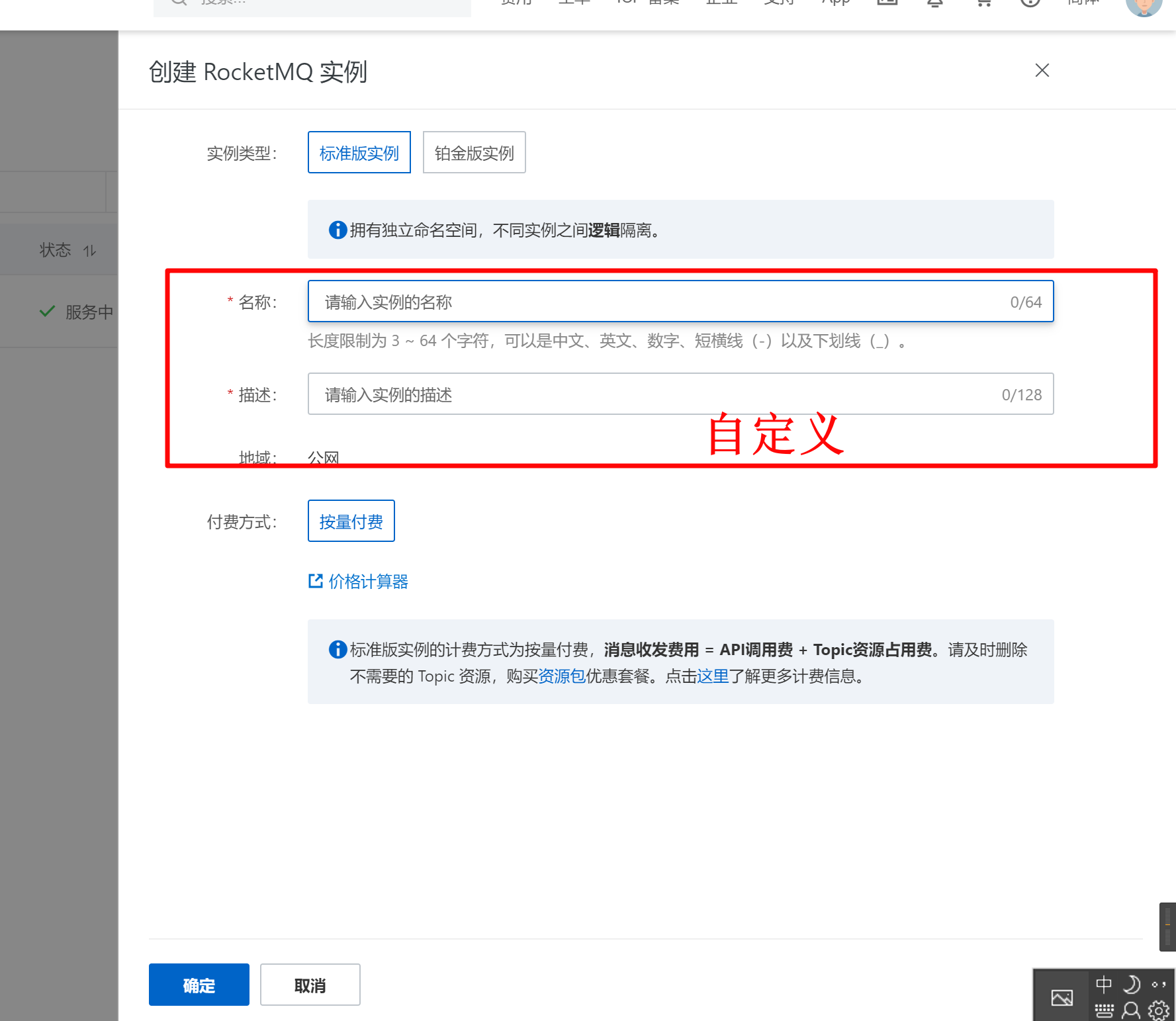
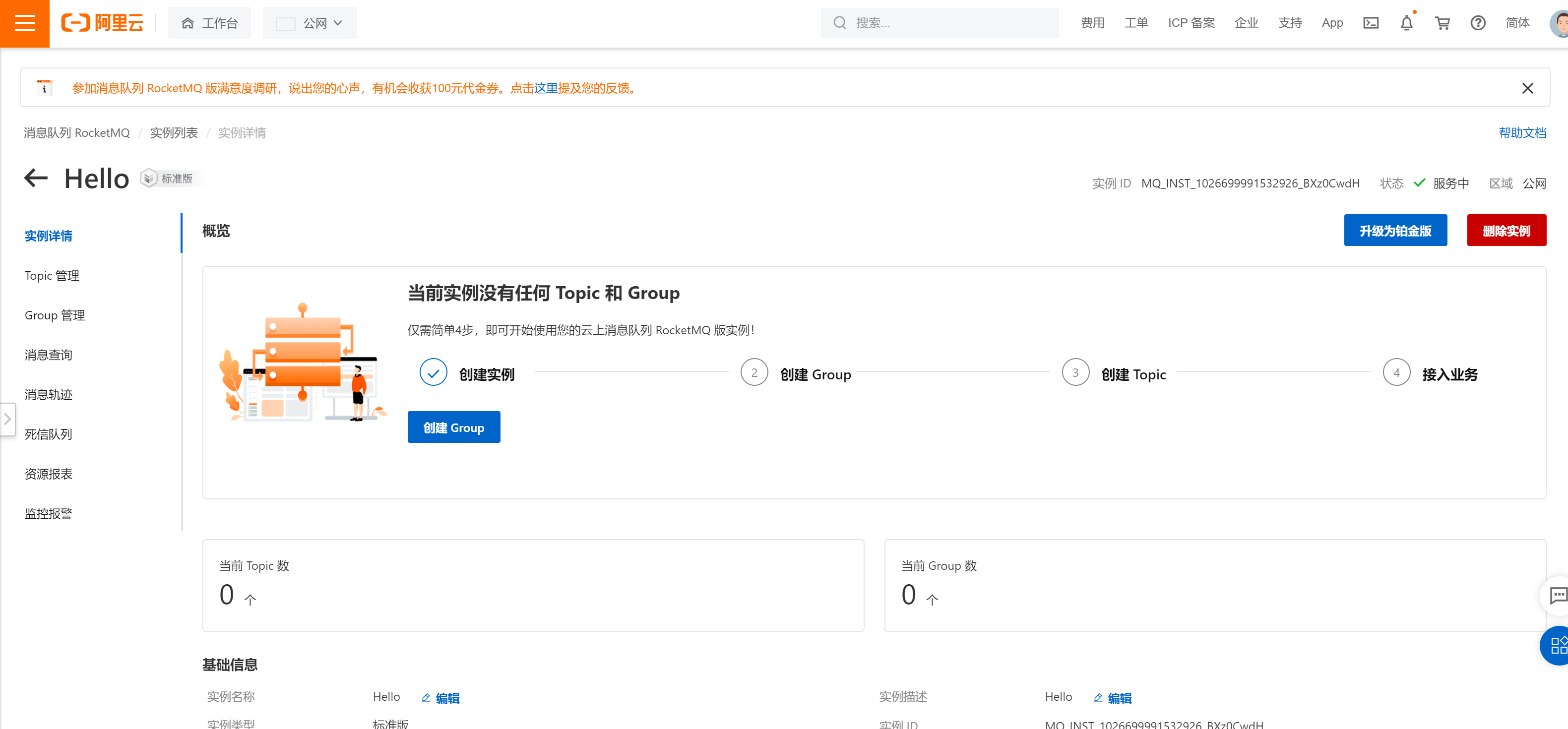
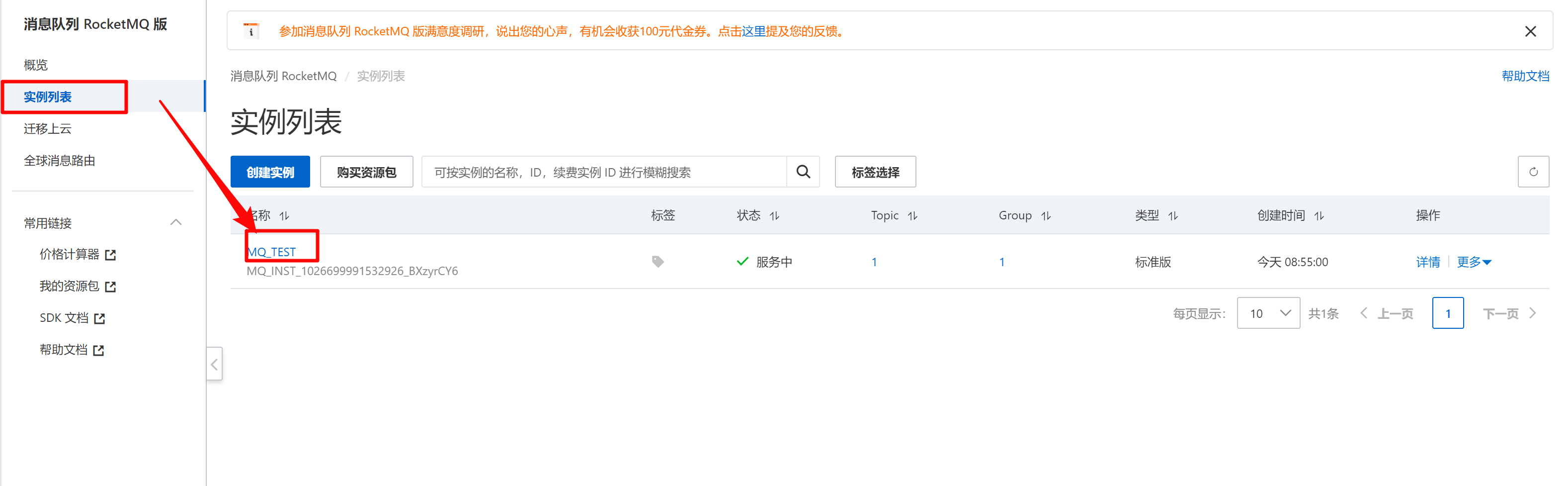
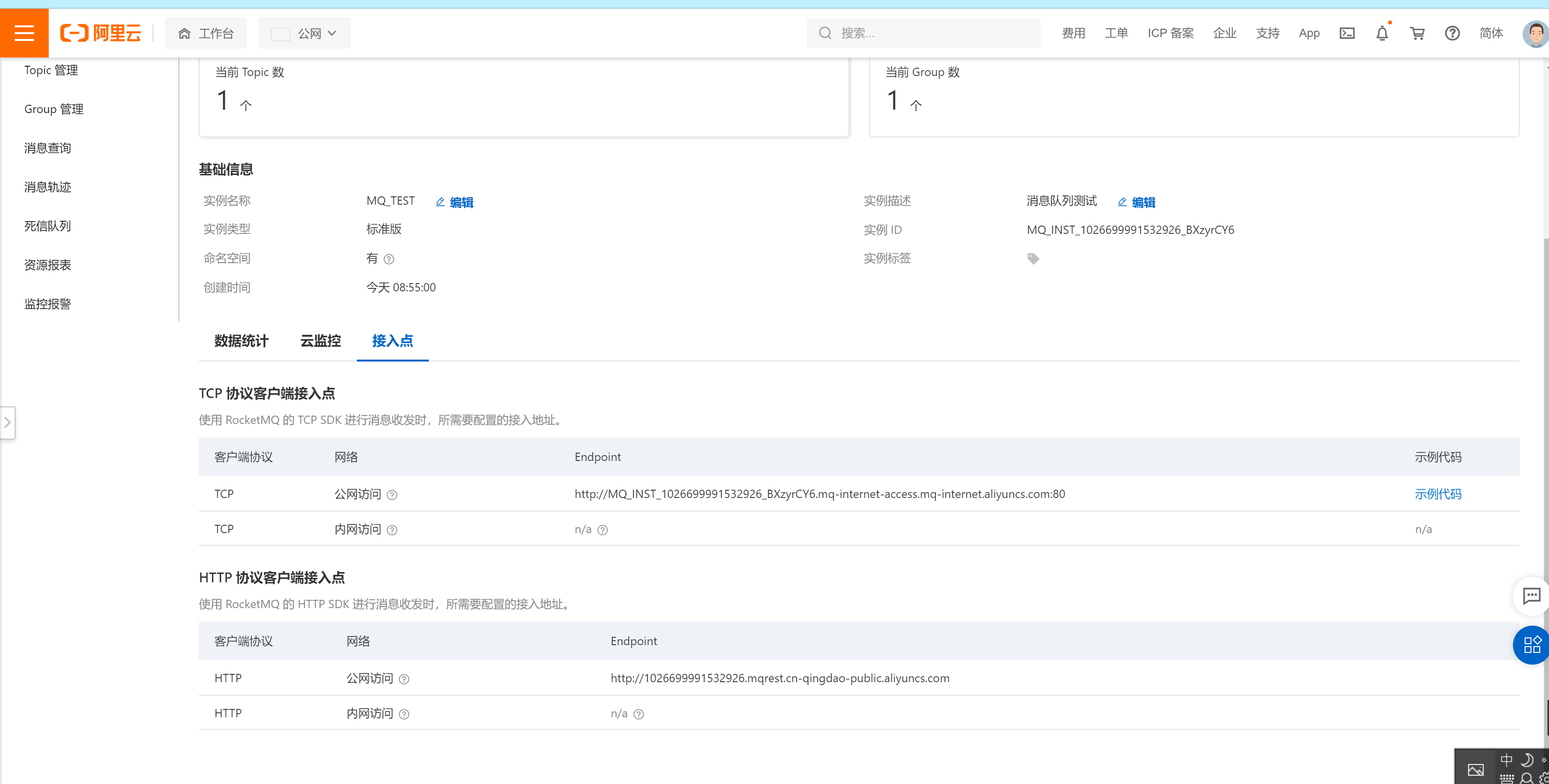

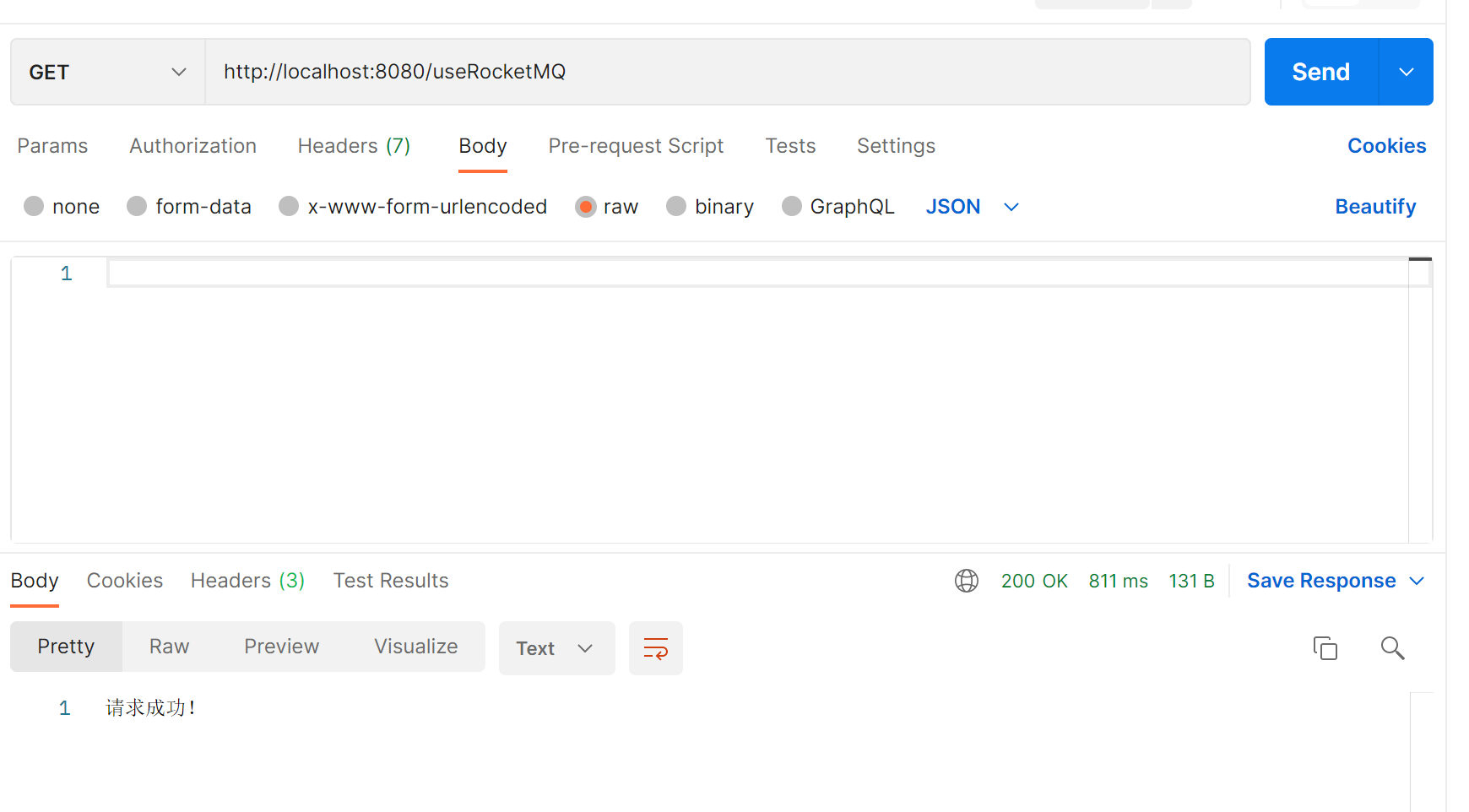
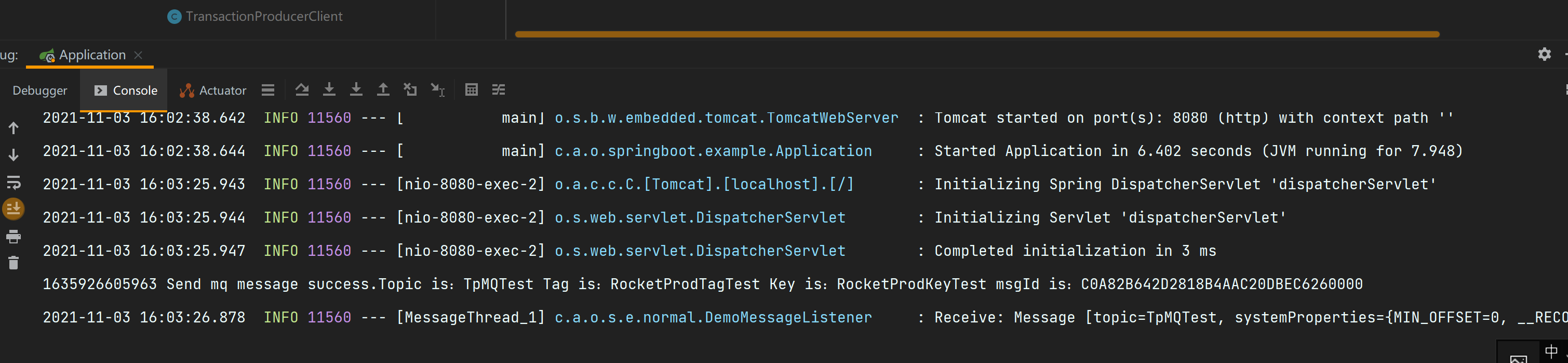








 已为社区贡献3条内容
已为社区贡献3条内容

所有评论(0)