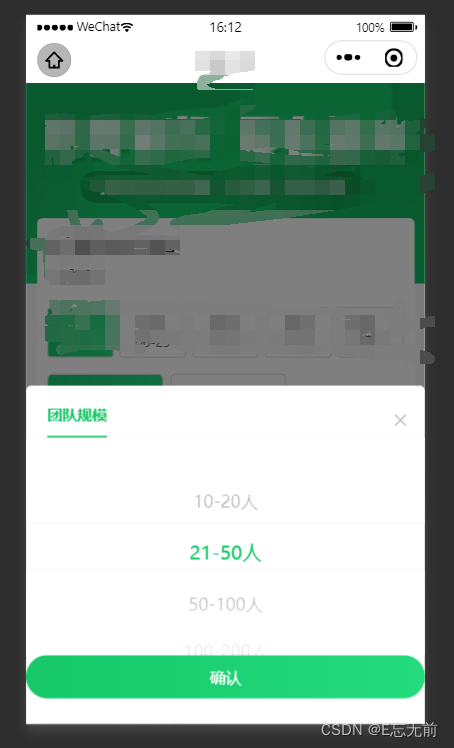
uniapp 封装滚动picker选择器
uniapp 封装滚动picker选择器
·
前言
因为uni自带的picker无法自定义样式,所以自定义封装了滚动选择器
注意
改封装基于Uview组件的popup弹出层,不想用uview的可自行写popup,或者使用uniapp的扩展组件自行调整
先看效果:
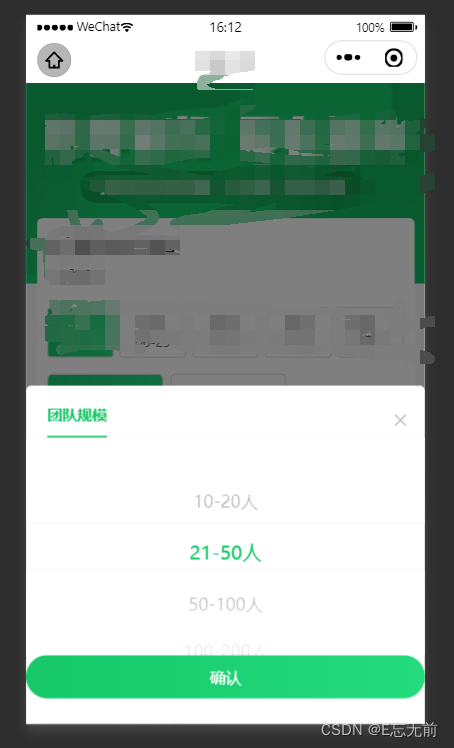
更多
标题,关闭按钮,确认按钮可以自定义修改组件,调整方便
组件介绍
子组件
<template>
<u-popup :show="isShow" round="10rpx">
<view class="team-popup">
<view class="team-popup-head">
<view class="team-popup-title">{{popupTitle}}</view>
<view class="team-popup-close" @click="closeTeamPopup"><u-icon name="close" color="#B8B8B8" size="32rpx"></u-icon></view>
</view>
<view class="team-popup-body">
<picker-view :value="value" @change="bindChange" class="team-picker-view" indicator-class="activeteamPicker">
<picker-view-column>
<view class="team-pickeritem" :class="currentTeamPick == index ? 'team-pickeritem activeteamPicker' : 'team-pickeritem'" v-for="(item, index) in dataList" :key="index">
{{ item[label] }}
</view>
</picker-view-column>
</picker-view>
</view>
<view class="team-popup-btn" @click="confirmTeam()">确认</view>
</view>
</u-popup>
</template>
<script>
export default {
props: {
isShow: {
type: Boolean,
default: false
},
dataList: {
type: Array,
default: []
},
label: {
type: String
},
popupTitle:{
type:String,
default:'这是标题'
}
},
data() {
return {
teamValue: '',
currentTeamPick: 0,
};
},
onLoad() {},
methods: {
closeTeamPopup() {
this.$emit('getIsShow',false)
},
bindChange: function(e) {
this.teamValue = this.dataList[e.detail.value[0]];
this.$emit('getVal', this.teamValue ? this.teamValue : this.dataList[0]);
this.currentTeamPick = e.detail.value[0];
},
confirmTeam() {
this.teamValue = this.dataList[this.currentTeamPick];
this.closeTeamPopup();
}
}
};
</script>
<style lang="scss" scoped>
.team-popup {
display: flex;
flex-direction: column;
padding-bottom: 49rpx;
.team-popup-head {
padding: 34rpx 30rpx 0rpx 30rpx;
display: flex;
align-items: center;
justify-content: space-between;
border-bottom: 1rpx solid #f0f0f0;
.team-popup-title {
margin-left: 10rpx;
font-size: 28rpx;
font-family: PingFang SC;
font-weight: bold;
color: #16c869;
border-bottom: 4rpx solid #16c869;
padding-bottom: 20rpx;
}
.team-popup-close {
width: 100rpx 80rpx;
display: flex;
align-items: center;
justify-content: center;
}
}
.team-popup-body {
height: 409rpx;
display: flex;
align-items: center;
justify-content: center;
}
.team-popup-btn {
width: 100%;
display: flex;
align-items: center;
justify-content: center;
height: 82rpx;
background: linear-gradient(90deg, #16c868 0%, #24db7e 100%);
border-radius: 41rpx;
font-size: 30rpx;
font-family: PingFang SC;
font-weight: 500;
color: #ffffff;
}
.scrolltolower-item {
width: 100%;
display: flex;
align-items: center;
justify-content: center;
}
}
.team-picker-view {
width: 100%;
height: 100%;
}
.team-pickeritem {
display: flex;
justify-content: center;
align-items: center;
height: 60rpx;
font-size: 32rpx;
color: #000000;
}
/deep/ .activeteamPicker {
padding: 10rpx 0;
color: #16c868;
font-size: 36rpx;
}
</style>
父组件中使用
import mypopup from '../../components/mypopup.vue'
export default {
components:{
mypopup
}, <mypopup label="label"
:isShow="isShowTeamNumber"
:dataList="teamList"
@getVal="getVal"
popupTitle="团队规模"
@getIsShow="getIsShow">
</mypopup>
getVal(e) {
console.log(e,'123')
this.teamValue = e.label;
},
getIsShow(e) {
this.isShowTeamNumber = e
},更多推荐
 已为社区贡献2条内容
已为社区贡献2条内容









所有评论(0)