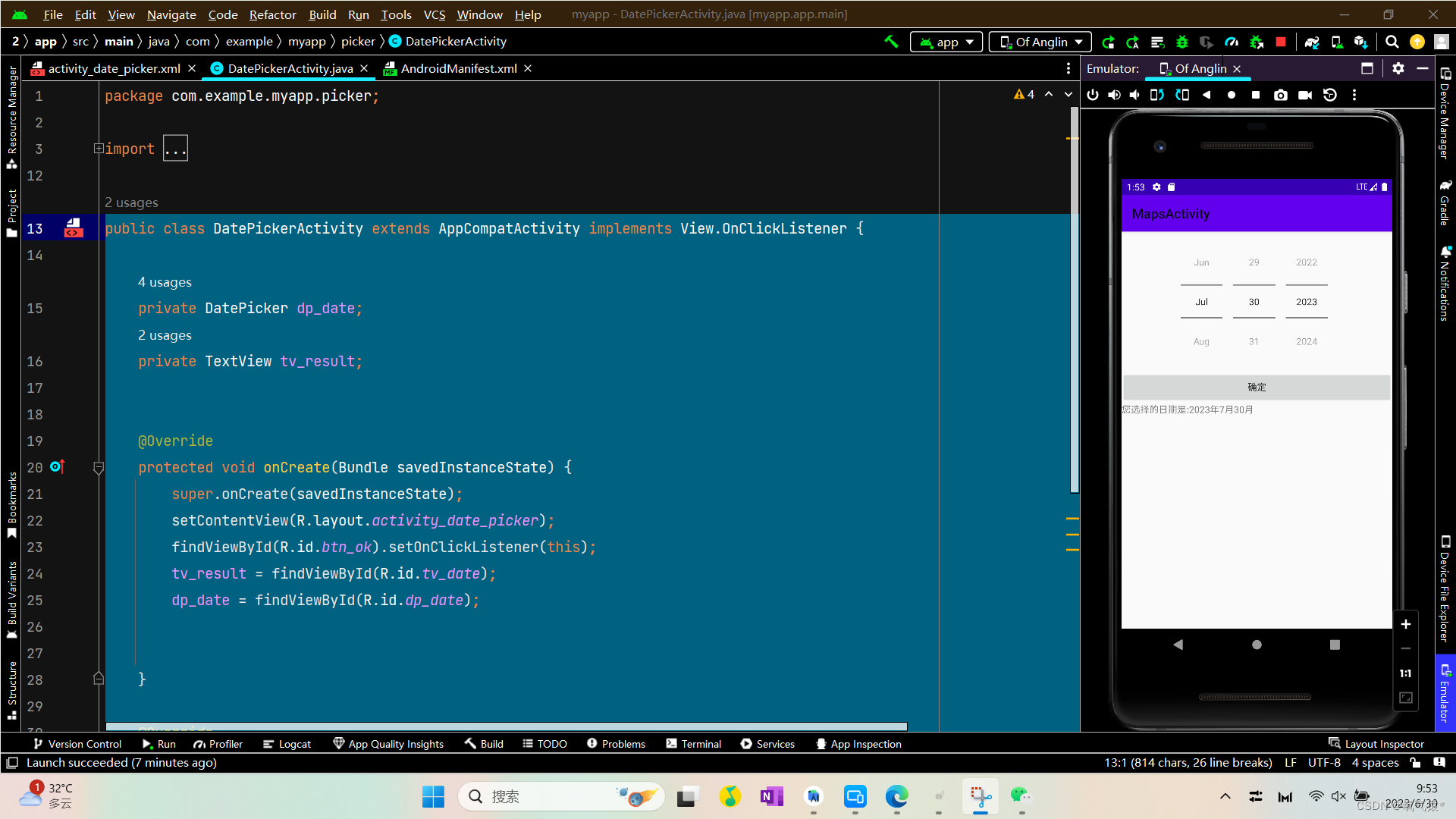
android:DataPicker控件使用
一、前言:我真的服了,刚开始再发布运行的时候一直报这个错误“ Attempt to invoke virtual method 'void android.widget.TextView.setText(java.lang.CharSequence)' on a null object reference”说空指针。我也上网查了,网上说在这个错误不是setText中值的问题,是textView初始
·
一、前言:我真的服了,刚开始再发布运行的时候一直报这个错误“ Attempt to invoke virtual method 'void android.widget.TextView.setText(java.lang.CharSequence)' on a null object reference”说空指针。我也上网查了,网上说在这个错误不是setText中值的问题,是textView初始化必须要在setText()之前。后来我反复更改发现是我findViewById的时候找控件找错了,整一个大无语事件。
二、上代码
我的页面布局xml
<?xml version="1.0" encoding="utf-8"?>
<LinearLayout xmlns:android="http://schemas.android.com/apk/res/android"
xmlns:app="http://schemas.android.com/apk/res-auto"
xmlns:tools="http://schemas.android.com/tools"
android:layout_width="match_parent"
android:layout_height="match_parent"
android:orientation="vertical"
tools:context=".picker.DatePickerActivity">
<DatePicker
android:id="@+id/dp_date"
android:layout_width="match_parent"
android:layout_height="wrap_content"
android:calendarViewShown="false"
android:datePickerMode="spinner"/>
<Button
android:id="@+id/btn_ok"
android:layout_width="match_parent"
android:layout_height="wrap_content"
android:text="确定"/>
<TextView
android:id="@+id/tv_date"
android:layout_width="match_parent"
android:layout_height="wrap_content" />
</LinearLayout>对应的Activity:DatePickerActivity
public class DatePickerActivity extends AppCompatActivity implements View.OnClickListener {
private DatePicker dp_date;
private TextView tv_result;
@Override
protected void onCreate(Bundle savedInstanceState) {
super.onCreate(savedInstanceState);
setContentView(R.layout.activity_date_picker);
findViewById(R.id.btn_ok).setOnClickListener(this);
tv_result = findViewById(R.id.tv_date);
dp_date = findViewById(R.id.dp_date);
}
@Override
public void onClick(View view) {
switch (view.getId()){
case R.id.btn_ok:
String desc = String.format("您选择的日期是:%d年%d月%d月",dp_date.getYear(),dp_date.getMonth()+1,dp_date.getDayOfMonth());
tv_result.setText(desc);
break;
}
}
}注意:activity中 getMonth()他的范围是0-11,因此我们需要给他加一个1
运行效果
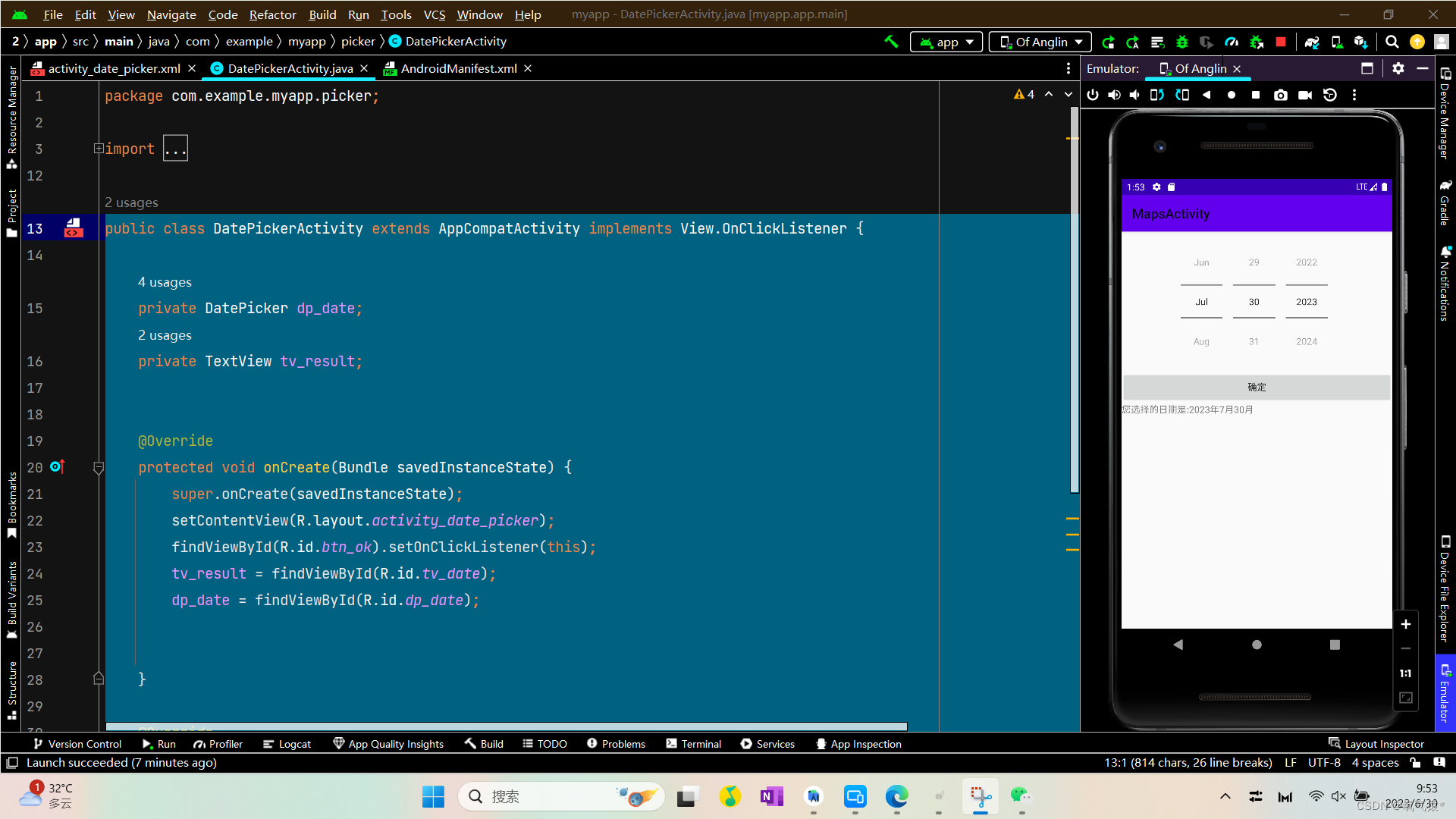
三、总结:写页面布局的时候还是要认真看清楚自己给控件命名的名称。
更多推荐
 已为社区贡献16条内容
已为社区贡献16条内容










所有评论(0)