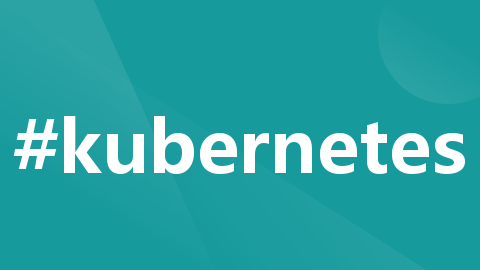
使用nginx搭建kubernetes高可用集群
使用nginx搭建kubernetes高可用集群
使用nginx搭建kubernetes高可用集群
本文使用 nginx 搭建 kubernetes 高可用集群。
1、环境准备
服务器规划(本实验采用虚拟机):
| ip | hostname | 说明 |
|---|---|---|
| 192.168.43.200 | master | master |
| 192.168.43.201 | slave1 | slave |
| 192.168.43.202 | slave2 | slave |
| 192.168.43.203 | master2 | master |
| 192.168.43.165 | nginx | nginx主机 |
2、系统初始化(master&&slave)
2.1 关闭防火墙
# 第1步
# 临时关闭
systemctl stop firewalld
# 永久关闭
systemctl disable firewalld
2.2 关闭 selinux
# 第2步
# 临时关闭
setenforce 0
# 永久关闭
sed -i '/SELINUX/s/enforcing/disabled/' /etc/selinux/config
2.3 关闭 swap
# 第3步
# 临时关闭
swapoff -a
# 永久关闭
sed -ri 's/.*swap.*/#&/' /etc/fstab
2.4 设置主机名称
使用命令 hostnamectl set-hostname hostname 设置主机名称,如下四台主机分别设置为:
# 第4步
# 设置
hostnamectl set-hostname master
hostnamectl set-hostname slave1
hostnamectl set-hostname slave2
hostnamectl set-hostname master2
# 查看当前主机名称
hostname
2.5 添加hosts
在每个节点中添加 hosts,即节点IP地址+节点名称。
# 第5步
cat >> /etc/hosts << EOF
192.168.43.200 master
192.168.43.201 slave1
192.168.43.202 slave2
192.168.43.203 master2
EOF
2.6 将桥接的IPv4流量传递到iptables的链
# 第6步
# 设置
cat > /etc/sysctl.d/k8s.conf << EOF
net.bridge.bridge-nf-call-ip6tables = 1
net.bridge.bridge-nf-call-iptables = 1
EOF
# 使其生效
sysctl --system
2.7 时间同步
让各个节点(虚拟机)中的时间与本机时间保持一致。
# 第7步
yum install ntpdate -y
ntpdate time.windows.com
注意:虚拟机不管关机还是挂起,每次重新操作都需要更新时间进行同步。
3、Docker的安装(all node)
3.1 卸载旧版本
# 第8步
yum remove docker \
docker-client \
docker-client-latest \
docker-common \
docker-latest \
docker-latest-logrotate \
docker-logrotate \
docker-engine
3.2 设置镜像仓库
# 第9步
# 默认是国外的,这里使用阿里云的镜像
yum-config-manager \
--add-repo \
http://mirrors.aliyun.com/docker-ce/linux/centos/docker-ce.repo
3.3 安装需要的插件
# 第10步
yum install -y yum-utils \
device-mapper-persistent-data \
lvm2
3.4 更新yum软件包索引
# 第11步
# 更新yum软件包索引
yum makecache fast
3.5 安装docker引擎
# 第12步
# 安装特定版本
# 查看有哪些版本
yum list docker-ce --showduplicates | sort -r
yum install docker-ce-<VERSION_STRING> docker-ce-cli-<VERSION_STRING> containerd.io
yum install docker-ce-20.10.21 docker-ce-cli-20.10.21 containerd.io
# 安装最新版本
yum install docker-ce docker-ce-cli containerd.io
3.6 启动Docker
# 第13步
systemctl enable docker && systemctl start docker
3.7 配置Docker镜像加速
# 第14步
vim /etc/docker/daemon.json
{
"registry-mirrors": ["https://b9pmyelo.mirror.aliyuncs.com"],
"exec-opts": ["native.cgroupdriver=systemd"]
}
# 重启
systemctl restart docker
3.8 查看加速是否生效
# 第15步
docker info
3.9 验证Docker信息
# 第16步
docker -v
3.10 其它Docker命令
# 停止docker
systemctl stop docker
# 查看docker状态
systemctl status docker
3.11 卸载Docker的命令
yum remove docker-ce-20.10.21 docker-ce-cli-20.10.21 containerd.io
rm -rf /var/lib/docker
rm -rf /var/lib/containerd
4、添加阿里云yum源(master&&slave)
所有节点都需要执行,nginx节点不需要执行。
# 第17步
cat > /etc/yum.repos.d/kubernetes.repo << EOF
[Kubernetes]
name=kubernetes
baseurl=https://mirrors.aliyun.com/kubernetes/yum/repos/kubernetes-el7-x86_64
enabled=1
gpgcheck=0
repo_gpgcheck=0
gpgkey=https://mirrors.aliyun.com/kubernetes/yum/doc/yum-key.gpg
https://mirrors.aliyun.com/kubernetes/yum/doc/rpm-package-key.gpg
EOF
5、kubeadm、kubelet、kubectl的安装(master&&slave)
所有节点都需要执行,nginx节点不需要执行。
# 第18步
yum install -y kubelet-1.21.0 kubeadm-1.21.0 kubectl-1.21.0 --disableexcludes=kubernetes
6、启动kubelet服务(master&&slave)
所有节点都需要执行,nginx节点不需要执行。
# 第19步
systemctl enable kubelet && systemctl start kubelet
7、Nginx节点安装Nginx(nginx node)
这里我们使用 docker 的方式进行安装,以下操作只需要在 Nginx 节点部署即可。
# 设置
# 第20步
hostnamectl set-hostname nginx
systemctl stop firewalld
systemctl disable firewalld
# 第21步
# 镜像下载
[root@nginx ~]# docker pull nginx:1.17.2
1.17.2: Pulling from library/nginx
1ab2bdfe9778: Pull complete
c88f4a4e0a55: Pull complete
1a18b1b95ce1: Pull complete
Digest: sha256:5411d8897c3da841a1f45f895b43ad4526eb62d3393c3287124a56be49962d41
Status: Downloaded newer image for nginx:1.17.2
docker.io/library/nginx:1.17.2
# 第22步
# 编辑配置文件
[root@nginx ~]# mkdir -p /data/nginx && cd /data/nginx
[root@nginx nginx]# vim nginx-lb.conf
user nginx;
worker_processes 2; # 根据服务器cpu核数修改
error_log /var/log/nginx/error.log warn;
pid /var/run/nginx.pid;
events {
worker_connections 8192;
}
stream {
upstream apiserver {
server 192.168.43.200:6443 weight=5 max_fails=3 fail_timeout=30s; #master apiserver ip和端口
server 192.168.43.203:6443 weight=5 max_fails=3 fail_timeout=30s; #master2 apiserver ip和端口
}
server {
listen 8443; # 监听端口
proxy_pass apiserver;
}
}
# 第23步
# 启动容器
[root@nginx nginx]# docker run -d --restart=unless-stopped -p 8443:8443 -v /data/nginx/nginx-lb.conf:/etc/nginx/nginx.conf --name nginx-lb --hostname nginx-lb nginx:1.17.2
fd9d945c1ae1c39ab6aa9da3675a523694a8ef1aaf687ad6d1509abc0b21b822
# 第24步
# 查看启动情况
[root@nginx nginx]# docker ps | grep nginx-lb
fd9d945c1ae1 nginx:1.17.2 "nginx -g 'daemon of…" 22 seconds ago Up 21 seconds 80/tcp, 0.0.0.0:8443->8443/tcp nginx-lb
8、部署k8s-master
8.1 kubeadm初始化(master node)
1.21.0 版本在初始化过程中会报错,是因为阿里云仓库中不存在 coredns/coredns 镜像,也就是
registry.aliyuncs.com/google_containers/coredns/coredns:v1.8.0镜像不存在。
解决方法:
# 第25步
# master节点执行
# 该步骤需要提前执行,否则的话在初始化的时候由于找不到镜像会报错
[root@master ~]# docker pull coredns/coredns:1.8.0
1.8.0: Pulling from coredns/coredns
c6568d217a00: Pull complete
5984b6d55edf: Pull complete
Digest: sha256:cc8fb77bc2a0541949d1d9320a641b82fd392b0d3d8145469ca4709ae769980e
Status: Downloaded newer image for coredns/coredns:1.8.0
docker.io/coredns/coredns:1.8.0
[root@master ~]# docker tag coredns/coredns:1.8.0 registry.aliyuncs.com/google_containers/coredns/coredns:v1.8.0
[root@master ~]# docker rmi coredns/coredns:1.8.0
Untagged: coredns/coredns:1.8.0
Untagged: coredns/coredns@sha256:cc8fb77bc2a0541949d1d9320a641b82fd392b0d3d8145469ca4709ae769980e
在 master 节点中执行以下命令,注意将 master 节点 IP 和 kubeadm 版本号和 --control-plane-endpoint 修改为
自己主机中所对应的。
# 第26步
# master节点执行
[root@master ~]# kubeadm init \
--apiserver-advertise-address=192.168.43.200 \
--image-repository registry.aliyuncs.com/google_containers \
--control-plane-endpoint=192.168.43.165:8443 \
--kubernetes-version v1.21.0 \
--service-cidr=10.96.0.0/12 \
--pod-network-cidr=10.244.0.0/16
[init] Using Kubernetes version: v1.21.0
[preflight] Running pre-flight checks
[preflight] Pulling images required for setting up a Kubernetes cluster
[preflight] This might take a minute or two, depending on the speed of your internet connection
[preflight] You can also perform this action in beforehand using 'kubeadm config images pull'
[certs] Using certificateDir folder "/etc/kubernetes/pki"
[certs] Generating "ca" certificate and key
[certs] Generating "apiserver" certificate and key
[certs] apiserver serving cert is signed for DNS names [kubernetes kubernetes.default kubernetes.default.svc kubernetes.default.svc.cluster.local master] and IPs [10.96.0.1 192.168.43.200 192.168.43.165]
[certs] Generating "apiserver-kubelet-client" certificate and key
[certs] Generating "front-proxy-ca" certificate and key
[certs] Generating "front-proxy-client" certificate and key
[certs] Generating "etcd/ca" certificate and key
[certs] Generating "etcd/server" certificate and key
[certs] etcd/server serving cert is signed for DNS names [localhost master] and IPs [192.168.43.200 127.0.0.1 ::1]
[certs] Generating "etcd/peer" certificate and key
[certs] etcd/peer serving cert is signed for DNS names [localhost master] and IPs [192.168.43.200 127.0.0.1 ::1]
[certs] Generating "etcd/healthcheck-client" certificate and key
[certs] Generating "apiserver-etcd-client" certificate and key
[certs] Generating "sa" key and public key
[kubeconfig] Using kubeconfig folder "/etc/kubernetes"
[endpoint] WARNING: port specified in controlPlaneEndpoint overrides bindPort in the controlplane address
[kubeconfig] Writing "admin.conf" kubeconfig file
[endpoint] WARNING: port specified in controlPlaneEndpoint overrides bindPort in the controlplane address
[kubeconfig] Writing "kubelet.conf" kubeconfig file
[endpoint] WARNING: port specified in controlPlaneEndpoint overrides bindPort in the controlplane address
[kubeconfig] Writing "controller-manager.conf" kubeconfig file
[endpoint] WARNING: port specified in controlPlaneEndpoint overrides bindPort in the controlplane address
[kubeconfig] Writing "scheduler.conf" kubeconfig file
[kubelet-start] Writing kubelet environment file with flags to file "/var/lib/kubelet/kubeadm-flags.env"
[kubelet-start] Writing kubelet configuration to file "/var/lib/kubelet/config.yaml"
[kubelet-start] Starting the kubelet
[control-plane] Using manifest folder "/etc/kubernetes/manifests"
[control-plane] Creating static Pod manifest for "kube-apiserver"
[control-plane] Creating static Pod manifest for "kube-controller-manager"
[control-plane] Creating static Pod manifest for "kube-scheduler"
[etcd] Creating static Pod manifest for local etcd in "/etc/kubernetes/manifests"
[wait-control-plane] Waiting for the kubelet to boot up the control plane as static Pods from directory "/etc/kubernetes/manifests". This can take up to 4m0s
[kubelet-check] Initial timeout of 40s passed.
[apiclient] All control plane components are healthy after 106.045002 seconds
[upload-config] Storing the configuration used in ConfigMap "kubeadm-config" in the "kube-system" Namespace
[kubelet] Creating a ConfigMap "kubelet-config-1.21" in namespace kube-system with the configuration for the kubelets in the cluster
[upload-certs] Skipping phase. Please see --upload-certs
[mark-control-plane] Marking the node master as control-plane by adding the labels: [node-role.kubernetes.io/master(deprecated) node-role.kubernetes.io/control-plane node.kubernetes.io/exclude-from-external-load-balancers]
[mark-control-plane] Marking the node master as control-plane by adding the taints [node-role.kubernetes.io/master:NoSchedule]
[bootstrap-token] Using token: fa1p76.qfwoidudtbxes0o5
[bootstrap-token] Configuring bootstrap tokens, cluster-info ConfigMap, RBAC Roles
[bootstrap-token] configured RBAC rules to allow Node Bootstrap tokens to get nodes
[bootstrap-token] configured RBAC rules to allow Node Bootstrap tokens to post CSRs in order for nodes to get long term certificate credentials
[bootstrap-token] configured RBAC rules to allow the csrapprover controller automatically approve CSRs from a Node Bootstrap Token
[bootstrap-token] configured RBAC rules to allow certificate rotation for all node client certificates in the cluster
[bootstrap-token] Creating the "cluster-info" ConfigMap in the "kube-public" namespace
[kubelet-finalize] Updating "/etc/kubernetes/kubelet.conf" to point to a rotatable kubelet client certificate and key
[addons] Applied essential addon: CoreDNS
[endpoint] WARNING: port specified in controlPlaneEndpoint overrides bindPort in the controlplane address
[addons] Applied essential addon: kube-proxy
Your Kubernetes control-plane has initialized successfully!
To start using your cluster, you need to run the following as a regular user:
mkdir -p $HOME/.kube
sudo cp -i /etc/kubernetes/admin.conf $HOME/.kube/config
sudo chown $(id -u):$(id -g) $HOME/.kube/config
Alternatively, if you are the root user, you can run:
export KUBECONFIG=/etc/kubernetes/admin.conf
You should now deploy a pod network to the cluster.
Run "kubectl apply -f [podnetwork].yaml" with one of the options listed at:
https://kubernetes.io/docs/concepts/cluster-administration/addons/
You can now join any number of control-plane nodes by copying certificate authorities
and service account keys on each node and then running the following as root:
kubeadm join 192.168.43.165:8443 --token fa1p76.qfwoidudtbxes0o5 \
--discovery-token-ca-cert-hash sha256:644548f3c2f5d5961bb7630bdcf4f4908c3be42185a544f3855ca7b21c98f0eb \
--control-plane
Then you can join any number of worker nodes by running the following on each as root:
kubeadm join 192.168.43.165:8443 --token fa1p76.qfwoidudtbxes0o5 \
--discovery-token-ca-cert-hash sha256:644548f3c2f5d5961bb7630bdcf4f4908c3be42185a544f3855ca7b21c98f0eb
查看命令执行后的提示信息,看到 Your Kubernetes control-plane has initialized successfully! 说
明我们 master 节点上的 k8s 集群已经搭建成功。
8.2 开启kubectl工具的使用(master node)
# 第27步
# master节点执行
[root@master ~]# mkdir -p $HOME/.kube
[root@master ~]# sudo cp -i /etc/kubernetes/admin.conf $HOME/.kube/config
[root@master ~]# sudo chown $(id -u):$(id -g) $HOME/.kube/config
查看集群的节点:
# 第28步
# master节点执行
[root@master ~]# kubectl get nodes
NAME STATUS ROLES AGE VERSION
master NotReady control-plane,master 3m7s v1.21.0
8.3 slave节点加入集群(slave node)
# 第29步
# slave1节点执行
[root@slave1 ~]# kubeadm join 192.168.43.165:8443 --token fa1p76.qfwoidudtbxes0o5 --discovery-token-ca-cert-hash sha256:644548f3c2f5d5961bb7630bdcf4f4908c3be42185a544f3855ca7b21c98f0eb
[preflight] Running pre-flight checks
[preflight] Reading configuration from the cluster...
[preflight] FYI: You can look at this config file with 'kubectl -n kube-system get cm kubeadm-config -o yaml'
[kubelet-start] Writing kubelet configuration to file "/var/lib/kubelet/config.yaml"
[kubelet-start] Writing kubelet environment file with flags to file "/var/lib/kubelet/kubeadm-flags.env"
[kubelet-start] Starting the kubelet
[kubelet-start] Waiting for the kubelet to perform the TLS Bootstrap...
This node has joined the cluster:
* Certificate signing request was sent to apiserver and a response was received.
* The Kubelet was informed of the new secure connection details.
Run 'kubectl get nodes' on the control-plane to see this node join the cluster.
# 第30步
# slave2节点执行
[root@slave2 ~]# kubeadm join 192.168.43.165:8443 --token fa1p76.qfwoidudtbxes0o5 --discovery-token-ca-cert-hash sha256:644548f3c2f5d5961bb7630bdcf4f4908c3be42185a544f3855ca7b21c98f0eb
[preflight] Running pre-flight checks
[preflight] Reading configuration from the cluster...
[preflight] FYI: You can look at this config file with 'kubectl -n kube-system get cm kubeadm-config -o yaml'
[kubelet-start] Writing kubelet configuration to file "/var/lib/kubelet/config.yaml"
[kubelet-start] Writing kubelet environment file with flags to file "/var/lib/kubelet/kubeadm-flags.env"
[kubelet-start] Starting the kubelet
[kubelet-start] Waiting for the kubelet to perform the TLS Bootstrap...
This node has joined the cluster:
* Certificate signing request was sent to apiserver and a response was received.
* The Kubelet was informed of the new secure connection details.
Run 'kubectl get nodes' on the control-plane to see this node join the cluster.
查看集群的节点:
# 第31步
# master节点执行
[root@master ~]# kubectl get nodes
NAME STATUS ROLES AGE VERSION
master NotReady control-plane,master 7m46s v1.21.0
slave1 NotReady <none> 89s v1.21.0
slave2 NotReady <none> 81s v1.21.0
8.4 master2节点加入集群(master2 node)
# 第32步
# master2节点执行
# 镜像下载
[root@master2 ~]# docker pull registry.aliyuncs.com/google_containers/kube-apiserver:v1.21.0
[root@master2 ~]# docker pull registry.aliyuncs.com/google_containers/kube-controller-manager:v1.21.0
[root@master2 ~]# docker pull registry.aliyuncs.com/google_containers/kube-scheduler:v1.21.0
[root@master2 ~]# docker pull registry.aliyuncs.com/google_containers/kube-proxy:v1.21.0
[root@master2 ~]# docker pull registry.aliyuncs.com/google_containers/pause:3.4.1
[root@master2 ~]# docker pull registry.aliyuncs.com/google_containers/etcd:3.4.13-0
# 1.21.0版本的k8s中,阿里云镜像中没有registry.aliyuncs.com/google_containers/coredns/coredns:v1.8.0镜像,所以需要从别的地方下载镜像,然后再进行处理
[root@master2 ~]# docker pull coredns/coredns:1.8.0
[root@master2 ~]# docker tag coredns/coredns:1.8.0 registry.aliyuncs.com/google_containers/coredns/coredns:v1.8.0
[root@master2 ~]# docker rmi coredns/coredns:1.8.0
证书拷贝:
# 第33步
# master2节点执行
# 创建目录
[root@master2 ~]# mkdir -p /etc/kubernetes/pki/etcd
# 第34步
# master节点执行
# 将master节点上的证书拷贝到master2节点上
[root@master ~]# scp -rp /etc/kubernetes/pki/ca.* master2:/etc/kubernetes/pki
[root@master ~]# scp -rp /etc/kubernetes/pki/sa.* master2:/etc/kubernetes/pki
[root@master ~]# scp -rp /etc/kubernetes/pki/front-proxy-ca.* master2:/etc/kubernetes/pki
[root@master ~]# scp -rp /etc/kubernetes/pki/etcd/ca.* master2:/etc/kubernetes/pki/etcd
[root@master ~]# scp -rp /etc/kubernetes/admin.conf master2:/etc/kubernetes
加入集群:
# 第35步
# master2节点执行
[root@master2 ~]# kubeadm join 192.168.43.165:8443 --token fa1p76.qfwoidudtbxes0o5 --discovery-token-ca-cert-hash sha256:644548f3c2f5d5961bb7630bdcf4f4908c3be42185a544f3855ca7b21c98f0eb --control-plane
[preflight] Running pre-flight checks
[preflight] Reading configuration from the cluster...
[preflight] FYI: You can look at this config file with 'kubectl -n kube-system get cm kubeadm-config -o yaml'
[preflight] Running pre-flight checks before initializing the new control plane instance
[preflight] Pulling images required for setting up a Kubernetes cluster
[preflight] This might take a minute or two, depending on the speed of your internet connection
[preflight] You can also perform this action in beforehand using 'kubeadm config images pull'
[certs] Using certificateDir folder "/etc/kubernetes/pki"
[certs] Generating "front-proxy-client" certificate and key
[certs] Generating "etcd/server" certificate and key
[certs] etcd/server serving cert is signed for DNS names [localhost master2] and IPs [192.168.43.203 127.0.0.1 ::1]
[certs] Generating "apiserver-etcd-client" certificate and key
[certs] Generating "etcd/peer" certificate and key
[certs] etcd/peer serving cert is signed for DNS names [localhost master2] and IPs [192.168.43.203 127.0.0.1 ::1]
[certs] Generating "etcd/healthcheck-client" certificate and key
[certs] Generating "apiserver" certificate and key
[certs] apiserver serving cert is signed for DNS names [kubernetes kubernetes.default kubernetes.default.svc kubernetes.default.svc.cluster.local master2] and IPs [10.96.0.1 192.168.43.203 192.168.43.165]
[certs] Generating "apiserver-kubelet-client" certificate and key
[certs] Valid certificates and keys now exist in "/etc/kubernetes/pki"
[certs] Using the existing "sa" key
[kubeconfig] Generating kubeconfig files
[kubeconfig] Using kubeconfig folder "/etc/kubernetes"
[endpoint] WARNING: port specified in controlPlaneEndpoint overrides bindPort in the controlplane address
[kubeconfig] Using existing kubeconfig file: "/etc/kubernetes/admin.conf"
[endpoint] WARNING: port specified in controlPlaneEndpoint overrides bindPort in the controlplane address
[kubeconfig] Writing "controller-manager.conf" kubeconfig file
[endpoint] WARNING: port specified in controlPlaneEndpoint overrides bindPort in the controlplane address
[kubeconfig] Writing "scheduler.conf" kubeconfig file
[control-plane] Using manifest folder "/etc/kubernetes/manifests"
[control-plane] Creating static Pod manifest for "kube-apiserver"
[control-plane] Creating static Pod manifest for "kube-controller-manager"
[control-plane] Creating static Pod manifest for "kube-scheduler"
[check-etcd] Checking that the etcd cluster is healthy
[kubelet-start] Writing kubelet configuration to file "/var/lib/kubelet/config.yaml"
[kubelet-start] Writing kubelet environment file with flags to file "/var/lib/kubelet/kubeadm-flags.env"
[kubelet-start] Starting the kubelet
[kubelet-start] Waiting for the kubelet to perform the TLS Bootstrap...
[etcd] Announced new etcd member joining to the existing etcd cluster
[etcd] Creating static Pod manifest for "etcd"
[etcd] Waiting for the new etcd member to join the cluster. This can take up to 40s
[upload-config] Storing the configuration used in ConfigMap "kubeadm-config" in the "kube-system" Namespace
[mark-control-plane] Marking the node master2 as control-plane by adding the labels: [node-role.kubernetes.io/master(deprecated) node-role.kubernetes.io/control-plane node.kubernetes.io/exclude-from-external-load-balancers]
[mark-control-plane] Marking the node master2 as control-plane by adding the taints [node-role.kubernetes.io/master:NoSchedule]
This node has joined the cluster and a new control plane instance was created:
* Certificate signing request was sent to apiserver and approval was received.
* The Kubelet was informed of the new secure connection details.
* Control plane (master) label and taint were applied to the new node.
* The Kubernetes control plane instances scaled up.
* A new etcd member was added to the local/stacked etcd cluster.
To start administering your cluster from this node, you need to run the following as a regular user:
mkdir -p $HOME/.kube
sudo cp -i /etc/kubernetes/admin.conf $HOME/.kube/config
sudo chown $(id -u):$(id -g) $HOME/.kube/config
Run 'kubectl get nodes' to see this node join the cluster.
# 第36步
# master2节点执行
[root@master2 ~]# mkdir -p $HOME/.kube
[root@master2 ~]# sudo cp -i /etc/kubernetes/admin.conf $HOME/.kube/config
[root@master2 ~]# sudo chown $(id -u):$(id -g) $HOME/.kube/config
查看节点:
# 第37步
# master节点执行
[root@master ~]# kubectl get nodes
NAME STATUS ROLES AGE VERSION
master NotReady control-plane,master 11m v1.21.0
master2 NotReady control-plane,master 68s v1.21.0
slave1 NotReady <none> 5m1s v1.21.0
slave2 NotReady <none> 4m53s v1.21.0
# 第38步
# master2节点执行
[root@master2 ~]# kubectl get nodes
NAME STATUS ROLES AGE VERSION
master NotReady control-plane,master 11m v1.21.0
master2 NotReady control-plane,master 68s v1.21.0
slave1 NotReady <none> 5m1s v1.21.0
slave2 NotReady <none> 4m53s v1.21.0
注:由于网络插件还没有部署,所有节点还没有准备就绪,状态为 NotReady,下面安装网络插件。
9、安装网络插件fannel(master node)
查看集群的信息:
# 第39步
# master节点执行
[root@master ~]# kubectl get nodes
NAME STATUS ROLES AGE VERSION
master NotReady control-plane,master 13m v1.21.0
master2 NotReady control-plane,master 2m50s v1.21.0
slave1 NotReady <none> 6m43s v1.21.0
slave2 NotReady <none> 6m35s v1.21.0
[root@master ~]# kubectl get pods --all-namespaces
NAMESPACE NAME READY STATUS RESTARTS AGE
kube-system coredns-545d6fc579-2cp4q 1/1 Running 0 12m
kube-system coredns-545d6fc579-nv2bx 1/1 Running 0 12m
kube-system etcd-master 1/1 Running 0 12m
kube-system etcd-master2 1/1 Running 0 2m53s
kube-system kube-apiserver-master 1/1 Running 1 13m
kube-system kube-apiserver-master2 1/1 Running 0 2m56s
kube-system kube-controller-manager-master 1/1 Running 1 12m
kube-system kube-controller-manager-master2 1/1 Running 0 2m56s
kube-system kube-proxy-6dtsk 1/1 Running 0 2m57s
kube-system kube-proxy-hc5tl 1/1 Running 0 6m50s
kube-system kube-proxy-kc824 1/1 Running 0 6m42s
kube-system kube-proxy-mltbt 1/1 Running 0 12m
kube-system kube-scheduler-master 1/1 Running 1 12m
kube-system kube-scheduler-master2 1/1 Running 0 2m57
# 第40步
# master节点执行
# 获取fannel的配置文件
wget https://raw.githubusercontent.com/coreos/flannel/master/Documentation/kube-flannel.yml
# 如果出现无法访问的情况,可以直接用下面的flannel网络的官方github地址
wget https://github.com/flannel-io/flannel/tree/master/Documentation/kube-flannel.yml
# 第41步
# master节点执行
# 修改文件内容
net-conf.json: |
{
"Network": "10.244.0.0/16", #这里的网段地址需要与master初始化的必须保持一致
"Backend": {
"Type": "vxlan"
}
}
# 第42步
# master节点执行
[root@master ~]# kubectl apply -f kube-flannel.yml
namespace/kube-flannel created
clusterrole.rbac.authorization.k8s.io/flannel created
clusterrolebinding.rbac.authorization.k8s.io/flannel created
serviceaccount/flannel created
configmap/kube-flannel-cfg created
daemonset.apps/kube-flannel-ds created
查看节点情况:
# 第43步
# master节点执行
[root@master ~]# kubectl get nodes
NAME STATUS ROLES AGE VERSION
master Ready control-plane,master 15m v1.21.0
master2 Ready control-plane,master 4m58s v1.21.0
slave1 Ready <none> 8m51s v1.21.0
slave2 Ready <none> 8m43s v1.21.0
# 第44步
# master2节点执行
[root@master2 ~]# kubectl get nodes
NAME STATUS ROLES AGE VERSION
master Ready control-plane,master 15m v1.21.0
master2 Ready control-plane,master 4m58s v1.21.0
slave1 Ready <none> 8m51s v1.21.0
slave2 Ready <none> 8m43s v1.21.0
查看 pod 情况:
# 第45步
# master节点执行
[root@master ~]# kubectl get pods --all-namespaces
NAMESPACE NAME READY STATUS RESTARTS AGE
kube-flannel kube-flannel-ds-2c8np 1/1 Running 0 53s
kube-flannel kube-flannel-ds-2zrrm 1/1 Running 0 53s
kube-flannel kube-flannel-ds-blr77 1/1 Running 0 53s
kube-flannel kube-flannel-ds-llxlh 1/1 Running 0 53s
kube-system coredns-545d6fc579-2cp4q 1/1 Running 0 15m
kube-system coredns-545d6fc579-nv2bx 1/1 Running 0 15m
kube-system etcd-master 1/1 Running 0 15m
kube-system etcd-master2 1/1 Running 0 5m20s
kube-system kube-apiserver-master 1/1 Running 1 15m
kube-system kube-apiserver-master2 1/1 Running 0 5m23s
kube-system kube-controller-manager-master 1/1 Running 1 15m
kube-system kube-controller-manager-master2 1/1 Running 0 5m23s
kube-system kube-proxy-6dtsk 1/1 Running 0 5m24s
kube-system kube-proxy-hc5tl 1/1 Running 0 9m17s
kube-system kube-proxy-kc824 1/1 Running 0 9m9s
kube-system kube-proxy-mltbt 1/1 Running 0 15m
kube-system kube-scheduler-master 1/1 Running 1 15m
kube-system kube-scheduler-master2 1/1 Running 0 5m24s
# 第46步
# master2节点执行
[root@master ~]# kubectl get pods --all-namespaces
NAMESPACE NAME READY STATUS RESTARTS AGE
kube-flannel kube-flannel-ds-2c8np 1/1 Running 0 53s
kube-flannel kube-flannel-ds-2zrrm 1/1 Running 0 53s
kube-flannel kube-flannel-ds-blr77 1/1 Running 0 53s
kube-flannel kube-flannel-ds-llxlh 1/1 Running 0 53s
kube-system coredns-545d6fc579-2cp4q 1/1 Running 0 15m
kube-system coredns-545d6fc579-nv2bx 1/1 Running 0 15m
kube-system etcd-master 1/1 Running 0 15m
kube-system etcd-master2 1/1 Running 0 5m20s
kube-system kube-apiserver-master 1/1 Running 1 15m
kube-system kube-apiserver-master2 1/1 Running 0 5m23s
kube-system kube-controller-manager-master 1/1 Running 1 15m
kube-system kube-controller-manager-master2 1/1 Running 0 5m23s
kube-system kube-proxy-6dtsk 1/1 Running 0 5m24s
kube-system kube-proxy-hc5tl 1/1 Running 0 9m17s
kube-system kube-proxy-kc824 1/1 Running 0 9m9s
kube-system kube-proxy-mltbt 1/1 Running 0 15m
kube-system kube-scheduler-master 1/1 Running 1 15m
kube-system kube-scheduler-master2 1/1 Running 0 5m24s
10、测试
# 第47步
[root@master ~]# curl -k https://192.168.43.165:8443/version
[root@slave1 ~]# curl -k https://192.168.43.165:8443/version
[root@slave2 ~]# curl -k https://192.168.43.165:8443/version
[root@master2 ~]# curl -k https://192.168.43.165:8443/version
{
"major": "1",
"minor": "21",
"gitVersion": "v1.21.0",
"gitCommit": "cb303e613a121a29364f75cc67d3d580833a7479",
"gitTreeState": "clean",
"buildDate": "2021-04-08T16:25:06Z",
"goVersion": "go1.16.1",
"compiler": "gc",
"platform": "linux/amd64"
}
至此,通过 kubeadm 工具就实现了 Kubernetes 高可用集群的快速搭建。
更多推荐
 已为社区贡献3条内容
已为社区贡献3条内容






所有评论(0)