
uniapp中如何使uni-segmented-control实现横向滑动
但是当我的items中的选项多的时候,页面就会变得很难看,所有的元素都会挤在一起,于是我就想在uni-segmented-control的外面套个scroll-view,uni-segmented-control加个style=“width:1000rpx”,但是不好使,还是那个样子。没办法,我只好动uni-segmented-control的源码了,首先咱先看看uni-segmented-con
·
最近正在用uniapp框架做微信小程序,遇到一个需求,分类浏览数据。于是,我打算用uni-segmented-control加swiper联动来实现,首先上代码:
<template>
<view class="page-box">
<uni-segmented-control style="margin-left: 15rpx;margin-right: 15rpx;margin-top:15rpx;" :current="tabIndex" :values="items"
@clickItem="onClickItem" styleType="button" activeColor="#007aff"></uni-segmented-control>
<swiper :current="tabIndex" style="margin: 15rpx;" class="content-box" :duration="300" @change="ontabchange">
<swiper-item>
<view>我是第一个内容页</view>
</swiper-item>
<swiper-item>
<view>我是第二个内容页</view>
</swiper-item>
<swiper-item>
<view>我是第三个内容页</view>
</swiper-item>
</swiper>
</view>
</template>
<script>
export default {
data() {
return {
WORKERID:'',
baseurl:'',
datalist:[],
tabIndex:0,
datalist2:[],
//items:['装配补加','mpm补加','其他补加','其他补加1','其他补加2','其他补加3','其他补加4','其他补加5'],
items:['装配补加','mpm补加','其他补加'],
datalist3:[]
}
},
onLoad() {
this.baseurl=getApp().globalData.baseurl;
this.WORKERID=uni.getStorageSync("WORKERID");
},
onShow() {
this.shuaxin();
},
methods: {
onClickItem(e){
this.tabIndex = e.currentIndex;
},
ontabchange(e){
this.tabIndex = e.target.current;
},
}
}
</script>
<style>
page {
width: 100%;
height: 100%;
}
.page-box {
display: flex;
flex-direction: column;
height: 100%;
}
.head-box {
flex-shrink: 0; //保持内容不缩放,适用于内容不确定大小时候
// height:100rpx; //设置高度为100,如果内容确定为这么高的话
}
.flexbox {
display: flex;
flex-direction: column;
height: 100%;
}
.content-box {
flex-grow: 1; //充满屏幕
height: 100%; //如果中间不充满屏幕的话,自适应,底部会跟随在中间布局后面
overflow: auto;
}
.footer-box {
flex-shrink: 0; //保持内容不缩放,适用于内容不确定大小时候
// height:100rpx; //设置高度为100,如果内容确定为这么高的话
}
.scroll-Y {
flex-grow: 1; //充满屏幕
height: 100vh; //如果中间不充满屏幕的话,自适应,底部会跟随在中间布局后面
overflow: auto;
}
.line-h {
height: 3rpx;
background-color: #cccccc;
}
</style>
但是当我的items中的选项多的时候,页面就会变得很难看,所有的元素都会挤在一起,于是我就想在uni-segmented-control的外面套个scroll-view,uni-segmented-control加个style=“width:1000rpx”,但是不好使,还是那个样子。没办法,我只好动uni-segmented-control的源码了,首先咱先看看uni-segmented-control的源码
<template>
<view :class="[styleType === 'text'?'segmented-control--text' : 'segmented-control--button' ]"
:style="{ borderColor: styleType === 'text' ? '' : activeColor }" class="segmented-control">
<view v-for="(item, index) in values" :class="[ styleType === 'text' ? '': 'segmented-control__item--button',
index === currentIndex&&styleType === 'button' ? 'segmented-control__item--button--active': '',
index === 0&&styleType === 'button' ? 'segmented-control__item--button--first': '',
index === values.length - 1&&styleType === 'button' ? 'segmented-control__item--button--last': '' ]" :key="index"
:style="{ backgroundColor: index === currentIndex && styleType === 'button' ? activeColor : '',borderColor: index === currentIndex&&styleType === 'text'||styleType === 'button'?activeColor:'transparent' }"
class="segmented-control__item" @click="_onClick(index)">
<view>
<text :style="{color:
index === currentIndex
? styleType === 'text'
? activeColor
: '#fff'
: styleType === 'text'
? '#000'
: activeColor}" class="segmented-control__text" :class="styleType === 'text' && index === currentIndex ? 'segmented-control__item--text': ''">{{ item }}</text>
</view>
</view>
</view>
</template>
<script>
/**
* SegmentedControl 分段器
* @description 用作不同视图的显示
* @tutorial https://ext.dcloud.net.cn/plugin?id=54
* @property {Number} current 当前选中的tab索引值,从0计数
* @property {String} styleType = [button|text] 分段器样式类型
* @value button 按钮类型
* @value text 文字类型
* @property {String} activeColor 选中的标签背景色与边框颜色
* @property {Array} values 选项数组
* @event {Function} clickItem 组件触发点击事件时触发,e={currentIndex}
*/
export default {
name: 'UniSegmentedControl',
emits: ['clickItem'],
props: {
current: {
type: Number,
default: 0
},
values: {
type: Array,
default () {
return []
}
},
activeColor: {
type: String,
default: '#2979FF'
},
styleType: {
type: String,
default: 'button'
}
},
data() {
return {
currentIndex: 0
}
},
watch: {
current(val) {
if (val !== this.currentIndex) {
this.currentIndex = val
}
}
},
created() {
this.currentIndex = this.current
},
methods: {
_onClick(index) {
if (this.currentIndex !== index) {
this.currentIndex = index
this.$emit('clickItem', {
currentIndex: index
})
}
}
}
}
</script>
<style lang="scss" scoped>
.segmented-control {
/* #ifndef APP-NVUE */
display: flex;
box-sizing: border-box;
/* #endif */
flex-direction: row;
height: 36px;
overflow: hidden;
/* #ifdef H5 */
cursor: pointer;
/* #endif */
//width: 1200rpx; //如果选项卡数组多了的话,可以调节宽度外面加个scrollview
}
.segmented-control__item {
/* #ifndef APP-NVUE */
display: inline-flex;
box-sizing: border-box;
/* #endif */
position: relative;
flex: 1;
justify-content: center;
align-items: center;
}
.segmented-control__item--button {
border-style: solid;
border-top-width: 1px;
border-bottom-width: 1px;
border-right-width: 1px;
border-left-width: 0;
}
.segmented-control__item--button--first {
border-left-width: 1px;
border-top-left-radius: 5px;
border-bottom-left-radius: 5px;
}
.segmented-control__item--button--last {
border-top-right-radius: 5px;
border-bottom-right-radius: 5px;
}
.segmented-control__item--text {
border-bottom-style: solid;
border-bottom-width: 2px;
padding: 6px 0;
}
.segmented-control__text {
font-size: 14px;
line-height: 20px;
text-align: center;
}
</style>
我的处理方法比较简陋,就是在原组件的样式里加个宽度,然后外面加个scrollview,时间不多,就先这么对付着。大佬们可以把宽度做成组件的属性。
<scroll-view scroll-x="true">
<uni-segmented-control style="margin-left: 15rpx;margin-right: 15rpx;margin-top:15rpx;" :current="tabIndex" :values="items"
@clickItem="onClickItem" styleType="button" activeColor="#007aff"></uni-segmented-control>
</scroll-view>更多推荐
 已为社区贡献2条内容
已为社区贡献2条内容



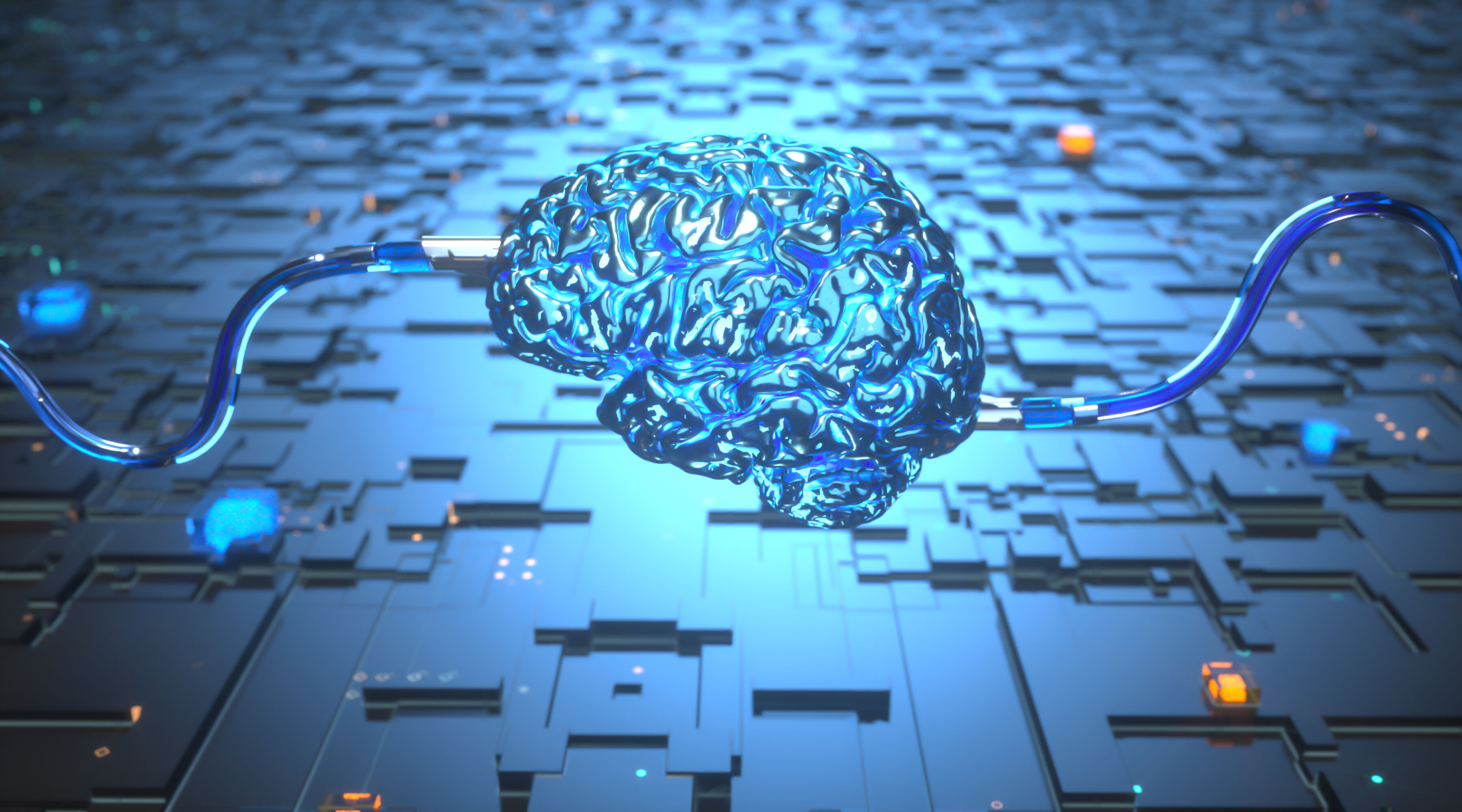





所有评论(0)