
二、若依验证码后端代码讲解
又因为后端的ajax返回了uuid与图片,因而res能够得到后端向前端返回的ajax信息,并直接调用)*-*若是 char 型,则采用下面一套代码(这玩意没懂,主要是captchaType声明那块用的 .getCaptchaType方法没懂)该代码的作用就是返回一个AjaxResult对象,是一个用于后台给前台发送数据的模型(称为R或VO),参数分别为状态、信息和数据。*-*首先就是创建一个Aja
1、后端验证码部分相关代码
/**
* 生成验证码
*/
@GetMapping("/captchaImage")
public AjaxResult getCode(HttpServletResponse response) throws IOException
{
AjaxResult ajax = AjaxResult.success();
boolean captchaEnabled = configService.selectCaptchaEnabled();
ajax.put("captchaEnabled", captchaEnabled);
if (!captchaEnabled)
{
return ajax;
}
// 保存验证码信息
String uuid = IdUtils.simpleUUID();
String verifyKey = CacheConstants.CAPTCHA_CODE_KEY + uuid;
String capStr = null, code = null;
BufferedImage image = null;
// 生成验证码
String captchaType = RuoYiConfig.getCaptchaType();
if ("math".equals(captchaType))
{
String capText = captchaProducerMath.createText();
capStr = capText.substring(0, capText.lastIndexOf("@"));
code = capText.substring(capText.lastIndexOf("@") + 1);
image = captchaProducerMath.createImage(capStr);
}
else if ("char".equals(captchaType))
{
capStr = code = captchaProducer.createText();
image = captchaProducer.createImage(capStr);
}
redisCache.setCacheObject(verifyKey, code, Constants.CAPTCHA_EXPIRATION, TimeUnit.MINUTES);
// 转换流信息写出
FastByteArrayOutputStream os = new FastByteArrayOutputStream();
try
{
ImageIO.write(image, "jpg", os);
}
catch (IOException e)
{
return AjaxResult.error(e.getMessage());
}
ajax.put("uuid", uuid);
ajax.put("img", Base64.encode(os.toByteArray()));
return ajax;
}
}
2、验证码相关代码逐功能讲解
- 数据准备
AjaxResult ajax = AjaxResult.success();
*-*首先就是创建一个Ajax对象,然后你通过追踪success()方法可以发现,最终追溯到了下文代码
public static AjaxResult success(String msg, Object data)
{
return new AjaxResult(HttpStatus.SUCCESS, msg, data);
}
该代码的作用就是返回一个AjaxResult对象,是一个用于后台给前台发送数据的模型(称为R或VO),参数分别为状态、信息和数据。
最终的目的就是把后台要发送给前端的数据使劲往这个AjaxResult对象 ajax中装。
- 判断验证是否开启
boolean captchaEnabled = configService.selectCaptchaEnabled();
//下面这一句是用来将判断验证是否开启的判断值存入ajax中
ajax.put("captchaEnabled", captchaEnabled);
//若captchaEnabled为false,则证明验证未开启,则直接返回ajax,前端对应页面会如下图所示(验证码图片无法显示):
if (!captchaEnabled)
{
return ajax;
}

- 保存验证码信息
String uuid = IdUtils.simpleUUID();
String verifyKey = CacheConstants.CAPTCHA_CODE_KEY + uuid;
String capStr = null, code = null;
BufferedImage image = null;
这里的uuid通过代码可以追溯到下文代码中,证明UUID是经过伪随机生成的
public static UUID randomUUID(boolean isSecure)
{
final Random ng = isSecure ? Holder.numberGenerator : getRandom();
byte[] randomBytes = new byte[16];
ng.nextBytes(randomBytes);
randomBytes[6] &= 0x0f; /* clear version */
randomBytes[6] |= 0x40; /* set to version 4 */
randomBytes[8] &= 0x3f; /* clear variant */
randomBytes[8] |= 0x80; /* set to IETF variant */
return new UUID(randomBytes);
}
这样一来verifyKey值便可定下了(由定值 CAPTHCHA_CODE_KEY + uuid 组成)。
- 生成验证码表达式并将相关数据存入Redis
*-*首先判断生成的验证码的类型
String captchaType = RuoYiConfig.getCaptchaType();
*-*若是 math 型,则采用这一套代码进行表达式的分割
if ("math".equals(captchaType))
{
String capText = captchaProducerMath.createText(); //capText:”4+1=?@5“
capStr = capText.substring(0, capText.lastIndexOf("@")); //capStr= "4+1=?"
code = capText.substring(capText.lastIndexOf("@") + 1); //code: "5"
image = captchaProducerMath.createImage(capStr);
}
*-*若是 char 型,则采用下面一套代码(这玩意没懂,主要是captchaType声明那块用的 .getCaptchaType方法没懂)
else if ("char".equals(captchaType))
{
capStr = code = captchaProducer.createText();
image = captchaProducer.createImage(capStr);
}
*-*然后把下列东西存到Redis中
redisCache.setCacheObject(verifyKey, code, Constants.CAPTCHA_EXPIRATION, TimeUnit.MINUTES);
//Constants.CAPTCHA_EXPIRATION是有效期为‘2’,TimeUnit.MINUTES是‘分钟’
//因而存到Redis中的数据仅有两分钟的存活期
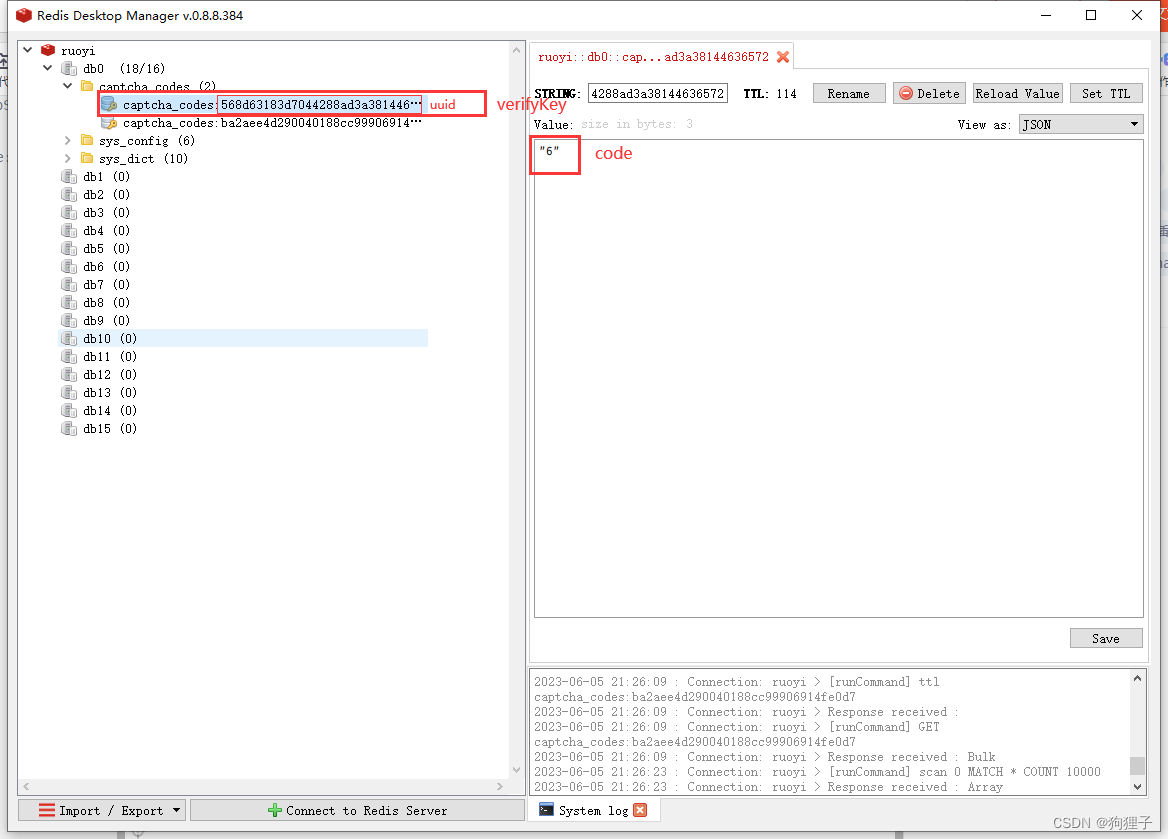
- 将生成的表达式转换成图片(转换流信息写出)
// 转换流信息写出
FastByteArrayOutputStream os = new FastByteArrayOutputStream();
try
{
ImageIO.write(image, "jpg", os);
}
catch (IOException e)
{
return AjaxResult.error(e.getMessage());
}
- 把生成的图片和 uuid 放入 ajax 中,返回给前端
(图片不需要存到本地,直接传到前端了)
ajax.put("uuid", uuid);
ajax.put("img", Base64.encode(os.toByteArray()));
return ajax;
这里对应着前端的设置图片,与设置uuid。(由this的指向可知,这里因为是在箭头函数中被使用的,因而指向的是Window;又因为后端的ajax返回了uuid与图片,因而res能够得到后端向前端返回的ajax信息,并直接调用)
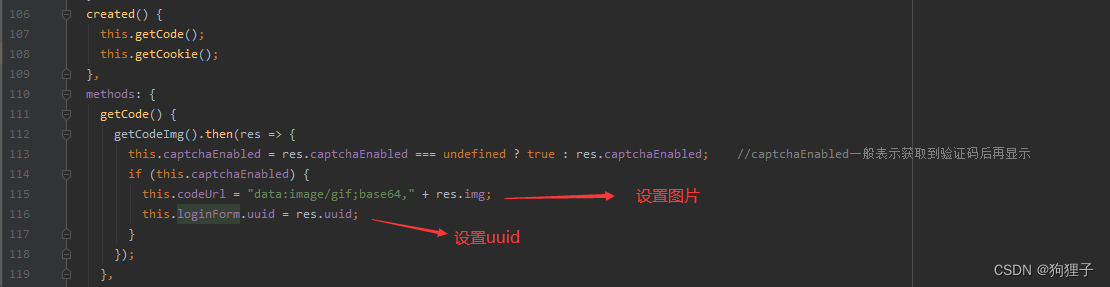
更多推荐
 已为社区贡献8条内容
已为社区贡献8条内容







所有评论(0)