uniapp同一页面中多种登录方式切换
uni-app手机号验证码登录,和账号密码登录的页面,切换使用## 实现方式:首先,在pages文件夹下创建两个页面,一个用于手机号验证码登录,一个用于账号密码登录。比如命名为`loginByPhone.vue`和`loginByAccount.vue`。
·
目录:
uni-app手机号验证码登录,和账号密码登录的页面,切换使用
实现方式:
首先,在pages文件夹下创建两个页面,一个用于手机号验证码登录,一个用于账号密码登录。比如命名为loginByPhone.vue和loginByAccount.vue。
loginByPhone.vue代码示例:
<template>
<div>
<form>
<div>
<label for="phone">手机号码:</label>
<input type="text" id="phone" v-model="phone" />
</div>
<div>
<label for="code">验证码:</label>
<input type="text" id="code" v-model="code" />
<button @click="sendCode" :disabled="isSending">{{ buttonText }}</button>
</div>
<button type="submit" @click.prevent="submit">登录</button>
</form>
</div>
</template>
<script>
export default {
data() {
return {
phone: '',
code: '',
isSending: false,
countDown: 60,
buttonText: '发送验证码'
}
},
methods: {
sendCode() {
// TODO: 发送验证码的逻辑
// 判断手机号是否合法,发送验证码请求,设置倒计时
this.isSending = true
const timer = setInterval(() => {
this.countDown -= 1
this.buttonText = `${this.countDown}s后重试`
if (this.countDown === 0) {
clearInterval(timer)
this.buttonText = '发送验证码'
this.isSending = false
this.countDown = 60
}
}, 1000)
},
submit() {
// TODO: 校验验证码的逻辑
// 调用后端接口,校验验证码,登录成功后跳转到首页
uni.switchTab({
url: '/pages/index/index'
})
}
}
}
</script>
loginByAccount.vue代码示例:
<template>
<div>
<form>
<div>
<label for="account">用户名/手机号:</label>
<input type="text" id="account" v-model="account" />
</div>
<div>
<label for="password">密码:</label>
<input type="password" id="password" v-model="password" />
</div>
<button type="submit" @click.prevent="submit">登录</button>
</form>
</div>
</template>
<script>
export default {
data() {
return {
account: '',
password: ''
}
},
methods: {
submit() {
// TODO: 校验用户名和密码的逻辑
// 调用后端接口,校验用户名和密码,登录成功后跳转到首页
uni.switchTab({
url: '/pages/index/index'
})
}
}
}
</script>
以上示例代码中,loginByPhone.vue页面实现了发送短信验证码、校验验证码的逻辑,loginByAccount.vue页面实现了输入账号密码、校验登录的逻辑。您可以根据您的实际需求,修改这些代码适配您的项目。
切换按钮代码示例:
最后,在原生的登录页面中,您可以通过切换按钮等方式,跳转到不同的登录方式。比如:
<template>
<div>
<div>
<button @click="switchToPhoneLogin">手机号验证码登录</button>
<button @click="switchToAccountLogin">账号密码登录</button>
</div>
<div v-if="isPhoneLogin">
<login-by-phone />
</div>
<div v-else>
<login-by-account />
</div>
</div>
</template>
<script>
import LoginByPhone from './loginByPhone.vue'
import LoginByAccount from './loginByAccount.vue'
export default {
components: {
LoginByPhone,
LoginByAccount
},
data() {
return {
isPhoneLogin: true
}
},
methods: {
switchToPhoneLogin() {
this.isPhoneLogin = true
},
switchToAccountLogin() {
this.isPhoneLogin = false
}
}
}
</script>
以上代码仅供参考,具体实现细节和样式可以根据需求自行调整。
源码获取方法:
需要完整源码的朋友,希望你能点赞+收藏+评论,然后私信我即可~
会员学习群:【一对一答疑】
如果教程中有不懂的地方,可添加学习会员小助手咨询(微信:mifankeji77)
更多推荐
 已为社区贡献13条内容
已为社区贡献13条内容



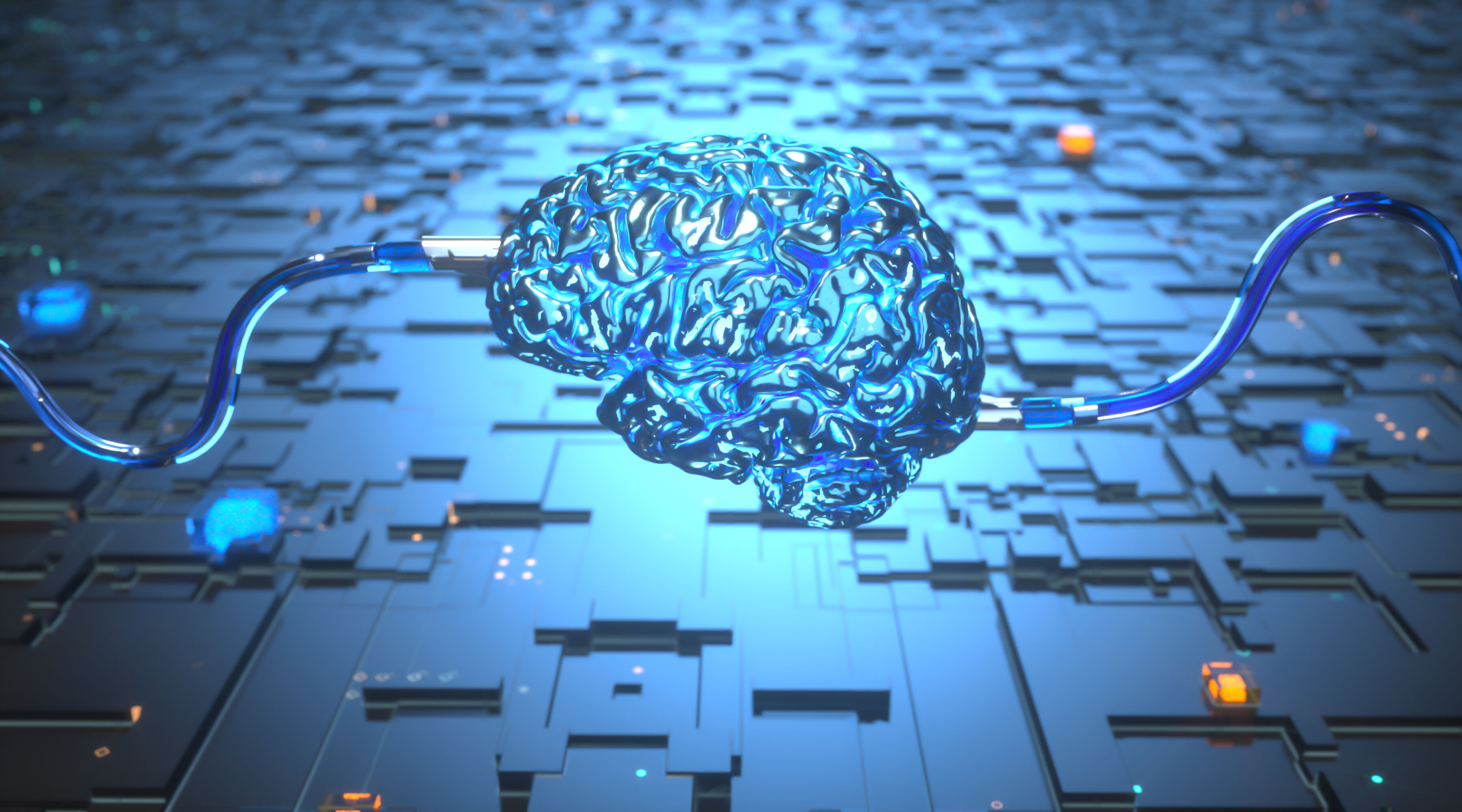





所有评论(0)