
pgsql执行CREATE EXTENSION postgis时报:could not access file “$libdir/postgis-3“: 没有那个文件或目录
解决:为了解决这个问题,我尝试将 postgresql中的 /usr/local/pgsql/share/extension目录进行备份, (原目录 /usr/local/pgsql/share/extension下的plpgsql--1.0.sql,plpgsql.control文件,和/usr/pgsql-14/share/extension/下的plpgsql--1.0.sql,plpgsq
背景
服务器上的pgsql-14.5是源码安装的,现在需要安装postgis插件,使用yum方式安装postgis
yum安装postgis参考:https://www.cnblogs.com/lqqgis/p/15075208.html
插件安装完毕后,
postgis用yum方式安装后的路径在:/usr/pgsql-14
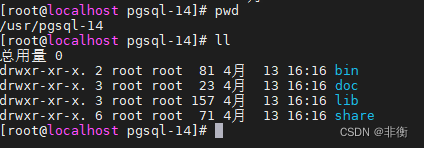
postgis 用源码方式安装后的路径在:/usr/local/pgsql
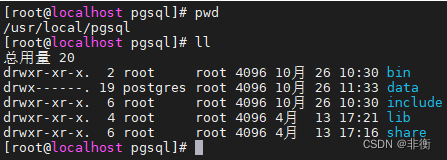
第一次执行:CREATE EXTENSION postgis; 开启postgis扩展插件时,报错:
报错:/usr/local/pgsql/share/extension/postgis.control 没有这个文件
排查: 去对应目录下寻找,确实没有postgis.control 文件,后经 find / -name "postgis.control" 查询后发现在/usr/pgsql-14/share/extension目录下
![]()
解决:为了解决这个问题,我尝试将 postgresql中的 /usr/local/pgsql/share/extension目录进行备份, (原目录 /usr/local/pgsql/share/extension下的plpgsql--1.0.sql,plpgsql.control文件,和/usr/pgsql-14/share/extension/下的plpgsql--1.0.sql,plpgsql.control文件是一样的。)
然后创建软连接 ln -s /usr/pgsql-14/share/extension extension
![]()
最终效果如下:
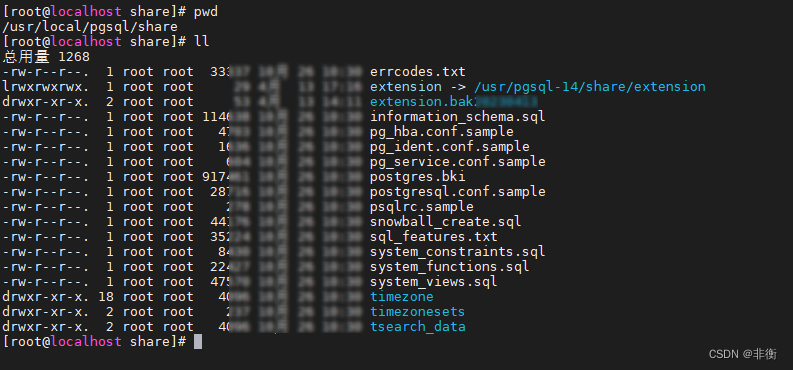
第二次执行 CREATE EXTENSION postgis; 开启postgis扩展插件时,报错:
报错:could not access file"$libdir/postgis-3": 没有那个文件或目录
排查:postgis-3 这个文件存在于postgis的目录/usr/pgsql-14中,而不在postgresql的目录中/usr/local/pgsql;
![]()
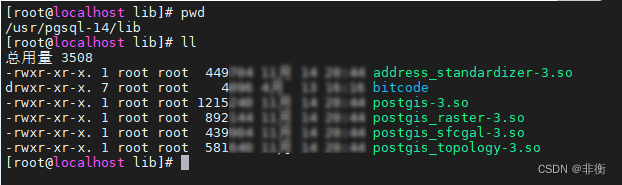
我再次尝试在/usr/local/pgsql/lib下 创建软连接
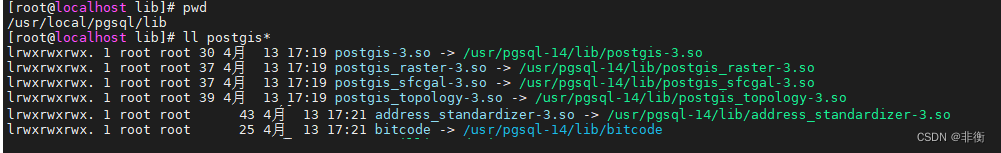
第三次执行CREATE EXTENSION postgis; 开启postgis扩展插件时,显示执行成功;(下图是执行成功再次执行后的效果)
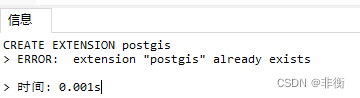
说明:这种尝试创建超链接的操作可能带来的隐患或问题,还在排查中,
另外本篇属个人备忘记录,不喜勿喷 !
附带执行其他扩展:
另外执行如下操作,也是可以的
CREATE EXTENSION address_standardizer;
CREATE EXTENSION postgis_sfcgal;
CREATE EXTENSION address_standardizer_data_us;
下面这两个执行时会显示错误:
CREATE EXTENSION fuzzystrmatch;
报错:ERROR: could not open extension control file "/usr/local/pgsql/share/extension/fuzzystrmatch.control": 没有那个文件或目录

CREATE EXTENSION postgis_tiger_geocoder;
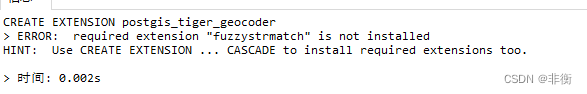
解决办法:下面这博客中有说。
再次执行,ok
CREATE EXTENSION fuzzystrmatch; CREATE EXTENSION postgis_tiger_geocoder;


其他参考文档:
postgis扩展部分: https://www.cnblogs.com/cscshi/p/16582790.html
更多推荐
 已为社区贡献2条内容
已为社区贡献2条内容










所有评论(0)