git报错——kex_exchange_identification: read: Software caused connection abort banner exchange......
kex_exchange_identification: read: Software caused connection abort banner exchange: Connection to 175.24.250.178 port 22: Software caused connection abort fatal: Could not read from remote repository
一键AI生成摘要,助你高效阅读
问答
·
1、问题:
在IDE推送的时候,出现了如下的问题,特此记录一下:
kex_exchange_identification: read: Software caused connection abort
banner exchange: Connection to 175.24.250.178 port 22: Software caused connection abort
fatal: Could not read from remote repository.
Please make sure you have the correct access rights
and the repository exists.
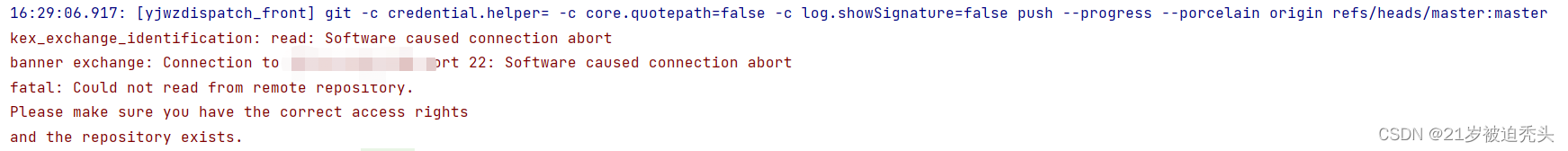
出现这个问题的原因呢,可能是因为当时通过 http 连接的路径或者端口号改变了,导致远程仓库与本地仓库不匹配。
2、解决
在项目目录下输入如下命令,重新建立连接,这里会在次输入相关远程仓库的账号密码:
git remote set-url origin 路径
例如下面:
git remote set-url origin https://e.coding.net/lcc/yjwzDispatch/yjwzdispatch_front.git
此时在次推送就不会有问题了!
更多推荐
 已为社区贡献3条内容
已为社区贡献3条内容










所有评论(0)