
uniapp vue3项目引入vuex
v3项目的话引入vuex和之前vue2项目的是有点点差别了.2.在store.js中定义state,等等全局数据。3.在main.js中注册vuex。
·
v3项目的话引入vuex和之前vue2项目的是有点点差别了.
vue3项目的话
1.先创建文件夹
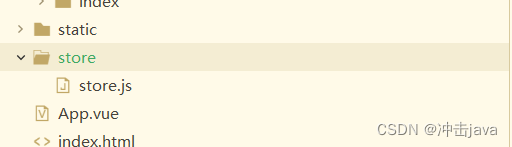
2.在store.js中定义state,等等全局数据
import {createStore} from 'vuex'
const store = createStore({
state:{//存放状态
"username":"foo",
"age":18
},
getters: {
},
mutations: {
},
actions: {
},
modules:{
}
})
export default store
3.在main.js中注册vuex
import App from './App'
import store from '@/store/store.js'
// #ifndef VUE3
import Vue from 'vue'
Vue.config.productionTip = false
App.mpType = 'app'
const app = new Vue({
...App,
store
})
app.$mount()
// #endif
// #ifdef VUE3
import { createSSRApp } from 'vue'
export function createApp() {
const app = createSSRApp(App)
app.use(store)
return {
app
}
}
// #endif
4.使用的话
<template>
<view>
</view>
</template>
<script lang="ts" setup>
import { onMounted } from "vue";
import store from '../../store/store.js'
onMounted(()=>{
console.log(store.state.username)
})
</script>
<style>
</style>和vue2对比的话
主要就是store.js文件的区别(vue2中的使用方法) 这个方法的话放在vue3项目中的话import会报错
import Vue from 'vue'
import Vuex from 'vuex'
Vue.use(Vuex)
//实例store并导出
export default new Vuex.Store({
state: {
},
mutations: {
/*......*/
}
})更多推荐
 已为社区贡献2条内容
已为社区贡献2条内容









所有评论(0)