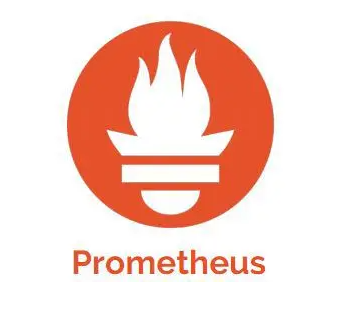
Prometheus监控实战系列二十五: Thanos介绍
Thanos为英国游戏技术公司Improbable 开源的一套监控解决方案,它包含多个功能组件,可以使用无侵入的方式与Prometheus配合部署,从而实现全局查询 、跨集群存储等能力,能够较好地的提升Prometheus的高可用性与扩展性。该产品具有以下特点:1、可实现跨集群的全局查询功能;2、兼容现有的Prometheus API 接口 ,从而实现无缝集成;3、提供数据压缩和降准采样功能,提升
在前面的文章中,我们介绍了Prometheus的高可用方案。但就如文中所言,目前官方的方案多少还存在着一些问题,尤其是在大规模监控环境中的应用并不完美。鉴于Prometheus的火爆,目前市面上已有不少第三方的开源解决方案用于完善高可用、高并发和数据持久化等问题。
Thanos(灭霸)即是其中之一,也是目前较为流行的解决方案,本文将对其进行介绍。
1、产品介绍
Thanos为英国游戏技术公司Improbable 开源的一套监控解决方案,它包含多个功能组件,可以使用无侵入的方式与Prometheus配合部署,从而实现全局查询 、跨集群存储等能力,能够较好地的提升Prometheus的高可用性与扩展性。
源码地址仓库:https://github.com/thanos-io/thanos
官网地址:https://thanos.io/

该产品具有以下特点:
1、可实现跨集群的全局查询功能;
2、兼容现有的Prometheus API 接口 ,从而实现无缝集成;
3、提供数据压缩和降准采样功能,提升查询速度;
4、重复数据删除与合并,可从Pormetheus HA 集群中收集指标;
5、支持多种对象存储系统,包括S3、微软Azure、腾讯COS、Google GCP、Openstack Swift 等,可支撑大规模数据的长期存储;
2、功能组件
Thanos包含以下主要功能组件:
- Sidecar(边车组件)
Thanos通过该组件实现与Prometheus的集成,配置Sidecar连接Prometheus后,可读取数据给到Querier进行实时查询。另外,通过Sidecar还可以将Prometheus采集的数据上传到对象存储进行保存。
该组件必须与Prometheus运行在同一台机器或同一个Pod中。
- Querier(查询组件)
该组件具有与Prometheus兼容的API并支持Prom语法,与其他组件(Sidecar或Store Gateway)一起协同工作,用于查询Prometheus的数据指标和做为Grafana的监控展示数据源。
- Store Gateway(存储网关)
该组件实现与Sidercar一致的API提供给Querier进行查询,当Sidecar将数据存储到对象存储后,Prometheus会清理掉本地数据保证本地空间可用。当Querier需要调取历史数据时,则会通过Store Gateway读取对象存储中保存的数据。
- Comactor(压缩组件)
主要用于对采集到的数据进行压缩和降采样,以提升对长期数据的查询效率。
- Ruler(规则组件)
用于对多个Alertmanager的告警规则进行统一管理 。
- Receiver(接收器)
接收Promehtus的 remote-write数据,用于Receiver模式下的数据收集。
Thanos有两种运行模式,分别为Sidecar和Receiver,区别在于Sidercar主动获取Prometheus数据,而Receiver则是被动接收remote-write传送的数据。由于Receiver模式很少使用,本文不做介绍,只讲解Sidercar模式。
Sidercar模式官方架构图:
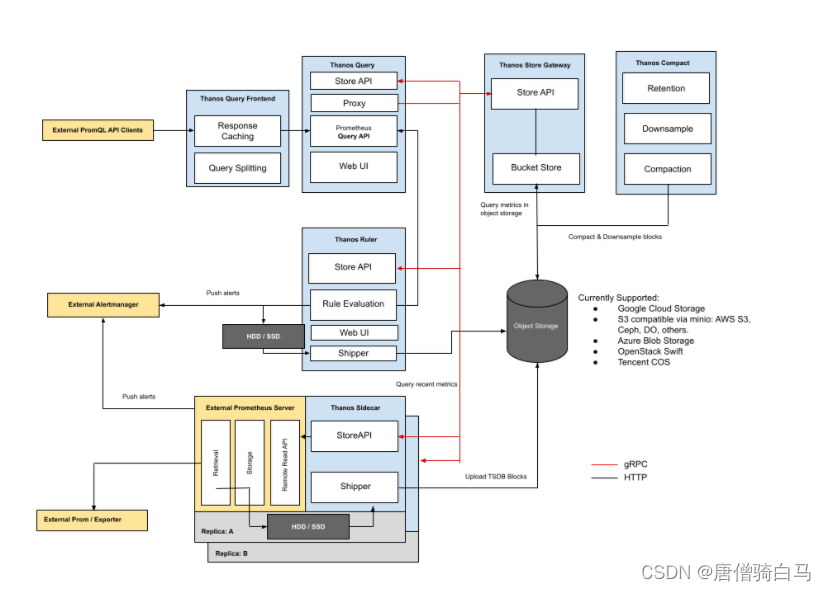
3、Prometheus配置
Thanos本身并不从目标实例处采集指标,监控指标的采集依然由Prometheus来完成。Thanos对Prometheus的版本有要求,需要部署2.21版本以上。
在本文示例中,我们部署两个Prometheus节点,分别为prom1和prom2,用于实现高可用的功能。
Prometheus相关的安装部署方法可参见前面的文章 ,此处不再过多叙述。
prom1:192.168.75.168 promethues + thanos sidecar + thanos store gateway + thanos query
prom2: 192.168.75.169 promethues + thanos sidecar + thanos store gateway + thanos query
在高可用的情况下,由于数据会有重复,需要在external_labels的标签集区分不同的实例。本文通过增加replica标签做区分 ,在不同的实例填不同的值,如0或1。
注意:标签区分这一步非常重要,因为Thanos的数据去重功能依赖external_labels来区分不同的实例。
prom1
global:
scrape_interval: 30s
evaluation_interval: 60s
external_labels:
env: dev
replica: 0
prom2
global:
scrape_interval: 15s
evaluation_interval: 15s
external_labels:
env: dev
replica: 1
启动Prometheus
prometheus \
--config.file=/usr/local/prometheus/prometheus.yml \
--storage.tsdb.path=/usr/local/prometheus/data \
--web.listen-address='0.0.0.0:9090' \
--storage.tsdb.max-block-duration=2h \
--storage.tsdb.min-block-duration=2h \
--storage.tsdb.retention=2h \
--web.enable-lifecycle &
配置Prometheus.service
vim /etc/systemd/system/prometheus.service
[Unit]
Description=Prometheus Server
Documentation=https://prometheus.io/docs/introduction/overview/
After=network-online.target
[Service]
Restart=on-failure
ExecStart=/usr/local/prometheus/prometheus --config.file=/usr/local/prometheus/prometheus.yml --storage.tsdb.path=/usr/local/prometheus/data --storage.tsdb.min-block-duration=2h --storage.tsdb.max-block-duration=2h --storage.tsdb.retention=2h --storage.tsdb.wal-compression --web.enable-lifecycle --log.level=info --web.listen-address=0.0.0.0:9090
[Install]
WantedBy=multi-user.target
systemctl daemon-reload && systemctl enable prometheus && systemctl start prometheus && systemctl status prometheus
注释:--storage.tsdb.min-block-duration和--storage.tsdb.min-block-duration参数必须添加且配置相同的值,用于关闭Prometheus的本地压缩功能,否则在使用compactor在压缩数据时会出现问题,并且会在Sidecar启动时报错;--storage.tsdb.retention.time配置本地只保留两小时数据,减少空间占用;--web.enable-lifecycle 用于支持Webhook方式重新加载Prometheus配置。Sidercar会关注Prometheus的配置文件,并在出现变化时通过Webhook方式让Prometheus自动更新配置。
打开浏览器,访问http://$IP:9090,可以看到Prometheus已正常启动。
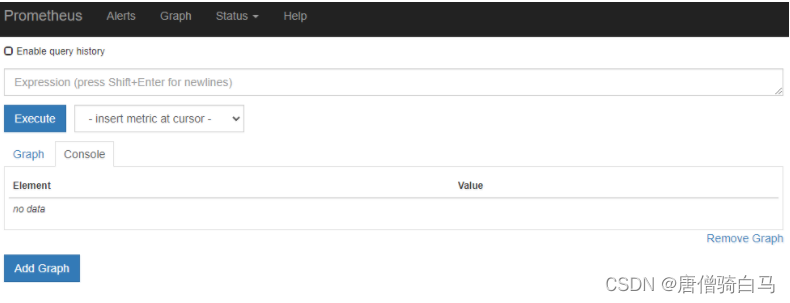
4、部署Thanos
4.1 集群架构
我们在上面的两个Prometheus的节点服务器中部署Sidercar,用于获取监控数据。同时,配置历史数据写入到对象存储中进行持久化保存。部署一个Store Gateway对接对象存储,而Compactor组件会定时对存储中数据进行压缩索引及降采样操作。
Querier做为面向用户的组件,对接Sidercar和Store Gateway获取数据并进行展示。(另外还有的Receiver和ruler组件由于使用不是很多,本文不做介绍,有需要可自行查阅。)
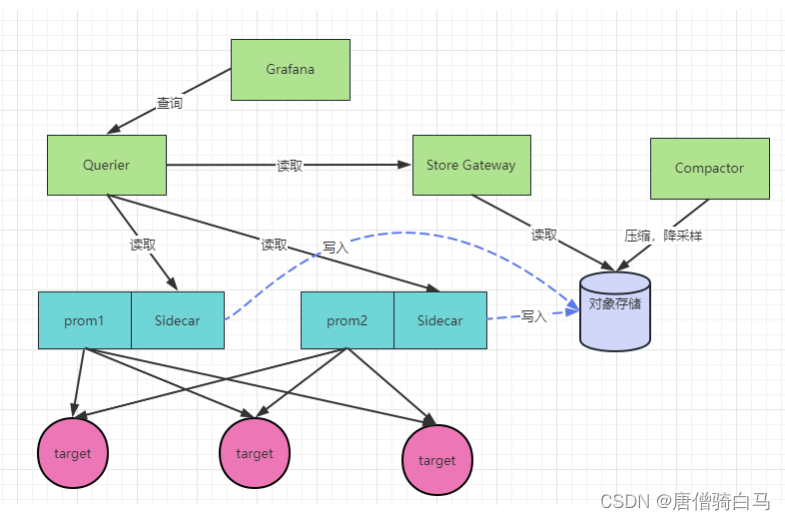
4.2 下载安装包
Thanos虽然有多个功能组件,但都是使用同一个二进制文件进行部署,通过不同的启动命令启用不同的功能,非常方便。
此处我们下载当前的v0.23.1版本,并将解压的二进制文件放到bin目录中。
wget https://github.com/thanos-io/thanos/releases/download/v0.23.1/thanos-0.23.1.linux-amd64.tar.gz
tar -xvf thanos-0.23.1.linux-amd64.tar.gz
cd thanos-0.23.1.linux-amd64
mv thanos /usr/local/bin/
4.3 Sidecar部署
Sidercar为Thanos的关键组件,通过Sidercar实现了与Prometheus的无缝集成。Sidercar对Prometheus的实例几乎没有任何影响,Prometheus依然做为一个独立的实例运行,你不需要对其配置进行修改。
Siderca提供了一个数据API,用于我们查询Prometheus中的指标数据,同时默认会将超过两个小时的数据上传到对象存储 ,进行备份保存。
Sidercar组件必须与Prometheus运行在同一台机器或同一个Kubernetes Pod中,启动命令如下所示:
thanos sidecar \
--tsdb.path /usr/local/prometheus/data/ \
--prometheus.url http://localhost:9090 \
--objstore.config-file bucket_config.yaml \
--http-address 0.0.0.0:19191 \
--grpc-address 0.0.0.0:19091 &
启动报错
caller=sidecar.go:159 msg="failed to fetch prometheus version.
Is Prometheus running? Retrying" err="expected 2xx response,
got 405. Body: Method Not Allowed\n"
解决办法:升级Prometheus版本,prometheus-2.43.0
配置thanos-sidecar.service
vim /etc/systemd/system/thanos-sidecar.service
[Unit]
Description=Thanos Sidecar
After=network-online.target
[Service]
Restart=on-failure
# --prometheus.url=http://localhost:9090 --> 指定本节点的 prometheus 地址
# --tsdb.path=/usr/local/prometheus/data/ --> 指定本节点的 prometheus 数据目录
ExecStart=/usr/local/thanos/thanos sidecar --prometheus.url=http://localhost:9090 --tsdb.path=/usr/local/prometheus/data/ --objstore.config-file=/root/bucket_config.yaml --grpc-address=0.0.0.0:19090 --http-address=0.0.0.0:19091
[Install]
WantedBy=multi-user.target
systemctl daemon-reload && systemctl enable thanos-sidecar && systemctl start thanos-sidecar && systemctl status thanos-sidecar
注释:–tsdb.path 用于指定Prometheus 数据存储路径;–prometheus.url 指定Prometheus访问地址;–objstore.config-file 设置上传数据的对象存储信息;–http-address 配置http端口,用于提供Sidercar的metrics信息;–grpc-address 配置grpc端口,用于与其他Thanos组件通信;
Thanos支持多种对象存储及本地文件系统,如下列表所示:
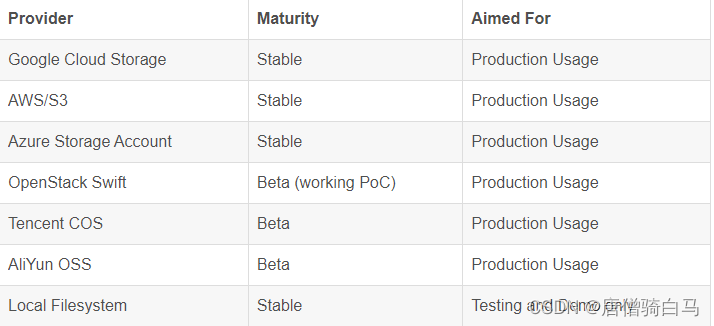
以阿里云的oss为例,如下为bucket.yml配置格式(阿里云OSS需要自行开通并配置access_key_id和access_key_secret):
type: ALIYUNOSS
config:
endpoint: "oss-cn-shenzhen.aliyuncs.com"
bucket: "prome"
access_key_id: "LTAI5t99S11iBx9iwv"
access_key_secret: "BKSMK4riSg5HG6AFRY14ZRA3L"
Sidecar默认会每隔两个小时备份数据到对象存储,当Sidercar运行超过两个小时后,我们可以在对象存储中看到备份的数据。
4.4 Store Gateway部署
当Sidercar把监控数据备份到对象存储后,我们只需要在Prometheus中保留短期的数据,如数个小时。这样可以减少Prometheus的压力,也可用于应付大部分的查询 。当需要查询历史数据时,我们可以通过Store Gateway来查询对象存储中保存的数据。
Store Gateway 主要与对象存储交互,从对象存储获取已经保存的数据。Store Gateway实现与Sidecar一样的数据api,Querier组件可以从Store Gateway 查询历史数据。Store Gateway支持横向扩展,可配置多个Store Gateway拉取多个对象存储数据。
启动命令:
thanos store \
--data-dir /usr/local/thanos/data \
--objstore.config-file bucket_config.yaml \
--http-address 0.0.0.0:19194 \
--grpc-address 0.0.0.0:19094 &
配置thanos-store-gateway.service
vim /etc/systemd/system/thanos-store-gateway.service
[Unit]
Description=Thanos Store Gateway
After=network-online.target
[Service]
Restart=on-failure
ExecStart=/usr/local/thanos/thanos store --data-dir=/usr/local/thanos/data --objstore.config-file=/root/bucket_config.yaml --http-address=0.0.0.0:10902 --grpc-address=0.0.0.0:10901
[Install]
WantedBy=multi-user.target
systemctl daemon-reload && systemctl enable thanos-store-gateway && systemctl start thanos-store-gateway && systemctl status thanos-store-gateway
注释 :–data-dir 配置缓存目录地址,Store Gateway会在本地磁盘上保留有关所有远程块的少量信息,并使其与存储桶保持同步;–objstore.config-file 设置对象存储信息,与Sidercar的配置一致;–http-address 配置http端口,用于提供访问界面和metrics信息;–grpc-address 配置grpc端口,用于与其他Thanos组件通信。
程序启动后,打开浏览器访问http://192.168.75.168:10902/,可以看到对象存储中已存储的块信息(需要等待2小时才会有数据上传)。
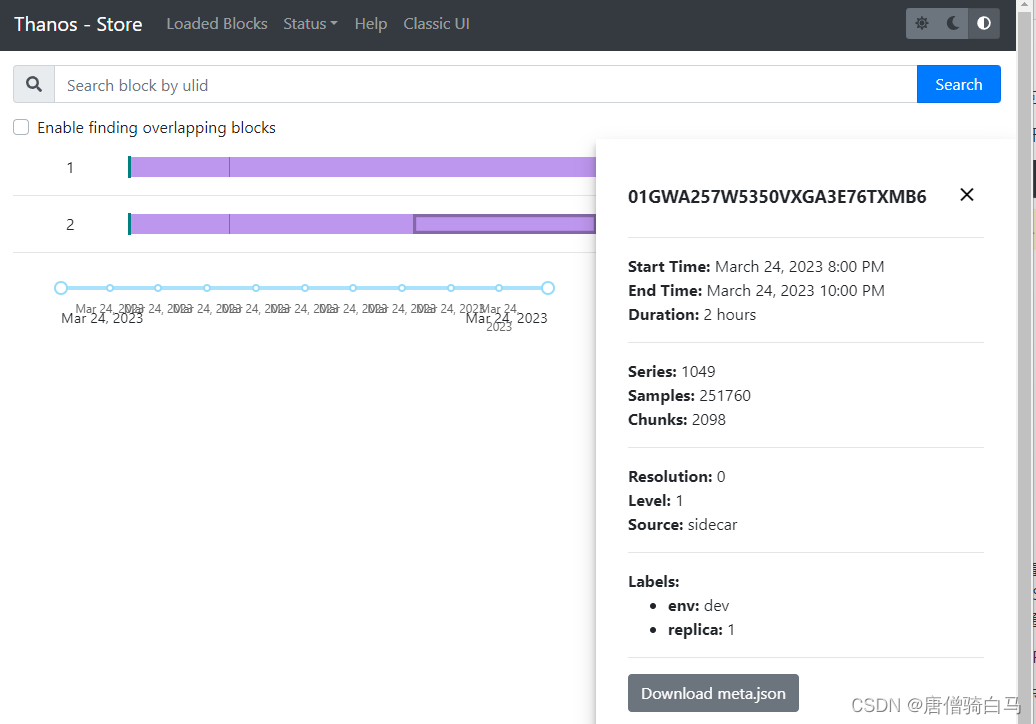
4.5 Querier部署
前面我们已经配置好Sidercar和Store Gateway组件,接下来我们为Thanos配置一个全局查询界面,即Querier组件。Querier连接Sidercar后,会根据给定的PromQL查询自动检测需要联系哪些Prometheus服务器,当要查询历史数据时,则是通过Store Gateway查询对象存储内容。
Querier还提供与Prometheus官方一致的HTTP API,可以接入Grafana进行监控展示,并支持PromQL语法。
启动命令如下所示:
thanos query \
--http-address 0.0.0.0:19192 \
--grpc-address 0.0.0.0:19092 \
--query.replica-label replica \
--store 192.168.75.168:19091 \ #prom1实例Sidercar地址
--store 192.168.75.169:19091 \ #prom2实例Sidercar地址
--store 192.168.75.168:19094 & #Store Gateway地址
配置thanos-query.service
vim /etc/systemd/system/thanos-query.service
[Unit]
Description=Thanos Query
After=network-online.target
[Service]
Restart=on-failure
# --store=192.168.75.168:19090 --> 请求当前节点 thanos sidecar 数据
# --store=192.168.75.169:19090 --> 请求另外一个节点 thanos sidecar 数据
# --store=192.168.75.168:10901 --> 请求当前节点 thanos store gateway 数据
# --store=192.168.75.169:10901 --> 请求另外一个节点 thanos store gateway 数据
# --query.replica-label "replica" --query.replica-label "region" --> 加上后,thanos query 查询同一节点的数据时,会自动去重
ExecStart=/usr/local/thanos/thanos query --http-address=0.0.0.0:19192 --grpc-address 0.0.0.0:19092 --store=192.168.75.168:19090 --store=192.168.75.169:19090 --store=192.168.75.168:10901 --store=192.168.75.169:10901 --query.replica-label "replica" --query.replica-label "replica"
[Install]
WantedBy=multi-user.target
systemctl daemon-reload && systemctl enable thanos-query && systemctl start thanos-query && systemctl status thanos-query
注释 :–query.replica-label 指定重复数据删除的标记label,query在查询数据时,将根据此label评估是否重复数据;–store 用于指定Sidercar和Store Gateway的连接地址,此示例前两个store配置了prom1和prom2的Sidercar地址,第三个则是连接到store gateway;–http-address 指定Querier的UI界面访问地址;
启动完成后,打开浏览器,访问http://$IP:19192 即可查看Querier的UI界面。
“Use Deduplication”项默认已勾选,Querier会根据指定的扩展标签进行数据去重,这保证了在用户层面不会因为高可用模式而出现重复数据的问题。
“Use Partial Response”选项用于允许部分响应的情况,这要求用户在一致性与可用性之间做选择。当某个store出现故障而无法响应时,此时是否还需要返回其他正常store的数据。如果对可用性要求更高的场景,可以勾选此项。
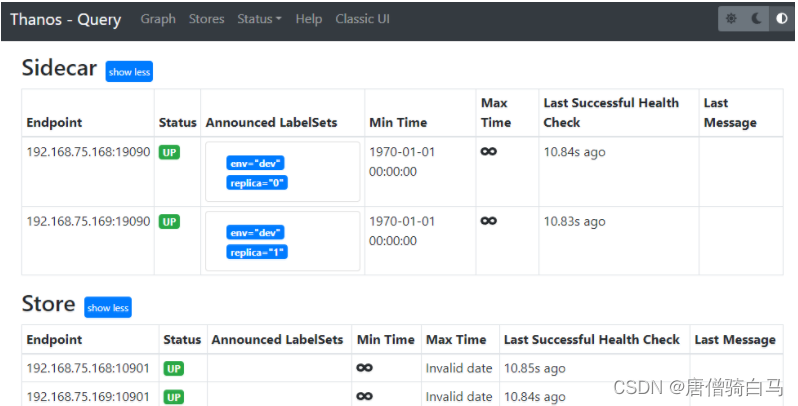
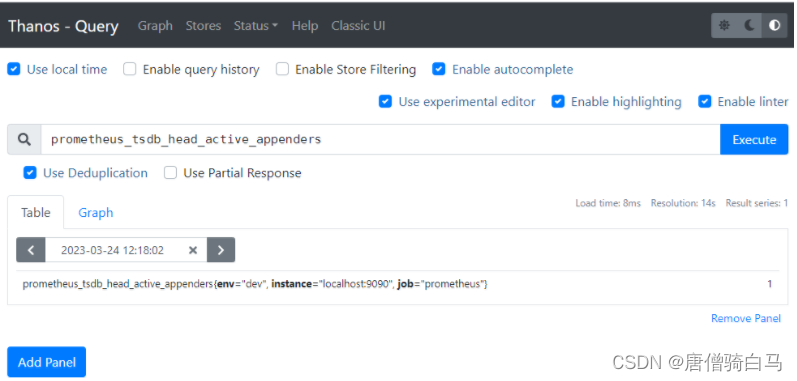
Querier兼容Prometheus的API接口,因此,Grafana可直接添加Querier组件地址做为Prometheus数据源。
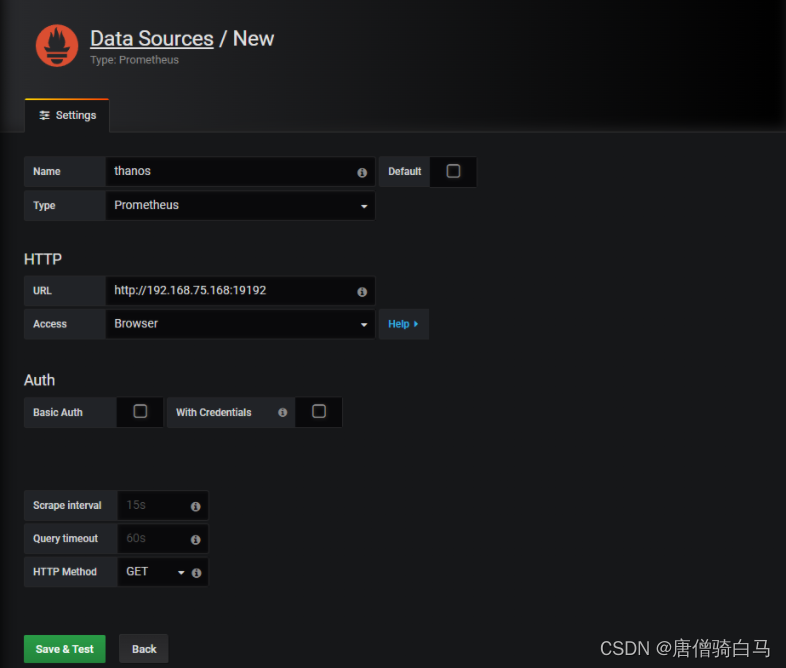

4.6 Compactor 部署
在默认情况下,Prometheus会定期压缩旧数据以提升查询效率,但在前面的操作中,我们关闭了此功能。因此,我们需要使用Compactor组件对存储中的数据进行类似操作。
Compactor会为以下数据进行降采样操作,降采样有利于对大时间范围的查询提供快速获取结果的能力:
- 为大于 40 小时 (2d, 2w) 的块创建 5m 降采样;
- 为大于 10 天 (2w) 的块创建 1 小时降采样。
同时,Compactor也将对索引进行压缩,包括将来自同个Prometheus实例的多个块压缩为一个,这有利于对提升数据的查询效率。Compactor通过扩展标签集来区分不同的Prometheus实例,所以,在Thanos集群中不同实例的Prometheus 扩展标签集必须是唯一的,否则会导致Compactor出现错误。
启动命令如下所示:
thanos compact \
--data-dir /var/thanos/compact \
--objstore.config-file bucket_config.yaml \
--http-address 0.0.0.0:19191
注释:--data-dir 指定用于数据处理的临时工作空间,为保证Compactor正常工作,建议提供100-300G的容量;--objstore.config-file 指定对象存储的信息,Thanos的其他组件如Sdiercar、Store Gateway只需要提供对象存储的读写权限即可,但Compactor还需要提供删除权限,因为它会对数据进行操作;--http-address compact的http地址,用于提供metrics指标。
目前,Thanos还不支持多个Compactor对单个存储对象存储并发进行操作的功能,必须以单实例的方式运行compact。在任务完成后,Compactor的程序会退出,我们可将其做为定时任务的方式来运行。如果需要程序保持运行,可使用--wait和--wait-interval 参数实现。
由于对象存储本身对于数据是永久保留,如果希望只保留指定时间内的数据,可以通过配置Compactor的--retention.resolution-raw 、--retention.resolution-5m 和 --retention.resolution-1h 三个参数来实现,分别为原始数据的保留时间、5m分钟降采样数据的保留时间和1小时降采样数据保留时间,其中--retention.resolution-raw 不能小于其他两个时间段,否则会影响compact的降采样操作。
5、其他
1、prometheus 的配置参数 external_labels 和 thanos query 启动参数 --query.replica-label “replica” --query.replica-label “region” 的作用
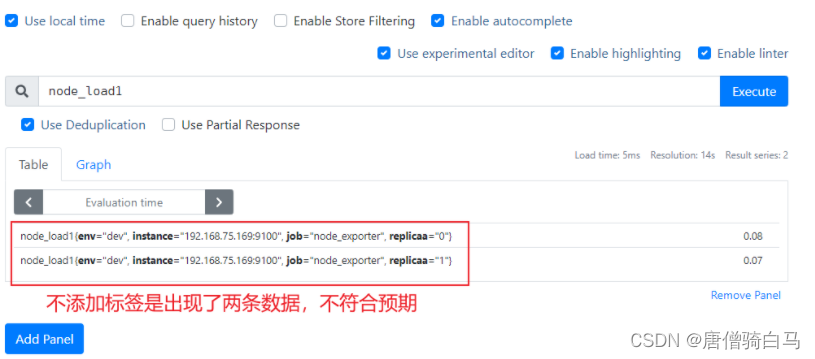
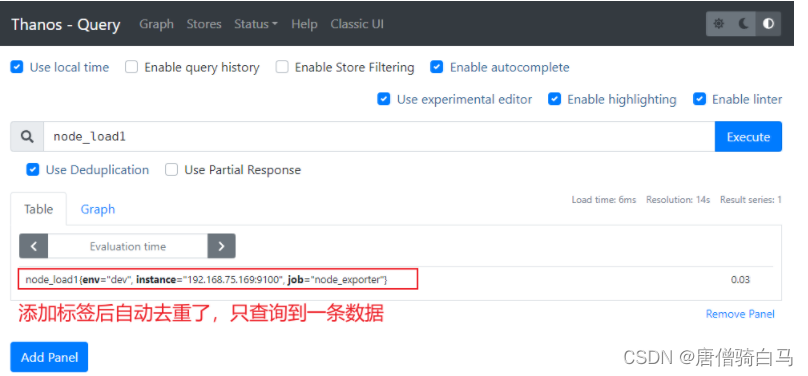
2、thanos 只会保留其中一个节点上传的持久化监控数据(根据配置,要 2 小时后才会上传到阿里云 OSS)

3、除了实现 prometheus 高可用场景,thanos 也可以用作多个 prometheus 的汇总查询入口,只需部署 thanos sidecar 和 thanos store gateway 到相应的 prometheus 节点,然后 thanos query 通过参数 --store=ip:port 连接 thanos sidecar 和 thanos store gateway 即可
结语:
当前中文网上对于Thanos产品组件介绍的相关资料较少,并且由于产品还在不断迭代中,原有的文档往往已经不再适用。在研究的过程中笔者也只能依赖于官网的英文资料,并在实际使用中做验证。本文应该算是目前比较系统性介绍产品的一份资料,按照文中的操作方法,可以搭建出满足实际需要的集群架构。
上一篇:Prometheus监控实战系列二十四: Alertmanager集群
下一篇:待续
更多推荐
 已为社区贡献1条内容
已为社区贡献1条内容










所有评论(0)