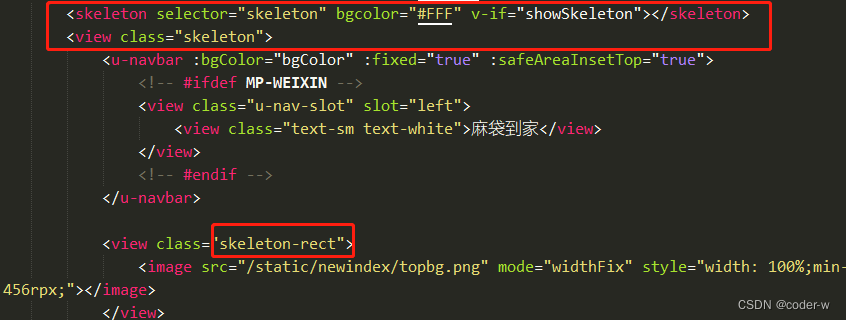
uni-app 骨架屏实现
1.创建一个骨架屏组件skeleton.vue。
·
1.创建一个骨架屏组件skeleton.vue
<template>
<div>
<div class="wrap"
:style="{'width':systemInfo.width+'px','height':systemInfo.height+'px', 'background-color':bgcolor}">
<div v-for="(item,index) in skeletonRectLists"
:index='index'
:key='index'
class="chiaroscuro"
:style="{'width':item.width+'px','height':item.height+'px','background-color':'rgba(233, 2, 233,1)','position':'absolute','left':item.left+'px','top':item.top+'px'}">
</div>
<div v-for="(item,index) in skeletonCircleLists"
:index='index'
:key="'info2-'+index"
class="chiaroscuro"
:style="{'width':item.width+'px','height':item.height+'px','background-color':'rgba(233, 2, 233,1)','border-radius':'24rpx','position':'absolute','left':item.left+'px','top':item.top+'px'}">
</div>
</div>
</div>
</template>
<script>
/* eslint-disable */
export default {
props: {
bgcolor: { type: String, value: '#FFF' },
selector: { type: String, value: 'skeleton' },
},
data() {
return {
systemInfo: {},
skeletonRectLists: [],
skeletonCircleLists: [],
};
},
components: {},
methods: {
rectHandle: function() {
const that = this;
//绘制不带样式的节点
uni.createSelectorQuery().selectAll(`.${this.selector}-rect`).boundingClientRect().exec(function(res) {
that.skeletonRectLists = res[0];
});
},
radiusHandle: function() {
const that = this;
uni.createSelectorQuery().selectAll(`.${this.selector}-radius`).boundingClientRect().exec(function(res) {
console.log(res[0].length);
that.skeletonCircleLists = res[0];
});
},
},
mounted: function() {
//默认的首屏宽高,防止内容闪现
const systemInfo = uni.getSystemInfoSync();
(this.systemInfo = {
width: systemInfo.windowWidth,
height: systemInfo.windowHeight,
});
const that = this;
//绘制背景
uni.createSelectorQuery().selectAll(`.${this.selector}`).boundingClientRect().exec(function(res) {
that.systemInfo.height = res[0][0].height + res[0][0].top || 0;
});
//绘制矩形
this.rectHandle();
//绘制圆形
this.radiusHandle();
},
};
/* eslint-enable */
</script>
<style scoped>
.wrap {
position: absolute;
left: 0;
top: 0;
z-index: 9998;
overflow: hidden;
}
.chiaroscuro {
animation-duration: 1s;
animation-fill-mode: forwards;
animation-iteration-count: infinite;
animation-name: placeHolderShimmer;
animation-timing-function: linear;
background: #f6f7f8;
background: linear-gradient(to right, #eeeeee 8%, #dddddd 18%, #eeeeee 33%);
background-size: 800px 104px;
height: 40px;
position: relative;
}
@keyframes placeHolderShimmer{
0% {
background-position: -468px 0
}
100% {
background-position: 468px 0
}
}
</style>2.引入骨架屏
import skeleton from '../../components/skeleton/skeleton.vue'
export default {
components: {
skeleton: skeleton
},
data() {
return {
showSkeleton: true,
}
},
onLoad() {
this.$nextTick(() => {
this.reloadData();
})
},
methods: {
reloadData() {
setTimeout(() => {
this.showSkeleton = false
}, 300)
},
}
}
3. 页面使用
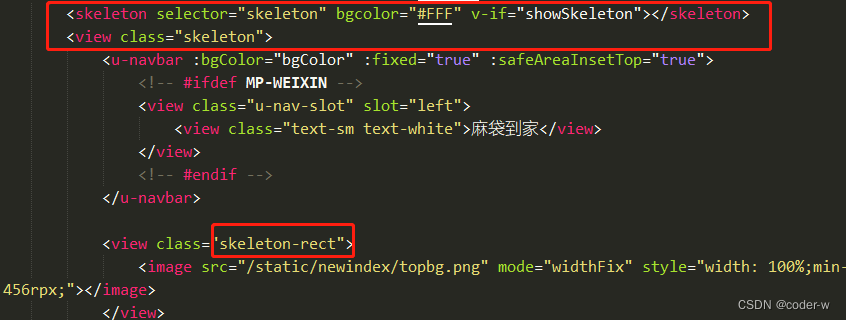

更多推荐
 已为社区贡献1条内容
已为社区贡献1条内容









所有评论(0)