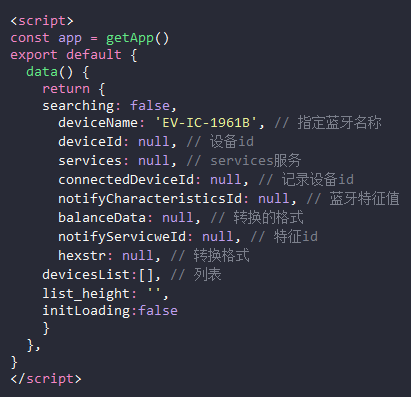
小程序蓝牙通讯设备数据对接实战uniapp
闲来无事,便研究了下这个小程序通过蓝牙与硬件设备进行通讯。其中初始化最后面有一段代码注释也写得很明确了,第一种的过滤出你设置好的蓝牙,第二种反之。首先,是搜索蓝牙:搜索蓝牙里面需用到的就是,关闭蓝牙-打开蓝牙-搜索蓝牙-停止搜索。全文干货满满,实战,文章附上实战视频。页面进来是需要初始化的date中的数据,所以需要在onload中执行。onload中的初始化代码-就是设置列表高度、蓝牙列表的初始
最近很闲,但是行业很卷!因为公司有硬件设备对接,但是介于原生app。闲来无事,便研究了下这个小程序通过蓝牙与硬件设备进行通讯。废话少说上干货!
本次讲解的目录大致分为三模块。根据我写的代码做讲解。
-
初始化并搜索蓝牙
-
获取并启用service服务
-
数据读取初始化并监听设备返回的数据
html部分
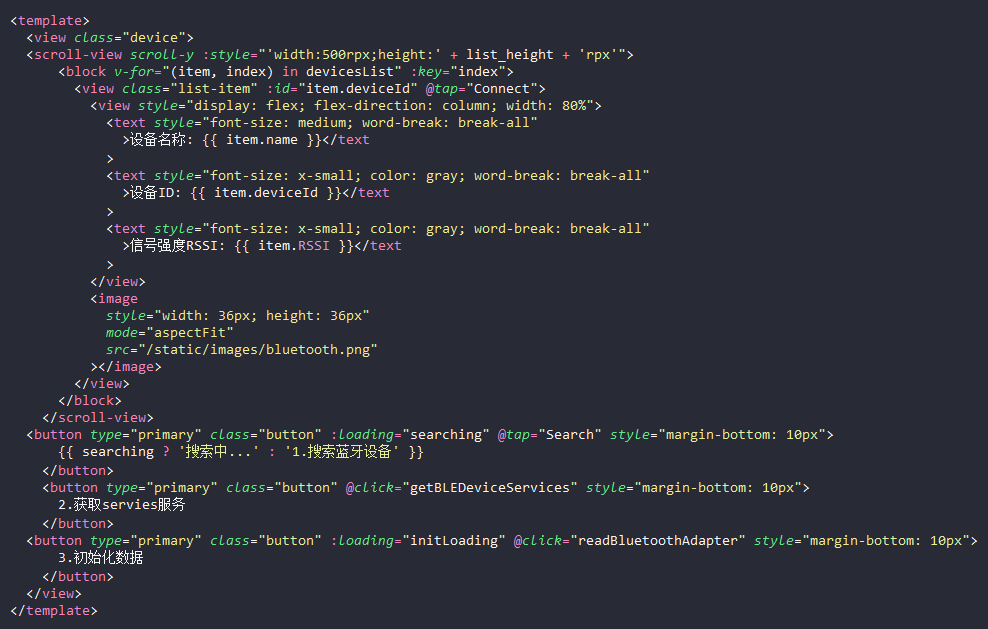
js逻辑部分-分开讲解
页面进来是需要初始化的date中的数据,所以需要在onload中执行
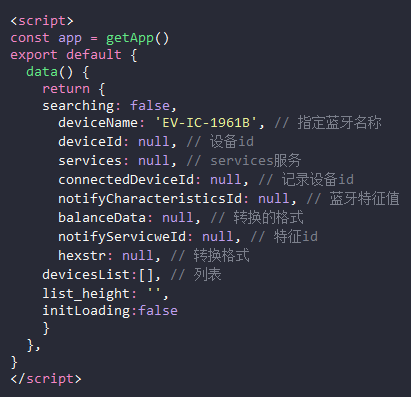
onload中的初始化代码-就是设置列表高度、蓝牙列表的初始化

其中初始化最后面有一段代码注释也写得很明确了,第一种的过滤出你设置好的蓝牙,第二种反之。
在onHide事件就是--重置清空
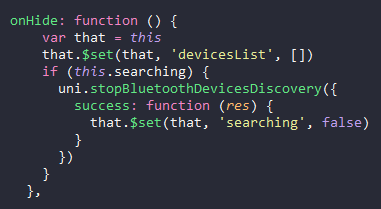
接下来就是事件逻辑了!!!
我们这里罗列下uniapp官网提供的接下来需要用到的api
// 关闭蓝牙uni.closeBluetoothAdapter({})// 打开蓝牙uni.openBluetoothAdapter({})// 搜索附近的蓝牙uni.startBluetoothDevicesDiscovery({})// 停止搜索uni.stopBluetoothDevicesDiscovery({})// 连接低功耗BLE蓝牙uni.createBLEConnection({})// 获取蓝牙设备所有服务(service)uni.getBLEDeviceServices({})// 获取蓝牙特征值uni.getBLEDeviceCharacteristics({})// 启用低功耗蓝牙设备特征值变化时的 notify 功能,订阅特征值uni.notifyBLECharacteristicValueChange({})// 监听低功耗蓝牙设备的特征值变化事件uni.onBLECharacteristicValueChange({})// 读取低功耗蓝牙设备的特征值的二进制数据值uni.readBLECharacteristicValue({})
我是把各个事件归总到三个事件里面去执行了。没有分事件来讲解,见谅
首先,是搜索蓝牙:搜索蓝牙里面需用到的就是,关闭蓝牙-打开蓝牙-搜索蓝牙-停止搜索。
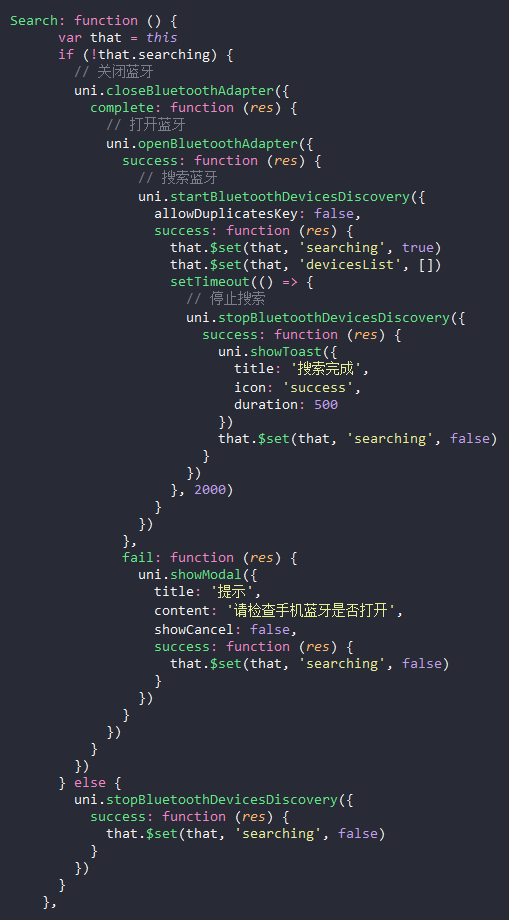
搜索成功后点击蓝牙列表进行连接
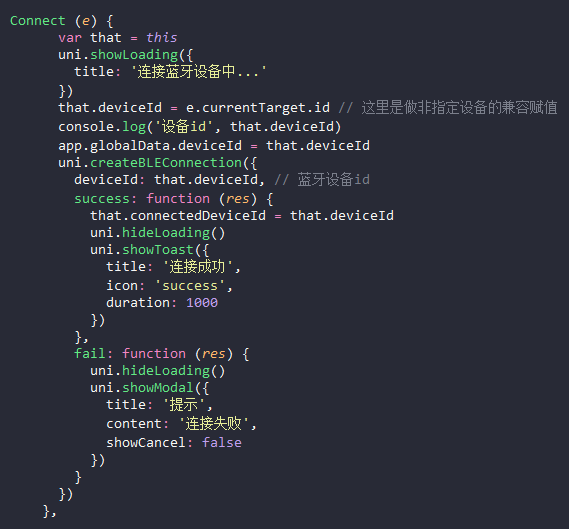
紧接着获取蓝牙设备所有服务(service)及相关的格式转换

启动所有服务(service)后,进行蓝牙读取的初始化并监听
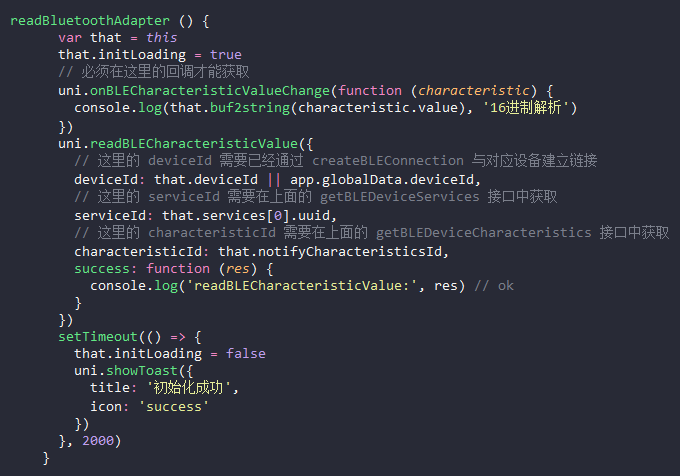
附上代码,希望对大家有所帮助。全文干货满满,实战,文章附上实战视频。
<template><view class="device"><scroll-view scroll-y :style="'width:500rpx;height:' + list_height + 'rpx'"><block v-for="(item, index) in devicesList" :key="index"><view class="list-item" :id="item.deviceId" @tap="Connect"><view style="display: flex; flex-direction: column; width: 80%"><text style="font-size: medium; word-break: break-all">设备名称: {{ item.name }}</text><text style="font-size: x-small; color: gray; word-break: break-all">设备ID: {{ item.deviceId }}</text><text style="font-size: x-small; color: gray; word-break: break-all">信号强度RSSI: {{ item.RSSI }}</text></view><imagestyle="width: 36px; height: 36px"mode="aspectFit"src="/static/images/bluetooth.png"></image></view></block></scroll-view><buttontype="primary"class="button":loading="searching"@tap="Search"style="margin-bottom: 10px">{{ searching ? '搜索中...' : '1.搜索蓝牙设备' }}</button><buttontype="primary"class="button"@click="getBLEDeviceServices"style="margin-bottom: 10px">2.获取servies服务</button><buttontype="primary"class="button":loading="initLoading"@click="readBluetoothAdapter"style="margin-bottom: 10px">3.初始化数据</button></view></template><script>const app = getApp()export default {data () {return {searching: false,deviceName: 'EV-IC-1961B', // 指定蓝牙名称deviceId: null, // 设备idservices: null, // services服务connectedDeviceId: null, // 记录设备idnotifyCharacteristicsId: null, // 蓝牙特征值balanceData: null, // 转换的格式notifyServicweId: null, // 特征idhexstr: null, // 转换格式devicesList: [], // 列表list_height: '',initLoading: false}},onLoad () {var that = thisvar list_height =(app.globalData.SystemInfo.windowHeight - 200) *(750 / app.globalData.SystemInfo.windowWidth) -60that.$set(that, 'list_height', list_height)uni.onBluetoothAdapterStateChange(function (res) {that.$set(that, 'searching', res.discovering)if (!res.available) {that.$set(that, 'searching', false)}})that.$set(that, 'list_height', list_height)uni.onBluetoothAdapterStateChange(function (res) {that.$set(that, 'searching', res.discovering)if (!res.available) {that.$set(that, 'searching', false)}})uni.onBluetoothDeviceFound(function (devices) {//剔除重复设备,兼容不同设备API的不同返回值var isnotexist = trueif (devices.deviceId) {if (devices.advertisData) {devices.advertisData = app.globalData.buf2hex(devices.advertisData)} else {devices.advertisData = ''}for (var i = 0; i < that.devicesList.length; i++) {if (devices.deviceId == that.devicesList[i].deviceId) {isnotexist = false}}if (isnotexist) {that.devicesList.push(devices)}} else if (devices.devices) {if (devices.devices[0].advertisData) {devices.devices[0].advertisData = app.globalData.buf2hex(devices.devices[0].advertisData)} else {devices.devices[0].advertisData = ''}for (var i = 0; i < that.devicesList.length; i++) {if (devices.devices[0].deviceId == that.devicesList[i].deviceId) {isnotexist = false}}if (isnotexist) {that.devicesList.push(devices.devices[0])}} else if (devices[0]) {if (devices[0].advertisData) {devices[0].advertisData = app.globalData.buf2hex(devices[0].advertisData)} else {devices[0].advertisData = ''}// console.log(devices[0])for (var i = 0; i < devices_list.length; i++) {if (devices[0].deviceId == that.devicesList[i].deviceId) {isnotexist = false}}if (isnotexist) {that.devicesList.push(devices[0])}}let devList = []// 专用名称 意思是只有这名字才显示出来// that.devicesList.forEach(item=>{// if(item.name == that.deviceName){// that.deviceId = item.deviceId; // 直接获取指定设备的id// devList.push(item)// }// })// 有设备名 意思是有设备名就显示that.devicesList.forEach(item => {if (item.name) {devList.push(item)}})// that.$set(that, 'devicesList', that.devicesList)that.$set(that, 'devicesList', devList) // 过滤})},onHide: function () {var that = thisthat.$set(that, 'devicesList', [])if (this.searching) {uni.stopBluetoothDevicesDiscovery({success: function (res) {that.$set(that, 'searching', false)}})}},methods: {// 搜索设备Search: function () {var that = thisif (!that.searching) {// 关闭蓝牙uni.closeBluetoothAdapter({complete: function (res) {// 打开蓝牙uni.openBluetoothAdapter({success: function (res) {// 搜索蓝牙uni.startBluetoothDevicesDiscovery({allowDuplicatesKey: false,success: function (res) {that.$set(that, 'searching', true)that.$set(that, 'devicesList', [])setTimeout(() => {// 停止搜索uni.stopBluetoothDevicesDiscovery({success: function (res) {uni.showToast({title: '搜索完成',icon: 'success',duration: 500})that.$set(that, 'searching', false)}})}, 2000)}})},fail: function (res) {uni.showModal({title: '提示',content: '请检查手机蓝牙是否打开',showCancel: false,success: function (res) {that.$set(that, 'searching', false)}})}})}})} else {uni.stopBluetoothDevicesDiscovery({success: function (res) {that.$set(that, 'searching', false)}})}},// 5连接蓝牙Connect connectTOConnect (e) {var that = thisuni.showLoading({title: '连接蓝牙设备中...'})that.deviceId = e.currentTarget.id // 这里是做非指定设备的兼容赋值console.log('设备id', that.deviceId)app.globalData.deviceId = that.deviceIduni.createBLEConnection({deviceId: that.deviceId, // 蓝牙设备idsuccess: function (res) {that.connectedDeviceId = that.deviceIduni.hideLoading()uni.showToast({title: '连接成功',icon: 'success',duration: 1000})},fail: function (res) {uni.hideLoading()uni.showModal({title: '提示',content: '连接失败',showCancel: false})}})},// 6获取蓝牙设备的service服务getBLEDeviceServices () {var that = thisuni.getBLEDeviceServices({deviceId: that.deviceId || app.globalData.deviceId,success: function (res) {uni.showToast({title: '启动成功',icon: 'success',duration: 1000})that.services = res.services // 拿到数组对象/* 获取连接设备的所有特征值 */that.getBLEDeviceCharacteristics()},fail: error => {console.log(error, '错误反馈')}})},// 7获取蓝牙设备特征值getBLEDeviceCharacteristics () {var that = this// console.log(that.services,'that.services'); // 拿到了数据uni.getBLEDeviceCharacteristics({// deviceId: that.connectedDeviceId,deviceId: that.deviceId || app.globalData.deviceId,serviceId: that.services[0].uuid,success: function (res) {console.log(res, 'res')for (var i = 0; i < res.characteristics.length; i++) {if ((res.characteristics[i].properties.notify ||res.characteristics[i].properties.indicate) &&res.characteristics[i].properties.read &&res.characteristics[i].properties.write) {console.log(res.characteristics[i].uuid, '蓝牙特征值 ==========') // 已获得/* 获取蓝牙特征值 */that.notifyCharacteristicsId = res.characteristics[i].uuid// 启用低功耗蓝牙设备特征值变化时的 notify 功能that.notifyBLECharacteristicValueChange()}}},fail: function (res) {}})},// 启动notify 蓝牙监听功能 后使用 wx.onBLECharacteristicValueChange用来监听蓝牙设备传递数据// 接收到的数据和发送的数据必须是二级制数据, 页面展示的时候需要进行转换notifyBLECharacteristicValueChange () {// 启用低功耗蓝牙设备特征值变化时的 notify 功能var that = thisconsole.log('6.启用低功耗蓝牙设备特征值变化时的 notify 功能')uni.notifyBLECharacteristicValueChange({state: true,deviceId: that.deviceId || app.globalData.deviceId,serviceId: that.services[0].uuid, // 蓝牙特征值对应服务的 uuidcharacteristicId: that.notifyCharacteristicsId,complete (res) {console.log('7启用低功耗蓝牙设备监听成功')/*用来监听手机蓝牙设备的数据变化*/uni.onBLECharacteristicValueChange(function (res) {/**/that.balanceData += that.buf2string(res.value)that.hexstr += that.receiveData(res.value)})},fail (res) {console.log(res, '启用低功耗蓝牙设备监听失败')}})},/*转换成需要的格式*/buf2string (buffer) {var arr = Array.prototype.map.call(new Uint8Array(buffer), x => x)return arr.map((char, i) => {return String.fromCharCode(char)}).join('')},receiveData (buf) {return this.hexCharCodeToStr(this.ab2hex(buf))},/*转成二进制*/ab2hex (buffer) {var hexArr = Array.prototype.map.call(new Uint8Array(buffer),function (bit) {return ('00' + bit.toString(16)).slice(-2)})return hexArr.join('')},/*转成可展会的文字*/hexCharCodeToStr (hexCharCodeStr) {var trimedStr = hexCharCodeStr.trim()var rawStr =trimedStr.substr(0, 2).toLowerCase() === '0x'? trimedStr.substr(2): trimedStrvar len = rawStr.lengthvar curCharCodevar resultStr = []for (var i = 0; i < len; i = i + 2) {curCharCode = parseInt(rawStr.substr(i, 2), 16)resultStr.push(String.fromCharCode(curCharCode))}return resultStr.join('')},// 读取蓝牙传输的数据readBluetoothAdapter () {var that = thisthat.initLoading = true// 必须在这里的回调才能获取uni.onBLECharacteristicValueChange(function (characteristic) {console.log(that.buf2string(characteristic.value), '16进制解析')})uni.readBLECharacteristicValue({// 这里的 deviceId 需要已经通过 createBLEConnection 与对应设备建立链接deviceId: that.deviceId || app.globalData.deviceId,// 这里的 serviceId 需要在上面的 getBLEDeviceServices 接口中获取serviceId: that.services[0].uuid,// 这里的 characteristicId 需要在上面的 getBLEDeviceCharacteristics 接口中获取characteristicId: that.notifyCharacteristicsId,success: function (res) {console.log('readBLECharacteristicValue:', res) // ok}})setTimeout(() => {that.initLoading = falseuni.showToast({title: '初始化成功',icon: 'success'})}, 2000)}// 在向蓝牙设备传递数据和接收数据的过程中,并未使用到read的API 不知道有没有潜在的问题,目前线上运行为发现任何的问题}}</script><style>.device {padding: 0 15px;}</style>
视频链接:小程序蓝牙设备数据对接实战
更多推荐
 已为社区贡献2条内容
已为社区贡献2条内容









所有评论(0)