uniapp实现分页功能
uniapp实现分页功能。
·
uniapp实现分页功能
效果图
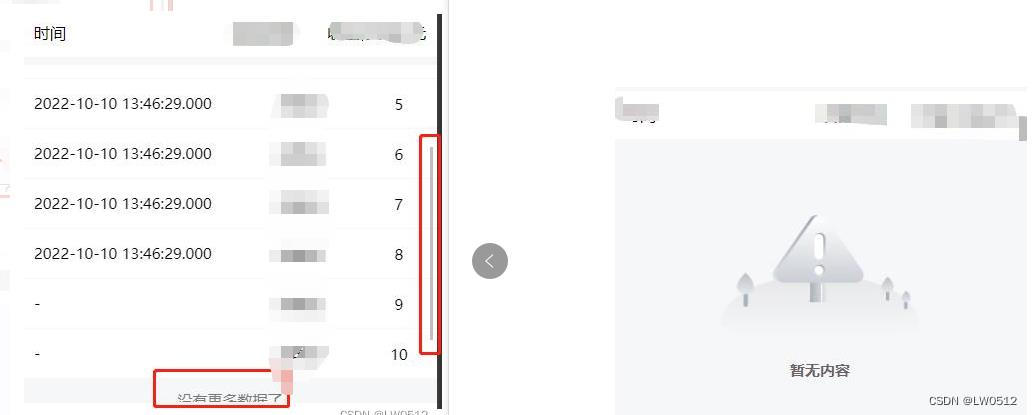
<!-- 列表数据 -->
<view class="homecenter">
<template v-if="progitlist && progitlist.length > 0">
<scroll-view scroll-y="true" class="scroll-Y" @scrolltolower="toLowerLoad">
<view class="conlists" v-for="(item, index) in progitlist" :key="index">
<view class="content" style="width: 340rpx">{{ item.payTime }}</view>
<view class="content">{{ item.classificationName || '-' }}</view>
<view class="content">{{ item.money }}</view>
</view>
//这是组件 内容在下边放着
<uni-load-more :status="status"></uni-load-more>
</scroll-view>
</template>
<view class="noResult" v-else>
<image class="noImg" src="/static/imgs/noResult2.png">
<template>
<view class="line1">暂无内容</view>
</template>
</view>
</view>
data(){
return{
page: 1,
row: 10,
total: 0,
classificationId:'',
progitlist: [],
status: 'empty', // more-加载前;loading-加载中;noMore-没有更多了;empty-空数据
}
},
onLoad(option) {
this.getlist(1);
},
methods:{
async getlist(page) {
let data = {
page: page,
row: 10,
classificationId: this.classificationId,
};
this.status = 'loading';
let res = await appService.AgencyRevenue(data);
if (res.code == 200) {
this.page = page
this.total = res.data.data.myFinanceIPage.total * 1//因为我这返回的total是字符串1所以最后乘以1
if(page == 1){
this.progitlist = res.data.data.myFinanceIPage.records;
}else{
this.progitlist = this.progitlist.concat(res.data.data.myFinanceIPage.records);
}
if(this.progitlist.length == 0){
this.status = 'empty'
}else if(this.progitlist.length >= this.total){
this.status = 'noMore'
} else {
this.status = 'more'
}
}
},
// 触底加载
toLowerLoad()
if (this.status == 'more') {
this.getlist(this.page + 1);
}
},
}
<style>
.AgencyCenter{
display: flex;
flex-direction: column;
width: 100vw;
height: 100vh;
//其他都是flex:none
.homecenter{
flex:1;
position: relative;
.scroll-Y {
position: absolute;
top: 0;
left: 0;
width: 100%;
height: 100%;
}
.noResult {
text-align: center;
padding-top: 10px;
.noImg {
width: 360rpx;
height: 360rpx;
}
.line1 {
font-size: 28rpx;
font-weight: bold;
line-height: 40rpx;
color: #6b6266;
}
.line2 {
font-size: 24rpx;
font-weight: bold;
line-height: 34rpx;
color: #97a3b4;
margin-top: 10rpx;
}
.refresh {
width: 300rpx;
height: 88rpx;
line-height: 88rpx;
background: #0064ff;
border-radius: 200rpx;
font-size: 28rpx;
font-weight: bold;
color: #fafafa;
margin: 38rpx auto;
}
}
}
}
</style>
noResult2.png
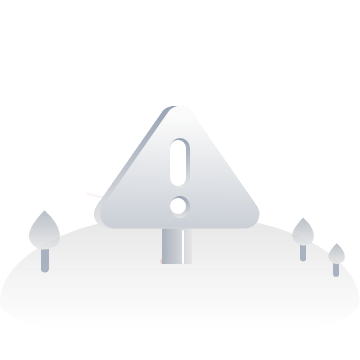
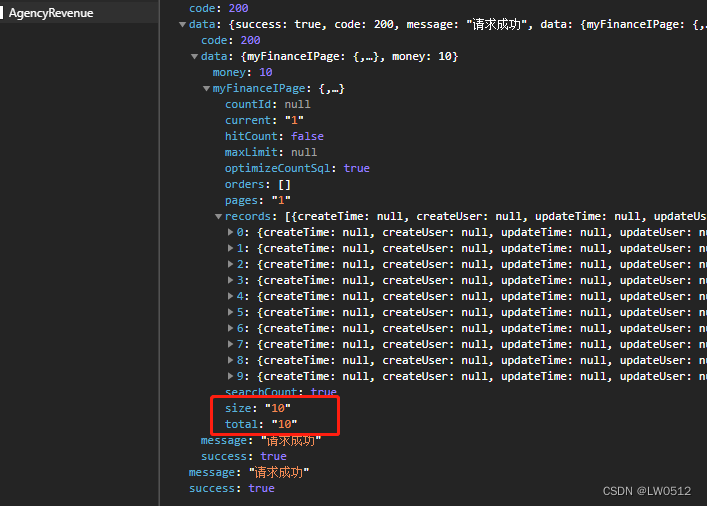
components---->uni-load-more—>uni-load-more.vue
<template>
<view class="uni-load-more">
<view
v-if="iconType === 'circle' || (iconType === 'auto' && platform === 'android')"
v-show="status === 'loading' && showIcon"
class="uni-load-more__img"
>
<view :style="{ borderColor: color }" class="loader-android" />
</view>
<view v-else v-show="status === 'loading' && showIcon" class="uni-load-more__img">
<view class="load1 load">
<view :style="{ background: color }" class="uni-load-view_wrapper" />
<view :style="{ background: color }" class="uni-load-view_wrapper" />
<view :style="{ background: color }" class="uni-load-view_wrapper" />
<view :style="{ background: color }" class="uni-load-view_wrapper" />
</view>
<view class="load2 load">
<view :style="{ background: color }" class="uni-load-view_wrapper" />
<view :style="{ background: color }" class="uni-load-view_wrapper" />
<view :style="{ background: color }" class="uni-load-view_wrapper" />
<view :style="{ background: color }" class="uni-load-view_wrapper" />
</view>
<view class="load3 load">
<view :style="{ background: color }" class="uni-load-view_wrapper" />
<view :style="{ background: color }" class="uni-load-view_wrapper" />
<view :style="{ background: color }" class="uni-load-view_wrapper" />
<view :style="{ background: color }" class="uni-load-view_wrapper" />
</view>
</view>
<text :style="{ color: color }" class="uni-load-more__text">
{{
status === 'more'
? contentDown
: status === 'loading'
? contentRefresh
: status === 'noMore'
? contentNomore
: contentEmpty
}}
</text>
</view>
</template>
<script>
const platform = uni.getSystemInfoSync().platform;
/**
* 加载更多组件
* @description 加载更多组件
* @tutorial http://www.baidu.com
* @property {String} status 上拉的状态:more-加载前;loading-加载中;noMore-没有更多了;empty-空数据
* @property {Boolean} showIcon 是否显示图案
* @property {String} iconType = [circle|auto] 图案类型,circle为圆形,auto在安卓平台为圆形
* @property {String} color 颜色
* @property {String} contentDown more时显示的文本
* @property {String} contentRefresh loading时显示的文本
* @property {String} contentNomore noMore时显示的文本
* @property {String} contentEmpty empty时显示的文本
* @example <uni-load-more status="more"></uni-load-more>
*/
export default {
props: {
status: {
type: String,
default: 'more',
},
showIcon: {
type: Boolean,
default: true,
},
iconType: {
type: String,
default: 'auto',
},
color: {
type: String,
default: '#777777',
},
contentDown: {
type: String,
default: '上拉显示更多',
},
contentRefresh: {
type: String,
default: '正在加载...',
},
contentNomore: {
type: String,
default: '没有更多数据了',
},
contentEmpty: {
type: String,
default: '没有相关数据',
},
},
data() {
return {
platform: platform,
};
},
};
</script>
<style scoped>
@charset "UTF-8";
.uni-load-more {
display: flex;
flex-direction: row;
height: 80rpx;
align-items: center;
justify-content: center;
padding-bottom: 80px;
}
.uni-load-more__text {
font-size: 28rpx;
color: #999;
}
.uni-load-more__img {
position: relative;
height: 24px;
width: 24px;
margin-right: 10px;
}
.uni-load-more__img > .load {
position: absolute;
}
.uni-load-more__img > .load .uni-load-view_wrapper {
width: 6px;
height: 2px;
border-top-left-radius: 1px;
border-bottom-left-radius: 1px;
background: #999;
position: absolute;
opacity: 0.2;
transform-origin: 50%;
animation: load 0.96s ease infinite;
}
.uni-load-more__img > .load .uni-load-view_wrapper:nth-child(1) {
transform: rotate(90deg);
top: 2px;
left: 9px;
}
.uni-load-more__img > .load .uni-load-view_wrapper:nth-child(2) {
transform: rotate(180deg);
top: 11px;
right: 0;
}
.uni-load-more__img > .load .uni-load-view_wrapper:nth-child(3) {
transform: rotate(270deg);
bottom: 2px;
left: 9px;
}
.uni-load-more__img > .load .uni-load-view_wrapper:nth-child(4) {
top: 11px;
left: 0;
}
.uni-load-more__img > .loader-android {
position: absolute;
left: 0;
top: 0;
right: 0;
bottom: 0;
box-sizing: border-box;
border: solid 2px #777;
border-radius: 50%;
border-bottom-color: transparent !important;
animation: loader-android 1s 0s linear infinite;
}
.load1,
.load2,
.load3 {
height: 24px;
width: 24px;
}
.load2 {
transform: rotate(30deg);
}
.load3 {
transform: rotate(60deg);
}
.load1 .uni-load-view_wrapper:nth-child(1) {
animation-delay: 0s;
}
.load2 .uni-load-view_wrapper:nth-child(1) {
animation-delay: 80ms;
}
.load3 .uni-load-view_wrapper:nth-child(1) {
animation-delay: 0.16s;
}
.load1 .uni-load-view_wrapper:nth-child(2) {
animation-delay: 0.24s;
}
.load2 .uni-load-view_wrapper:nth-child(2) {
animation-delay: 0.32s;
}
.load3 .uni-load-view_wrapper:nth-child(2) {
animation-delay: 0.4s;
}
.load1 .uni-load-view_wrapper:nth-child(3) {
animation-delay: 0.48s;
}
.load2 .uni-load-view_wrapper:nth-child(3) {
animation-delay: 0.56s;
}
.load3 .uni-load-view_wrapper:nth-child(3) {
animation-delay: 0.64s;
}
.load1 .uni-load-view_wrapper:nth-child(4) {
animation-delay: 0.72s;
}
.load2 .uni-load-view_wrapper:nth-child(4) {
animation-delay: 0.8s;
}
.load3 .uni-load-view_wrapper:nth-child(4) {
animation-delay: 0.88s;
}
@-webkit-keyframes load {
0% {
opacity: 1;
}
100% {
opacity: 0.2;
}
}
@-webkit-keyframes loader-android {
0% {
transform: rotate(0);
}
100% {
transform: rotate(360deg);
}
}
</style>
更多推荐
 已为社区贡献7条内容
已为社区贡献7条内容









所有评论(0)