js中的join()方法
join()方法就是将array数据中每个元素都转为字符串,用自定义的连接符分割。
·
join()方法就是将array数据中每个元素都转为字符串,用自定义的连接符分割
1、join('')将数组元素无缝拼接
<script>
let s = Array('a','p','p','l','e')
document.write(s.join(''))
</script>输出结果:apple
2、join(' ') 将数组元素以空格分割
<script>
let s = Array('Apple','is','on','my','table')
document.write(s.join(' '))
</script>输出结果:Apple is on my table
3、join()将数组每个元素都转为字符串,用法等同于toString()
<script>
let s = Array(1,2,3)
console.log(s)
console.log(s.join())
</script>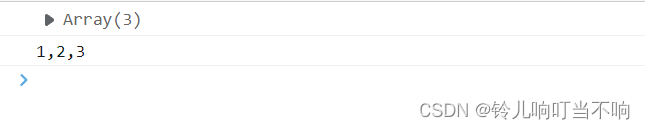
4、join()将数组转换为页面元素的内容
<!DOCTYPE html>
<html lang="en">
<head>
<meta charset="UTF-8">
<meta http-equiv="X-UA-Compatible" content="IE=edge">
<meta name="viewport" content="width=device-width, initial-scale=1.0">
<title>Document</title>
</head>
<body>
<ul id="list"></ul>
<script>
let data = ['第一个','第二个','第三个','第四个']
let list = document.querySelector('#list')
let content = '<li>' + data.join('</li><li>') + '</li>'
list.innerHTML = content
</script>
</body>
</html>
案例代码
<!DOCTYPE html>
<html lang="en">
<head>
<meta charset="UTF-8">
<meta http-equiv="X-UA-Compatible" content="IE=edge">
<meta name="viewport" content="width=device-width, initial-scale=1.0">
<title>Document</title>
<link rel="stylesheet" href="https://stackpath.bootstrapcdn.com/bootstrap/3.4.1/css/bootstrap.min.css" integrity="sha384-HSMxcRTRxnN+Bdg0JdbxYKrThecOKuH5zCYotlSAcp1+c8xmyTe9GYg1l9a69psu" crossorigin="anonymous">
<script src="https://cdn.bootcdn.net/ajax/libs/jquery/3.6.0/jquery.min.js"></script>
</head>
<body style="padding: 20px;">
<table class="table table-bordered table-hover">
<thead>
<tr>
<th>id</th>
<th>书名</th>
<th>作者</th>
<th>出版社</th>
<th>操作</th>
</tr>
</thead>
<tbody id="tb">
<tr>
<td></td>
<td></td>
<td></td>
<td></td>
<td></td>
</tr>
</tbody>
</table>
<script>
let tb = document.querySelector('#tb')
data = [
{id:1, bookname:'红楼梦', author:'曹雪芹', publisher:'河南出版社'},
{id:2, bookname:'活着', author:'余华', publisher:'海南出版社'},
{id:3, bookname:'我与地坛', author:'史铁生', publisher:'湖南出版社'}
]
let content = []
for(i = 0; i < data.length; i++){
content.push('<tr><td>'+data[i].id+'</td><td>'+data[i].bookname+'</td><td>'+data[i].author+'</td><td>'+data[i].publisher+'</td><td><a href="javascript:;">删除</a></td></tr>')
tb.innerHTML = content.join('')
}
</script>
</body>
</html>
</html>
更多推荐
 已为社区贡献1条内容
已为社区贡献1条内容









所有评论(0)