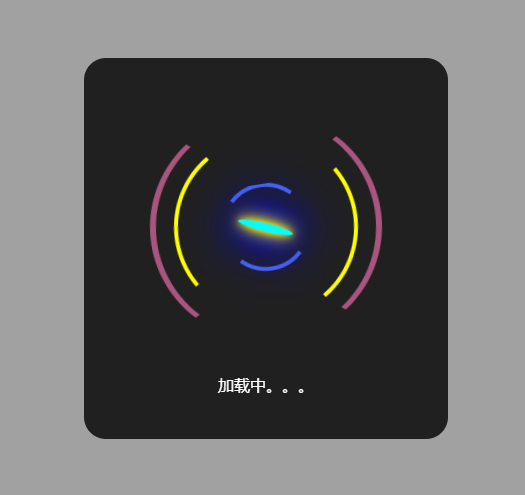
uniapp Modal自定义弹窗
代码】uniappModal自定义弹窗。
·
在components文件夹中新建showModal.vue
<template>
<view>
<view class="contarer" v-if="showBtn==true">
<view class="main" :style="{width:width,height:height}" :class="{'loginW':loginW!==''}">
<view class="mainTitel" v-if="!loginW">{{shouTitle}}</view>
<view class="mainBox">
<view class="mainName" :class="{'logintext':loginW!==''}" v-if="!loginW">{{nameGet}}</view>
<view class="mainLongin" v-else>
<view class="mainIcBox">
<view class="mainIcon">
<view class="mainIcons"></view>
</view>
</view>
<view class="mainLingText" :class="{'logintext':loginW!==''}">{{loginW}}</view>
</view>
<view class="mainBtn" v-if="cancelna||confirmna">
<view class="mainBtnl" @click="cancel" v-if="cancelna">{{cancelna}}</view>
<view class="mainBtnr" @click="confirm" v-if="confirmna">{{confirmna}}</view>
</view>
</view>
</view>
</view>
</view>
</template>
<script>
export default {
props: {
width: {
type: String, //弹窗宽度
// default: '200rpx'
},
height: {
type: String, //弹窗高度
// default: '100rpx'
},
shouTitle: {
type: String,
default: '提示'
},
nameGet: {
type: String
},
showBtn: {
type: Boolean,
default: false,
},
cancelna: { //取消按钮
type: String
},
confirmna: { //确认按钮
type: String
},
loginW: {
type: String
}
},
data() {
return {
// showBtn:true
}
},
methods: {
cancel() {
this.$emit('cancel', false)
this.showBtn = false
},
confirm(e) {
this.$emit('confirm', e || true)
this.showBtn = false
}
}
}
</script>
<style lang="scss" scoped>
.loginW {
background-color: rgba(0, 0, 0, 0.8) !important;
color: #fff !important;
}
.logintext {
color: #fff !important;
}
.contarer {
position: fixed;
left: 0;
top: 0;
width: 100%;
height: 100%;
background-color: rgba(0, 0, 0, 0.35);
z-index: 999 !important;
display: flex;
align-items: center;
justify-content: center;
.main {
background-color: #fff;
border-radius: 20rpx;
padding: 20rpx 0;
max-width: 60%;
animation: fadeZoom 0.15s linear;
.mainTitel {
min-width: 200rpx;
text-align: center;
border-bottom: #999 solid 1rpx;
padding-bottom: 15rpx;
font-family: 华文细黑;
font-size: 33rpx;
font-weight: bold;
}
.mainBox {
padding: 0 30rpx;
.mainName {
padding: 20rpx;
color: #333;
word-wrap: break-word;
text-align: center;
}
.mainLongin {
.mainIcBox {
width: 200rpx;
height: 200rpx;
margin: 30rpx;
display: flex;
justify-content: center;
align-items: center;
border-radius: 50%;
border: solid 6rpx #aa557f;
border-top: 4rpx solid transparent;
border-bottom: 4rpx solid transparent;
animation: y 4s infinite;
.mainIcon {
border-radius: 50%;
width: 80%;
height: 80%;
border: solid 4rpx #ffff00;
display: flex;
justify-content: center;
align-items: center;
animation: yis 3s infinite;
border-left: 4rpx solid transparent;
border-right: 4rpx solid transparent;
@keyframes yis {
0% {
transform: rotate(0deg);
}
100% {
transform: rotate(-360deg);
}
}
.mainIcons {
transform: translate(-50%, -50%);
width: 45%;
height: 45%;
border-radius: 50%;
border: solid 4rpx #4e6ef2;
border-top: 4rpx solid transparent;
border-bottom: 4rpx solid transparent;
display: flex;
align-items: center;
justify-content: center;
animation: y 2s infinite;
&:before {
content: '';
width: 70%;
height: 10%;
border-radius: 50%;
background-color: #00ffff;
animation: y 1s infinite;
box-shadow: 0rpx 0rpx 10rpx #ffff00,
0rpx 0rpx 20rpx #ffff00,
0rpx 0rpx 30rpx #ffff00,
0rpx 0rpx 40rpx #0000ff,
0rpx 0rpx 50rpx #0000ff,
0rpx 0rpx 60rpx #0000ff,
0rpx 0rpx 70rpx #0000ff,
0rpx 0rpx 80rpx #0000ff,
0rpx 0rpx 90rpx #0000ff,
0rpx 0rpx 100rpx #0000ff,
0rpx 0rpx 110rpx #0000ff,
;
@keyframes y {
0% {
transform: rotate(0deg);
}
100% {
transform: rotate(360deg);
}
}
}
}
}
}
.mainLingText {
text-align: center;
padding-bottom: 20rpx;
word-wrap: break-word;
}
}
.mainBtn {
margin-top: 15rpx;
display: flex;
justify-content: space-around;
align-items: center;
font-size: 34rpx;
.mainBtnr {
padding: 15rpx 30rpx;
background-color: #4e6ef2;
border-radius: 10rpx;
color: #fff;
}
.mainBtnl {
padding: 15rpx 30rpx;
background-color: #aaaa00;
border-radius: 10rpx;
color: #fff;
}
}
}
}
@keyframes fadeZoom {
0% {
transform: scale(0.7);
opacity: 0.6;
}
80% {
transform: scale(1.2);
opacity: 0.3;
}
100% {
transform: scale(1);
opacity: 1;
}
}
}
</style>
使用加载或提示框的时候记得给定时器将showBtn变成false
<template>
<view>
<show-modal :showBtn="showBtn" :loginW="loginW" :nameGet="nameGet"></show-modal>
</view>
</template>
<script>
import showModal from "@/components/pageIndex/showModal.vue"
export default {
components:{
showModal
},
data() {
return {
showBtn:false ,//弹窗按钮
loginW:'', //正在加载 使用加载提示 nameGet就用不了
nameGet:'' //提示框内容
}
},
methods: {
getpen() {
this.showBtn=true
this.loginW=""
this.nameGet='直播未开始'
setTimeout(()=>{
this.showBtn=false
this.nameGet=''
}, 1500);
},
}
}
</script>更多推荐
 已为社区贡献2条内容
已为社区贡献2条内容









所有评论(0)