RuoYi-Vue前后端分离版学习笔记
RuoYi-Vue前后端分离版 源码分析笔记
·
一、前期准备
环境要求:JDK1.8+、 MySQL、Redis、 Maven、 Vue
下载官网:RuoYi-Vue前后端分离版

复制链接 https://gitee.com/y_project/RuoYi-Vue.git 直接 IDEA 克隆导入
创建数据库,导入sql文件
修改配置文件:
MYSQL配置在 ruoyi-admin/src/main/resources/application-druid.yml 中修改
Redis配置在 ruoyi-admin/src/main/resources/application.yml 中修改
二、学习笔记
2.1 验证码
验证码作为登录校验的一个重要手段,可以有效的防止机器冒充人类做暴力破解、大规模在线注册滥用服务、自动发布等操作。实际上用验证码是现在很多网站通行的方式。
接下来我们开始一步步的分析若依的验证码处理流程。分析顺序都是先定位到前端代码在通过请求的URL地址定位到后端的接口,接着分析后端的逻辑处理。
前端代码:
<!-- html部分 -->
<!-- 这里的v-if="captchaEnabled"可以控制验证码模块的显示与隐藏,captchaEnabled默认值为true即显示 -->
<el-form-item prop="code" v-if="captchaEnabled">
<el-input
v-model="loginForm.code"
auto-complete="off"
placeholder="验证码"
style="width: 63%"
@keyup.enter.native="handleLogin"
>
<svg-icon slot="prefix" icon-class="validCode" class="el-input__icon input-icon" />
</el-input>
<div class="login-code">
<!-- 每次点击验证码图片的时候,都会刷新验证码,所以这里绑定的getCode()点击事件是用来向后端请求生成验证码 -->
<!-- 这里的图片绑定的codeUrl就是动态生成的图片地址 -->
<img :src="codeUrl" @click="getCode" class="login-code-img"/>
</div>
</el-form-item>
// javascript部分
import { getCodeImg } from "@/api/login";
getCode() {
getCodeImg().then(res => {
this.captchaEnabled = res.captchaEnabled === undefined ? true : res.captchaEnabled;
if (this.captchaEnabled) {
this.codeUrl = "data:image/gif;base64," + res.img;
this.loginForm.uuid = res.uuid;
}
});
}
// 这里的getCodeImg()方法被封装在了api/login.js下
export function getCodeImg() {
// 这里的request对axios做了进一步的封装,下面详细介绍
return request({
// 可以看到验证码刷新和获取调用了后端的captchaImage接口,类型是get
url: '/captchaImage',
headers: {
isToken: false
},
method: 'get',
timeout: 20000
})
}
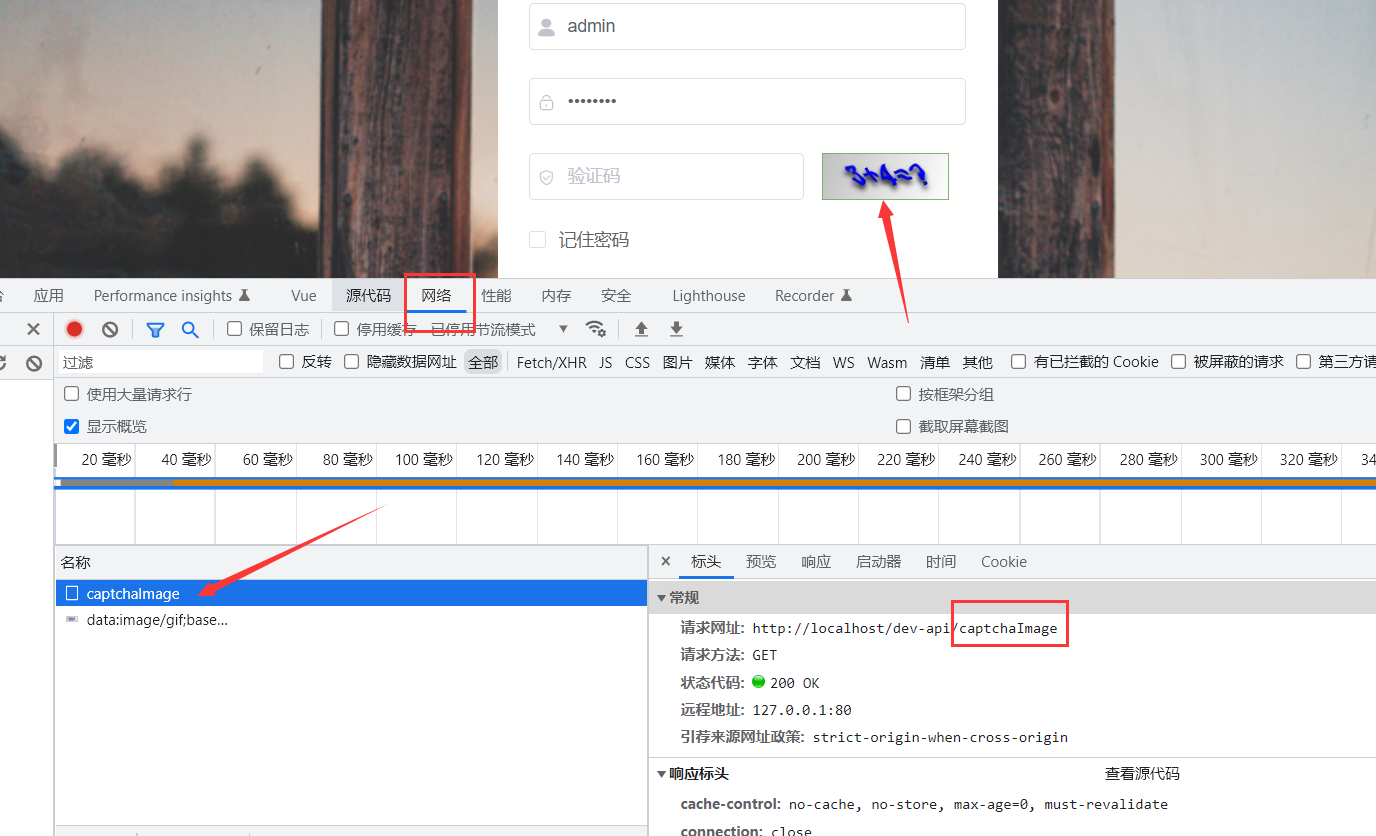
根据请求的 /captchaImage URL地址定位后端接口代码。(双击shift快捷键搜索)
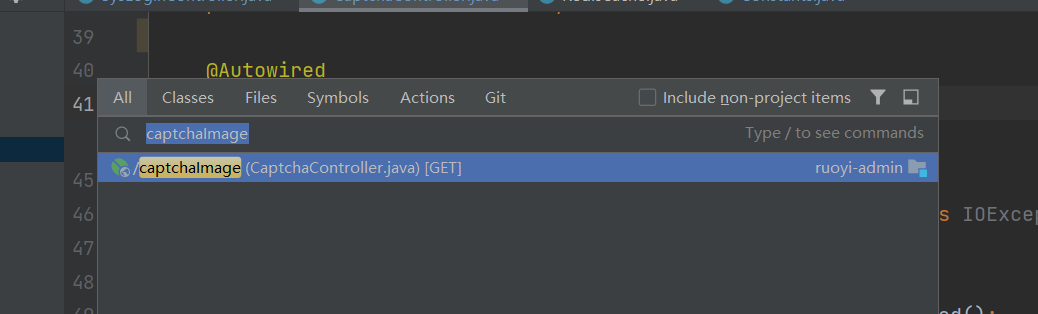
@GetMapping("/captchaImage")
public AjaxResult getCode(HttpServletResponse response) throws IOException
{
AjaxResult ajax = AjaxResult.success();
// 从redis中读取缓存的配置,是否开启验证码
boolean captchaEnabled = configService.selectCaptchaEnabled();
ajax.put("captchaEnabled", captchaEnabled);
if (!captchaEnabled)
{
// 不开启直接返回
return ajax;
}
// 保存验证码信息,存入redis中的Key值
String uuid = IdUtils.simpleUUID();
String verifyKey = CacheConstants.CAPTCHA_CODE_KEY + uuid;
String capStr = null, code = null;
BufferedImage image = null;
// 生成验证码,读取yml配置文件中的验证码类型:math
String captchaType = RuoYiConfig.getCaptchaType();
if ("math".equals(captchaType))
{
// 核心方法 --> 返回一个数学表达式类似于: 5-1=?@4
// 这里的验证码生成使用了google kaptcha的验证码组件,没有重复造轮子,具体的生成逻辑作者重写了
// 这里生成表达式的方法(重写)在 com.ruoyi.framework.config包下的KaptchaTextCreator验证码文本生成器类
String capText = captchaProducerMath.createText();
// 截取转化为图片的字符,比如:5-1=?
capStr = capText.substring(0, capText.lastIndexOf("@"));
// 截取生成的数学表达式结果
code = capText.substring(capText.lastIndexOf("@") + 1);
// 将截取的表达式转为图片
image = captchaProducerMath.createImage(capStr);
}
// 如果是yml配置文件中的验证码类型为char,则生成的验证码类似于:4nm7
else if ("char".equals(captchaType))
{
capStr = code = captchaProducer.createText();
image = captchaProducer.createImage(capStr);
}
// 将结果存入Redis中存入形式: verifyKey : code (KV形式)
redisCache.setCacheObject(verifyKey, code, Constants.CAPTCHA_EXPIRATION, TimeUnit.MINUTES);
// 转换流信息写出
FastByteArrayOutputStream os = new FastByteArrayOutputStream();
try
{
ImageIO.write(image, "jpg", os);
}
catch (IOException e)
{
return AjaxResult.error(e.getMessage());
}
// 将UUID返回前端,当用户提交登录时,便可带上这个UUID与后端进行验证码校验
ajax.put("uuid", uuid);
// 以Base64的方式返回给前端
ajax.put("img", Base64.encode(os.toByteArray()));
return ajax;
}
更多推荐
 已为社区贡献1条内容
已为社区贡献1条内容







所有评论(0)