uniapp开发微信小程序--实现电子签名功能
业务需求:在最近开发的项目中,需要在任务完成页面,填写任务相关信息,并签署自己的名字,完成任务。根据uniapp的签名插件,调整封装成sign.vue组件,在页面中使用因为任务有保存功能,增加了image标签用于展示保存之后的签名图片。点击画布清除按钮会删除保存的签名,因此需要父组件传值签名图片url给子组件 ,子组件使用props接收,并且需要改变该值。<image class="sign
业务需求:在最近开发的项目中,需要在任务完成页面,填写任务相关信息,并签署自己的名字,完成任务。
根据uniapp的签名插件,调整封装成sign.vue组件,在页面中使用
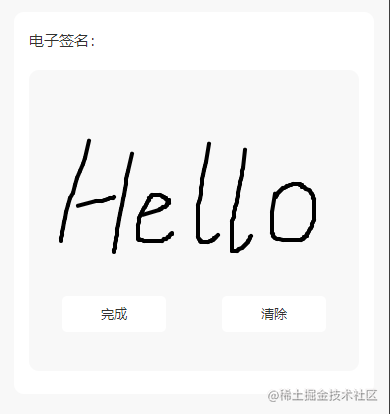
-
因为任务有保存功能,增加了image标签用于展示保存之后的签名图片。点击画布清除按钮会删除保存的签名,因此需要父组件传值签名图片url给子组件 ,子组件使用props接收,并且需要改变该值。
<image class="signImg" v-if="newValue" :src="newValue" mode="widthFix"></image>props是只读的,Vue底层会监测你对props的修改,如果进行了修改,就会发出警告,若业务需求确实需要修改,那么请复制props的内容到data中一份,然后去修改data中的数据。
此方法无法实现更改,data中的值在created生命周期或mounted生命周期里打印始终为空
解决方法:
通过watch来监听传递过来的字段,把这个字段赋值给data中的新字段,实现更改watch: { value(val, oldVal) { this.newValue = val; }, }, -
在页面初始化的时候,需要设置绘画图像的背景颜色为白色,不然图像的背景色是透明的
this.ctx.setFillStyle('#fff') -
@touchmove.stop.prevent在签名的时候,禁止页面滑动。 -
签名成功后的临时存储文件路径
tempFilePath为本地路径,如果直接上传该路径,后台会阻止该上传(在微信开发者工具没有问题,在真机上签名后无法提交任务),后面将签名路径(本地资源)给后台服务器(uni.uploadFile将本地资源上传到开发者服务器),再使用后台重新返回该签名新的地址提交,才成功。一直以为是@touchmove.stop.prevent阻止了提交按钮,用真机调试,打印一些信息,才看到后台返回的阻止信息imgUpload(tempFilePaths) { new Promise((resolve, reject) => { const uploadTask = uni.uploadFile({ url: this.action, //上传图片的后台接口api filePath: tempFilePaths, name: 'file', fileType: 'image', header: { 'Token': uni.getStorageSync('token'), }, success: (uploadFileRes) => { resolve(uploadFileRes); this.$emit("uploadSuccess", uploadFileRes); }, fail: (err) => { reject(err); this.$emit("uploadFail", err); }, }); }) }, -
在页面中使用sign.vue组件。
<sign @touchmove.stop.prevent @uploadSuccess="UploadSuccess2" v-model="signUrl" :value="signUrl" />UploadSuccess2(res) { // 子组件传递给父组件的签名路径 var data = JSON.parse(res.data); if (data.code == 200) { this.signUrl = data.data } },
sign.vue组件
<template>
<view class="sign-box">
<image class="signImg" v-if="newValue" :src="newValue" mode="widthFix"></image>
<canvas class="mycanvas" canvas-id="mycanvas" @touchstart="touchstart" @touchmove="touchmove"
@touchend="touchend" ></canvas>
<view class="footer">
<view class="left box-bg" @click.stop="finish">完成</view>
<view class="right box-bg" @click.stop="clear">清除</view>
</view>
</view>
</template>
<script>
var x = 20;
var y = 20;
import {
config
} from '@/utils/config.js'
export default {
props:{
value:'',
},
data() {
return {
ctx: '', //绘图图像
points: [], //路径点集合
action: config.baseUrl + 'api/update',
newValue: ''
}
},
watch: {
value(val, oldVal) {
// console.log('value',val, oldVal)
this.newValue = val;
},
},
created() {
this.ctx = uni.createCanvasContext("mycanvas", this); //创建绘图对象
this.ctx.setFillStyle('#fff')
//设置画笔样式
this.ctx.lineWidth = 4;
this.ctx.lineCap = "round"
this.ctx.lineJoin = "round"
},
methods: {
//触摸开始,获取到起点
touchstart: function(e) {
let startX = e.changedTouches[0].x;
let startY = e.changedTouches[0].y;
let startPoint = {
X: startX,
Y: startY
};
/* **************************************************
#由于uni对canvas的实现有所不同,这里需要把起点存起来
* **************************************************/
this.points.push(startPoint);
//每次触摸开始,开启新的路径
this.ctx.beginPath();
},
//触摸移动,获取到路径点
touchmove: function(e) {
let moveX = e.changedTouches[0].x;
let moveY = e.changedTouches[0].y;
let movePoint = {
X: moveX,
Y: moveY
};
this.points.push(movePoint); //存点
let len = this.points.length;
if (len >= 2) {
this.draw(); //绘制路径
}
},
// 触摸结束,将未绘制的点清空防止对后续路径产生干扰
touchend: function() {
this.points = [];
},
/* ***********************************************
# 绘制笔迹
# 1.为保证笔迹实时显示,必须在移动的同时绘制笔迹
# 2.为保证笔迹连续,每次从路径集合中区两个点作为起点(moveTo)和终点(lineTo)
# 3.将上一次的终点作为下一次绘制的起点(即清除第一个点)
************************************************ */
draw: function() {
let point1 = this.points[0]
let point2 = this.points[1]
this.points.shift()
this.ctx.moveTo(point1.X, point1.Y)
this.ctx.lineTo(point2.X, point2.Y)
this.ctx.stroke()
this.ctx.draw(true)
},
//清空画布
clear: function() {
let that = this;
that.newValue = '';
uni.getSystemInfo({
success: function(res) {
let canvasw = res.windowWidth;
let canvash = res.windowHeight;
that.ctx.setFillStyle('#fff')
that.ctx.clearRect(0, 0, canvasw, canvash);
that.ctx.draw(true);
},
})
},
//完成绘画并保存到本地
finish: function() {
var that = this;
uni.canvasToTempFilePath({
canvasId: 'mycanvas',
success: function(res) {
console.log(res)
uni.showToast({
'title': '签名成功'
})
let path = res.tempFilePath;
that.imgUpload(path)
},
fail: function(res) {
console.log(res)
},
},that)
},
imgUpload(tempFilePaths) {
new Promise((resolve, reject) => {
const uploadTask = uni.uploadFile({
url: this.action,
filePath: tempFilePaths,
name: 'file',
fileType: 'image',
header: {
'Token': uni.getStorageSync('token'),
},
success: (uploadFileRes) => {
if (typeof this.uploadSuccess == 'function') {
if (this.uploadSuccess(uploadFileRes).success) {
this.value.push(this.uploadSuccess(uploadFileRes)
.url)
}
}
resolve(uploadFileRes);
this.$emit("uploadSuccess", uploadFileRes);
},
fail: (err) => {
reject(err);
this.$emit("uploadFail", err);
},
});
})
},
},
}
</script>
更多推荐
 已为社区贡献1条内容
已为社区贡献1条内容









所有评论(0)