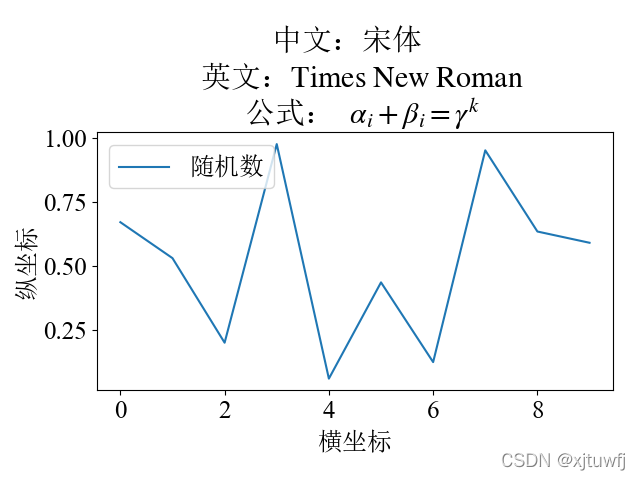
【matplotlib】/【plt】中文设置为宋体,英文为Time New Roman
python中用matplotlib库画图时,把中文设置为宋体,英文设置为Time New Roman,有时候还需要显示公式。设置方法如下:import matplotlib.pyplot as pltfrom matplotlib import rcParamsimport numpy as npconfig = {"font.family":'serif',"font.size": 18,"m
·
python中用matplotlib库画图时,把中文设置为宋体,英文设置为Time New Roman,有时候还需要显示公式。设置方法如下:
import matplotlib.pyplot as plt
from matplotlib import rcParams
import numpy as np
config = {
"font.family":'serif',
"font.size": 18,
"mathtext.fontset":'stix',
"font.serif": ['SimSun'],
}
rcParams.update(config)
x = np.random.random((10,))
plt.plot(x,label='随机数')
plt.title('中文:宋体 \n 英文:$\mathrm{Times \; New \; Roman}$ \n 公式: $\\alpha_i + \\beta_i = \\gamma^k$')
plt.xlabel('横坐标')
plt.ylabel('纵坐标')
plt.legend()
plt.yticks(fontproperties='Times New Roman', size=18)
plt.xticks(fontproperties='Times New Roman', size=18)
plt.show()
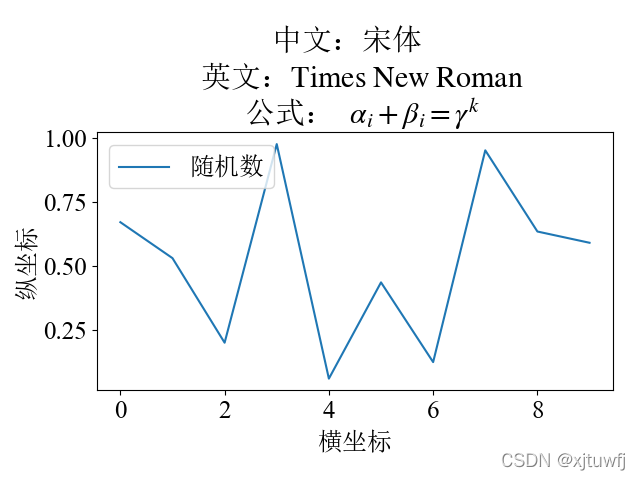
更多推荐
 已为社区贡献1条内容
已为社区贡献1条内容


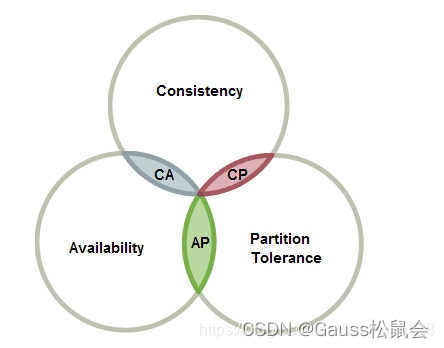







所有评论(0)