npm安装vue-element-admin时遇到git.EXE ls-remote -h -t ssh://git@github.com错误error code: 128
PS E:\py\vue\vue-element-admin> npm installnpm WARN deprecated babel-eslint@10.1.0: babel-eslint is now @babel/eslint-parser. This package will no longer receive updates.npm WARN deprecated chokida
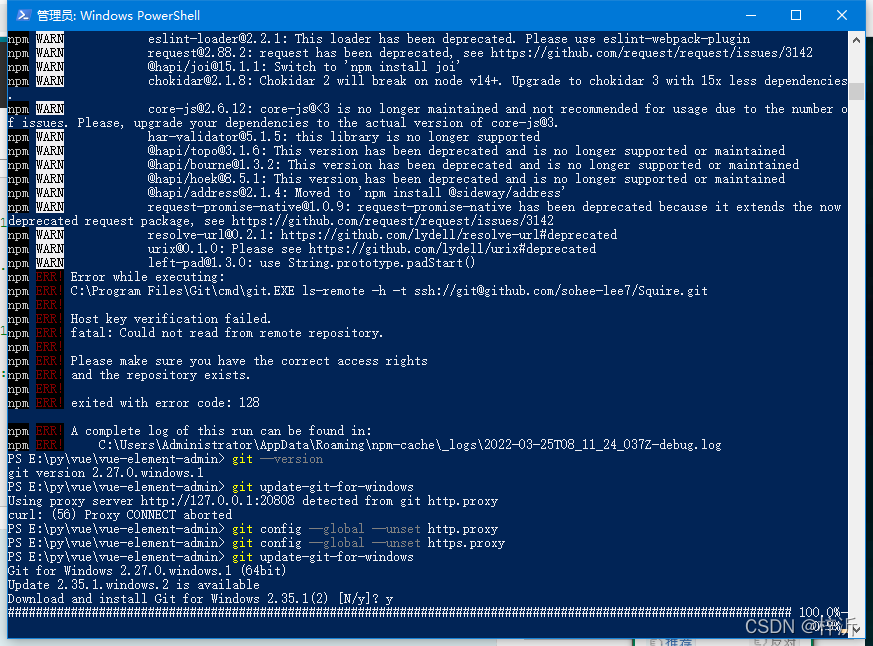
PS E:\py\vue\vue-element-admin> npm install
npm WARN deprecated babel-eslint@10.1.0: babel-eslint is now @babel/eslint-parser. This package will no longer receive updates.
npm WARN deprecated chokidar@2.1.5: Chokidar 2 does not receive security updates since 2019. Upgrade to chokidar 3 with 15x fewer dependencies
npm WARN deprecated html-webpack-plugin@3.2.0: 3.x is no longer supported
npm WARN deprecated svgo@1.2.0: This SVGO version is no longer supported. Upgrade to v2.x.x.
npm WARN deprecated axios@0.18.1: Critical security vulnerability fixed in v0.21.1. For more information, see https://github.com/axios/axios/pull/3410
npm WARN deprecated fsevents@1.2.13: fsevents 1 will break on node v14+ and could be using insecure binaries. Upgrade to fsevents 2.
npm WARN deprecated nomnom@1.8.1: Package no longer supported. Contact support@npmjs.com for more info.
npm WARN deprecated highlight.js@9.18.5: Support has ended for 9.x series. Upgrade to @latest
npm WARN deprecated eslint-loader@2.2.1: This loader has been deprecated. Please use eslint-webpack-plugin
npm WARN deprecated request@2.88.2: request has been deprecated, see https://github.com/request/request/issues/3142
npm WARN deprecated @hapi/joi@15.1.1: Switch to 'npm install joi'
npm WARN deprecated chokidar@2.1.8: Chokidar 2 will break on node v14+. Upgrade to chokidar 3 with 15x less dependencies.
npm WARN deprecated core-js@2.6.12: core-js@<3 is no longer maintained and not recommended for usage due to the number of issues. Please, upgrade your dependencies to the actual version of core-js@3.
npm WARN deprecated har-validator@5.1.5: this library is no longer supported
npm WARN deprecated @hapi/topo@3.1.6: This version has been deprecated and is no longer supported or maintained
npm WARN deprecated @hapi/bourne@1.3.2: This version has been deprecated and is no longer supported or maintained
npm WARN deprecated @hapi/hoek@8.5.1: This version has been deprecated and is no longer supported or maintained
npm WARN deprecated @hapi/address@2.1.4: Moved to 'npm install @sideway/address'
npm WARN deprecated request-promise-native@1.0.9: request-promise-native has been deprecated because it extends the now deprecated request package, see https://github.com/request/request/issues/3142
npm WARN deprecated resolve-url@0.2.1: https://github.com/lydell/resolve-url#deprecated
npm WARN deprecated urix@0.1.0: Please see https://github.com/lydell/urix#deprecated
npm WARN deprecated left-pad@1.3.0: use String.prototype.padStart()
npm ERR! Error while executing:
npm ERR! C:\Program Files\Git\cmd\git.EXE ls-remote -h -t ssh://git@github.com/sohee-lee7/Squire.git
npm ERR!
npm ERR! Host key verification failed.
npm ERR! fatal: Could not read from remote repository.
npm ERR!
npm ERR! Please make sure you have the correct access rights
npm ERR! and the repository exists.
npm ERR!
npm ERR! exited with error code: 128
npm ERR! A complete log of this run can be found in:
npm ERR! C:\Users\Administrator\AppData\Roaming\npm-cache\_logs\2022-03-25T08_11_24_037Z-debug.log用百度没找到合适的解决方法,用国外一种搜索引擎查了一下,解决方法:升级git到最新版本

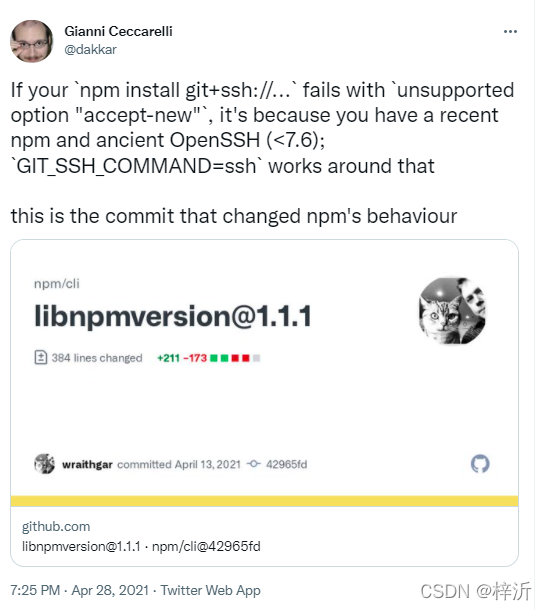
ssh://git@github.com/nhn/raphael.git unsupported option “accept-new“ 记录启动VUE项目的经历_博客-程序员秘密 - 程序员秘密
npm config set proxy http://127.0.0.1:20808
npm config set https-proxy http://127.0.0.1:20808
npm config delete proxy
npm config delete https-proxy
git config --global http.proxy http://127.0.0.1:20808
git config --global https.proxy http://127.0.0.1:20808
git config --global --unset http.proxy
git config --global --unset https.proxy我的node和git版本是两年前的,重新安装了node和git,
安装时遇到这个错误:
PS E:\py\vue\vue-element-admin> npm install --registry=https://registry.npm.taobao.org
npm notice
npm notice New patch version of npm available! 8.5.0 -> 8.5.5
npm notice Changelog: https://github.com/npm/cli/releases/tag/v8.5.5
npm notice Run npm install -g npm@8.5.5 to update!
npm notice
npm ERR! code 128
npm ERR! An unknown git error occurred
npm ERR! command git --no-replace-objects ls-remote ssh://git@github.com/nhn/raphael.git
npm ERR! Warning: Permanently added 'github.com' (ED25519) to the list of known hosts.
npm ERR! git@github.com: Permission denied (publickey).
npm ERR! fatal: Could not read from remote repository.
npm ERR!
npm ERR! Please make sure you have the correct access rights
npm ERR! and the repository exists.
npm ERR! A complete log of this run can be found in:
npm ERR! C:\Users\Administrator\AppData\Local\npm-cache\_logs\2022-03-25T13_36_40_415Z-debug-0.log发现git@github.com: Permission denied (publickey).需要在github账户设置ssh key
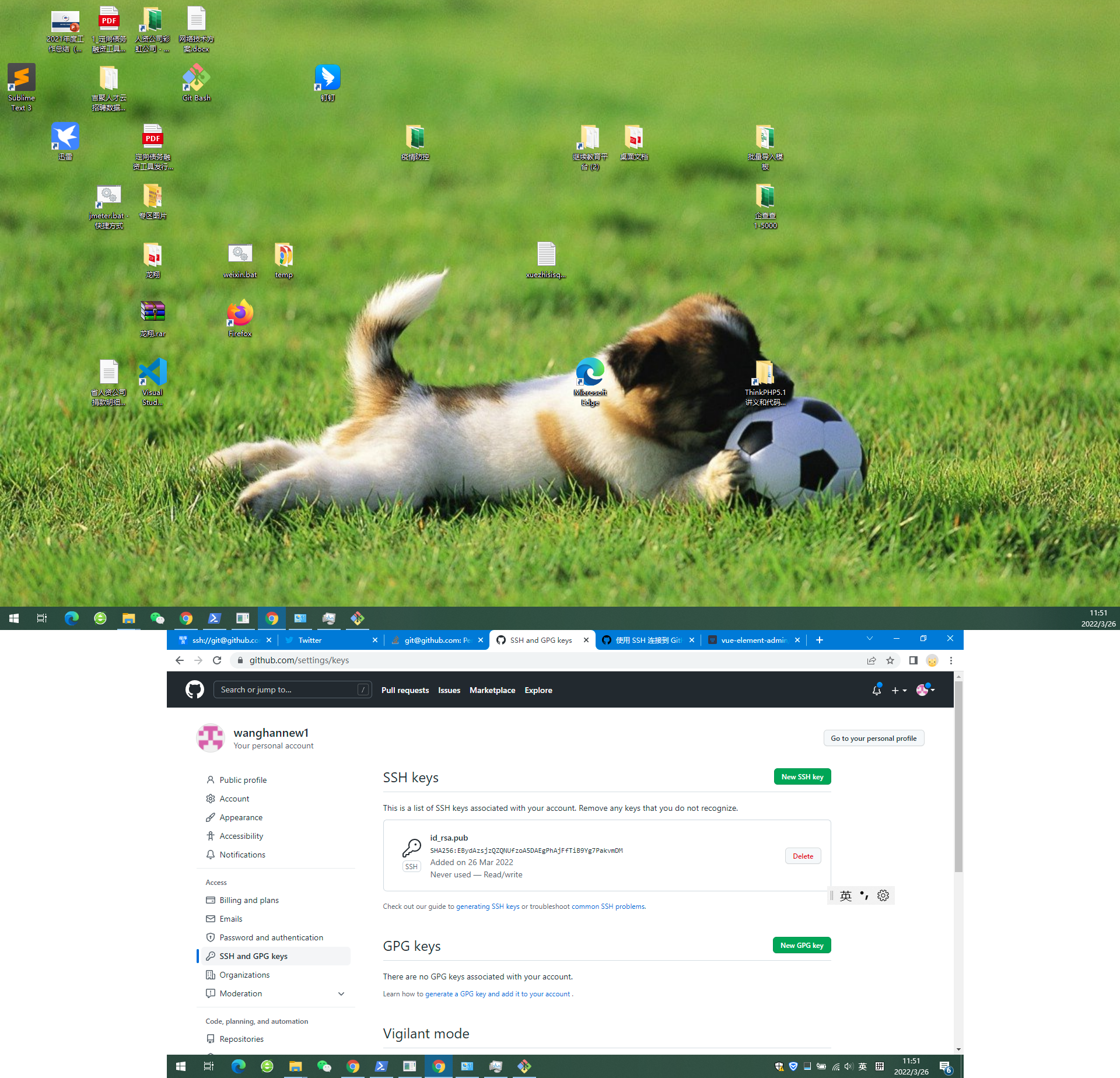
1、在git bash通过 ssh-keygen -t rsa 命令生成(/c/Users/Administrator/.ssh/id_rsa)
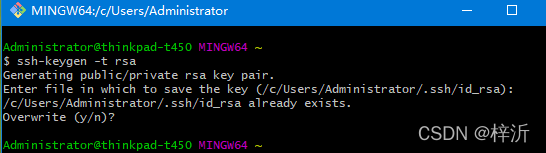
打印出 id_rsa.pub文本并复制
Administrator@thinkpad-t450 MINGW64 ~
$ cat /c/Users/Administrator/.ssh/id_rsa.pub 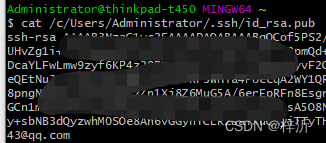
2、前往 GitHub 网站的"account settings"
依次点击"Setting -> SSH Keys"->"New SSH key"
Title处填写“id_rsa.pub”或其他任意信息。 key处原样拷贝上面命令的打印 ~/.ssh/id_rsa.pub 文件的内容:
cat ~/.ssh/id_rsa.pub # 控制台上输出内容
pbcopy < ~/.ssh/id_rsa.pub # 自动拷贝到粘贴板
作者:iTeaTime技术清谈
链接:https://www.zhihu.com/question/21402411/answer/95945718
来源:知乎
著作权归作者所有。商业转载请联系作者获得授权,非商业转载请注明出处。
过了上一关遇到者问题:
PS E:\py\vue\vue-element-admin> npm install --registry=https://registry.npm.taobao.org
npm WARN deprecated har-validator@5.1.5: this library is no longer supported
npm WARN deprecated @hapi/bourne@1.3.2: This version has been deprecated and is no longer supported or maintained
npm WARN deprecated @hapi/topo@3.1.6: This version has been deprecated and is no longer supported or maintained
npm WARN deprecated eslint-loader@2.2.1: This loader has been deprecated. Please use eslint-webpack-plugin
npm WARN deprecated source-map-url@0.4.1: See https://github.com/lydell/source-map-url#deprecated
npm WARN deprecated urix@0.1.0: Please see https://github.com/lydell/urix#deprecated
npm WARN deprecated request-promise-native@1.0.9: request-promise-native has been deprecated because it extends the now deprecated request package, see https://github.com/request/request/issues/3142
npm WARN deprecated source-map-resolve@0.5.3: See https://github.com/lydell/source-map-resolve#deprecated
npm WARN deprecated resolve-url@0.2.1: https://github.com/lydell/resolve-url#deprecated
npm WARN deprecated querystring@0.2.0: The querystring API is considered Legacy. new code should use the URLSearchParams API instead.
npm WARN deprecated sane@4.1.0: some dependency vulnerabilities fixed, support for node < 10 dropped, and newer ECMAScript syntax/features added
npm WARN deprecated left-pad@1.3.0: use String.prototype.padStart()
npm WARN deprecated chokidar@2.1.8: Chokidar 2 does not receive security updates since 2019. Upgrade to chokidar 3 with 15x fewer dependencies
npm WARN deprecated chokidar@2.1.5: Chokidar 2 does not receive security updates since 2019. Upgrade to chokidar 3 with 15x fewer dependencies
npm WARN deprecated html-webpack-plugin@3.2.0: 3.x is no longer supported
npm WARN deprecated uuid@3.4.0: Please upgrade to version 7 or higher. Older versions may use Math.random() in certain circumstances, which is known to be problematic. See https://v8.dev/blog/math-random for details.
npm WARN deprecated chokidar@2.1.8: Chokidar 2 does not receive security updates since 2019. Upgrade to chokidar 3 with 15x fewer dependencies
npm WARN deprecated @hapi/address@2.1.4: Moved to 'npm install @sideway/address'
npm WARN deprecated babel-eslint@10.1.0: babel-eslint is now @babel/eslint-parser. This package will no longer receive updates.
npm WARN deprecated nomnom@1.8.1: Package no longer supported. Contact support@npmjs.com for more info.
npm WARN deprecated request@2.88.2: request has been deprecated, see https://github.com/request/request/issues/3142
npm WARN deprecated @hapi/hoek@8.5.1: This version has been deprecated and is no longer supported or maintained
npm WARN deprecated @hapi/joi@15.1.1: Switch to 'npm install joi'
npm WARN deprecated axios@0.18.1: Critical security vulnerability fixed in v0.21.1. For more information, see https://github.com/axios/axios/pull/3410
npm WARN deprecated svgo@1.2.0: This SVGO version is no longer supported. Upgrade to v2.x.x.
npm WARN deprecated highlight.js@9.18.5: Support has ended for 9.x series. Upgrade to @latest
npm WARN deprecated core-js@2.6.12: core-js@<3.4 is no longer maintained and not recommended for usage due to the number of issues. Because of the V8 engine whims, feature detection in old core-js versions could cause a slowdown up to 100x even if nothing is polyfilled. Please, upgrade your dependencies to the actual version of core-js.
npm WARN deprecated core-js@2.6.12: core-js@<3.4 is no longer maintained and not recommended for usage due to the number of issues. Because of the V8 engine whims, feature detection in old core-js versions could cause a slowdown up to 100x even if nothing is polyfilled. Please, upgrade your dependencies to the actual version of core-js.
npm ERR! code 1
npm ERR! path E:\py\vue\vue-element-admin\node_modules\deasync
npm ERR! command failed
npm ERR! command C:\WINDOWS\system32\cmd.exe /d /s /c node-gyp rebuild
npm ERR! gyp info it worked if it ends with ok
npm ERR! gyp info using node-gyp@8.4.1
npm ERR! gyp info using node@16.14.2 | win32 | x64
npm ERR! gyp info find Python using Python version 3.8.6 found at "C:\Users\Administrator\AppData\Local\Programs\Python\Python38\python.exe"
npm ERR! gyp http GET https://nodejs.org/download/release/v16.14.2/node-v16.14.2-headers.tar.gz
npm ERR! gyp http 200 https://nodejs.org/download/release/v16.14.2/node-v16.14.2-headers.tar.gz
npm ERR! gyp http GET https://nodejs.org/download/release/v16.14.2/SHASUMS256.txt
npm ERR! gyp http GET https://nodejs.org/download/release/v16.14.2/win-x64/node.lib
npm ERR! gyp http GET https://nodejs.org/download/release/v16.14.2/win-arm64/node.lib
npm ERR! gyp http GET https://nodejs.org/download/release/v16.14.2/win-x86/node.lib
npm ERR! gyp http 200 https://nodejs.org/download/release/v16.14.2/SHASUMS256.txt
npm ERR! gyp http 200 https://nodejs.org/download/release/v16.14.2/win-x86/node.lib
npm ERR! gyp http 200 https://nodejs.org/download/release/v16.14.2/win-x64/node.lib
npm ERR! gyp http 404 https://nodejs.org/download/release/v16.14.2/win-arm64/node.lib
npm ERR! gyp ERR! find VS
npm ERR! gyp ERR! find VS msvs_version not set from command line or npm config
npm ERR! gyp ERR! find VS VCINSTALLDIR not set, not running in VS Command Prompt
npm ERR! gyp ERR! find VS could not use PowerShell to find Visual Studio 2017 or newer, try re-running with '--loglevel silly' for more details
npm ERR! gyp ERR! find VS looking for Visual Studio 2015
npm ERR! gyp ERR! find VS - not found
npm ERR! gyp ERR! find VS not looking for VS2013 as it is only supported up to Node.js 8
npm ERR! gyp ERR! find VS
npm ERR! gyp ERR! find VS **************************************************************
npm ERR! gyp ERR! find VS You need to install the latest version of Visual Studio
npm ERR! gyp ERR! find VS including the "Desktop development with C++" workload.
npm ERR! gyp ERR! find VS For more information consult the documentation at:
npm ERR! gyp ERR! find VS https://github.com/nodejs/node-gyp#on-windows
npm ERR! gyp ERR! find VS **************************************************************
npm ERR! gyp ERR! find VS
npm ERR! gyp ERR! configure error
npm ERR! gyp ERR! stack Error: Could not find any Visual Studio installation to use
npm ERR! gyp ERR! stack at VisualStudioFinder.fail (C:\Program Files\nodejs\node_modules\npm\node_modules\node-gyp\lib\find-visualstudio.js:122:47)
npm ERR! gyp ERR! stack at C:\Program Files\nodejs\node_modules\npm\node_modules\node-gyp\lib\find-visualstudio.js:75:16
npm ERR! gyp ERR! stack at VisualStudioFinder.findVisualStudio2013 (C:\Program Files\nodejs\node_modules\npm\node_modules\node-gyp\lib\find-visualstudio.js:363:14)
npm ERR! gyp ERR! stack at C:\Program Files\nodejs\node_modules\npm\node_modules\node-gyp\lib\find-visualstudio.js:71:14
npm ERR! gyp ERR! stack at C:\Program Files\nodejs\node_modules\npm\node_modules\node-gyp\lib\find-visualstudio.js:384:16
npm ERR! gyp ERR! stack at C:\Program Files\nodejs\node_modules\npm\node_modules\node-gyp\lib\util.js:54:7
npm ERR! gyp ERR! stack at C:\Program Files\nodejs\node_modules\npm\node_modules\node-gyp\lib\util.js:33:16
npm ERR! gyp ERR! stack at ChildProcess.exithandler (node:child_process:406:5)
npm ERR! gyp ERR! stack at ChildProcess.emit (node:events:526:28)
npm ERR! gyp ERR! stack at maybeClose (node:internal/child_process:1092:16)
npm ERR! gyp ERR! System Windows_NT 10.0.19042
npm ERR! gyp ERR! command "C:\\Program Files\\nodejs\\node.exe" "C:\\Program Files\\nodejs\\node_modules\\npm\\node_modules\\node-gyp\\bin\\node-gyp.js" "rebuild"
npm ERR! gyp ERR! cwd E:\py\vue\vue-element-admin\node_modules\deasync
npm ERR! gyp ERR! node -v v16.14.2
npm ERR! gyp ERR! node-gyp -v v8.4.1
npm ERR! gyp ERR! not ok
npm ERR! A complete log of this run can be found in:
npm ERR! C:\Users\Administrator\AppData\Local\npm-cache\_logs\2022-03-26T03_44_25_932Z-debug-0.log原因是node-gyp 编译失败,缺少 vs 环境.
(解决node-gyp安装vuetify编译失败gyp ERR问题_咲奈的博客-CSDN博客)
解决方法:https://github.com/nodejs/node-gyp#on-windows
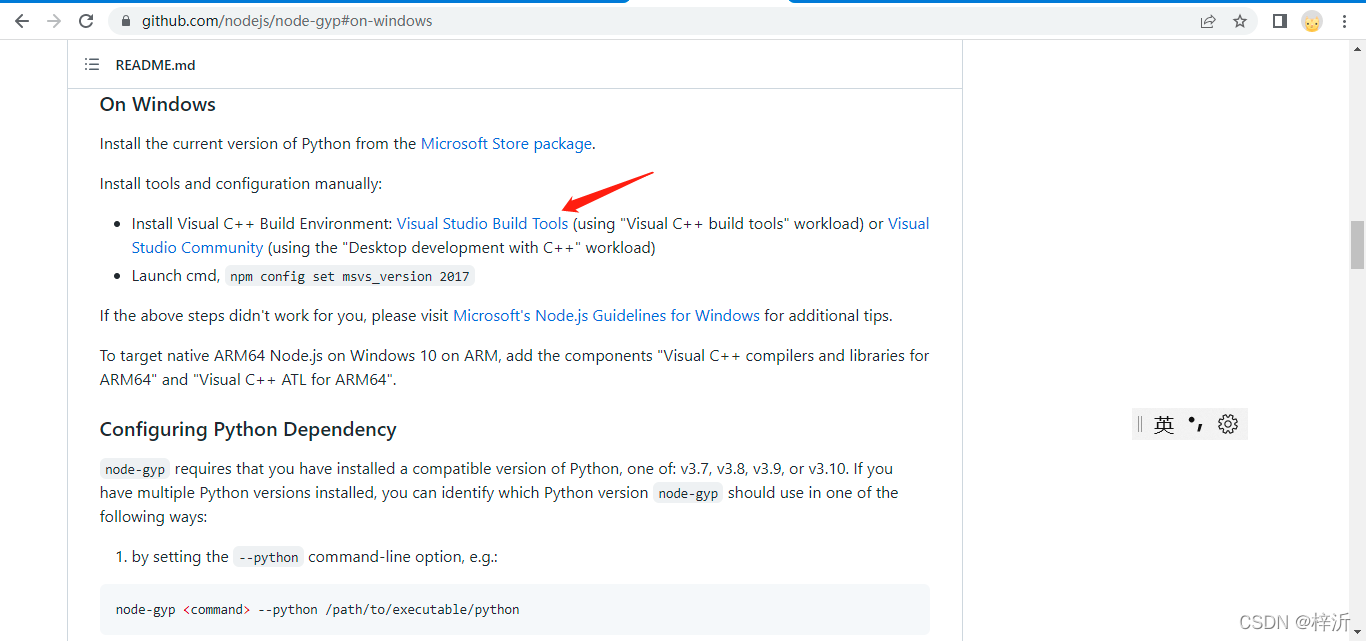
下载地址:Thank you for downloading Visual Studio - Visual Studio
安装下载的安装包:
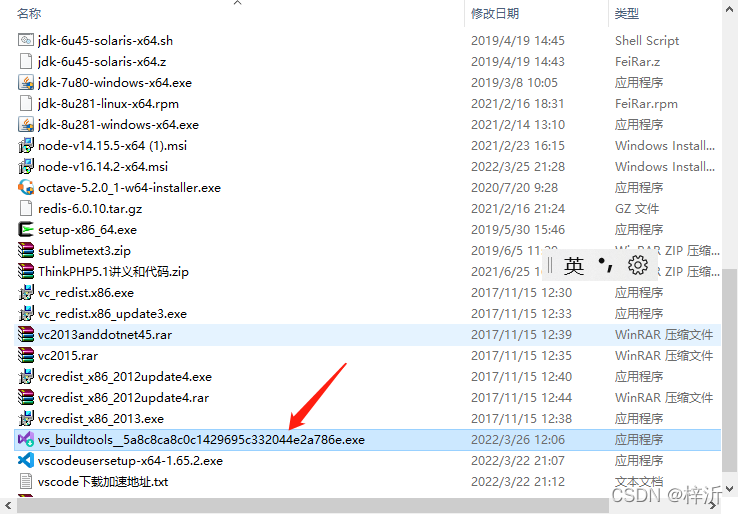
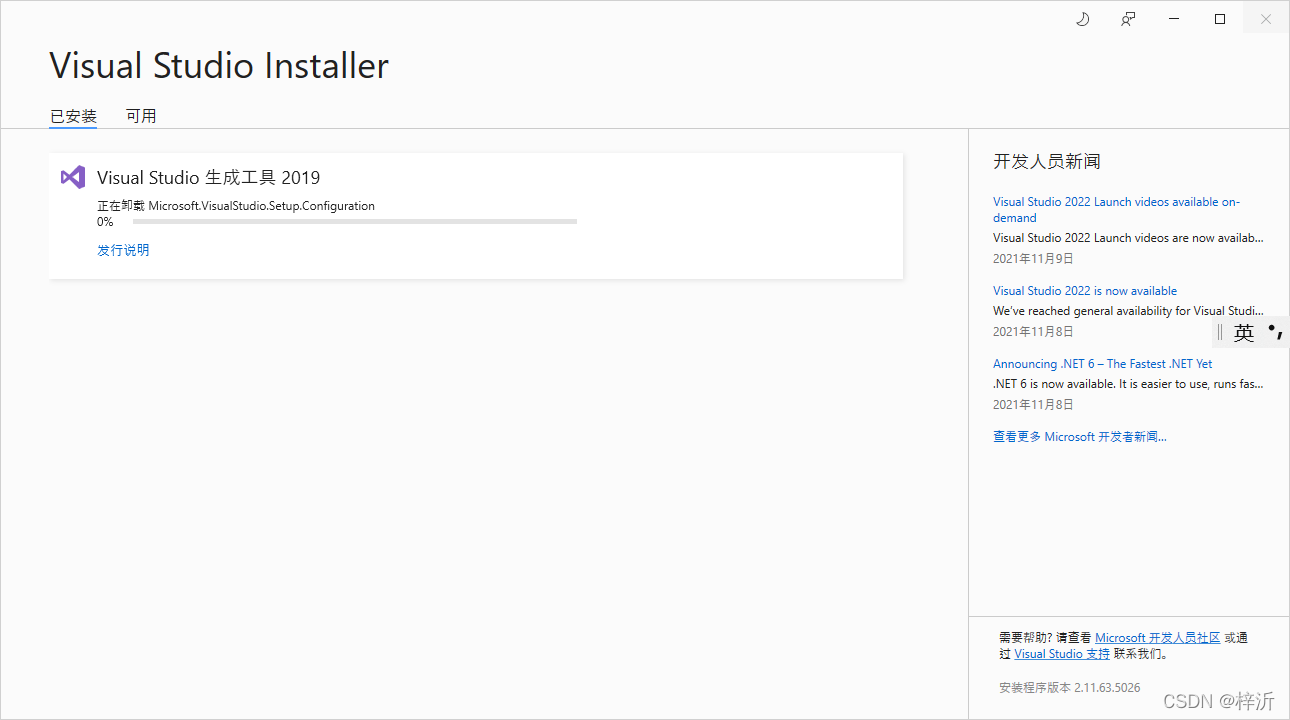
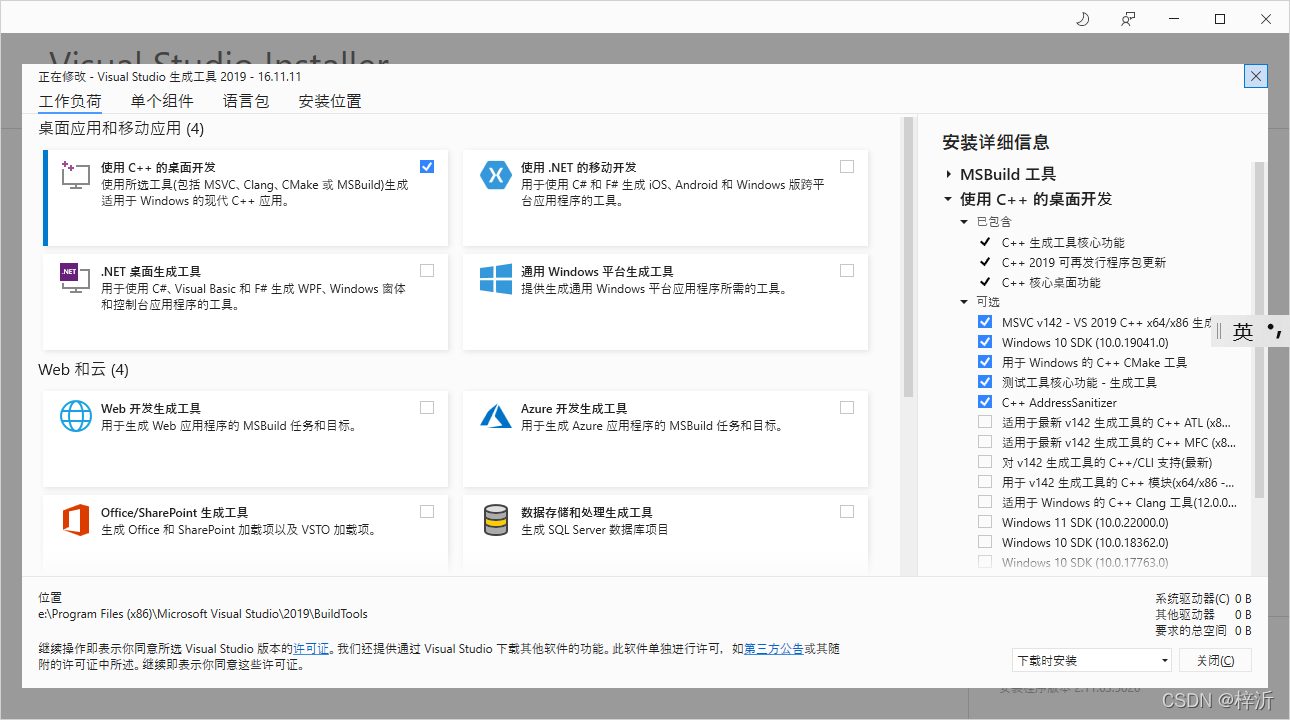
命令行执行设置命令:
PS E:\py\vue\vue-element-admin> npm config set msvs_version 2019 (注意,我装的是MSVC v142 - VS 2019 C++...的包)
更多推荐
 已为社区贡献6条内容
已为社区贡献6条内容










所有评论(0)