IDEA报错Error running ‘Application‘: Command line is too long解决方案
IDEA报错Error running 'Application':Command line is too long.Shorten command line for Application or also for Spring Boot default configuration
一键AI生成摘要,助你高效阅读
问答
·
IDEA报错Error running 'Application': Command line is too long.Shorten command line for Application or also for Spring Boot default configuration
Command line is too long.Shorten command line for Application or also for Spring Boot default configuration)
问题背景
IDEA在启动项目时,突然报错
Error running 'Application':
Command line is too long.Shorten command line for Application or also for Spring Boot default configuration.
解决方案
方案一(当前项目设置)
1 当前项目点击运行下拉框的Edit Configurations

2 点击Environment,选择Shorten command line下拉框,选择classpath file或者JAR manifest,点击OK确认

3 main函数也会出现相同的问题,点开Edit编辑
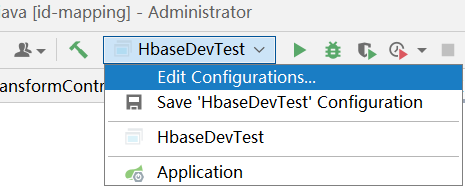
4 点击Modify options,选择Shorten command line

5 更改为classpath file

方案二(全局设置)
1 由于方案一是当前项目设置,其他项目打开又没有了,所以可以设置全局,点击File→New Projects Settings→Run Configuration Templates for New Projects

2 点击springboot项目,其他跟方案一相同

心得
- 出现莫名其妙的错误就很蓝瘦
作为程序员第 37 篇文章,每次写一句歌词记录一下,看看人生有几首歌的时间,wahahaha … 


Lyric:考不上的好学校
更多推荐
 已为社区贡献10条内容
已为社区贡献10条内容










所有评论(0)