conda下载源不一致+代理出错+包不一致问题解决方法记录
问题描述 & 解决方法问题1:下载源不一致Environment is inconsistent解决方法:运行如下命令,删除当前使用的源,将源恢复为默认源conda config --remove-key channels问题2:代理出错ProxyError解决方法:关掉目前使用的代理问题3:包不一致The following packages are causing the incons
一键AI生成摘要,助你高效阅读
问答
·
文章目录
问题描述 & 解决方法
问题1:下载源不一致Environment is inconsistent

解决方法:运行如下命令,删除当前使用的源,将源恢复为默认源
conda config --remove-key channels
问题2:代理出错ProxyError
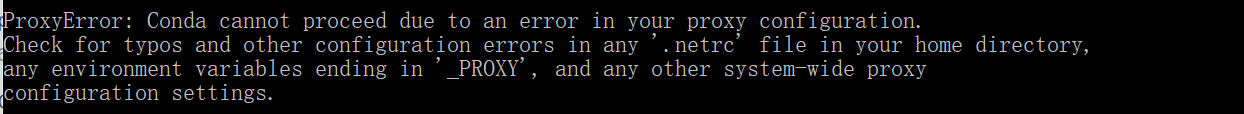
解决方法:关掉目前使用的代理
问题3:包不一致The following packages are causing the inconsistency

解决方法:可在对应文件夹下(一般在anaconda3\pkgs文件夹下)删除对应的包,并使用如下命令重新安装:
conda install --force package_name
使用案例如下:

参考文献
更多推荐
 已为社区贡献1条内容
已为社区贡献1条内容










所有评论(0)