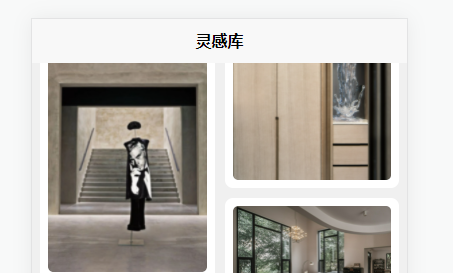
记录一个uniapp项目中遇到的下拉加载图片的坑
最近uniapp做了一个项目:效果如图:小程序和h5效果基本一致主要涉及到以下几个功能:1 瀑布流布局,2 上拉加载更多3 点击图片预览ui框架-:uview-----------------------------------------------------------------------先说下遇到的几个问题:1 瀑布流的实现。由于uview1.x版本提供了瀑......
最近uniapp做了一个项目:效果如图:小程序和h5效果基本一致



主要涉及到以下几个功能:
1 瀑布流布局,
2 上拉加载更多
3 点击图片预览
ui框架-:uview
-----------------------------------------------------------------------
先说下遇到的几个问题:
1 瀑布流的实现。由于uview1.x版本提供了瀑布流组件实现。所以就地取材
<view class="main-container">
<u-waterfall v-model="imgList" ref="uWaterfall" >
<template v-slot:left="{leftList}">
<view class="demo-warter" v-for="(item, index) in leftList" :key="index">
<u-lazy-load
threshold="-350"
:status="loadStatus"
border-radius="10"
@click="e=>prevImge(e,item)"
:image="item.imageUrl"
:height="300"
:index="index"
>
</u-lazy-load>
</view>
</template>
<template v-slot:right="{rightList}">
<view class="demo-warter" v-for="(item, index) in rightList" :key="index">
<u-lazy-load
threshold="-350"
border-radius="10"
@click="e=>prevImge(e,item)"
:image="item.imageUrl"
:height="300"
:index="index"
>
</u-lazy-load>
</view>
</template>
</u-waterfall>
<u-loadmore bg-color="rgb(240, 240, 240)" :status="loadStatus" @loadmore="loadMore" :load-text="loadText"></u-loadmore>
</view>这里需要注意的几个点:
1 官方的demo里下拉加载是通过u-loadmore组件实现的。但是经过测试发现。滚动到底的时候基本上无法触发这个事件,只有点击底部的“加载更多”文字才会触发。感觉很鸡肋。最后采用了框架原生提供的onReachBottom()事件来实现。这个事件是页面root级的事件。和onShow等一样。我们可以在page.json中给当前页面设置onReachBottomDistance:number,代表距离底部多少触发多少加载更多。这个在当前页面就会在滚动距离底部多少距离时自动加载下一页。
第一步:
pages.json中做如下设置:
{
"easycom": {
"^u-(.*)": "uview-ui/components/u-$1/u-$1.vue"
},
"pages": [ //pages数组中第一项表示应用启动页,参考:https://uniapp.dcloud.io/collocation/pages
{
"path": "pages/index/index",
"style": {
"navigationBarTitleText": "灵感库",
"onReachBottomDistance":300
}
}
],
"globalStyle": {
"navigationBarTextStyle": "black",
"navigationBarTitleText": "uni-app",
"navigationBarBackgroundColor": "#F8F8F8",
"backgroundColor": "#F8F8F8"
}
}
第二步:
data(){
return{
}
},
methods:{
},
onReachBottom(){
this.query.pageNo++;
if (this.query.pageNo <= this.totalPageSize) {
this.loadStatus="loading"
this.$u.api.getImgsByVistor(this.query).then(res => {
this.loadStatus="loadmore"
this.imgList = this.imgList.concat(res.data.records);
let temp = []
this.imgList.forEach(item => { temp.push(item.imageUrl) })
if (this.imgList.length == this.total) {
this.loadStatus="nomore"
}
}).finally(() => {
this.loadStatus ="loadmore"
})
} else {
console.log("加载结束")
return
}
}2 图片预览:
由于图片的加载才用的是u-lazy-load 懒加载组件。官方给提供了一个点击事件。但是比较坑的是这个点击事件的参数是当前的索引。

而在我们这个项目中,由于每次上拉加载都会拿新的数据拼接之前的数据,所以索引值不能正确定位图片本身。这样会导致在点击预览的时候,点击的是A图,预览的是B图。
解决办法:
给点击事件做如下更改
<u-lazy-load
threshold="-350"
:status="loadStatus"
border-radius="10"
@click="e=>prevImge(e,item)"
:image="item.imageUrl"
:height="300"
:index="index"
>
</u-lazy-load>
注意这里的 @click="e=>prevImge(e,item)" 预览逻辑:
prevImge(e,item){
console.log("e:",e)
console.log("item:",item)
var images = [];
images.push(item.imageUrl);
current:0,
urls:images,
longPressActions: { //长按保存图片到相册
itemList: ['保存图片'],
success: (data)=> {
console.log(data);
uni.saveImageToPhotosAlbum({ //保存图片到相册
filePath: data,
success: function () {
uni.showToast({icon:'success',title:'保存成功'})
},
fail: (err) => {
uni.showToast({icon:'none',title:'保存失败,请重新尝试'})
}
});
},
fail: (err)=> {
console.log(err.errMsg);
}
}
})
}这样就能正常预览图片了。
3:瀑布流容器记得加一个高度。不然小程序会出现图片挤在一起的情况:
<view class="main-container">
<u-waterfall v-model="imgList" ref="uWaterfall" >
<template v-slot:left="{leftList}">
<view class="demo-warter" v-for="(item, index) in leftList" :key="index">
<u-lazy-load
threshold="-350"
:status="loadStatus"
border-radius="10"
@click="e=>prevImge(e,item)"
:image="item.imageUrl"
:height="300"
:index="index"
>
</u-lazy-load>
</view>
</template>
<template v-slot:right="{rightList}">
<view class="demo-warter" v-for="(item, index) in rightList" :key="index">
<u-lazy-load
threshold="-350"
border-radius="10"
@click="e=>prevImge(e,item)"
:image="item.imageUrl"
:height="300"
:index="index"
>
</u-lazy-load>
</view>
</template>
</u-waterfall>
</view>注意main-container的样式:
.main-container{
padding: 6rpx;
box-sizing: border-box;
min-height: 100vh; //关键点之一。不然小程序上会出现挤在一起的情况
}小程序运行正常。接口请求正常,但是真机调试接口一直报错:没有返回值?
注意查看公众号后台是否绑定该域名
更多推荐
 已为社区贡献2条内容
已为社区贡献2条内容









所有评论(0)