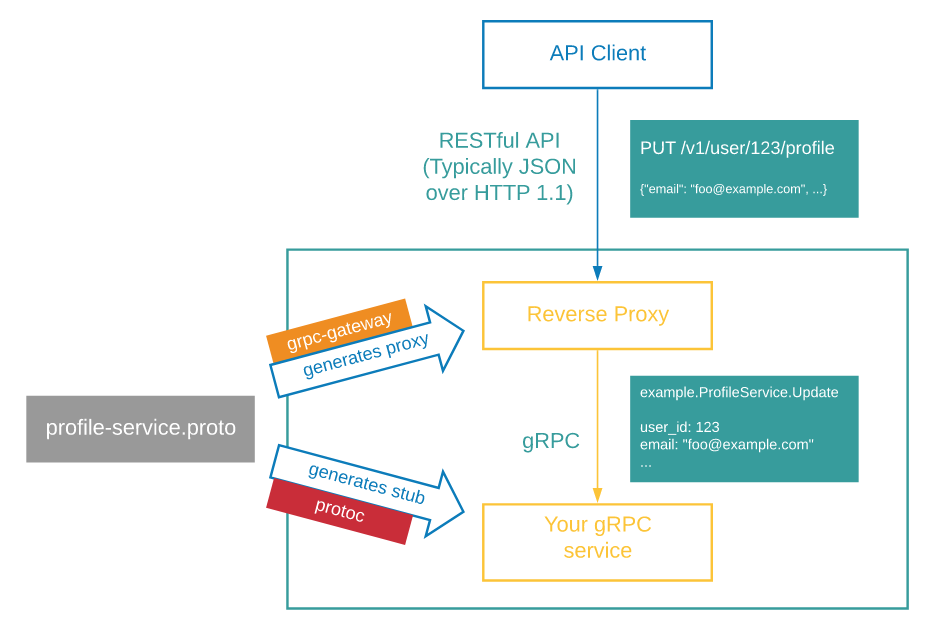
1. 从零实现部署grpc-gateway;
从零开始实现gRPC-gateway1. 前言2. 工作机制3. 新建用户4. 安装工具5. 开始创建helloworld6. 测试7. 总结1. 前言本文的主要目的是让读者能够跟着一步一步成功使用grpc-gateway,只有很少的理论知识,相关的理论知识在后续会更新。2. 工作机制这是官方给出的一张图片,从上面我们可以得到以下信息:我们需要从 profile-service.proto 文件生
·
1. 前言
本文的主要目的是让读者能够跟着一步一步成功使用grpc-gateway,只有很少的理论知识。
2. 工作机制

这是官方给出的一张图片,从上面我们可以得到以下信息:
- 我们需要从 profile-service.proto 文件生成两部分代码
- grpc service代码,stubs代码;
- grpc-gateway 反向代理的代码,即插件stubs代码;
- 接口调用方面,API客户端使用RESTful API直接访问反向代理即可,它会帮你访问gRPC服务;
3. 新建用户
[test@oyk-test ~]$ useradd test # 新建 test 用户
[test@oyk-test ~]$ passwd test # 修改密码
[test@oyk-test ~]$ sudo vim /etc/sudoers # 为 test 用户增加 sudo 权限,使用wq!保存
# 省略前面部分 ...
## Allow root to run any commands anywhere
root ALL=(ALL) ALL
test ALL=(ALL) ALL
# 省略后面部分 ...
[test@oyk-test ~]$ su - test # 切换至 test 用户
4. 安装工具
- 安装golang
[test@oyk-test ~]$ sudo yum install golang -y
[test@oyk-test ~]$ go version
go version go1.13.3 linux/amd64
- 安装protoc
# 可以换成新版本,如: v3.10.1 -> v3.20.1
[test@oyk-test ~]$ if [ `arch` == "aarch64" ];then wget https://github.com/protocolbuffers/protobuf/releases/download/v3.10.1/protoc-3.10.1-linux-aarch_64.zip ;elif [ `arch` == 'x86_64' ];then wget https://github.com/protocolbuffers/protobuf/releases/download/v3.10.1/protoc-3.10.1-linux-x86_64.zip ;else echo "暂时没有找别的架构" ;fi
[test@oyk-test ~]$ unzip protoc-3.10.1-linux-aarch_64.zip # x86_64 使用 unzip protoc-3.10.1-linux-x86_64.zip
[test@oyk-test ~]$ sudo ln -s ~/bin/protoc /bin/protoc
[test@oyk-test ~]$ protoc --version
libprotoc 3.10.1
- 安装protoc-gen-go
[test@oyk-test ~]$ echo "export GOPROXY=https://goproxy.cn" >> ~/.bashrc && source ~/.bashrc
[test@oyk-test ~]$ echo "export GOPATH=~/go" >> ~/.bashrc && source ~/.bashrc
[test@oyk-test ~]$ mkdir helloworld && cd helloworld
[test@oyk-test helloworld]$ go mod init github.com/test/myrepo # 初始化模块
[test@oyk-test helloworld]$ go install google.golang.org/protobuf/cmd/protoc-gen-go
- 安装protoc-gen-go-grpc
[test@oyk-test helloworld]$ go install google.golang.org/grpc/cmd/protoc-gen-go-grpc
- 安装protoc-gen-grpc-gateway
[test@oyk-test helloworld]$ go install github.com/grpc-ecosystem/grpc-gateway/v2/protoc-gen-grpc-gateway
- 安装grpc-gateway
[test@oyk-test helloworld]$ mkdir -p $GOPATH/src/github.com/grpc-ecosystem
[test@oyk-test helloworld]$ pushd !$
# 需要注意v2.3.0(包含)之后的版本没有third_party,
# 也就是没有annotations.proto和http.proto;
# v2.3.0之后使用的是buf命令生成stubs源码;
[test@oyk-test grpc-ecosystem]$ wget https://github.com/grpc-ecosystem/grpc-gateway/archive/v2.0.0.zip -O grpc-gateway.zip
[test@oyk-test grpc-ecosystem]$ unzip grpc-gateway.zip && rm -f grpc-gateway.zip
[test@oyk-test grpc-ecosystem]$ mv grpc-gateway-2.0.0 grpc-gateway
[test@oyk-test grpc-ecosystem]$ popd
- 添加到PATH
[test@oyk-test helloworld]$ echo "PATH=\$PATH:$(go env GOPATH)/bin" >> ~/.bashrc && source ~/.bashrc
5. 开始创建helloworld
- 生成stubs文件
[test@oyk-test helloworld]$ mkdir -p proto/helloworld/ # 新建 proto 文件夹
# 然后创建helloworld原型文件
[test@oyk-test helloworld]$ cat > proto/helloworld/helloworld.proto <<EOF
syntax = "proto3";
option go_package = "./;__";
package helloworld;
// The greeting service definition
service Greeter {
// Sends a greeting
rpc SayHello (HelloRequest) returns (HelloReply) {}
}
// The request message containing the user's name
message HelloRequest {
string name = 1;
}
// The response message containing the greetings
message HelloReply {
string message = 1;
}
EOF
[test@oyk-test helloworld]$ protoc -I ./proto \
--go_out ./proto --go_opt paths=source_relative \
--go-grpc_out ./proto --go-grpc_opt paths=source_relative \
./proto/helloworld/helloworld.proto # 生成stubs文件
[test@oyk-test helloworld]$ ls proto/helloworld/ # 执行完上述命令后,会多出两个go文件
helloworld_grpc.pb.go helloworld.pb.go helloworld.proto
- 修改 proto/helloworld/helloworld.proto 如下,并生成反向代理stubs
[test@oyk-test helloworld]$ cat proto/helloworld/helloworld.proto
syntax = "proto3";
option go_package = "./;__";
package helloworld;
import "google/api/annotations.proto"; // +
// Here is the overall greeting service definition where we define all our endpoints
service Greeter {
// Sends a greeting
rpc SayHello (HelloRequest) returns (HelloReply) {
option (google.api.http) = { // +
post: "/v1/example/echo" // +
body: "*" // +
}; // +
}
}
// The request message containing the user's name
message HelloRequest {
string name = 1;
}
// The response message containing the greetings
message HelloReply {
string message = 1;
}
// 增加了5行
[test@oyk-test helloworld]$ go mod tidy && go mod download # 更新依赖和安装依赖
[test@oyk-test helloworld]$ mkdir -p proto/google/api/
[test@oyk-test helloworld]$ sudo cp $(go env GOPATH)/src/github.com/grpc-ecosystem/grpc-gateway/third_party/googleapis/google/api/{annotations.proto,http.proto} proto/google/api/
[test@oyk-test helloworld]$ protoc -I ./proto \
--go_out ./proto --go_opt paths=source_relative \
--go-grpc_out ./proto --go-grpc_opt paths=source_relative \
--grpc-gateway_out ./proto --grpc-gateway_opt paths=source_relative \
./proto/helloworld/helloworld.proto # 生成grpc-gateway stubs
[test@oyk-test helloworld]$ ls proto/helloworld/
helloworld_grpc.pb.go helloworld.pb.go helloworld.pb.gw.go helloworld.proto # 生成了 helloworld.pb.gw.go
- 写主程序main.go文件
- 编写普通grpc程序
[test@oyk-test helloworld]$ cat main.go
package main
import (
"context"
"log"
"net"
"google.golang.org/grpc"
helloworldpb "github.com/test/myrepo/proto/helloworld"
)
type server struct{
helloworldpb.UnimplementedGreeterServer
}
func (s *server) SayHello(ctx context.Context, in *helloworldpb.HelloRequest) (*helloworldpb.HelloReply, error) {
return &helloworldpb.HelloReply{Message: in.Name + " world"}, nil
}
func main() {
// Create a listener on TCP port
lis, err := net.Listen("tcp", ":8080")
if err != nil {
log.Fatalln("Failed to listen:", err)
}
// Create a gRPC server object
s := grpc.NewServer()
// Attach the Greeter service to the server
helloworldpb.RegisterGreeterServer(s, &server{})
// Serve gRPC Server
log.Println("Serving gRPC on 0.0.0.0:8080")
log.Fatal(s.Serve(lis))
}
- 改写普通grpc程序,增加代理代码,使用8081端口代理8080
[test@oyk-test helloworld]$ cat main.go
package main
import (
"context"
"log"
"net"
"net/http"
"github.com/grpc-ecosystem/grpc-gateway/v2/runtime"
"google.golang.org/grpc"
helloworldpb "github.com/test/myrepo/proto/helloworld"
)
type server struct{
helloworldpb.UnimplementedGreeterServer
}
func (s *server) SayHello(ctx context.Context, in *helloworldpb.HelloRequest) (*helloworldpb.HelloReply, error) {
return &helloworldpb.HelloReply{Message: in.Name + " world"}, nil
}
func main() {
// Create a listener on TCP port
lis, err := net.Listen("tcp", ":8080")
if err != nil {
log.Fatalln("Failed to listen:", err)
}
// Create a gRPC server object
s := grpc.NewServer()
// Attach the Greeter service to the server
helloworldpb.RegisterGreeterServer(s, &server{})
// Serve gRPC server
log.Println("Serving gRPC on 0.0.0.0:8080")
go func() {
log.Fatalln(s.Serve(lis))
}()
// Create a client connection to the gRPC server we just started
// This is where the gRPC-Gateway proxies the requests
conn, err := grpc.DialContext(
context.Background(),
"0.0.0.0:8080",
grpc.WithBlock(),
grpc.WithInsecure(),
)
if err != nil {
log.Fatalln("Failed to dial server:", err)
}
gwmux := runtime.NewServeMux()
// Register Greeter
err = helloworldpb.RegisterGreeterHandler(context.Background(), gwmux, conn)
if err != nil {
log.Fatalln("Failed to register gateway:", err)
}
gwServer := &http.Server{
Addr: ":8081",
Handler: gwmux,
}
log.Println("Serving gRPC-Gateway on http://0.0.0.0:8081")
log.Fatalln(gwServer.ListenAndServe())
}
6. 测试
在本机上执行:
[root@localhost proto]# curl -X POST -k http://localhost:8081/v1/example/echo -d '{"name": " hello"}'
{"message":" hello world"}
7. 总结
以上就是本文的全部内容,有任何问题请指出,包括错别字。
更多推荐
 已为社区贡献1条内容
已为社区贡献1条内容







所有评论(0)