uniapp小程序一键获取手机号,获取用户信息
<button class="one" open-type="getPhoneNumber" @getphonenumber="getphone">一键获取</button>//获取手机号getphone(e){if (!e.detail.iv) {uni.showToast({title:'获取手机号失败',icon:'none'})return;}var that =
·
做这个一键获取手机号就遇到了第一次获取不到,后台解密不出
甚至做到能让第一次获取,但第二次点击却不能获取了,后台炸了
现在通过这个全给你解决掉

<button class="one" open-type="getPhoneNumber" @getphonenumber="getphone">一键获取</button>
data(){
return{
code:'',
}
},
onLoad() {
//一打开就请求code,解决第一次不能获取手机号
var that = this;
uni.login({
provider: 'weixin',
success(res) {
that.code = res.code;
}
})
},
methods:{
//获取手机号
getphone(e){
if (!e.detail.iv) {
uni.showToast({
title:'获取手机号失败',
icon:'none'
})
return;
}
var that = this;
//验证code值是否过期
uni.checkSession({
success(val){
if(val.errMsg == 'checkSession:ok'){
var obj = {
code:that.code,
iv:e.detail.iv,
encryptedData:e.detail.encryptedData
}
that.decryptPhone(obj);
}else{
uni.login({
provider: 'weixin',
success(res) {
let code = res.code;
var obj = {
code,
iv:e.detail.iv,
encryptedData:e.detail.encryptedData
}
that.decryptPhone(obj);
}
})
}
}
})
},
//解密手机号
decryptPhone(obj){
var that = this;
//传给后台解密,获得手机号
this.$api.getPhone(obj)
.then(ss =>{
if(ss.code == 200){
console.log(ss)
}else{
uni.showToast({
title:'获取手机号失败,请重试',
icon:'none'
})
}
})
.catch(ss =>{
uni.showToast({
title:'获取手机号失败,请重试',
icon:'none'
})
})
}
}
获取用户信息
<button open-type="getUserInfo" @tap="getUserProfile" size="mini"> 获取头像昵称 </button>
getUserProfile(e) {
// 推荐使用wx.getUserProfile获取用户信息,开发者每次通过该接口获取用户个人信息均需用户确认
// 开发者妥善保管用户快速填写的头像昵称,避免重复弹窗
wx.getUserProfile({
desc: '用于完善会员资料', // 声明获取用户个人信息后的用途,后续会展示在弹窗中,请谨慎填写
success: (res) => {
console.log(res);
console.log(res.userInfo.avatarUrl);//获取用户微信头像
console.log(res.userInfo.nickName);//获取用户微信名
}
})
},
更多推荐
 已为社区贡献22条内容
已为社区贡献22条内容



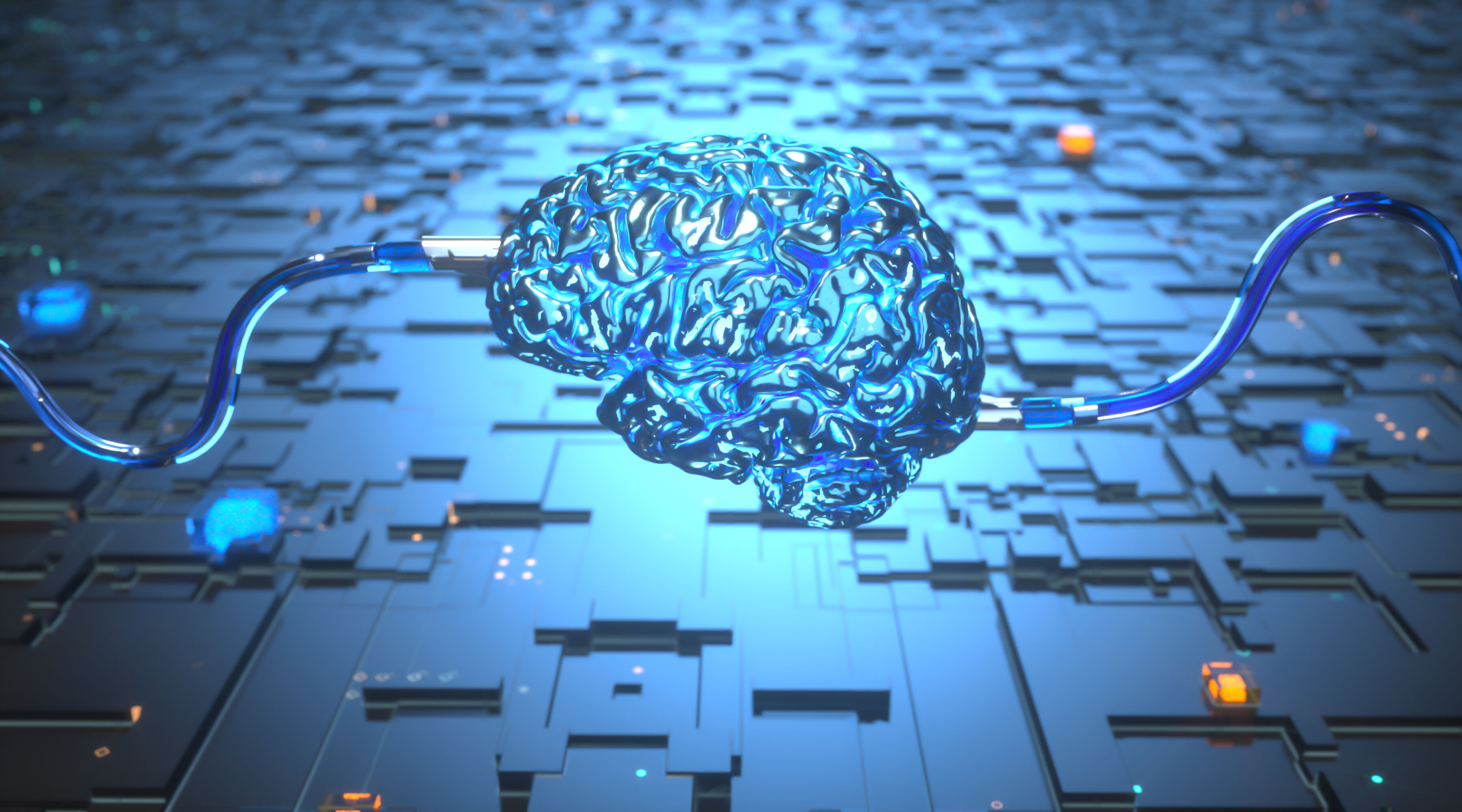





所有评论(0)