【个人笔记】解决fixed布局,安卓软键盘会顶起底部固定的按钮的问题
1.问题fixed布局的tab栏在安卓浏览器上,聚焦在输入框时,弹出的输入框会将tab栏顶到输入框上方,挡住页面。fixed定位的tab栏出现的键盘将tab栏顶到页面中间2.思路监听键盘弹出的事件…也就是监听页面的可见高度clientHeight先保存页面最初的可见高度,然后监听高度变化(resize),当新的高度小于原来的高度时,判断是键盘弹出键盘弹出时将tab栏隐藏起来实现效果代码如下,在全局
·
1.问题
- fixed布局的tab栏在安卓浏览器上,聚焦在输入框时,弹出的输入框会将tab栏顶到输入框上方,挡住页面。
- fixed定位的tab栏
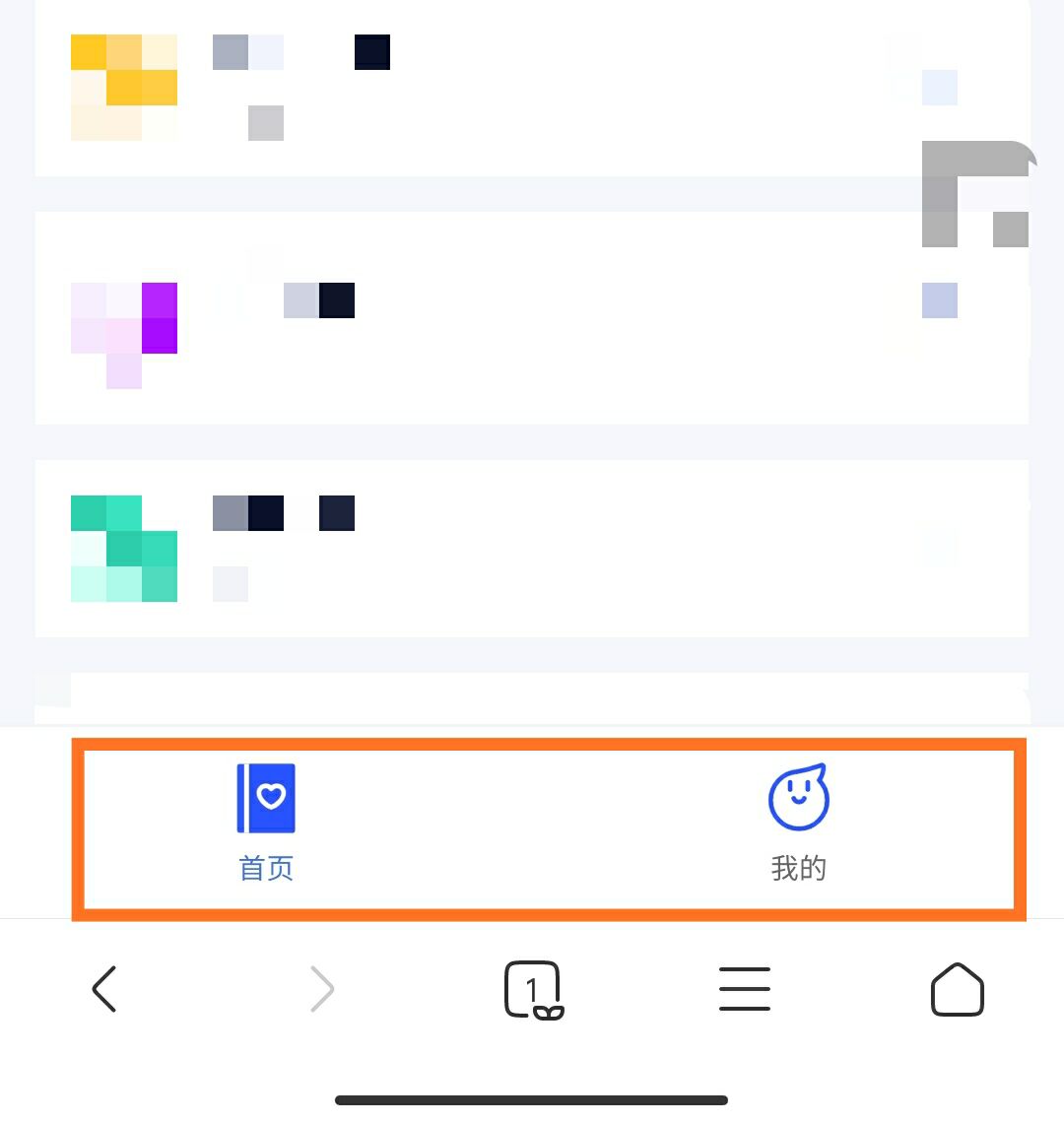
- 出现的键盘将tab栏顶到页面中间

2.思路
- 监听键盘弹出的事件…也就是监听页面的可见高度clientHeight
- 先保存页面最初的可见高度,然后监听高度变化(resize),当新的高度小于原来的高度时,判断是键盘弹出
- 键盘弹出时将tab栏隐藏起来
- 实现效果
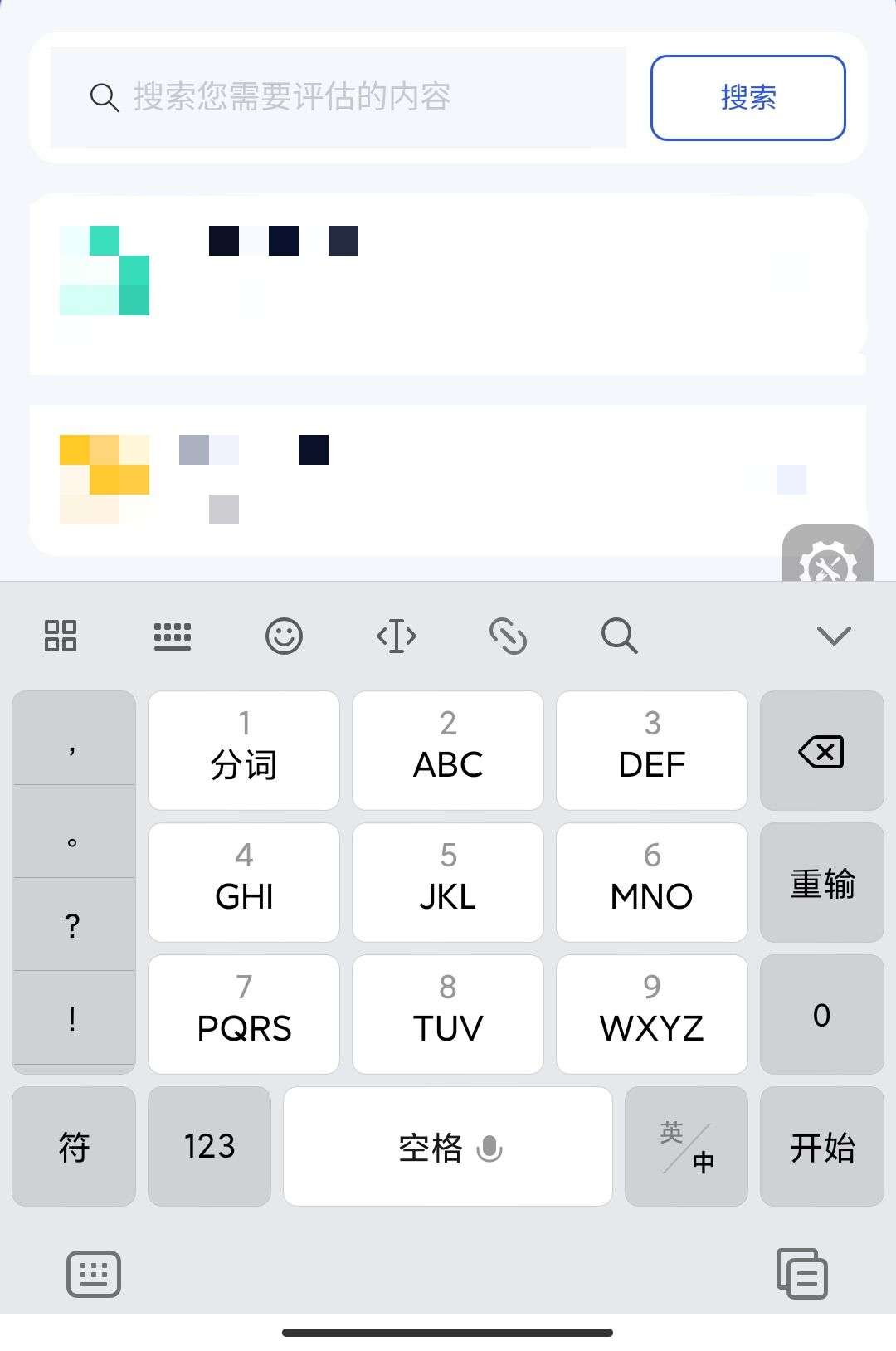
- 代码如下,在全局(app.vue)添加
mounted() {
window.addEventListener('resize', this.getShowHeight)
},
beforeDestroy() {
window.removeEventListener('resize', this.getShowHeight)
},
methods: {
getShowHeight() {
this.showHeight = document.documentElement.clientHeight || document.body.clientHeight
const diff = this.docmHeight - this.showHeight
if (this.docmHeight > this.showHeight && diff > 120) {
// 隐藏
this.hideshow = false
} else {
// 显示
this.hideshow = true
}
},
}
3.优化
- 上面已经实现了弹出键盘时不把tab栏顶上去,但是又有新问题…
3.1 问题1
- 在ios微信的内置浏览器运行时,当路由栈不为空时,会显示一个前进/后退栏,这会使页面可见高度clientHeight小于初始大小,会触发上面隐藏按钮的条件,导致这样:
第一次进入页面正常显示:
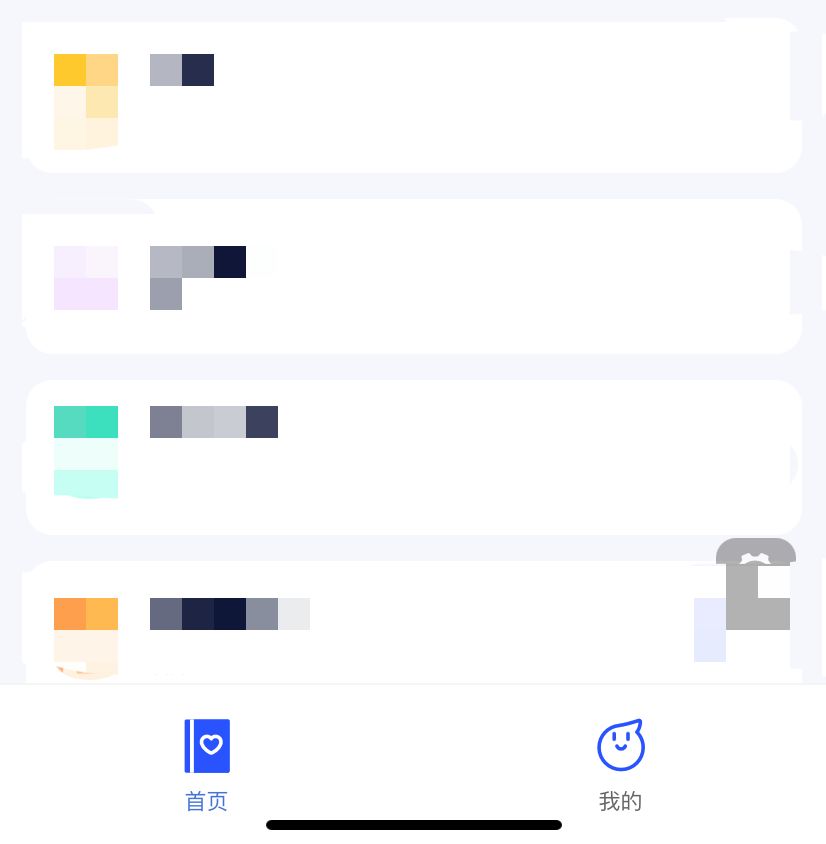
切换到其他页面(this.$router.push(…))之后再回到主页,底部出现了前进/后退栏,自定义的tab栏消失了:

3.2 思路
- 进入页面的时候手动往路由栈中push一个空的路由,这样一进入页面就会显示底部的前进/后退栏,就可以获取到正确的页面可用高度:
mounted() {
// 微信内置浏览器,默认添加一个空路由,调出前进/后退栏
const isIOS = !!navigator.userAgent.match(/\(i[^;]+;( U;)? CPU.+Mac OS X/)
if (isIOS) {
window.history.pushState({}, 'title', '#')
}
}
- 效果:
第一次进入页面:

切换到其他页面再返回:
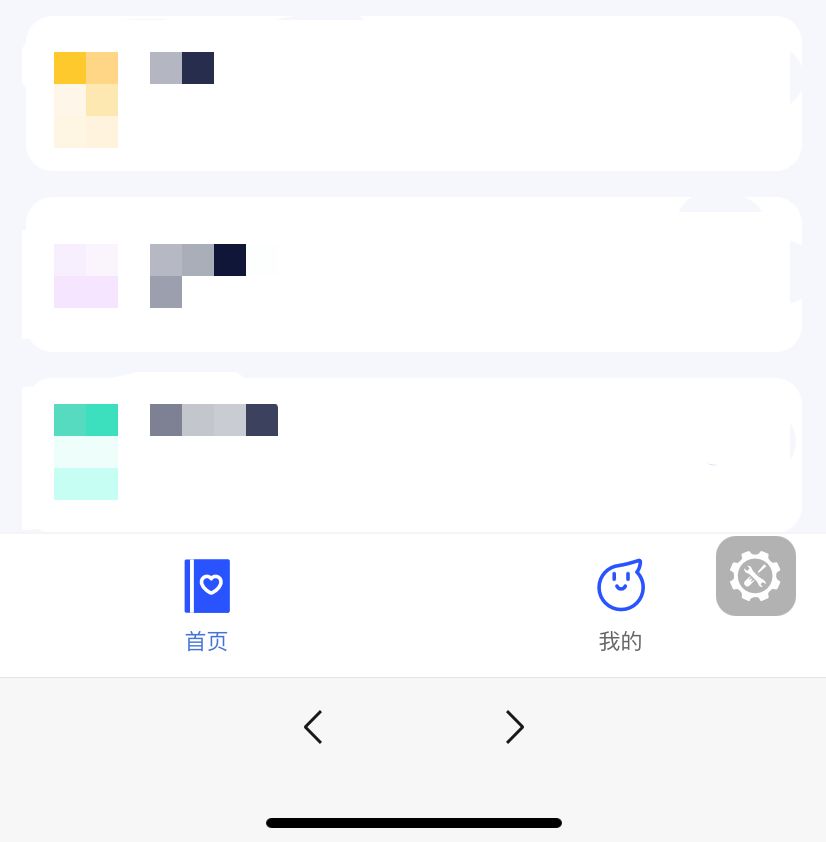
- 可以正常显示tab栏了~
3.3 问题2
- 当页面列表较长时,往下滑到一定程度,前进/后退栏也会消失,在往上滑的时候会出现前进/后退栏,但是我们的tab栏却没有跟着上来。
- 我这边的处理方法就是判断当前高度与初始高度的差值,如果是键盘的话,差值在400以上,如果是微信的前进/后退栏大概是100左右,我用120来判断:
- 当差值大于120就判断为是键盘弹出,否则就不隐藏tab栏。改进getShowHeight方法
getShowHeight() {
this.showHeight = document.documentElement.clientHeight || document.body.clientHeight
const diff = this.docmHeight - this.showHeight
if (this.docmHeight > this.showHeight && diff > 120) {
// 隐藏
this.hideshow = false
} else {
// 显示
this.hideshow = true
}
},
完整代码
<template>
<div id="app" ref="app" :class="isNeedNav?'isNeedNav':''">
<router-view />
<!-- tab组件 -->
<g-nav :nav-list="navList" v-show="isNeedNav && hideshow" />
</div>
</template>
<script>
import GNav from '@/components/GNav'
export default {
components: {
GNav
},
data() {
return {
isNeedNav: false,
navList: [],
docmHeight: document.documentElement.clientHeight || document.body.clientHeight,
showHeight: document.documentElement.clientHeight || document.body.clientHeight,
hideshow: true // 显示或者隐藏footer
}
},
mounted() {
// 微信内置浏览器,默认添加一个空路由,调出前进/后退栏
const isIOS = !!navigator.userAgent.match(/\(i[^;]+;( U;)? CPU.+Mac OS X/)
if (isIOS) {
window.history.pushState({}, 'title', '#')
}
this.getShowHeight()
window.addEventListener('resize', this.getShowHeight)
},
beforeDestroy() {
window.removeEventListener('resize', this.getShowHeight)
},
methods: {
getShowHeight() {
this.showHeight = document.documentElement.clientHeight || document.body.clientHeight
const diff = this.docmHeight - this.showHeight
if (this.docmHeight > this.showHeight && diff > 120) {
// 隐藏
this.hideshow = false
} else {
// 显示
this.hideshow = true
}
}
}
更多推荐
 已为社区贡献4条内容
已为社区贡献4条内容









所有评论(0)