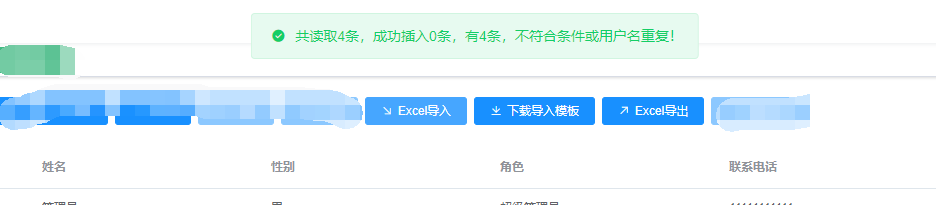
VUE element-ui之导入excel模板至后端接口
步骤:按钮外包裹上传组件<el-uploadref="upload"class="filter-item"action="#":before-upload="beforeUpload"type="primary":http-request="uploadOk"
·
步骤:
- 按钮外包裹上传组件
<el-upload
ref="upload"
class="filter-item"
action="#"
:before-upload="beforeUpload"
type="primary"
:http-request="uploadOk"
:on-change="uploadExcel"
:show-file-list="false"
:file-list="fileList"
:limit="limitUpload" 这里注意!!!:limit为上传个数(如果为1,那么只能上传一次,除二次调用需刷新页面)
accept="application/vnd.openxmlformats-officedocument.spreadsheetml.sheet,application/vnd.ms-excel"
:auto-upload="false"
>
<el-button type="primary" size="mini" icon="el-icon-bottom-right">Excel导入</el-button>
</el-upload>
组件内属性方法详细介绍可参考饿了么文档这里不再赘述
2.定义所需变量
data() {
return {
fileList: [], //上传的文件列表, 例如: [{name: 'food.jpg', url: 'https://xxx.cdn.com/xxx.jpg'}]
limitUpload: 100, //允许上传次数(不刷新页面情况下)
}
}
3.调用方法即可
//上传前校验(其实如果在accept中限制了格式,这一步可有可无---)
beforeUpload(file) {
// 文件类型
console.log(`上传前校验---`, file)
const isType = file.type === 'application/vnd.ms-excel'
const isTypeComputer = file.type === 'application/vnd.openxmlformats-officedocument.spreadsheetml.sheet'
const fileType = isType || isTypeComputer
if (!fileType) {
this.$message.error('上传文件只能是xls/xlsx格式!')
}
// 文件大小限制为2M
const fileLimit = file.size / 1024 / 1024 < 2
if (!fileLimit) {
this.$message.error('上传文件大小不超过2M!')
}
return fileType && fileLimit
},
// 自定义上传(此方法我打印不出任何数据,注释了也不影响---)
uploadOk(param) {
// console.log(`上传成功---`, param)
// const fileFormData = new FormData()
// fileFormData.append('uploadFile', param.file)
// console.log(`上传参数---`, param.file)
// crudUser.uploadExcel(fileFormData).then(res => {
// console.log(`上传成功???---`, res)
// })
},
// excel表上传(方法调用在此方法中)
uploadExcel(file, fileList) {
const fileTemp = file.raw
const fileName = file.raw.name
const fileType = fileName.substring(fileName.lastIndexOf('.') + 1)
// 判断上传文件格式
if (fileTemp) {
if ((fileType === 'xlsx') || (fileType === 'xls')) {
const formData = new FormData() //这一步不能变
formData .append('uploadFile', file.raw)
crudUser.uploadExcel(formData ).then(res => { //调用接口,传递参数。
this.crud.refresh() //这里是封装的刷新方法,可以无刷新更新页面数据
this.$message({
message: res,//这里是后端返回的提示文字---
type: 'success'
})
})
} else {
this.$message({
type: 'warning',
message: '附件格式错误,请重新上传!'
})
}
} else {
this.$message({
type: 'warning',
message: '请上传附件!'
})
}
}
以上亲测有效,有不足之处请指出交流,希望能帮到您。
贴两张图:


我这里做的是一整套:下载excel导入模板—>excel导入—>exce导出(下载excel导入模板、导出excel没什么难度,可以参考我之前的博文excel导出)
更多推荐
 已为社区贡献32条内容
已为社区贡献32条内容







所有评论(0)