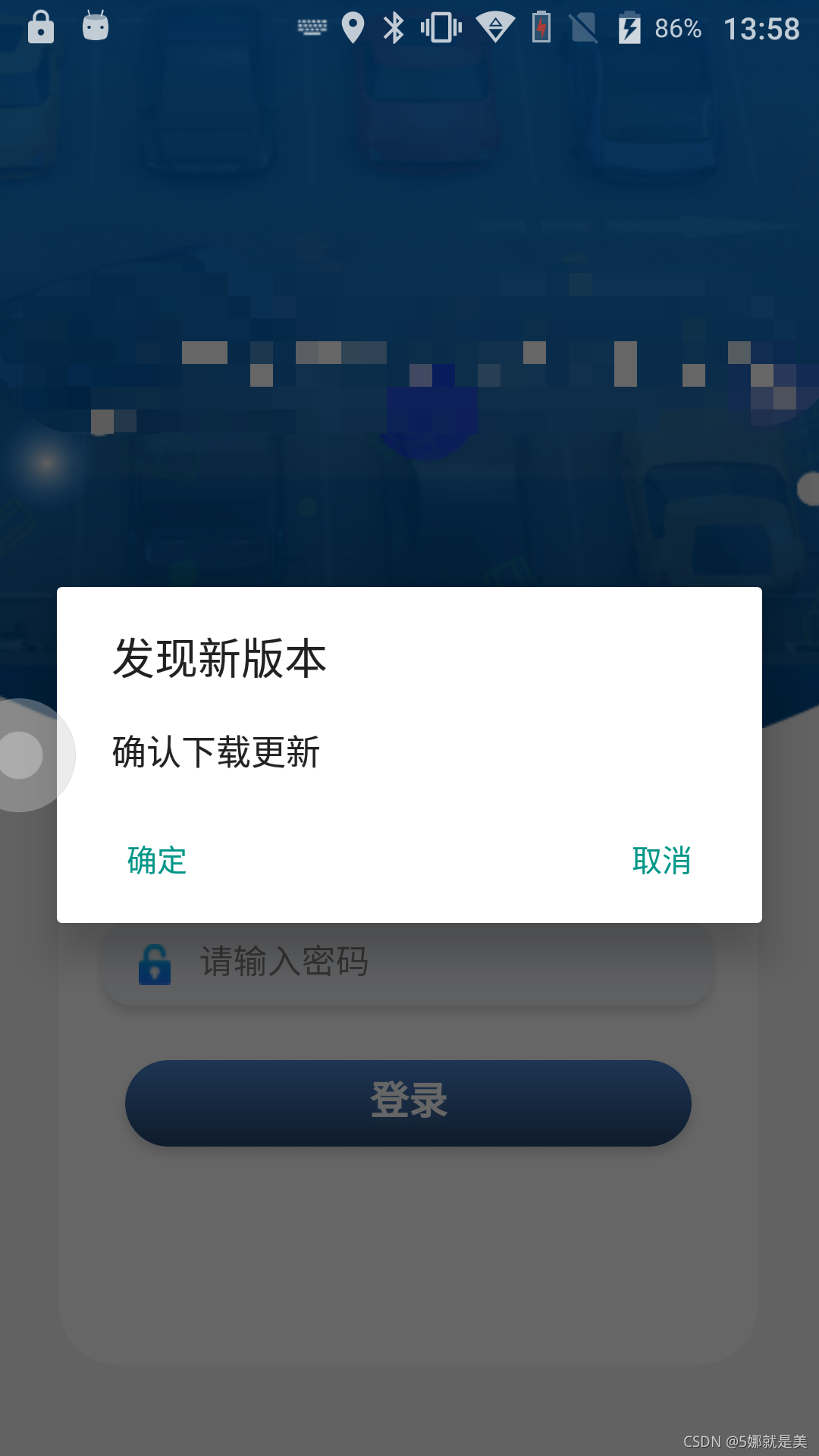
uniapp实现app的强制更新
var server = baseUrl + "baseInfo/wmsAppVersion/update"; //检查更新地址plus.runtime.getProperty(plus.runtime.appid, (inf) => {this.wgtVer = inf.version;uni.request({url: server,data: {version: this.wgtVer
·
App.vue 是首次加载项目时,走的一个vue页面,这个页面时全局的。
// App.vue
var server = baseUrl + "baseInfo/wmsAppVersion/update"; //检查更新地址
plus.runtime.getProperty(plus.runtime.appid, (inf) => {
this.wgtVer = inf.version;
uni.request({
url: server,
data: {
version: this.wgtVer
},
success: (r) => {
console.log(r.data)
console.log(inf.version)
if (r.data.success) {
if (r.data.result.identification == 'Y') {
uni.showModal({
title: "发现新版本",
content: "确认下载更新",
success: (res) => {
if (res.confirm == true) { //当用户确定更新,执行更新
// _this.doUpData();
uni.showLoading({
title: '更新中……'
})
uni.downloadFile({ //执行下载
url: r.data.result.url, //下载地址
success: downloadResult => { //下载成功
uni.hideLoading();
if (downloadResult.statusCode ==
200
) {
uni.showModal({
title: '',
content: '更新成功,确定现在重启吗?',
confirmText: '重启',
confirmColor: '#EE8F57',
success: function (
q
) {
if (q.confirm ==
true) {
plus.runtime
.install( //安装
downloadResult
.tempFilePath, {
force: true
},
function (
res
) {
utils
.showToast(
'更新成功,重启中'
);
plus
.runtime
.restart();
}
)
} else {
plus.runtime
.quit(); // 退出应用
}
}
})
}
}
})
} else {
plus.runtime.quit(); // 退出应用
}
}
})
}
}
}
})
});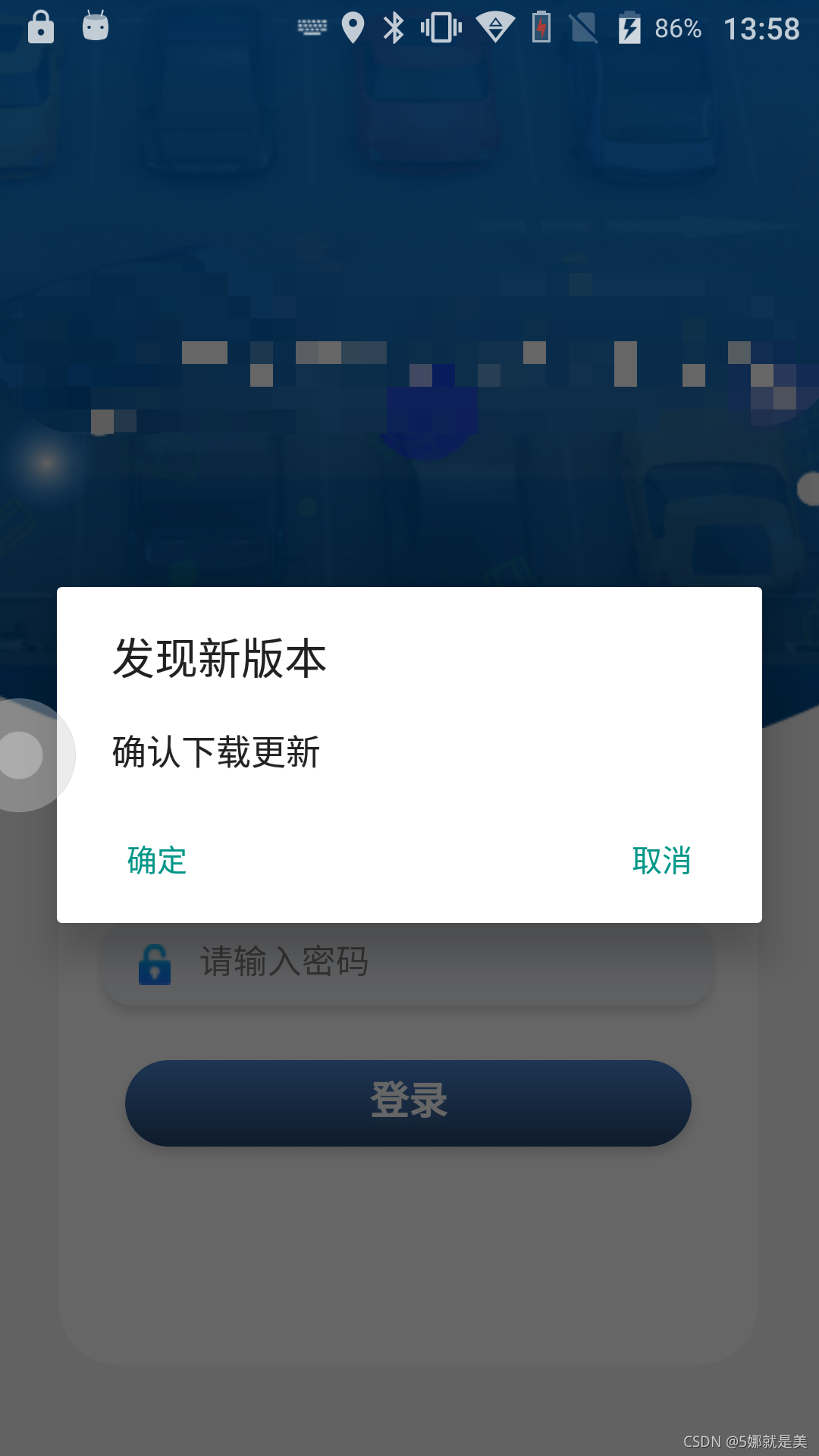
点击‘确定’,开始下载任务,到下图所示:

更新完毕之后,显示效果如下:

图片1和图片3点击‘取消’都会强制退出app,再进app又会再次判断版本
欢迎大家关注我的公众号「踏浪而行生活圈」,这里不仅有更多好玩的内容,还会同步更新 踏浪而行 最新资讯,让你时刻掌握科技前沿,快来加入我们吧!
更多推荐
 已为社区贡献4条内容
已为社区贡献4条内容









所有评论(0)