安卓点击按钮实现缩放效果,点击完成恢复原状~~
直接上代码,里面有注释,不懂的可以评论提问题哦~~~~import android.annotation.SuppressLintimport android.view.MotionEventimport android.view.View/*** 添加点击缩放效果*/// 消除警告@SuppressLint("ClickableViewAccessibility")// 参数为:缩小比例、缩小的
·
给View添加一个扩展函数~~~
直接上代码,里面有注释,不懂的可以评论提问题哦~~~~
import android.annotation.SuppressLint
import android.view.MotionEvent
import android.view.View
/**
* 添加点击缩放效果
*/
// 消除警告
@SuppressLint("ClickableViewAccessibility")
// 参数为:缩小比例、缩小的变化时间
fun View.addClickScale(scale: Float = 0.9f, duration: Long = 150) {
this.setOnTouchListener { _, event ->
when (event.action) {
MotionEvent.ACTION_DOWN -> {
this.animate().scaleX(scale).scaleY(scale).setDuration(duration).start()
}
MotionEvent.ACTION_UP, MotionEvent.ACTION_CANCEL -> {
this.animate().scaleX(1f).scaleY(1f).setDuration(duration).start()
}
}
this.onTouchEvent(event)
}
}使用方法(介绍使用的四种情况):
button.addClickScale(0.8f,100) // 缩小20%、缩小持续时间100ms
button.addClickScale(0.8f) // 缩小20%、缩小持续时间使用默认值150ms
button.addClickScale(duration = 100) // 缩小使用默认10%、缩小持续时间100ms
button.addClickScale() // 缩小使用默认10%、缩小持续时间使用默认值150ms更多推荐
 已为社区贡献2条内容
已为社区贡献2条内容


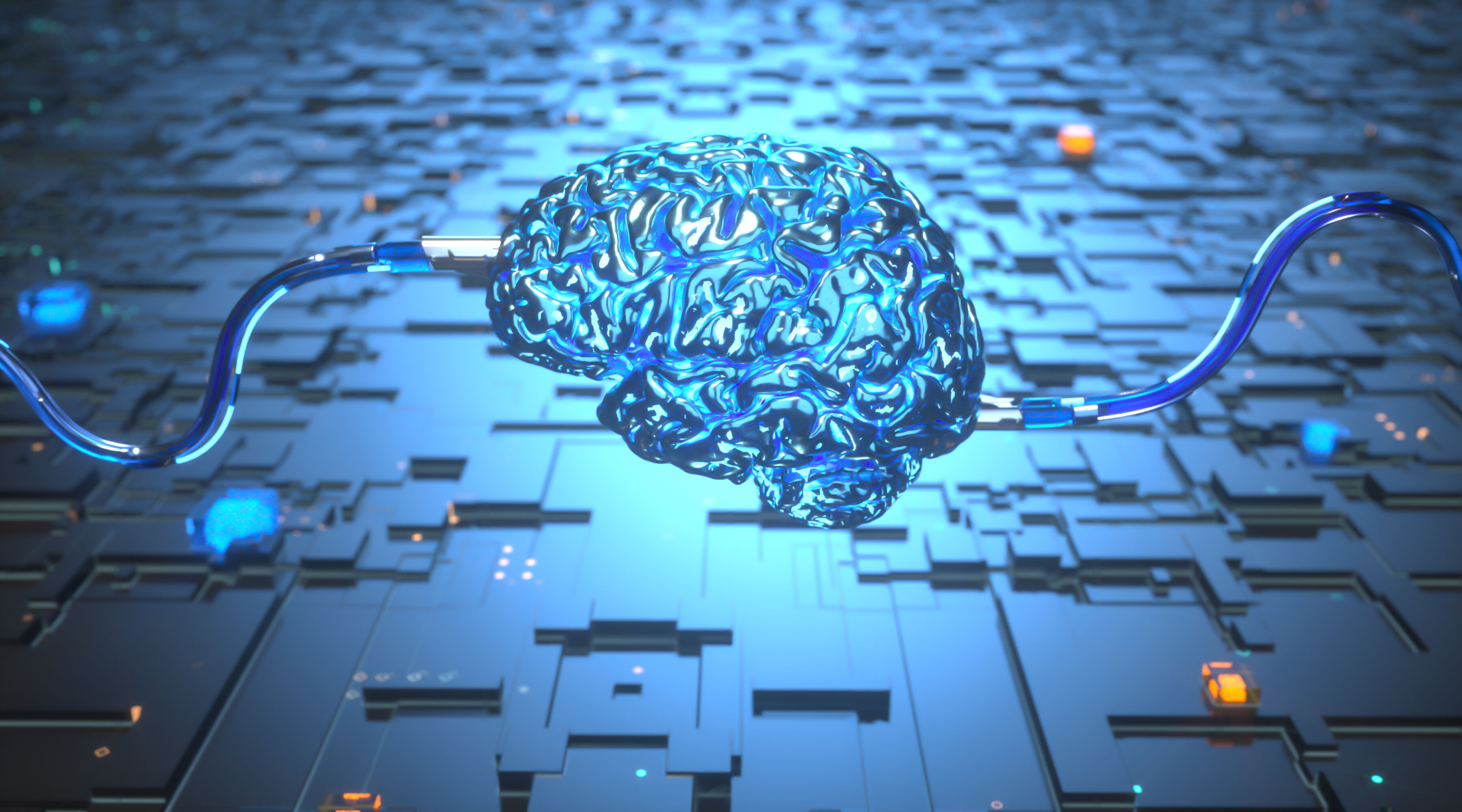






所有评论(0)