github令牌验证(密码验证将要失效)
引言收到一封github的邮件,说我最近使用密码访问了github的仓库。表示不久之后使用密码验证的方式将会失效Hi @lanfengqiuqian,You recently used a password to access the repository at xxx with git using git/1.8.3.1.Basic authentication using a password
·
引言
收到一封github的邮件,说我最近使用密码访问了github的仓库。表示不久之后使用密码验证的方式将会失效
Hi @lanfengqiuqian,
You recently used a password to access the repository at xxx with git using git/1.8.3.1.
Basic authentication using a password to Git is deprecated and will soon no longer work. Visit https://github.blog/2020-12-15-token-authentication-requirements-for-git-operations/ for more information around suggested workarounds and removal dates.
Thanks,
The GitHub Team
并且真实的,在使用git push提交代码的时候提示错误:
remote: Password authentication is not available for Git operations.
remote: You must use a personal access token or SSH key.
remote: See https://github.ibm.com/settings/tokens or
'https://github.ibm.com/WBurney/Blockchain_SDO.git/':
The requested URL returned error: 403
原因
现在github出于安全的考虑,将在2021年8月停止使用账号和密码的方式访问github仓库,改为token认证的方式。
解决方案
登录github,生成token令牌进行认证即可。
- github右上角设置
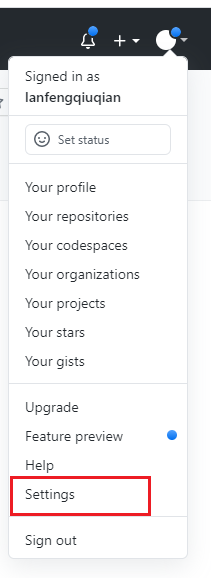
- 开发者设置

- 个人访问令牌
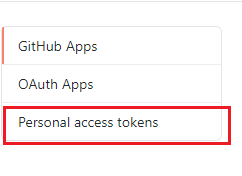
- 生成一个新的令牌

- 输入登录密码
- 填写描述、过期时间、选择权限范围

- 提交

- 复制令牌并保存起来(只会出现一次,之后将不会再次出现)

- 然后再需要验证密码的地方使用这个令牌即可
传送门
关于github个人令牌的说明,可以参见这位大佬的文章
更多推荐
 已为社区贡献3条内容
已为社区贡献3条内容








所有评论(0)