
手把手教你封装各种vue+echarts图表封装(含中国省市区地图)
setChartOption.js 地图数据处理函数var colorOption = ['#3aa0ff',' #36cbcb','#4dcb73','#fad337','#f2637b','#975fe4','#e7bcf3','#8378ea','#3aa0ff',' #36cbcb','#4dcb73','#fad337','#f2637b','#975fe4','#e7bcf3','#8
·
安装
npm i echarts@4.6.0以下是各种图表组件封装代码
柱状图 BarChart

<bar-chart
style="height: 520px"
@showList="showBarProList"
:title="'项目实施部门分布'"
:data="projectOrgDistribution"
/><template>
<div ref="myChart" class="myChart"></div>
</template>
<script>
import { setTransverseBarChart } from './setChartOption'
const echarts = require('echarts/lib/echarts')
require('echarts/lib/chart/bar')
require('echarts/lib/component/title')
require('echarts/lib/component/legend')
require('echarts/lib/component/tooltip')
export default {
name: 'BarChart',
props: {
data: {
type: Array,
required: true,
default: null
},
height: {
type: Number,
required: false,
default: null
},
title: {
type: String,
default: null
},
x: {
type: String,
default: null
},
y: {
type: String,
default: null
}
},
watch: {
data() {
this.getChartData()
}
},
mounted() {
this.getChartData()
},
activated() {
this.getChartData()
},
deactivated() {
if (!this.chart) {
return
}
this.chart.dispose()
this.chart = null
window.removeEventListener('resize', this.chartResize)
},
beforeDestroy() {
if (!this.chart) {
return
}
this.chart.dispose()
this.chart = null
window.removeEventListener('resize', this.chartResize)
},
methods: {
setTransverseBarChart,
getChartData() {
this.chart = echarts.init(this.$refs.myChart)
let options = {}
options = this.setTransverseBarChart(this.title, this.data)
this.chart.setOption(options)
const that = this
this.chart.on('click', function(params) {
if (params.componentType === 'series') {
that.$emit('showList', params)
}
})
window.addEventListener('resize', this.chartResize)
},
chartResize() {
this.chart.resize()
}
}
}
</script>
<style lang="less" scoped>
.myChart {
width: 100%;
background: white;
padding: 15px;
height: 100%;
}
</style>
柱线图 BarLineChart

<template>
<div ref="myChart" class="myChart"></div>
</template>
<script>
import { setBarLineChartOption } from './setChartOption'
const echarts = require('echarts/lib/echarts')
require('echarts/lib/chart/bar')
require('echarts/lib/chart/line')
require('echarts/lib/component/title')
require('echarts/lib/component/legend')
require('echarts/lib/component/tooltip')
export default {
name: 'BarChart',
props: {
data: {
type: Object || Array,
required: true,
default: null
},
title: {
type: String,
default: null
},
x: {
type: String,
default: null
},
y: {
type: String,
default: null
},
lengendList: {
type: Array,
required: true,
default: () => []
},
clickAuth: {
type: Boolean,
default: false
}
},
watch: {
data() {
this.getChartData()
}
},
mounted() {
this.getChartData()
},
activated() {
this.getChartData()
},
deactivated() {
window.removeEventListener('resize', this.chartResize)
},
beforeDestroy() {
if (!this.chart) {
return
}
this.chart.dispose()
this.chart = null
window.removeEventListener('resize', this.chartResize)
},
methods: {
setBarLineChartOption,
getChartData() {
const that = this
this.chart = echarts.init(this.$refs.myChart)
let options = {}
options = this.setBarLineChartOption(this.title, this.data, this.lengendList)
// 双y轴对齐
options.yAxis[0].max = Math.ceil(Math.max.apply(null, options.series[0].data) / 5) * 5
options.yAxis[0].interval = Math.ceil(Math.max.apply(null, options.series[0].data) / 5)
options.yAxis[1].max = Math.ceil(Math.max.apply(null, options.series[1].data) / 5) * 5
options.yAxis[1].interval = Math.ceil(Math.max.apply(null, options.series[1].data) / 5)
options.yAxis[0].min = 0
options.yAxis[1].min = 0
this.chart.setOption(options)
this.chart.on('click', function(params) {
if (!this.clickAuth) return
if (params.componentType === 'series') {
that.$emit('showList', params.data)
}
})
window.addEventListener('resize', this.chartResize)
},
chartResize() {
this.chart.resize()
}
}
}
</script>
<style lang="less" scoped>
.myChart {
width: 100%;
background: white;
height: 100%;
}
</style>
中国地图和点击显示省市区地图 ChinaProvinceMapChart
实现中国及省市区地图请使用echarts5以下的版本,博主使用的是echarts 4.6.0版本 ,echarts5无省市区配置


<map-chart
style="height: 850px;width:100%"
class="map-chart"
:height="800"
:data="projectAddressDistribution"
:title="'项目地区分布'"
:isShowProvinceMap="isShowProvinceMap"
@showProvince="showProvince"
:searchForm="searchChartForm"
/><template>
<!-- -->
<div class="echarts" ref="map">
<div>
<div :style="{ height: height + 'px' }" id="myEchart" v-show="!isShowProvinceMap"></div>
<div :style="{ height: height + 'px' }" id="provinceMap" v-show="isShowProvinceMap"></div>
</div>
</div>
</template>
<script>
import { setMapChartOption, setProvinceMap } from './setChartOption'
import { getProAreaDistribution } from '@/api/pmo/dataCenter/projectReport'
import { mapGetters } from 'vuex'
// 西藏新疆青海贵州 根据后端省市区名称不一致做调整
import './province/xizang.js'
import './province/xinjiang.js'
import './province/qinghai.js'
import './province/guizhou.js'
import echarts from 'echarts'
require('echarts/map/js/china.js') // 引入中国地图数据
// 以下34个省份
require('echarts/map/js/province/anhui.js')
require('echarts/map/js/province/aomen.js')
require('echarts/map/js/province/beijing.js')
require('echarts/map/js/province/chongqing.js')
require('echarts/map/js/province/fujian.js')
require('echarts/map/js/province/gansu.js')
require('echarts/map/js/province/guangdong.js')
require('echarts/map/js/province/guangxi.js')
// require('echarts/map/js/province/guizhou.js')
require('echarts/map/js/province/hainan.js')
require('echarts/map/js/province/hebei.js')
require('echarts/map/js/province/heilongjiang.js')
require('echarts/map/js/province/henan.js')
require('echarts/map/js/province/hubei.js')
require('echarts/map/js/province/hunan.js')
require('echarts/map/js/province/jiangsu.js')
require('echarts/map/js/province/jiangxi.js')
require('echarts/map/js/province/jilin.js')
require('echarts/map/js/province/liaoning.js')
require('echarts/map/js/province/neimenggu.js')
require('echarts/map/js/province/ningxia.js')
// require('echarts/map/js/province/qinghai.js')
require('echarts/map/js/province/shandong.js')
require('echarts/map/js/province/shanghai.js')
require('echarts/map/js/province/shanxi.js')
require('echarts/map/js/province/shanxi1.js')
require('echarts/map/js/province/sichuan.js')
require('echarts/map/js/province/taiwan.js')
require('echarts/map/js/province/tianjin.js')
require('echarts/map/js/province/xianggang.js')
// require('echarts/map/js/province/xinjiang.js')
// require('echarts/map/js/province/xizang.js')
require('echarts/map/js/province/yunnan.js')
require('echarts/map/js/province/zhejiang.js')
export default {
name: 'MapChart',
props: {
height: {
type: Number,
required: false,
default: 0
},
width: {
type: Number,
required: false,
default: 0
},
data: {
type: Array,
required: true
},
title: {
type: String,
default: null
},
isShowProvinceMap: {
type: Boolean,
default: false
},
searchForm: {
type: Object,
default: () => {}
}
},
data() {
return {
echartsWidth: 0,
chart: null,
provinceChart: null,
provinceData: [],
provinceList: [],
echarts: null
}
},
computed: {
...mapGetters(['address'])
},
watch: {
data() {
this.init()
},
isShowProvinceMap(val) {
if (val) {
//div节点显示再加载地图
this.init()
}
}
},
mounted() {
// this.init()
},
activated() {
// this.init()
},
deactivated() {
window.removeEventListener('resize', this.chartResize)
},
beforeDestroy() {
this.destroy()
},
methods: {
showProvinceMap() {
this.$emit('showProvince', false)
},
async init() {
if (!this.address.length) {
await this.$store.dispatch('getAddress')
}
this.chinaConfigure()
window.addEventListener('resize', this.chartResize)
this.makeProvinceData()
},
destroy() {
if (this.chart) {
this.chart.clear()
this.chart.dispose()
this.chart = null
window.removeEventListener('resize', this.chartResize)
}
if (this.provinceChart) {
this.provinceChart.clear()
this.provinceChart.dispose()
this.provinceChart = null
window.removeEventListener('resize', this.provinceChartResize)
}
},
makeProvinceData() {
const List = []
this.address.map(item => {
const obj = {}
obj.name = item.name
if (item.children && item.children.length) {
item.children.map(v => {
if (v.children) {
delete v.children
}
return v
})
}
obj.children = item.children || []
List.push(obj)
})
this.provinceList = List
console.log(' this.provinceList: ', this.provinceList)
},
async chinaConfigure() {
const that = this
let queryProvinceName
if (!this.chart) {
this.chart = echarts.init(document.getElementById('myEchart'))
}
// const data = this.data
console.log('this.data: ', this.data)
const chineData = setMapChartOption(this.title, this.data)
console.log('chineData: ', chineData)
chineData.series[0].layoutCenter = ['50%', '50%']
chineData.series[0].layoutSize = '200%'
this.chart.setOption(chineData)
this.chart.off('click') // 避免click事件重复触发
this.chart.on('click', async function(params) {
// 如果不是直辖市 拼接省
const cityStr = '北京天津上海重庆'
const regionStr = '新疆内蒙古西藏澳门香港宁夏'
if (params.name && regionStr.includes(params.name)) {
switch (params.name) {
case '新疆':
queryProvinceName = '新疆维吾尔自治区'
break
case '内蒙古':
queryProvinceName = '内蒙古自治区'
break
case '西藏':
queryProvinceName = '西藏自治区'
break
case '澳门':
queryProvinceName = '澳门特别行政区'
break
case '香港':
queryProvinceName = '香港特别行政区'
break
case '宁夏':
queryProvinceName = '宁夏回族自治区'
break
}
} else if (params.name && !cityStr.includes(params.name)) {
queryProvinceName = params.name + '省'
// 如果是直辖市不展示具体区域
} else if (cityStr.includes(params.name)) {
return
// queryProvinceName = params.name
}
that.chart.showLoading()
await that.getSelectedProvinceData(queryProvinceName)
await that.showProvinveMap(params.name)
})
this.$forceUpdate()
},
async showProvinveMap(mapType) {
if (!this.provinceChart) {
this.provinceChart = echarts.init(document.getElementById('provinceMap'))
this.provinceChart.off('click') // 避免click事件重复触发
window.addEventListener('resize', this.provinceChartResize)
}
const data = setProvinceMap(this.title, this.provinceData, mapType)
console.log('data: ', data)
if (mapType === '海南') {
// 由于海南地图包括南海及南海诸岛在内的大片区域,所以显示海南地图时,要将地图放大,并设置海南岛居中显示
data.series[0].center = [109.844902, 19.0392]
data.series[0].layoutCenter = ['50%', '50%']
data.series[0].layoutSize = '600%'
} else {
// 非显示海南时,将设置的参数恢复默认值
data.series[0].center = undefined
data.series[0].layoutCenter = ['50%', '50%']
data.series[0].layoutSize = '100%'
}
this.provinceChart.setOption(data)
this.chart.hideLoading()
},
async getSelectedProvinceData(provinceName) {
const that = this
const params = JSON.parse(JSON.stringify(this.searchForm))
params.provinceName = provinceName
const initProvinceData = this.provinceList.filter(item => item.name.includes(provinceName))
const List = []
if (initProvinceData.length) {
initProvinceData[0].children.map(item => {
item.name = item.name ? item.name.toString() : item.name
List.push({
name: item.name,
value: 0
})
})
}
await getProAreaDistribution(params).then(res => {
that.$emit('showProvince', true)
const resData = res.data || []
resData.forEach(element => {
element.value = element.value ? Number(element.value) : 0
})
List.map((item, index) => {
resData.map((v, i) => {
if (v.name === item.name) {
item.value = v.value
}
})
return item
})
this.provinceData = List
})
},
chartResize() {
if (!this.chart) {
return
}
this.chart.resize()
},
provinceChartResize() {
this.provinceChart.resize()
}
}
}
</script>
<style lang="less" scoped>
.echarts {
position: relative;
padding: 15px;
}
.backBtn {
position: absolute;
top: 100px;
right: 0;
}
</style>
线图 LineChart
<line-chart
:title="'项目活跃分层趋势'"
:isSingle="false"
:color="['#ff3333', '#1890ff', '#98D87D', '#f59a23']"
:namelt="['休眠', '低活跃', '稳定', '高活跃']"
:data="[
projectDormancyActivityList,
projectLowActivityList,
projectStableActivityList,
projectHighActivityList
]"
class="h100"
style="height: 520px"
/><template>
<div ref="myChart" class="myChart"></div>
</template>
<script>
import { setLineChartOption, setMulLineChartOption } from './setChartOption'
const echarts = require('echarts/lib/echarts')
require('echarts/lib/chart/line')
require('echarts/lib/component/title')
require('echarts/lib/component/legend')
require('echarts/lib/component/tooltip')
export default {
name: 'LineChart',
props: {
data: {
type: Array,
required: true,
default: null
},
type: {
type: String,
default: null
},
title: {
type: String,
default: null
},
namelt: {
type: Array,
default: null
},
isSingle: {
type: Boolean,
default: true
},
loading: {
type: Boolean,
default: false
},
isMul: {
type: Boolean,
default: false
},
color: {
type: Array,
default: null
}
},
watch: {
data() {
this.getChartData()
}
},
mounted() {
this.getChartData()
},
activated() {
this.getChartData()
},
deactivated() {
window.removeEventListener('resize', this.chartResize)
},
beforeDestroy() {
if (!this.chart) {
return
}
this.chart.dispose()
this.chart = null
window.removeEventListener('resize', this.chartResize)
},
methods: {
setLineChartOption,
setMulLineChartOption,
getChartData() {
if (!this.chart) {
this.chart = echarts.init(this.$refs.myChart)
}
let options = {}
if (this.isSingle) {
options = this.setLineChartOption(this.type, this.data, this.color)
} else {
options = this.setMulLineChartOption('clue', this.data, this.namelt, this.color, this.isMul, this.title)
}
this.chart.setOption(options)
window.addEventListener('resize', this.chartResize)
},
chartResize() {
this.chart.resize()
}
}
}
</script>
<style lang="less" scoped>
.myChart {
width: 100%;
background: white;
height: 100%;
padding: 15px;
}
</style>

饼图 PieChart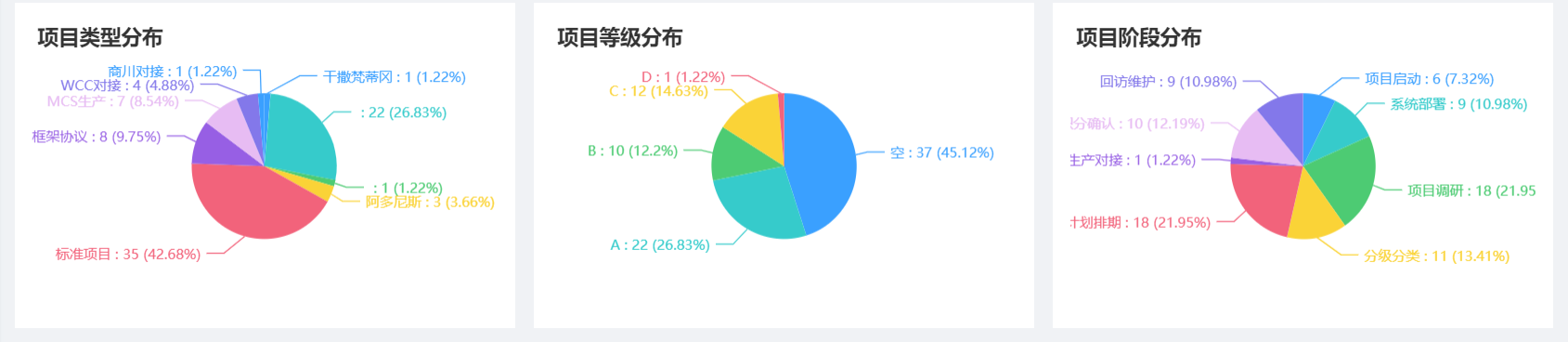
<pie-chart @showList="showProList" :title="'风险等级分布'" :data="riskProjectCollection" />
<template>
<div ref="myChart" class="chart" style=""></div>
</template>
<script>
import { setPieChartOption } from './setChartOption'
const echarts = require('echarts/lib/echarts')
require('echarts/lib/chart/pie')
require('echarts/lib/component/title')
require('echarts/lib/component/legend')
require('echarts/lib/component/tooltip')
export default {
name: 'PieChart',
props: {
data: {
type: Array,
required: true,
default: null
},
title: {
type: String,
default: null
}
},
watch: {
data() {
this.getChartData()
}
},
mounted() {
this.getChartData()
},
activated() {
this.getChartData()
},
deactivated() {
window.removeEventListener('resize', this.chartResize)
},
beforeDestroy() {
if (!this.chart) {
return
}
this.chart.dispose()
this.chart = null
window.removeEventListener('resize', this.chartResize)
},
methods: {
setPieChartOption,
getChartData() {
this.chart = echarts.init(this.$refs.myChart)
let options = {}
options = this.setPieChartOption(this.title, this.data)
options.series[0].layoutCenter = ['50%', '50%']
// options.series[0].layoutSize = '80%'
this.chart.setOption(options)
const that = this
this.chart.on('click', function(params) {
const data = params
if (params.componentType === 'series') {
data.title = this.title
that.$emit('showList', data)
}
})
window.addEventListener('resize', this.chartResize)
},
chartResize() {
this.chart.resize()
}
}
}
</script>
<style lang="less" scoped>
.chart {
background: white;
min-height: 280px;
padding: 15px;
}
</style>
setChartOption.js 处理数据生成地图渲染配置
const colorOption = [
'#3aa0ff',
' #36cbcb',
'#4dcb73',
'#fad337',
'#f2637b',
'#975fe4',
'#e7bcf3',
'#8378ea',
'#3aa0ff',
' #36cbcb',
'#4dcb73',
'#fad337',
'#f2637b',
'#975fe4',
'#e7bcf3',
'#8378ea',
'#3aa0ff',
' #36cbcb',
'#4dcb73',
'#fad337',
'#f2637b',
'#975fe4',
'#e7bcf3',
'#8378ea'
]
const tooltipOption = {
backgroundColor: 'white',
padding: 12,
textStyle: {
color: 'rgba(0,0,0,.65)'
},
extraCssText: 'box-shadow: 0 4px 12px 0 rgba(0,0,0,.1);'
}
const xAxisOption = {
type: 'category',
axisTick: {
alignWithLabel: true,
lineStyle: {
color: '#BFBFBF'
}
},
axisLine: {
lineStyle: {
color: '#BFBFBF'
}
},
axisLabel: {
color: 'rgba(0,0,0,.65)',
fontSize: 12,
lineHeight: 17
}
}
const yAxisOption = {
type: 'value',
axisLine: {
show: false
},
axisTick: {
show: false
},
axisLabel: {
margin: 4,
color: 'rgba(0,0,0,.65)',
fontSize: 12,
lineHeight: 17
},
splitLine: {
lineStyle: {
color: '#E9E9E9',
type: 'dashed'
}
}
}
export function setMulLineChartOption(type, data, namelt, color, isMul, title) {
const series = []
let yAxis = []
data.forEach((item, index) => {
series.push({
name: namelt[index],
data: item.map(item => Number(item.value)),
type: 'line',
label: {
normal: {
show: true,
position: 'top'
}
}
})
if (isMul) {
if (data.length === 2 && index === data.length - 1) {
series[data.length - 1].yAxisIndex = 1
}
}
})
if (isMul) {
namelt.forEach((item, index) => {
yAxis.push({
...yAxisOption,
name: item,
type: 'value'
})
})
} else {
yAxis = yAxisOption
}
return {
title: {
text: title,
left: 'left'
},
color: color,
tooltip: {
trigger: 'axis'
},
grid: {
left: '8%',
right: '3%'
},
xAxis: {
...xAxisOption,
data: data[0].map(item => item.name),
axisPointer: {
lineStyle: {
color: 'rgba(0,0,0,0.1)'
}
}
},
legend: {
data: namelt
},
// yAxis: yAxisOption,
yAxis: yAxis,
series: series
}
}
export function setPieChartOption(title, data) {
let datas = []
if (!data || !data.length) {
datas.push({
name: '空',
typeId: '-1',
value: 0
})
} else {
datas = data.filter(item => Number(item.value))
}
return {
title: {
text: title
},
color: colorOption,
tooltip: {
confine: true,
trigger: 'item',
formatter: '{b} : {c}
占比:{d}%'
},
grid: {
top: 2
},
series: [
{
name: this.title,
type: 'pie',
radius: '50%', // 饼图 []数组即为环形图
center: ['50%', '50%'], // 设置居中
minAngle: 5,
avoidLabelOverlap: true,
label: {
align: 'left',
formatter: '{b} : {c} ({d}%)',
textStyle: {
fontSize: 12
}
},
emphasis: {
label: {
show: true,
fontSize: '12',
fontWeight: 'bold'
}
},
labelLine: {
show: true
},
data: datas
}
]
}
}
export function setBarChartOption(title, data) {
return {
title: {
text: title
},
color: colorOption,
tooltip: {
trigger: 'item',
formatter: '{b} : {c}'
},
xAxis: {
...yAxisOption,
axisLine: {
show: true,
lineStyle: {
color: '#BFBFBF'
}
},
axisLabel: {
...yAxisOption.axisLabel
}
},
yAxis: {
type: 'category',
data: data.map(item => item.name),
...xAxisOption,
axisLabel: { interval: 0, color: 'rgba(0,0,0,.65)' }
// axisPointer: {
// type: 'shadow',
// shadowStyle: {
// color: 'rgba(0,0,0,0.05)'
// }
// }
},
grid: { left: 80, right: 10, bottom: '10%', containLabel: false },
series: [
{
name: title,
type: 'bar',
barMaxWidth: 30,
orient: 'horizontal',
radius: [10, 110],
roseType: 'area',
data: data.map(item => item.value)
}
]
}
}
// 横向柱状图图表
export function setTransverseBarChart(title, data) {
let max = 0
const xAxisList = []
const dataList = []
if (data && data.length) {
data.map(item => {
max = Math.max(max, Number(item.value))
xAxisList.push(item.name)
dataList.push(Number(item.value))
})
}
return {
title: {
text: title
},
color: colorOption,
tooltip: {
trigger: 'item',
formatter: '{b} : {c}'
},
grid: {
left: 60,
y2: 100
},
xAxis: [
{
type: 'category',
data: xAxisList,
// height: 50,
axisLabel: {
interval: 0,
height: 250,
formatter: function(value) {
console.log('value: ', value)
return value.split('').join('\n')
},
color: 'rgba(0,0,0,.65)'
},
axisTick: {
alignWithLabel: true
},
axisLine: {
lineStyle: {
color: '#BFBFBF'
}
}
}
],
yAxis: [
{
type: 'value',
name: '',
min: 0,
// max: max,
// interval: 'auto',
axisLabel: {
formatter: '{value}',
color: 'rgba(0,0,0,.65)'
},
axisLine: {
lineStyle: {
color: '#BFBFBF'
}
},
splitLine: {
show: true,
lineStyle: {
type: 'dashed'
}
}
}
],
series: [
{
name: title,
type: 'bar',
barWidth: 45,
label: {
show: true,
position: 'top'
},
data: dataList
}
]
}
}
// 双y轴 柱线图
export function setBarLineChartOption(title, data, legendList) {
let xAxisList = []
const seriesData1 = []
const seriesData2 = []
if (data.List && data.List.length) {
data.List[0].map(item => {
xAxisList.push(item.name)
seriesData1.push(Number(item.value))
})
data.List[1].map(item => {
seriesData2.push(Number(item.value))
})
}
return {
grid: {
top: '15%',
left: 50
// containLabel: true
},
title: {
text: title
},
color: colorOption,
tooltip: {
// trigger: 'item',
// formatter: `{b}
{a} : {c}`
formatter: function(params) {
params.seriesName = params.seriesName === '收款金额' ? '收款金额(万元)' : params.seriesName
if (params.value) {
return `${params.name}
${params.seriesName}: ${params.value}`
} else {
return `${params.name}
${params.seriesName}: 0`
}
}
},
legend: {
x: 'center',
y: 'bottom',
itemWidth: 25,
data: legendList || []
},
xAxis: [
{
type: 'category',
data: xAxisList || [],
axisLabel: {
formatter: '{value}',
// formatter: function (value) {
// return value.split('').join('\n')
// },
// lineHeight: 20,
color: 'rgba(0,0,0,.65)'
},
axisLine: {
lineStyle: {
color: '#BFBFBF'
}
}
}
],
yAxis: [
// 两个y轴
{
type: 'value',
name: legendList[0] === '收款金额' ? '收款金额(万元)' : legendList[0],
min: 0,
// interval: 'auto',
nameGap: 25, //坐标轴名称与轴线之间的距离
axisLabel: {
formatter: '{value}',
color: 'rgba(0,0,0,.65)'
},
axisLine: {
lineStyle: {
color: '#BFBFBF'
}
},
splitLine: {
show: true,
lineStyle: {
type: 'dashed'
}
}
},
{
type: 'value',
name: legendList[1],
min: 0,
// interval: 'auto',
nameGap: 25, //坐标轴名称与轴线之间的距离
axisLabel: {
formatter: '{value}',
color: 'rgba(0,0,0,.65)'
},
axisLine: {
lineStyle: {
color: '#BFBFBF'
}
},
splitLine: {
show: true,
lineStyle: {
type: 'dashed'
}
}
}
],
series: [
{
name: legendList[0], // 收款金额
type: 'bar',
yAxisIndex: '0',
boundaryGap: true,
barWidth: 45,
/* 设置柱状图颜色 */
itemStyle: {
normal: {
color: 'rgba(24, 144, 255, 0.847)',
width: 20,
/* 信息显示方式 */
label: {
show: true,
// position: 'center',
// formatter: '{b}\n{c}',
position: 'top'
}
}
},
data: seriesData2
},
//折线设置
{
name: legendList[1],
type: 'line',
yAxisIndex: '1',
label: {
show: true,
position: 'top'
// position: 'right'
},
itemStyle: {
/* 设置折线颜色 */
normal: {
color: 'rgb(152, 216, 125)'
}
},
data: seriesData1
}
]
}
}
export function setMapChartOption(title, data) {
let max = 0
data.forEach(item => {
max = Math.max(max, item.value)
var areaName = item.name.replace(/省|市|自治区|特别行政区|壮族|回族|维吾尔/g, '')
item.name = areaName
})
return {
// 进行相关配置
title: {
text: title,
left: 'left'
},
tooltip: {
// formatter: '{b}\n{c}',
formatter: function(params) {
if (params.value) {
return params.name + ' : ' + params.value
} else {
return params.name + ' : ' + '0'
}
}
}, // 鼠标移到图里面的浮动提示框
dataRange: {
show: true,
min: 0,
max: max || 1000,
text: ['High', 'Low'],
realtime: true,
calculable: true,
inRange: {
color: ['#add5fb', '#65b2fb', '#178efd']
}
},
geo: {
// 这个是重点配置区
map: 'china', // 表示中国地图
// roam: true,
label: {
normal: {
show: true, // 是否显示对应地名
borderColor: 'rgba(0, 0, 0, 0.1)',
textStyle: {
color: 'rgba(0,0,0,0.4)'
},
// areaColor: '#ededed' // 地图背景色
areaColor: '#ededed' // 地图背景色
}
},
itemStyle: {
normal: {
areaColor: '#fff',
borderColor: 'rgba(0, 0, 0, 0.3)'
},
emphasis: {
areaColor: '#178efd',
shadowOffsetX: 0,
shadowOffsetY: 0,
shadowBlur: 20,
borderWidth: 0,
shadowColor: 'rgba(0, 0, 0, 0.1)'
}
}
},
series: [
{
type: 'scatter',
coordinateSystem: 'geo' // 对应上方配置
},
{
name: title, // 浮动框的标题
type: 'map',
geoIndex: 0,
data: data
}
]
}
}
// 省市区地区图表
export function setProvinceMap(title, data, mapType) {
let max = 0
data.forEach(item => {
max = Math.max(max, item.value)
})
data.forEach(item => {
item.value = Number(item.value) ? Number(item.value) : 0
})
return {
title: {
text: title,
subtext: ''
// x: 'center'
},
tooltip: {
// formatter: '{b}\n{c}',
formatter: function(params) {
if (params.value) {
return params.name + ' : ' + params.value
} else {
return params.name + ' : ' + '0'
}
}
},
// 左侧小导航图标
visualMap: {
min: 0,
text: ['高', '低'],
inRange: {
// color: ['#3398DB']
color: ['white']
}
},
dataRange: {
show: true,
min: 0,
max: max || 1000,
text: ['High', 'Low'],
realtime: false,
calculable: true,
inRange: {
color: ['white', '#add5fb', '#178efd']
// '#65b2fb',
}
},
// 配置属性
series: [
{
name: title,
type: 'map',
mapType: mapType,
roam: true,
label: {
normal: {
show: true, // 省份名称
borderColor: 'rgba(0, 0, 0, 0.1)',
textStyle: {
color: 'rgba(0,0,0,0.4)'
},
areaColor: 'white' // 地图背景色
},
emphasis: {
show: true,
emphasis: {
areaColor: '#178efd',
shadowOffsetX: 0,
shadowOffsetY: 0,
shadowBlur: 20,
borderWidth: 0,
shadowColor: 'rgba(0, 0, 0, 0.1)'
}
}
},
data: data || []
}
]
}
}
export default {
setLineChartOption,
setPieChartOption,
setMulLineChartOption,
setBarChartOption,
setMapChartOption,
setBarLineChartOption,
setTransverseBarChart,
setProvinceMap
}
总结
给大家分享一下开发echarts的思路:
1.首先找到合适的示例,在echarts官网可以线上运行
https://echarts.apache.org/examples/zh/index.html
2.熟悉echarts配置项,解决一些配置问题
https://echarts.apache.org/zh/option.html#title
echarts开发中的一些坑没更新 ,有问题可以在评论区联系博主
更多推荐
 已为社区贡献19条内容
已为社区贡献19条内容








所有评论(0)